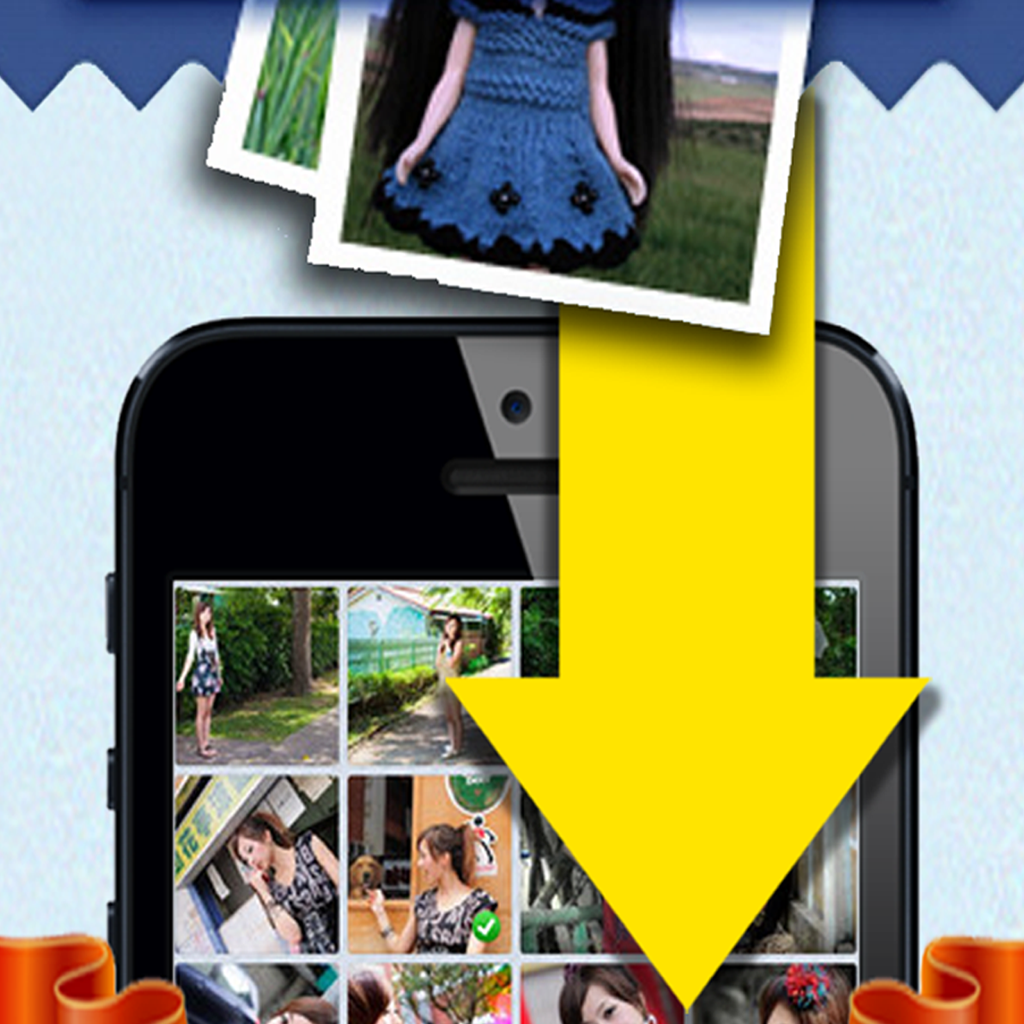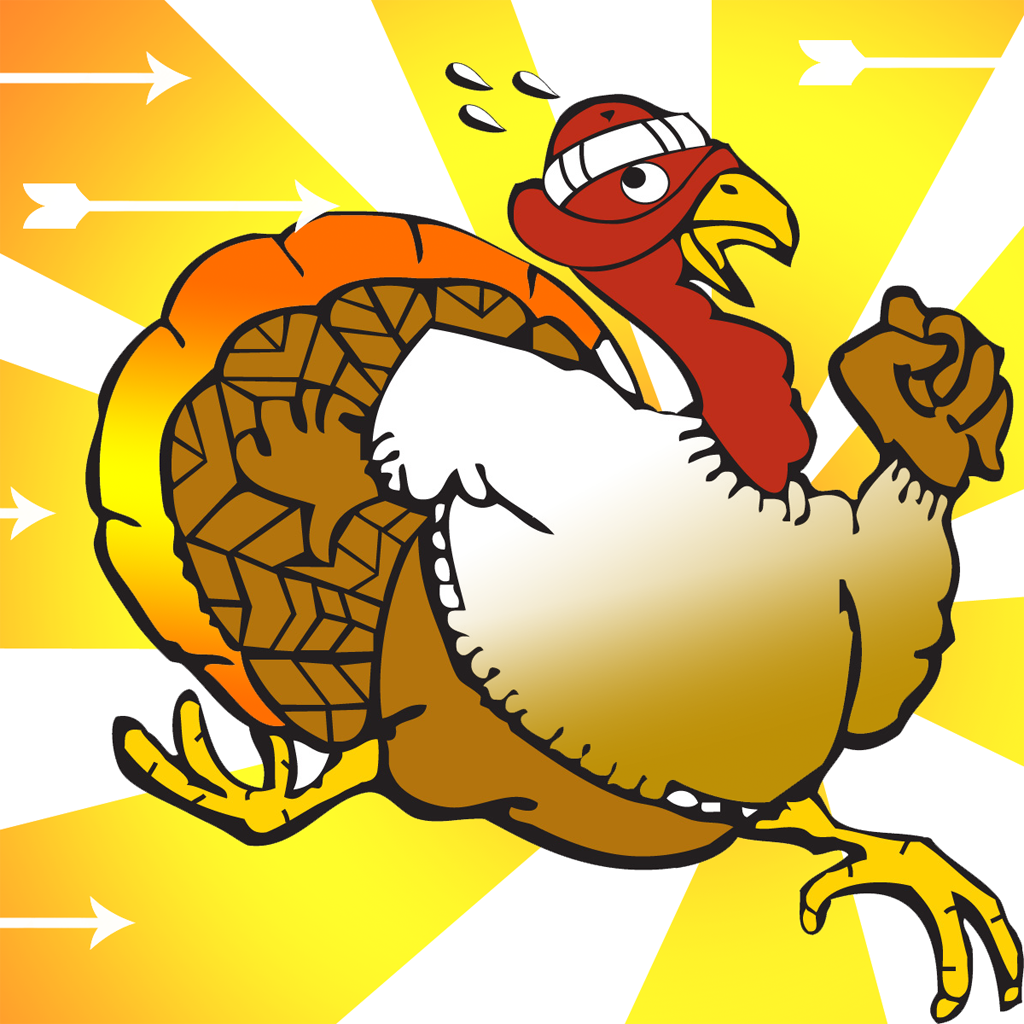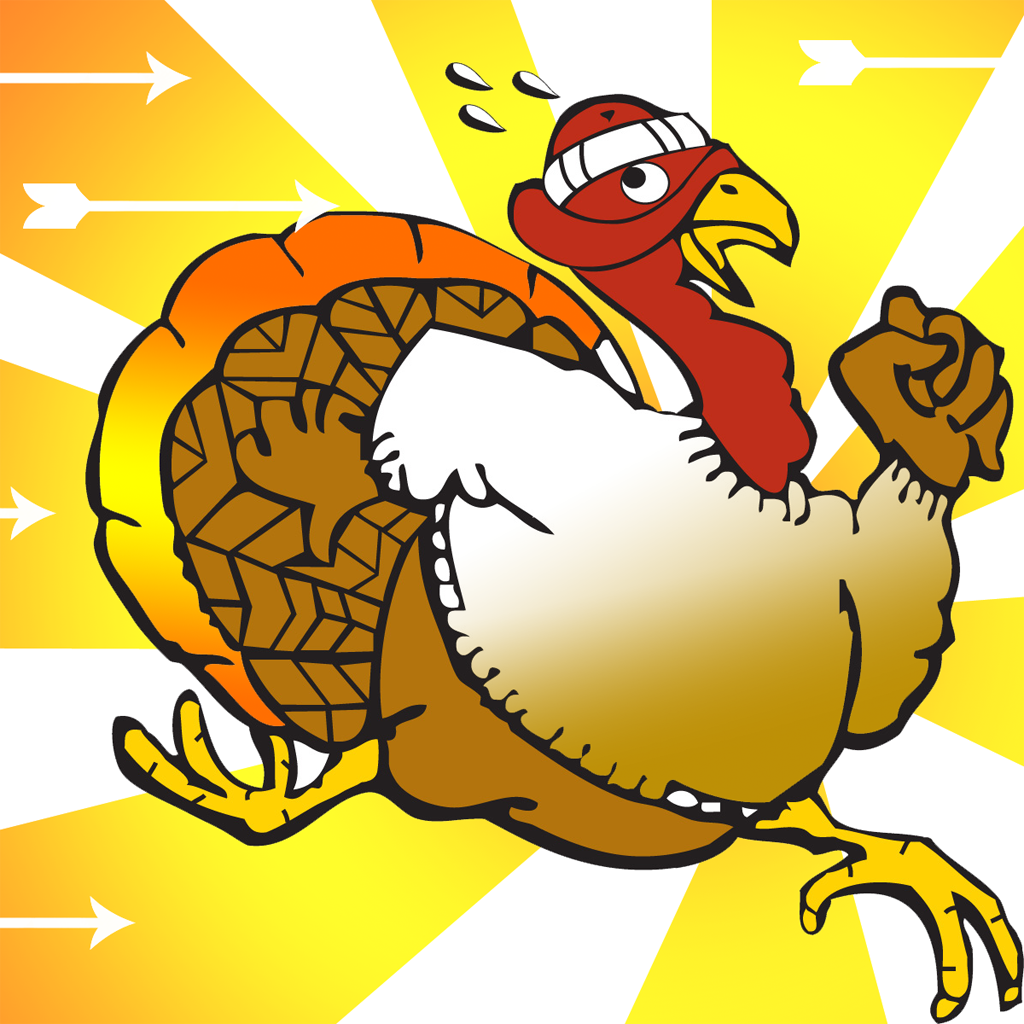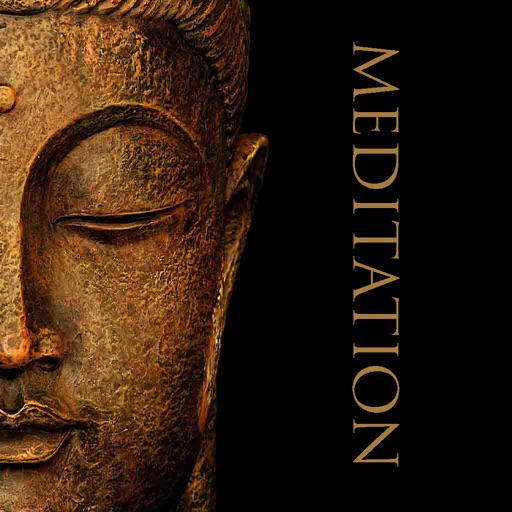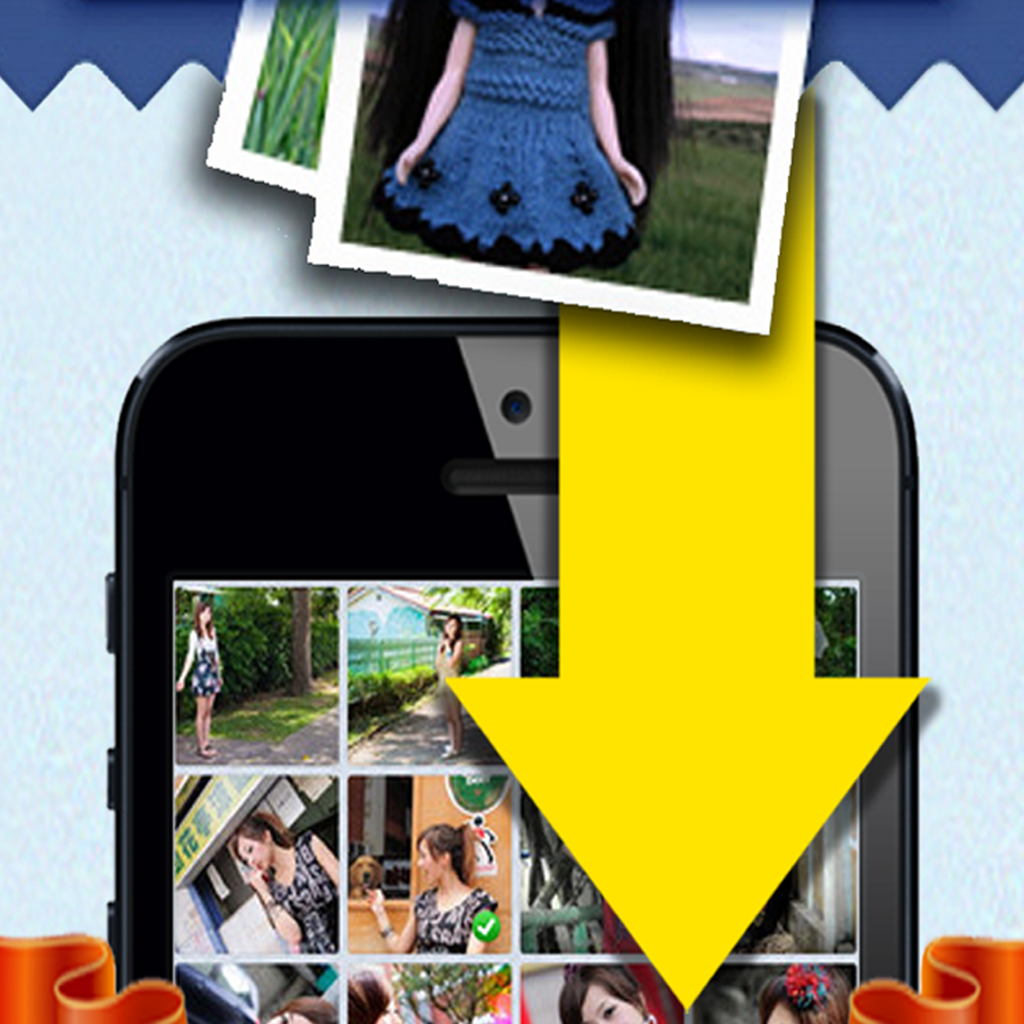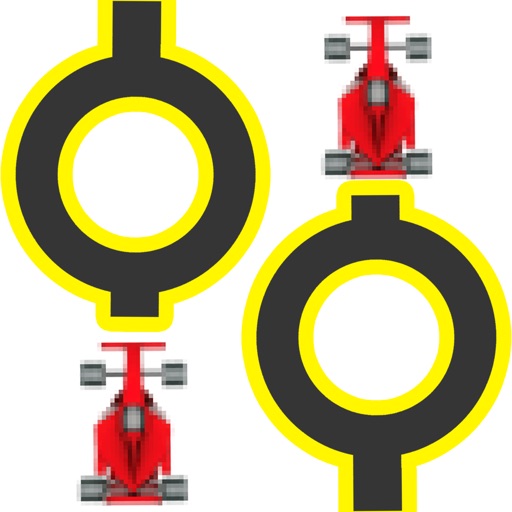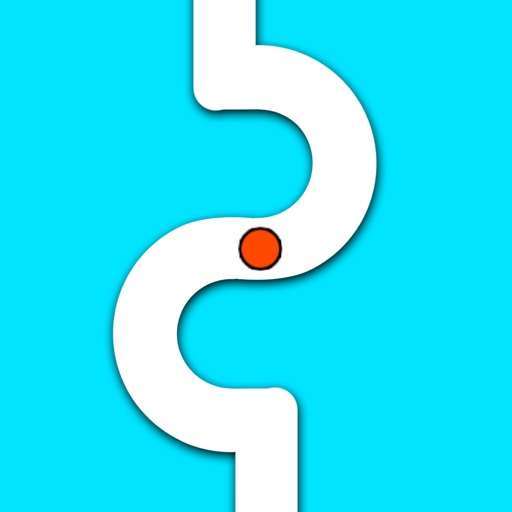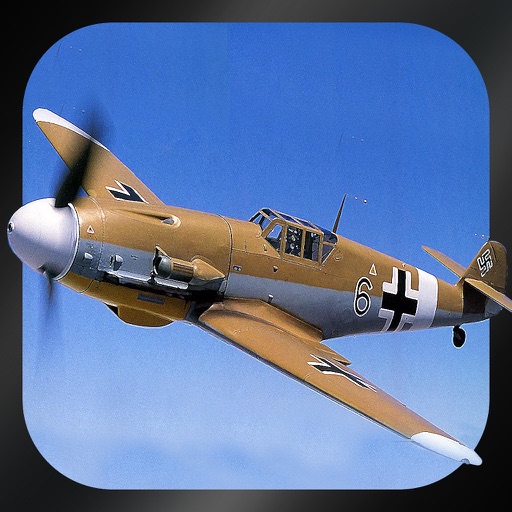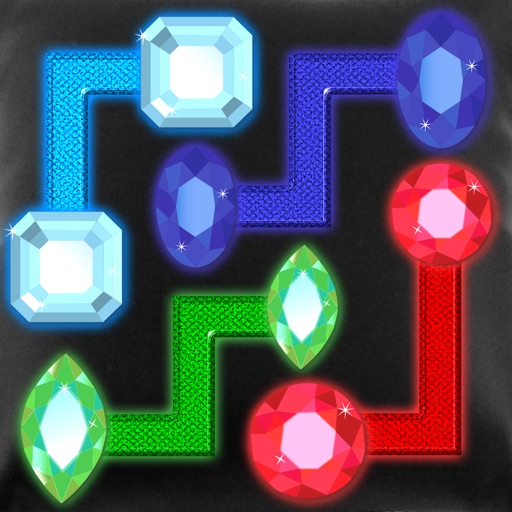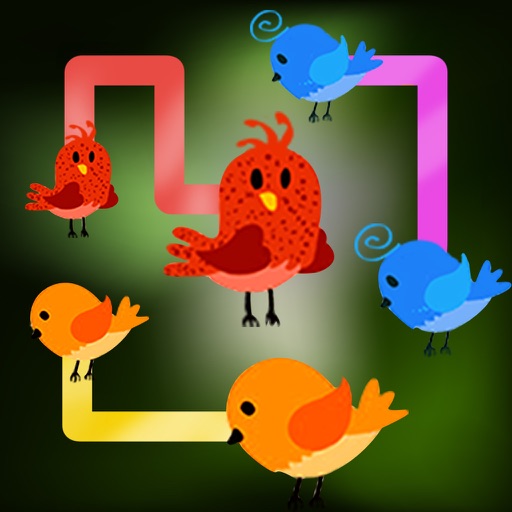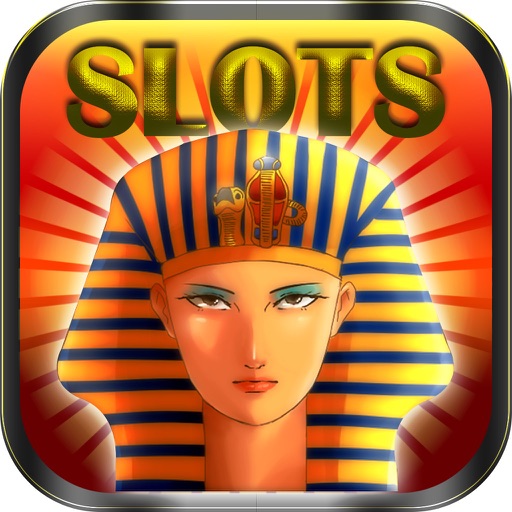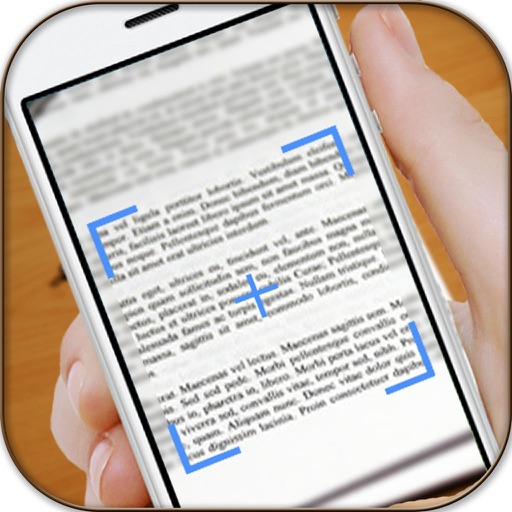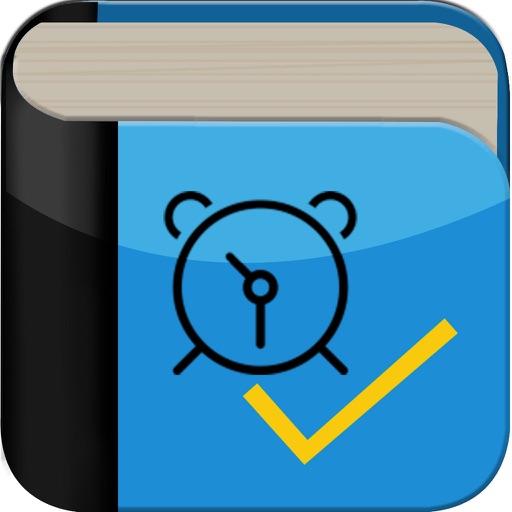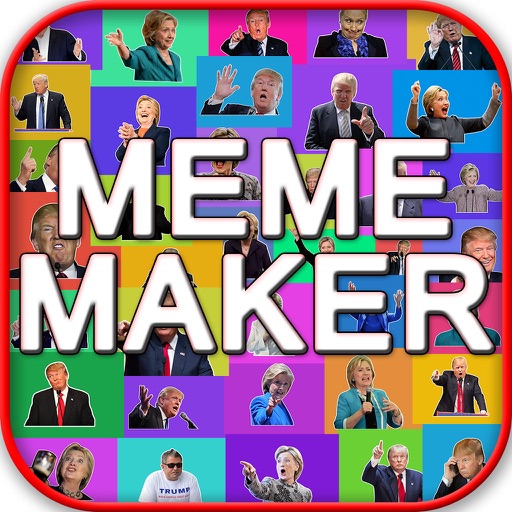What's New
Performance improvement.
App Description
Photo Frame is now on Appstore – get more Likes for your Pics!
* Photo Frame is a powerful collage maker and photo editor for you to create amazing collages using your photos, fun stickers, backgrounds with frames.
* It is the best collage maker and photo editor helps you combine multiple photos with various frame patterns and photo grids, then share them at a time!
* It packs a simple design with a powerful photo editor to give you everything you could, and Collage your photos to be amazing!
* Photo collage is an easy-to-use and all-in-one collage maker and photo editor with the ability to share to multiple social network.
Key Features:
- Backgrounds and stickers to choose from!
- Different types of frames to choose from!
- Easy to add STICKERS!
- Simple touch gestures to zoom in zoom out
- Amazing photo filters
- easy to share to Facebook, Twitter, Email etc.
- a full-featured photo editor included!
Get it while it's free!!
if you have any feedback or suggestion, You can contact us at:
http://wibcorporation.com/contact/
So have some fun guys :)
App Changes
- December 16, 2015 Initial release
- January 03, 2016 New version 2.0
- January 12, 2016 New version 3.0