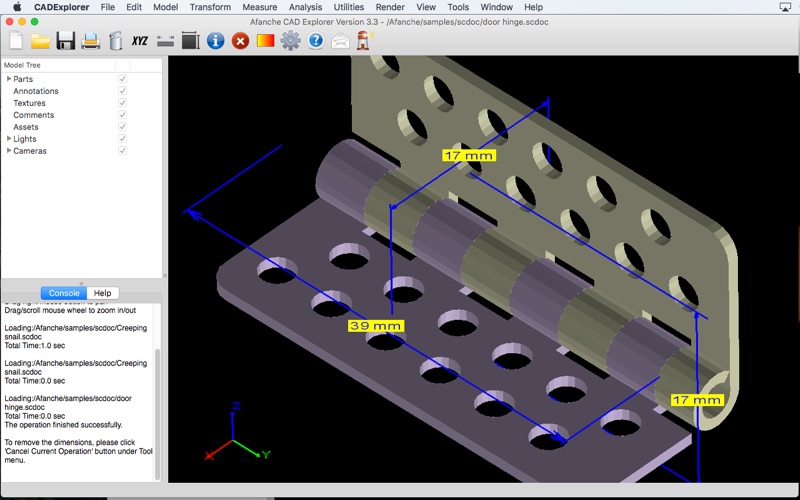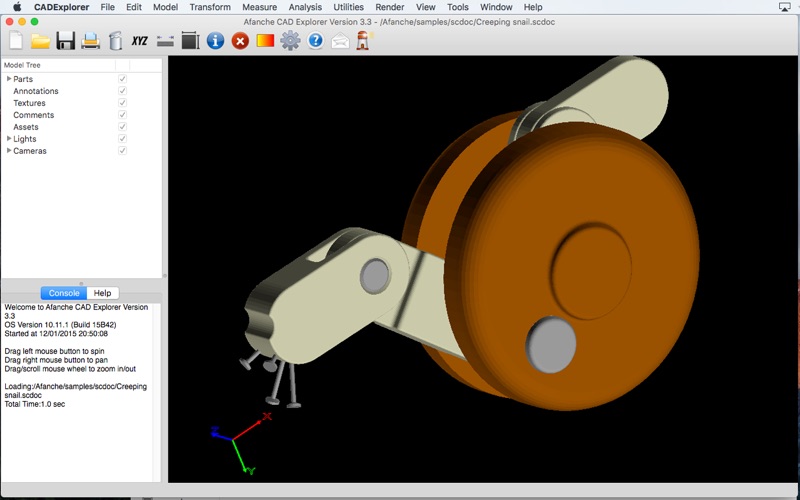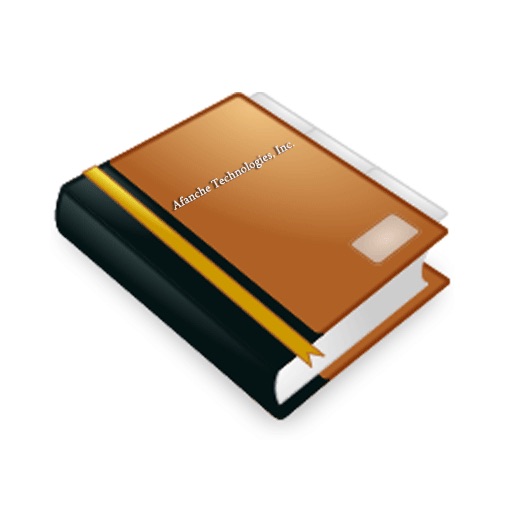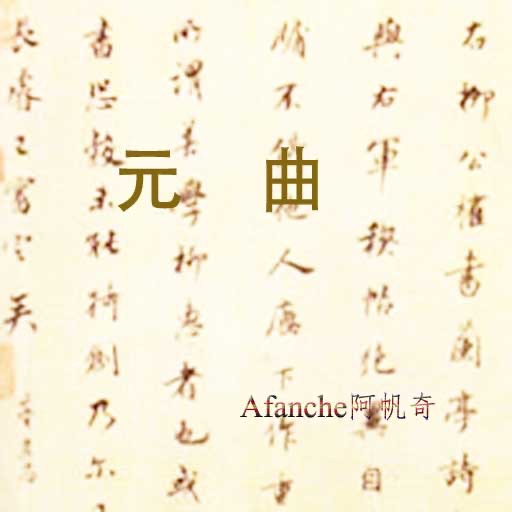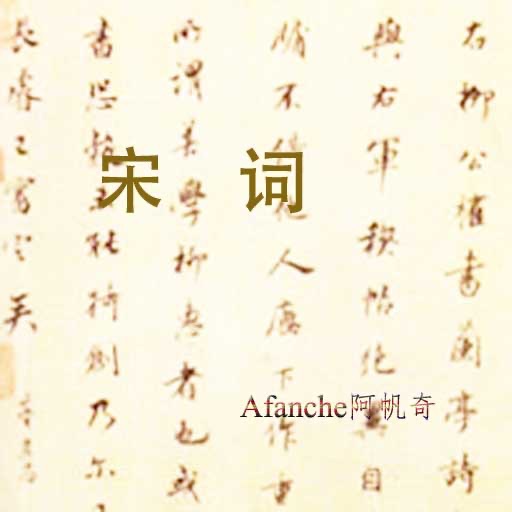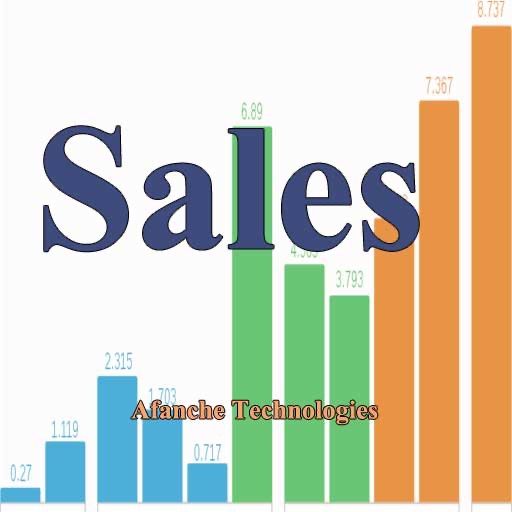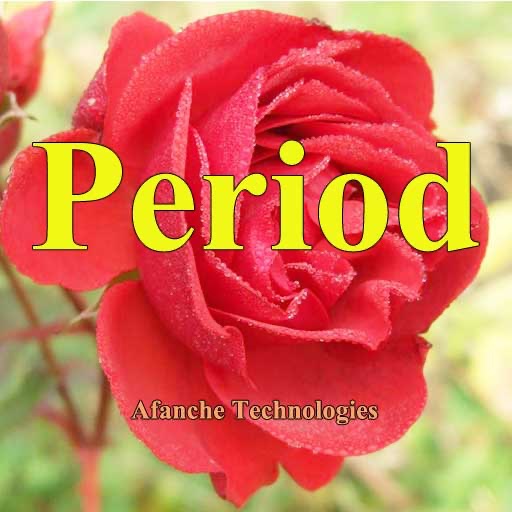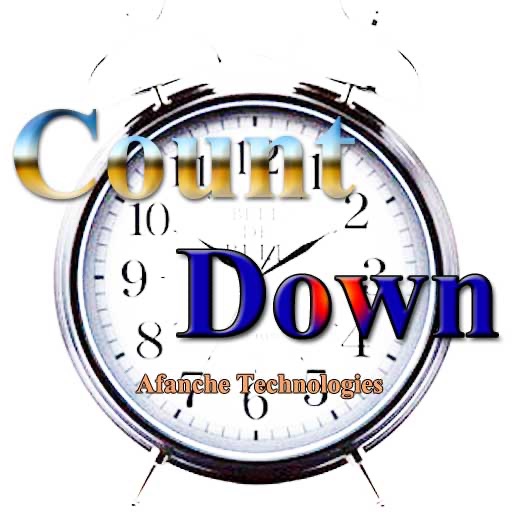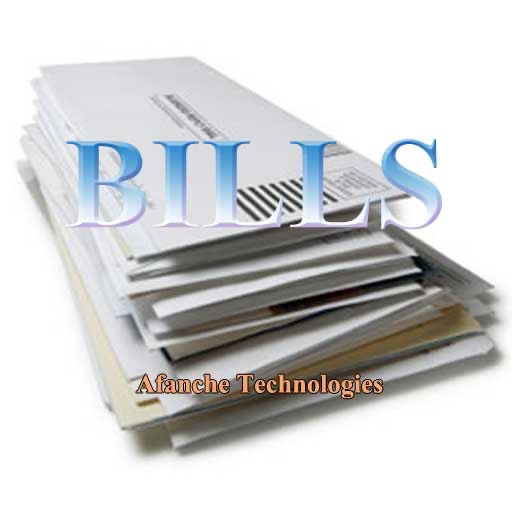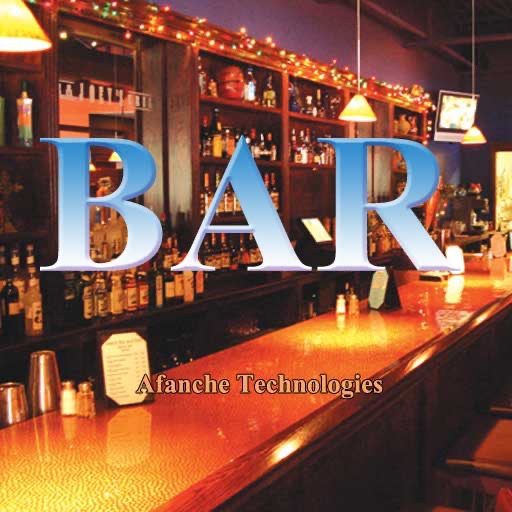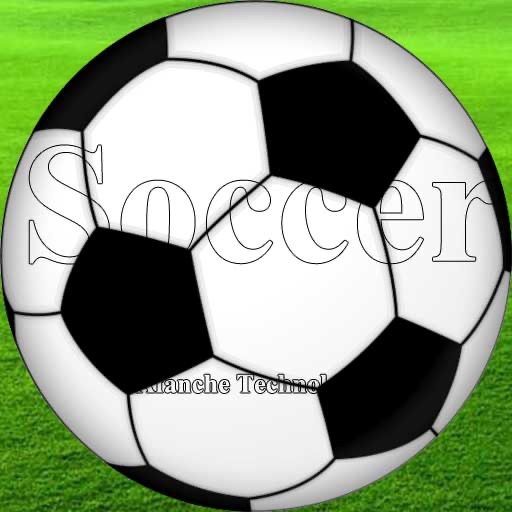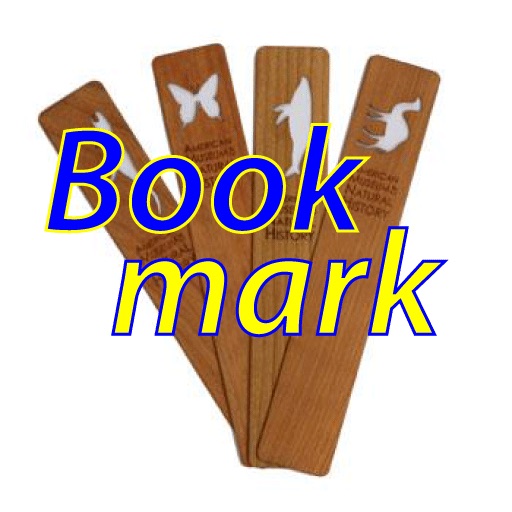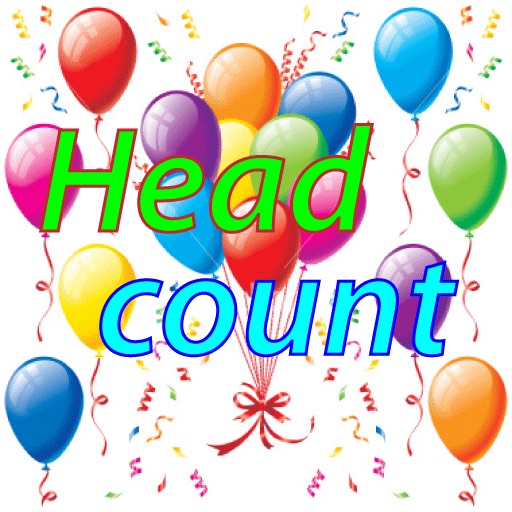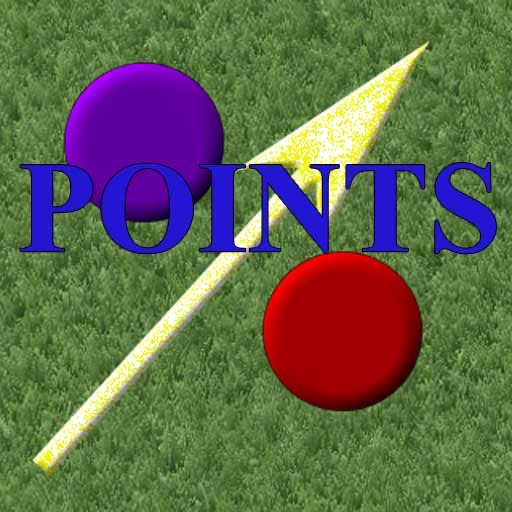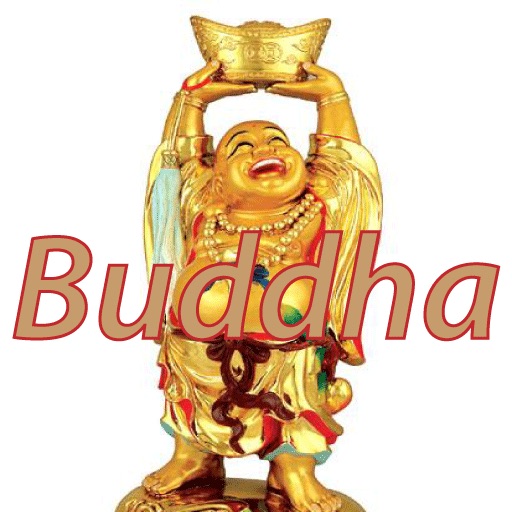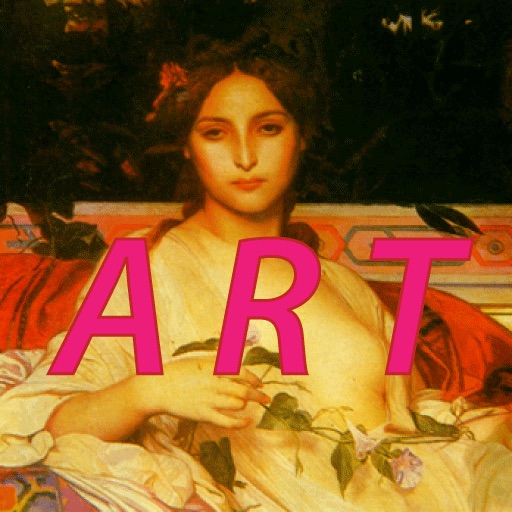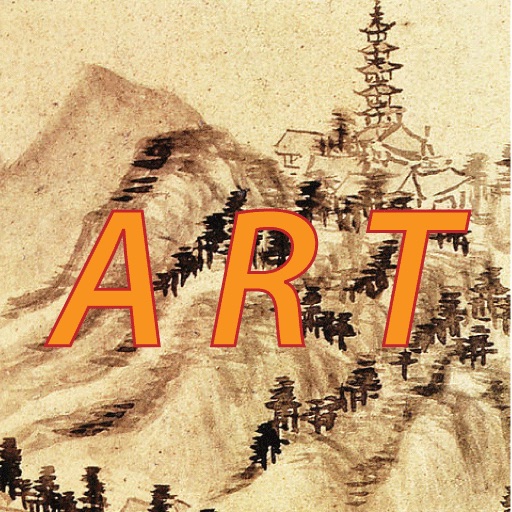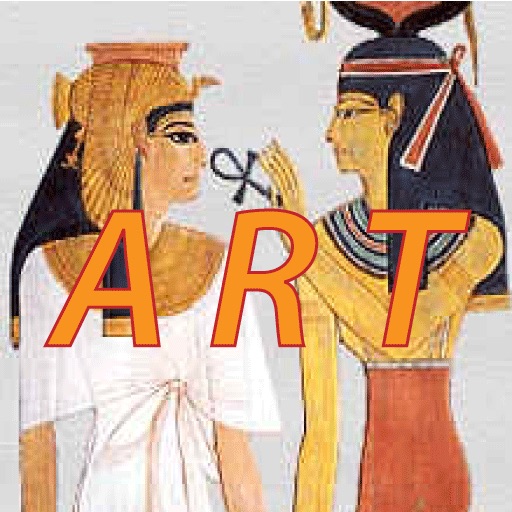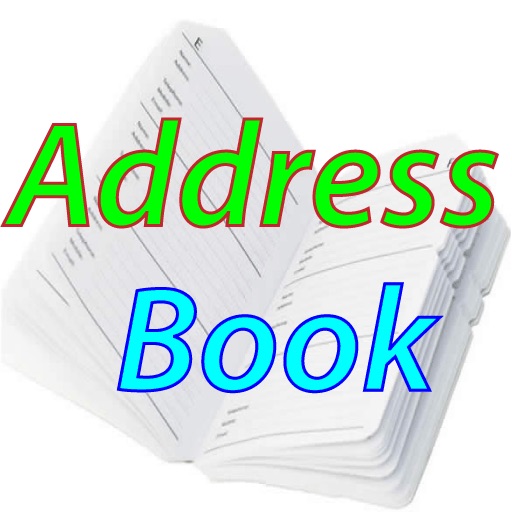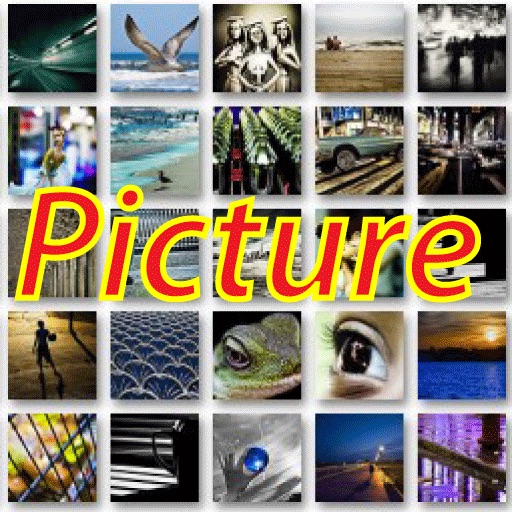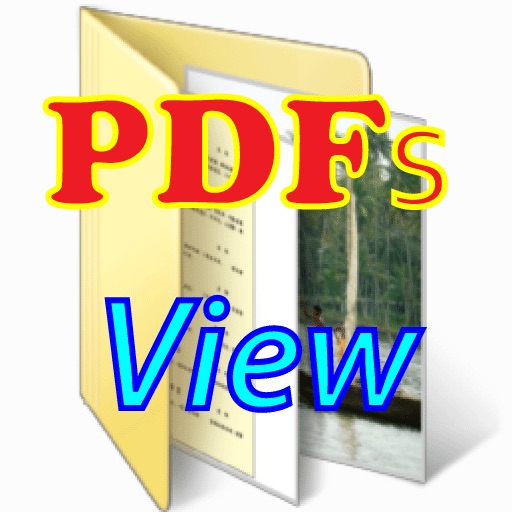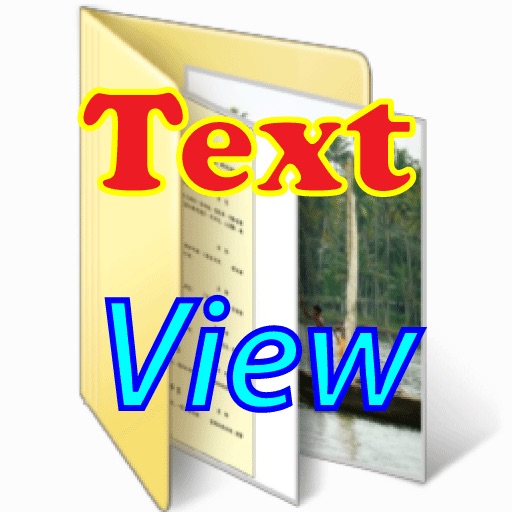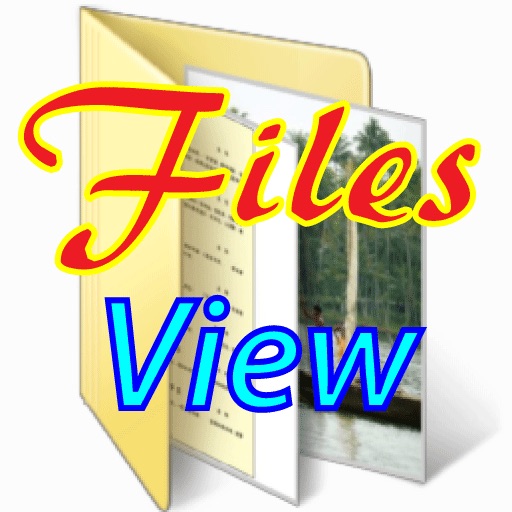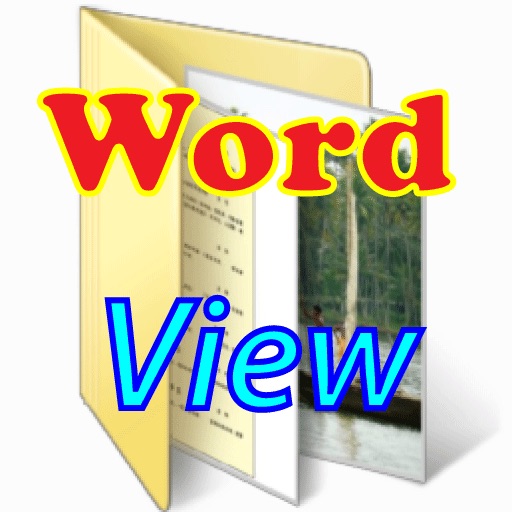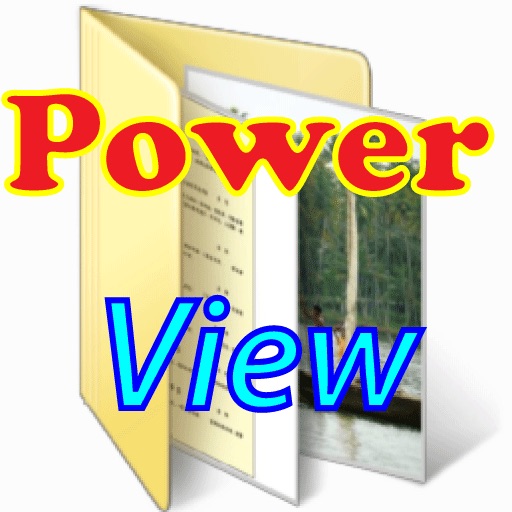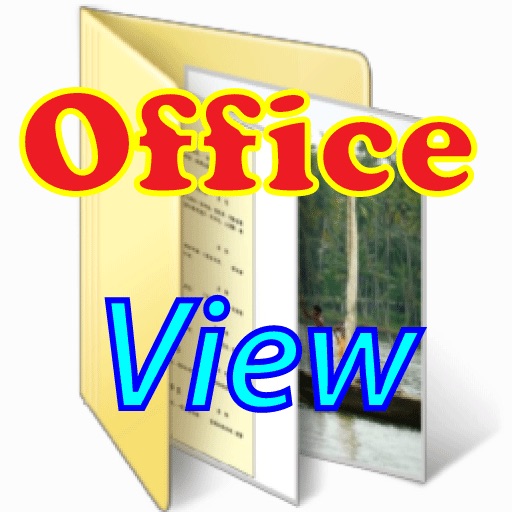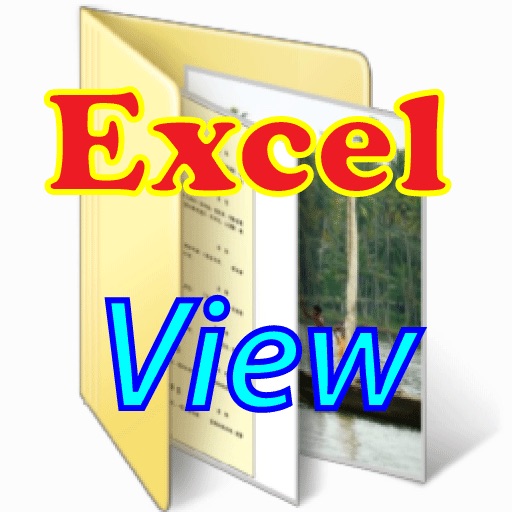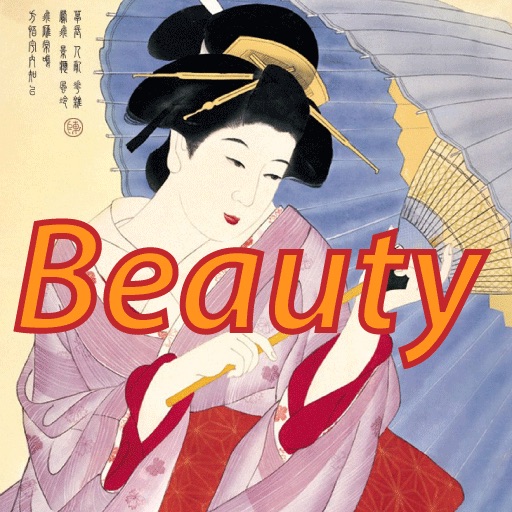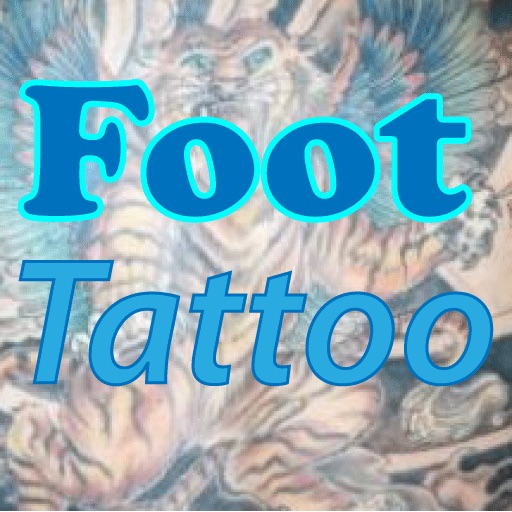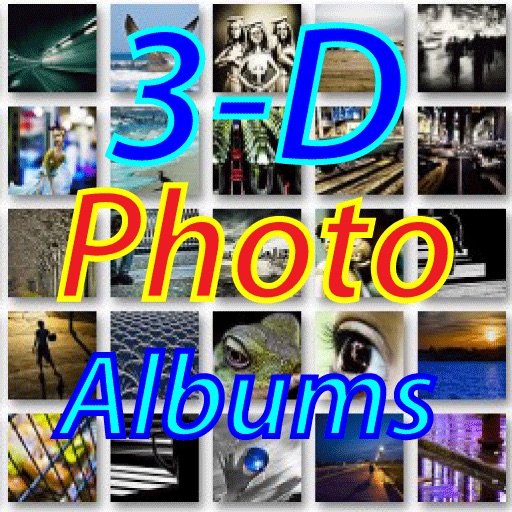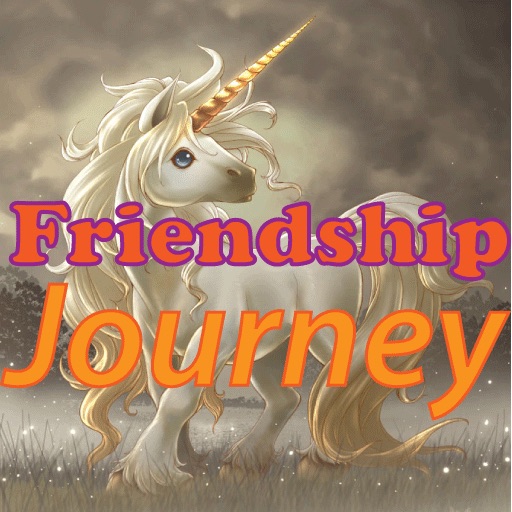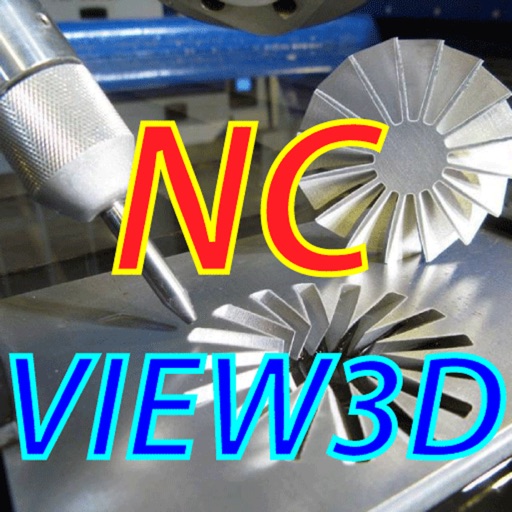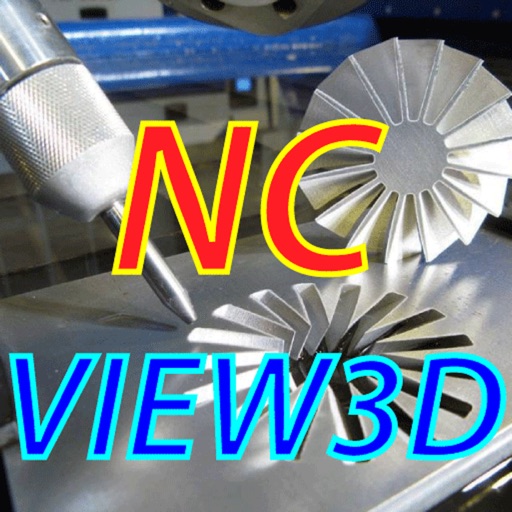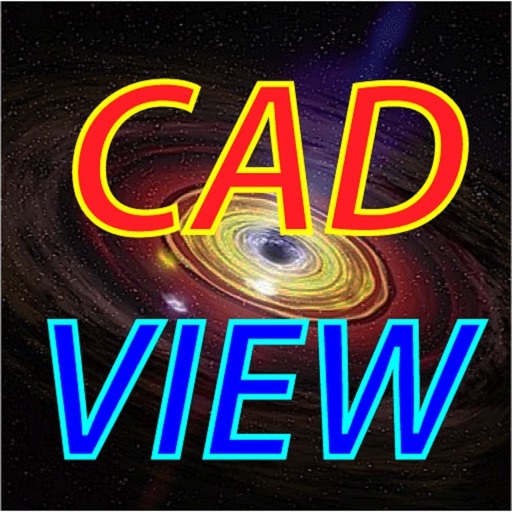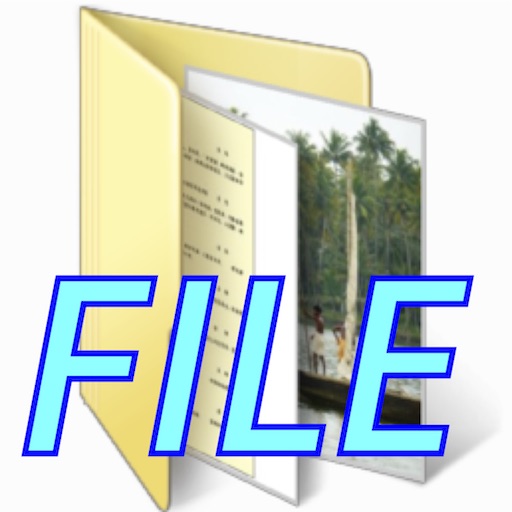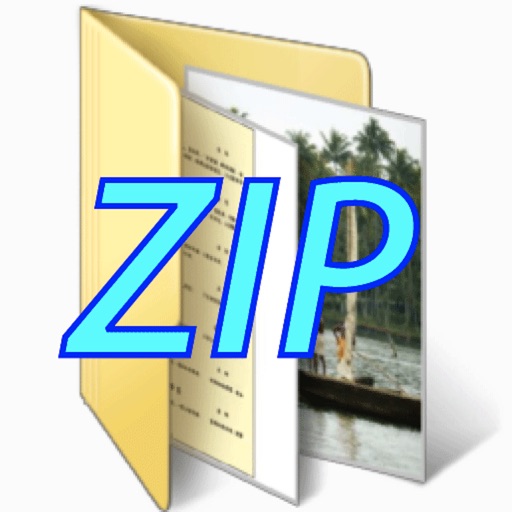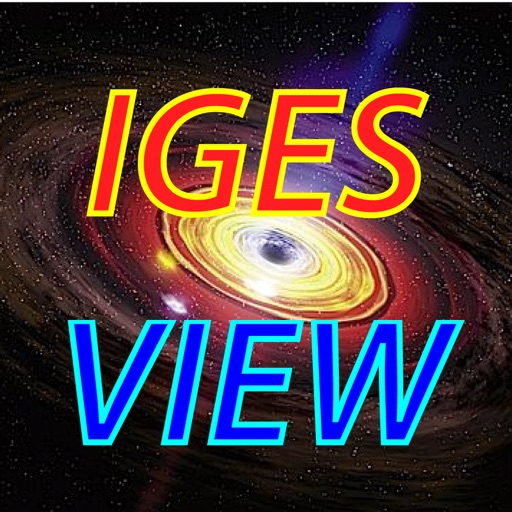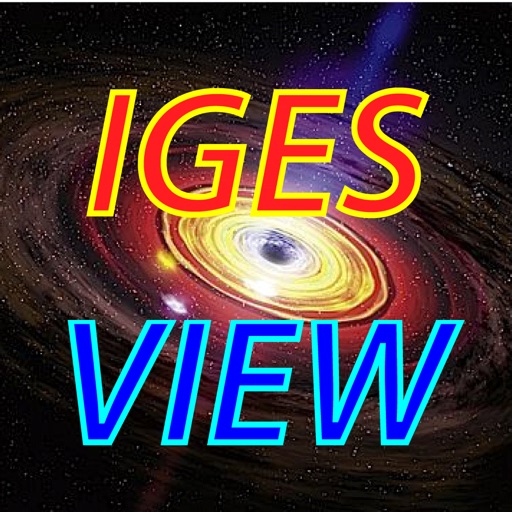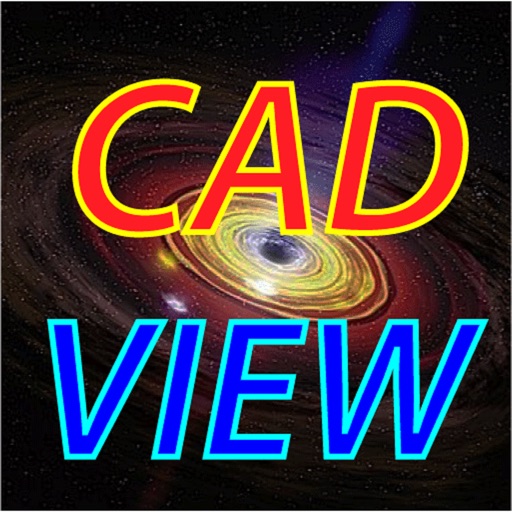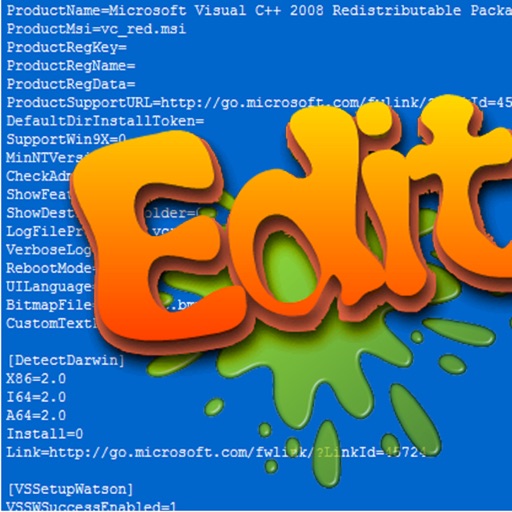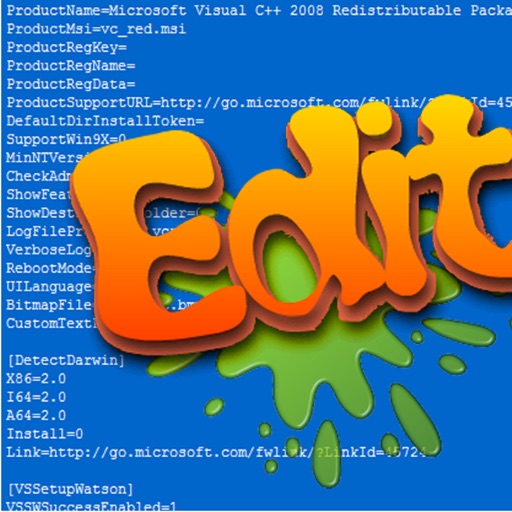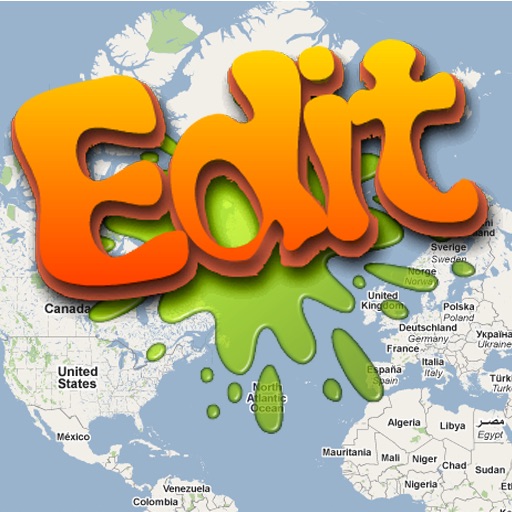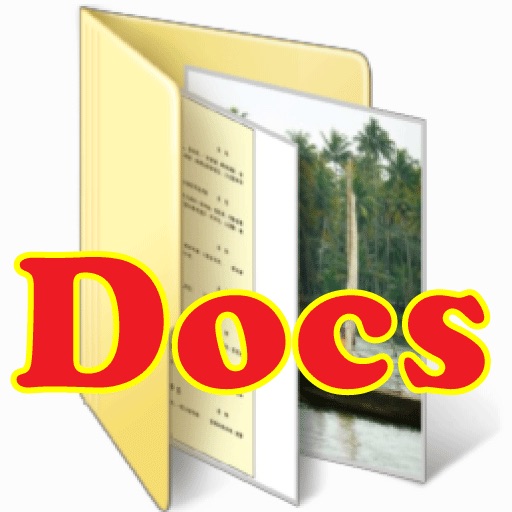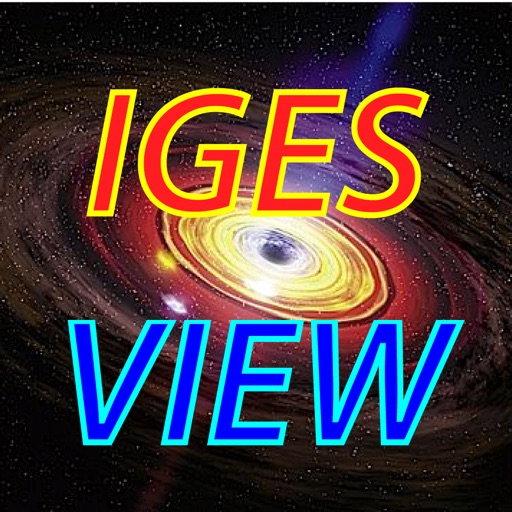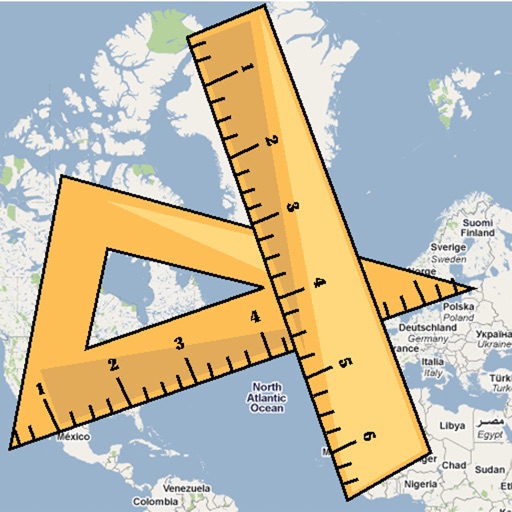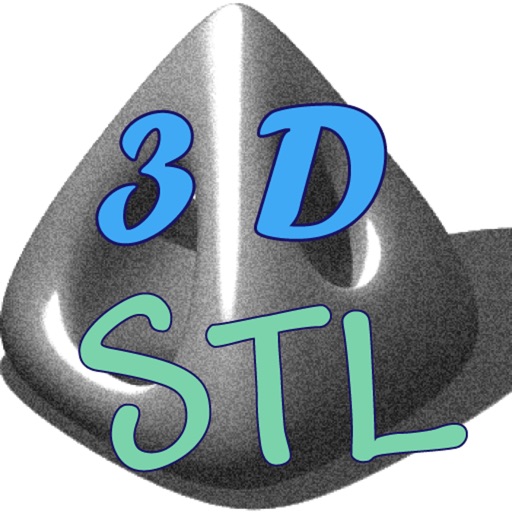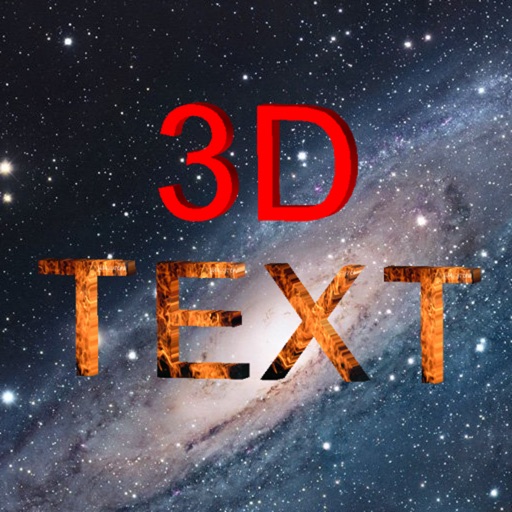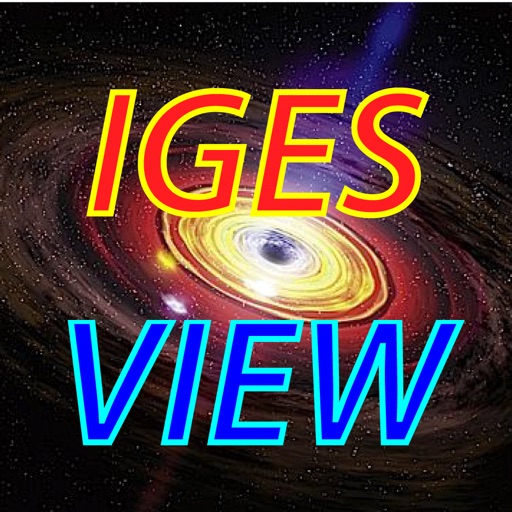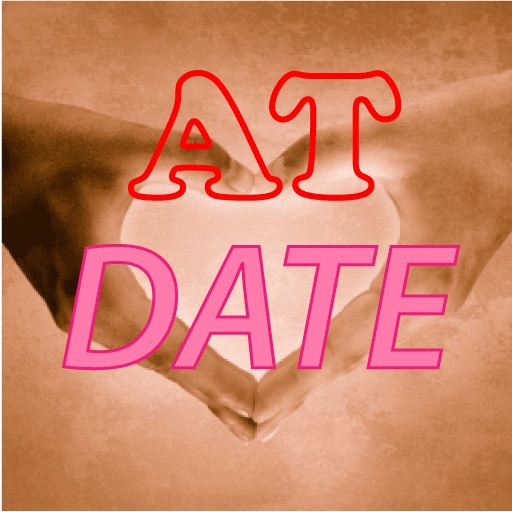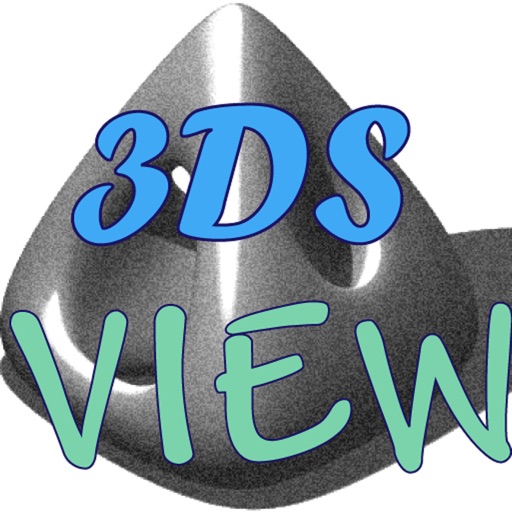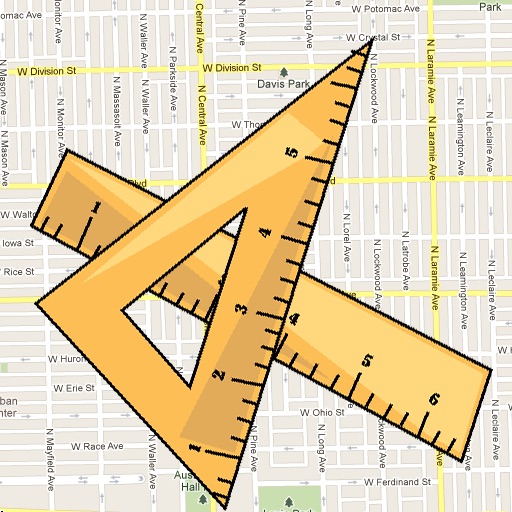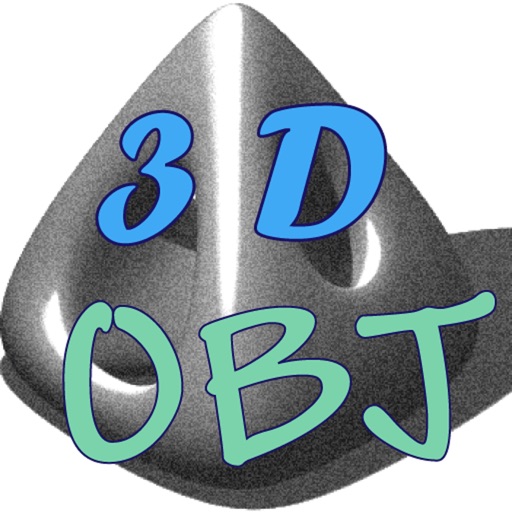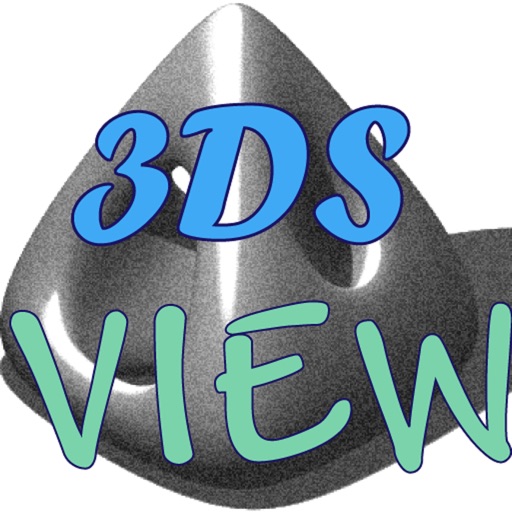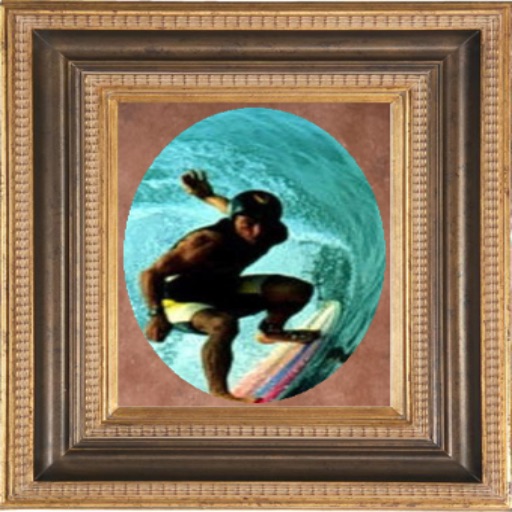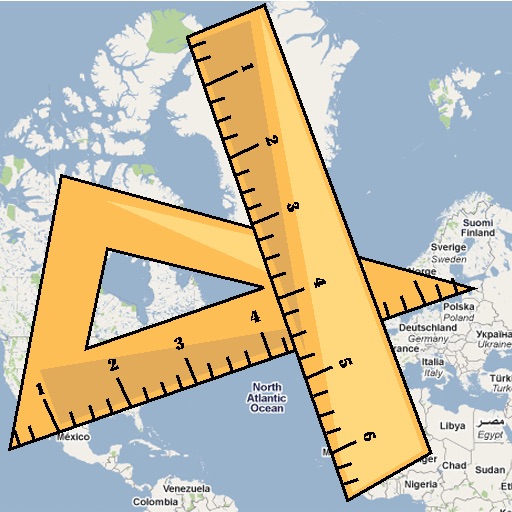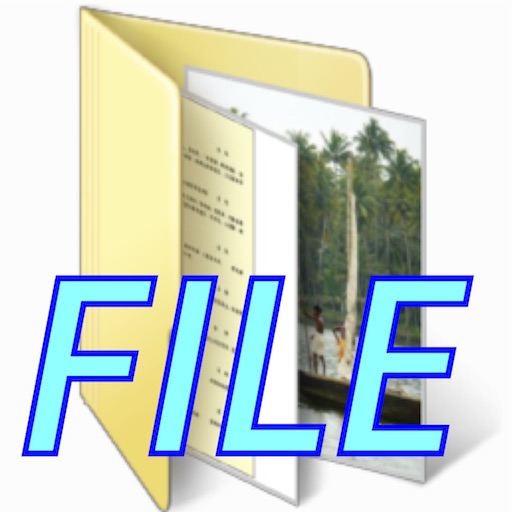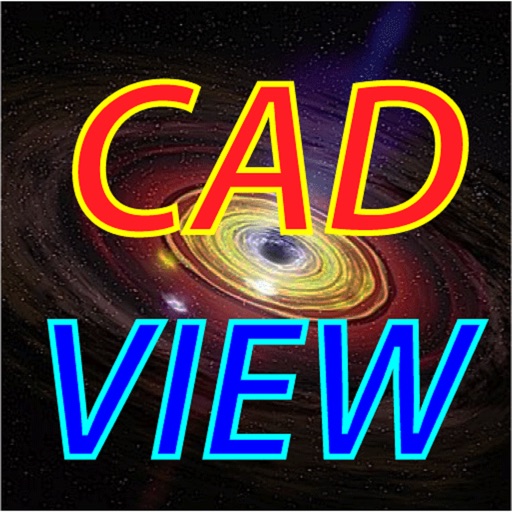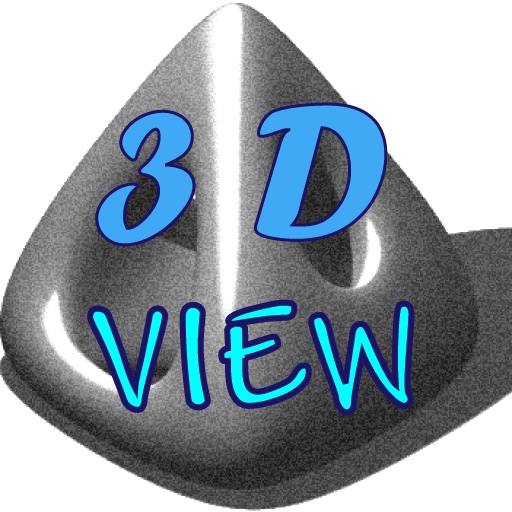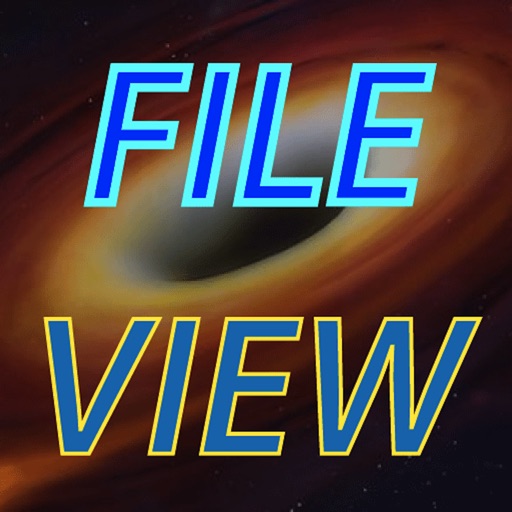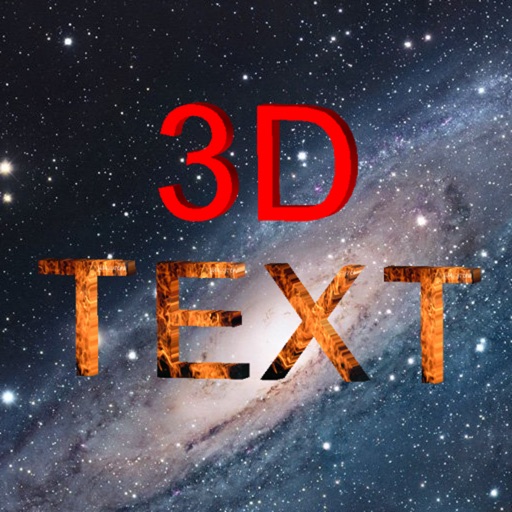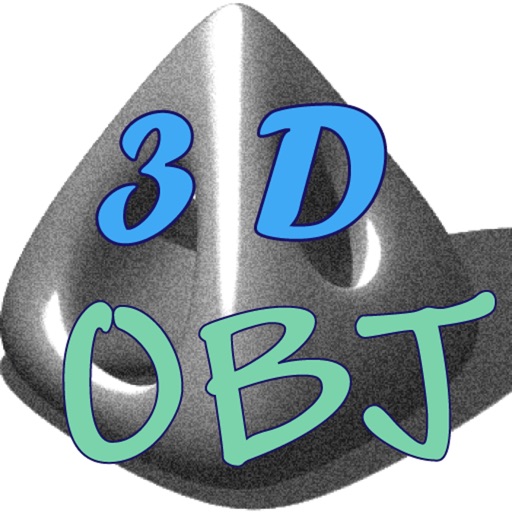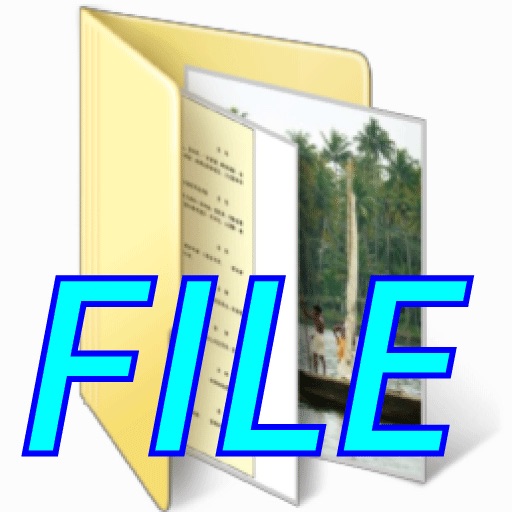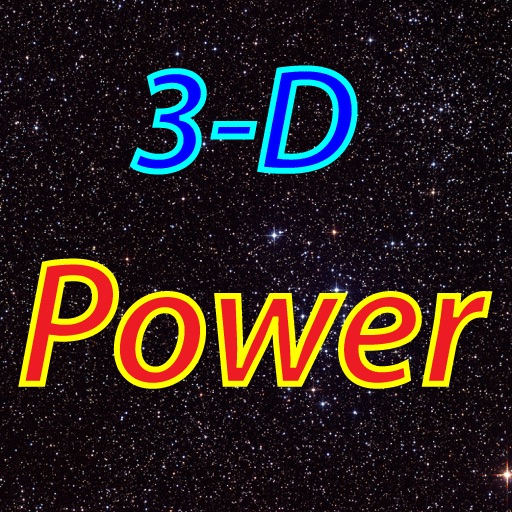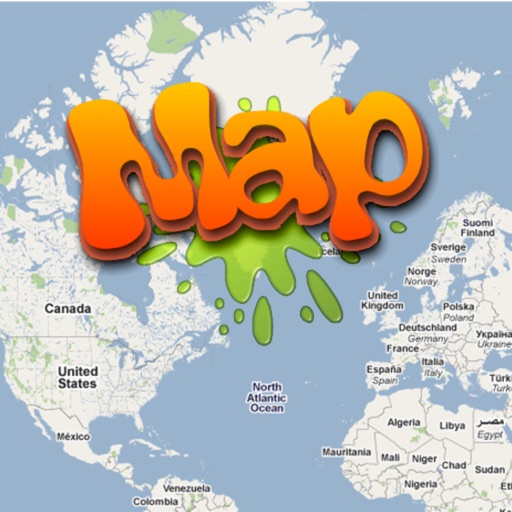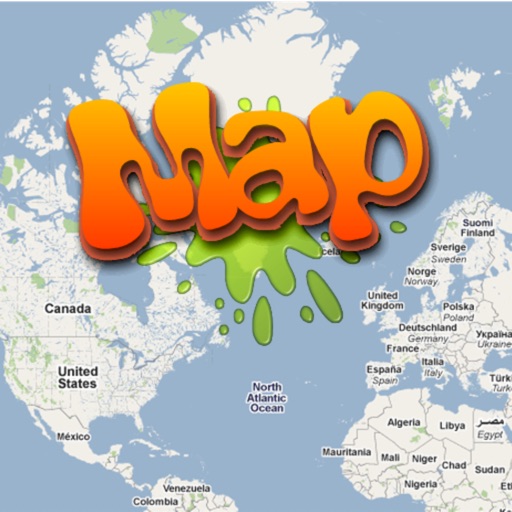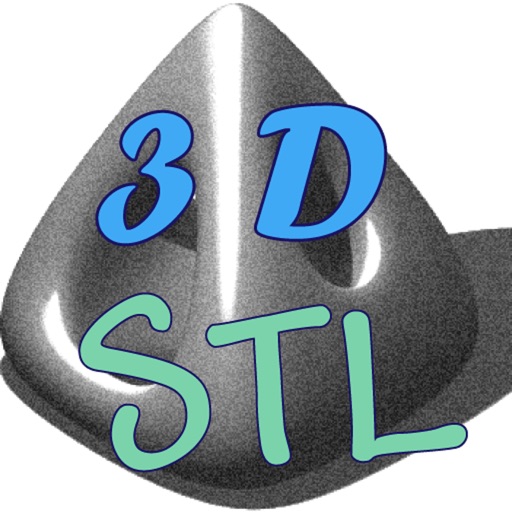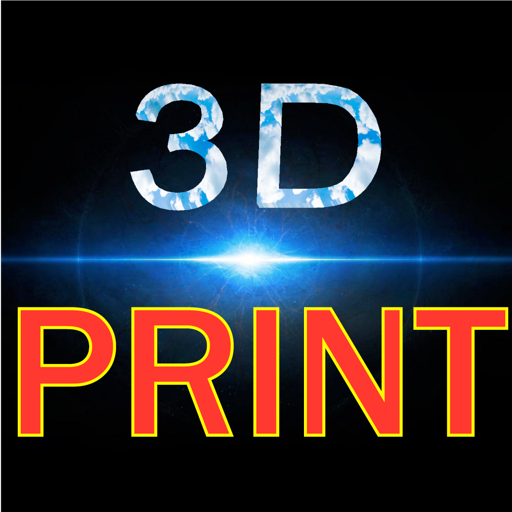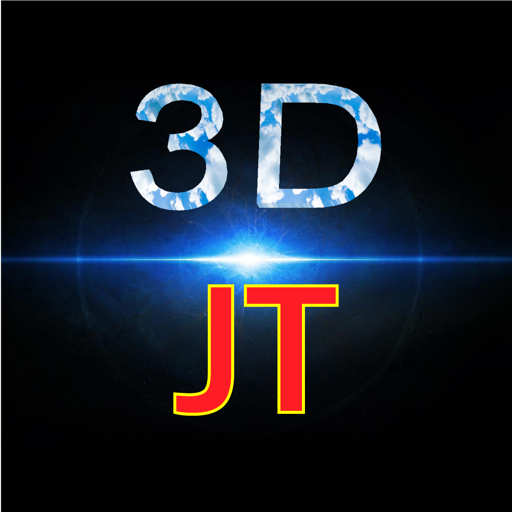What's New
Improved Parasolid format (X_T/X_B) support
Updated Sketchup format support to new version
Added ACIS SAT/SAB format support
App Description
Afanche CAD Explorer is a professional level 3D tool designed for CAD asset exploration. Our modern design makes it very easy to view, measure, analyze, transform, repair, assemble and build 3D CAD model.
Main features include:
Open many popular 3D formats including STL, Solidworks(.sldprt, versions from 2003 to 2014), IGES (.igs/.iges), STEP (.stp/.step), SKP (SketchUp), SCDOC (SpaceClaim), X_T / X_B (Parasolid), SAT/SAB(ACIS), JT, PLY, OBJ, 3DS, DAE (Collada), DXF (Autodesk), DWF, IFC, Blend (Blender), VRML, LWO, AMF, SHP (ESRI), TER, SMD, Q3D, Q3S, MDL, MD2, MD3, MD5Mesh, CSM, ASE, B3D, OFF, AC, MS3D, NFF, RAW, ASC, CSV, PCD, NAS, MESH, UNV, APT, G-Code (CNC) and many others;
View models in 3D. Spin, pan, zoom in/out with perspective or orthographic projection;
Support texture uv mapping;
Measure distance, location, volume, area, length, radius, angle, thickness, boundary and many more;
Open multiple files in the same window, very useful for assembly viewing or model comparison;
Turn individual parts on and off to better view the model;
Support 3D notes and 3D dimensions for better presentation and communication;
Support comment and asset management for better collaboration and record keeping;
Scale, translate, mirror, rotate individual 3D part;
Slice 3D model at any given position, very useful for 3D model repair and modification;
Build 3D model from scratch with handy tools for model creation and modification;
Repair 3D triangle mesh data with features including mesh normal flipping, mesh smoothing, mesh simplification, closing mesh holes and many others;
Provide many useful features for 3D printing, including: check 3D model against build volume of 3D printer, fit 3D model with build volume, and many others;
Export 3D model in STL, DAE, DXF, OBJ, VRML, PLY, OFF and ATD format, very useful for 3D format conversion;
Export 3D rendering image in JPEG format;
Support direct printing of 3D rendering;
App Changes
- December 10, 2015 Initial release
- February 15, 2016 New version 3.4
- June 30, 2016 New version 3.4.2
- November 07, 2016 New version 3.5
- June 15, 2019 New version 4.0
- October 27, 2020 New version 4.2