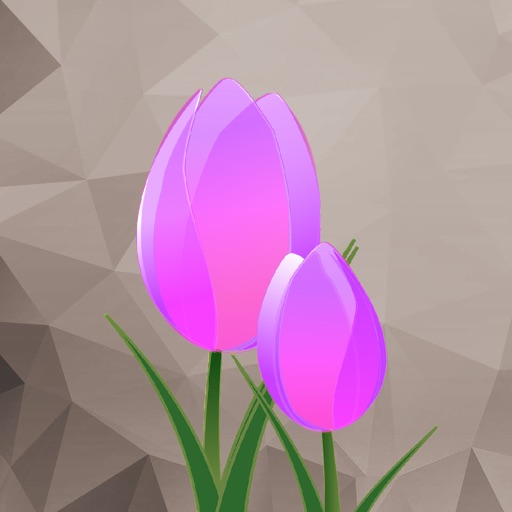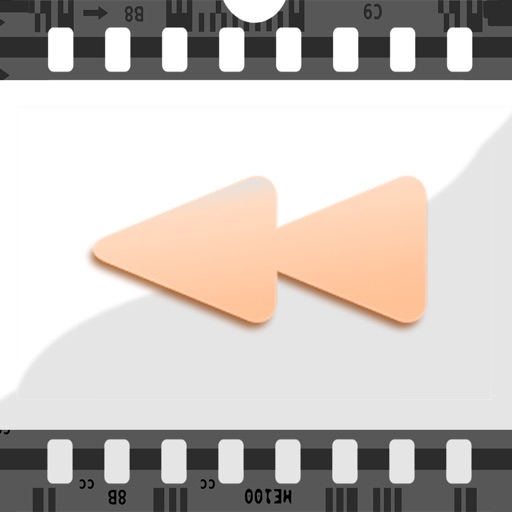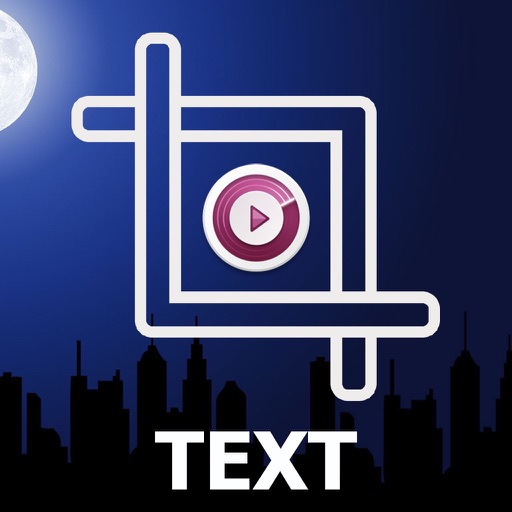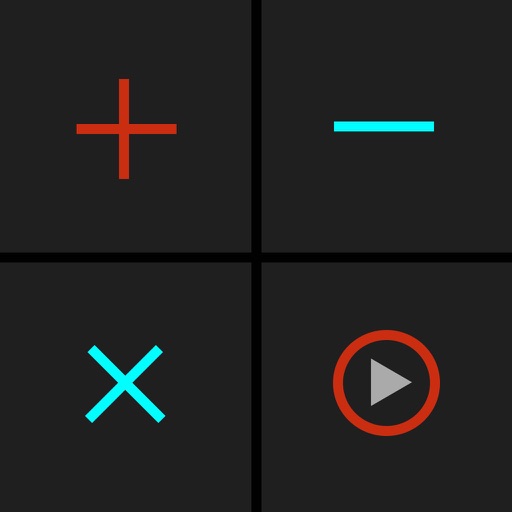What's New
- Significantly improve the accuracy of the scribble tool, hair refine tool, and edge refine tool
- Cut out translucent objects, such as glass cups, wedding dresses, feathers, etc., more accurately (using the hair refine tool)
- Add a foreground-background smart blending tool and a more powerful foreground projection tool, both of which are used to create more realistic composite images
- Fix known bugs
App Description
"makes editing photos on your iOS device easier than ever before" -TheiPhoneAppReview.com
The easiest way to cut out and composite photos.
With Photo Cut Out Editor, you can select objects, change background and add effects to your photos in SECONDS.
7 CUT OUT TOOLS
Both manually selection tools and smart selection tools are included.
Selecting and extracting objects can be easily done by several simple taps.
180 + BACKGROUND TEMPLATES INCLUDED
40+ FILTERS & 300+ PREDEFINED EFFECTS
You can create Shadow, Highlight, Border, Popart, Cartoon, Blur, Glass, Pencil, Comic Book, Mosaic and more effects to your selected objects.
Most of the effects are unique!
21 BLEND MODES
7 SELECTION ADJUSTMENT TOOLS
Selection area can be feathered, extended, resized, adjusted and saved.
TRANSPARENT PNG SUPPORT
Importing and exporting transparent PNG images are fully supported.
RESOLUTIONS
iPad, iPhone 5 and above: 12 MP
iPhone 4 and 4S: 4 MP
Subscription:
• Payment will be charged to iTunes Account at confirmation of purchase
• Subscription automatically renews unless auto-renew is turned off at least 24-hours before the end of the current period
• Account will be charged for renewal within 24-hours prior to the end of the current period, and identify the cost of the renewal\n• Subscriptions may be managed by the user and auto-renewal may be turned off by going to the user's Account Settings after purchase
• Any unused portion of a free trial period, if offered, will be forfeited when the user purchases a subscription to that publication, where applicable
- Privacy Policy: http://ptuwang.com/conf/privacy_notice_cutout.pdf
- Terms of Use: http://ptuwang.com/conf/term.pdf
App Changes
- November 13, 2015 Initial release
- November 16, 2015 Price decrease: $0.99 -> FREE!
- November 22, 2015 New version 2.1
- December 02, 2015 New version 2.2
- December 16, 2015 New version 2.38
- March 23, 2016 New version 3.02
- July 12, 2016 New version 3.28
- November 09, 2016 New version 3.62
- June 14, 2019 New version 6.60
- July 15, 2020 New version 7.3
- September 16, 2023 New version 11.6
- April 25, 2024 New version 12.2