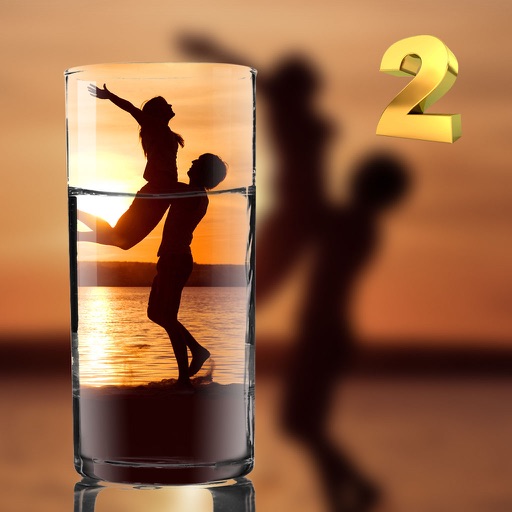What's New
1. bug fixed
2. device adapted
App Description
Sketch Drawing Board lets your iPhone or iPad into a drawing board. You can draw anything you can imagine. The program offers 10 different kinds of pens, including ball pen, pencil, brush, brush, watering can, etc., you can draw a variety of different shapes of lines. With these pens, you can complete a variety of images, just like using a real pen drawing on the real drawing board. And you'll find it more convenient of using iphone or ipad than paper, you can draw pics at all times and places
Feature
1. Provide 10 different types of pens, can draw various lines
2. Picture is auto saved, and op can be revoked at any time
3. Your works is placed on the home page, you can view them as soon as the app opened
App Changes
- October 25, 2015 Initial release
- November 02, 2015 New version 2.0
- March 02, 2016 New version 2.1
- March 13, 2016 New version 2.2
- July 03, 2016 New version 3.1
- November 08, 2016 New version 3.2
- November 16, 2016 New version 3.3
- December 19, 2016 New version 3.4
- June 14, 2019 New version 3.8
- November 26, 2019 New version 3.9
- November 15, 2023 New version 3.11