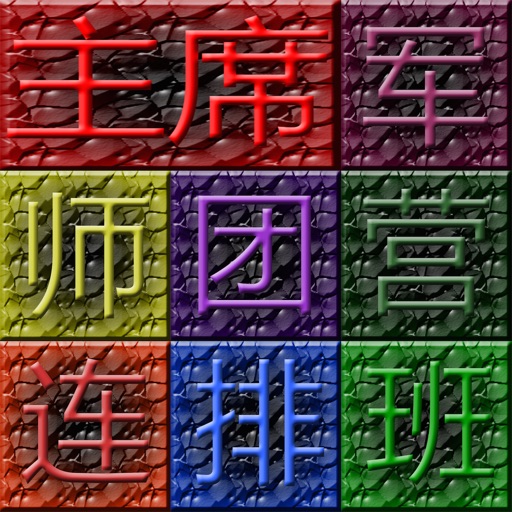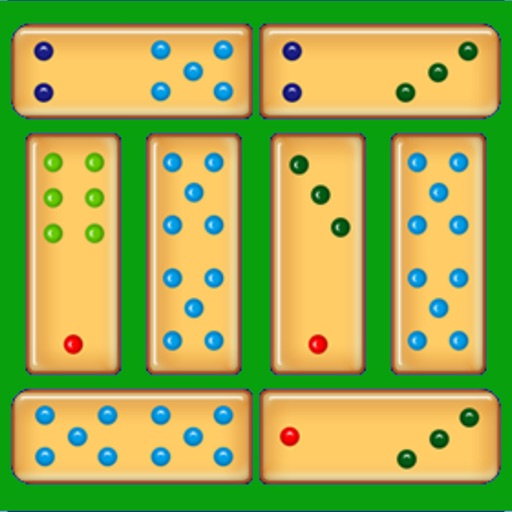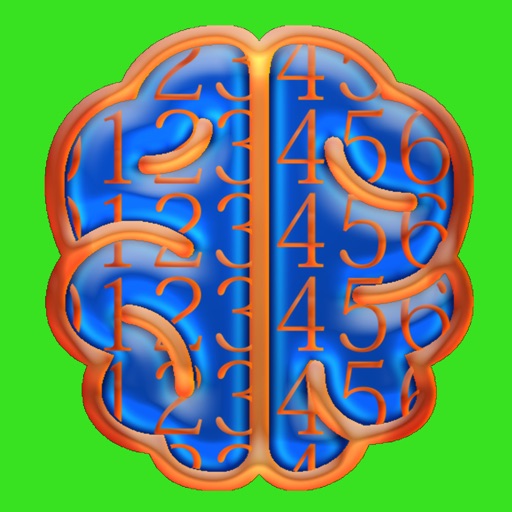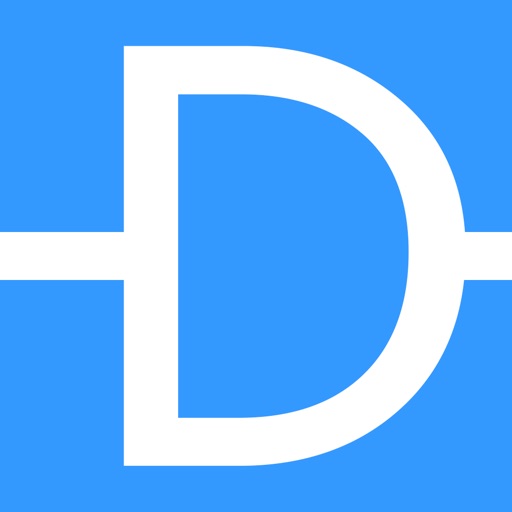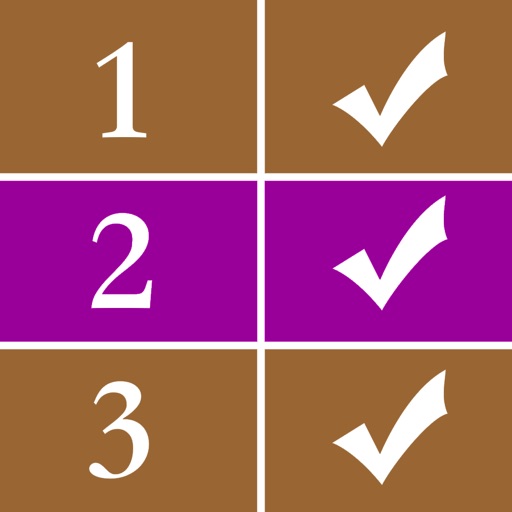What's New
color picker
App Description
This app let you customize complications on you watch clock face with text and image.
using method:
(1) open the app on your watch;
(2)use iTunes add a small image to the iPhone App document folder;
(3) input the image file name in the “ImageFile.png” area ;
(4) press the “Load Image” button to load the image;
(5) set other options on the interface;
(6) press the "Update to Watch” to update new settings to watch;
(7) set options on watch app
(8) force touch to awaken update menu to update settings to watch complications
(9)force touch to update every time
note:
watch complication show image by alpha channel.
if to show simple graphics, must make background transparent.
App Changes
- October 13, 2015 Initial release
- October 15, 2015 Price increase: FREE! -> $0.99
- October 18, 2015 New version 1.1
- November 01, 2015 New version 1.2
- November 10, 2015 Price decrease: $0.99 -> FREE!
- November 11, 2015 Price increase: FREE! -> $0.99
- December 15, 2015 New version 1.2.2
- February 08, 2016 Price decrease: $0.99 -> FREE!
- February 15, 2016 Price increase: FREE! -> $0.99
- March 15, 2016 New version 1.2.3
- March 24, 2016 New version 1.2.4
- July 01, 2016 New version 1.2.5