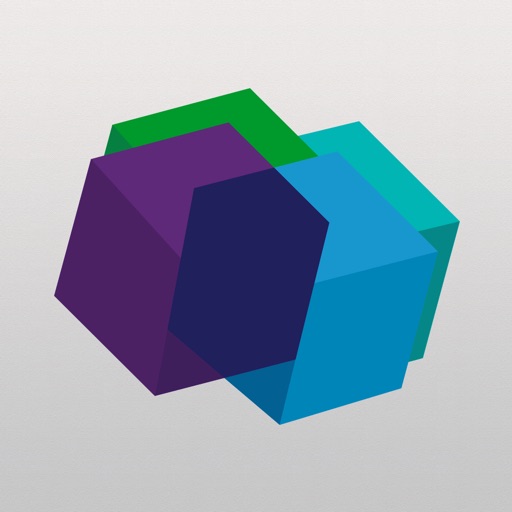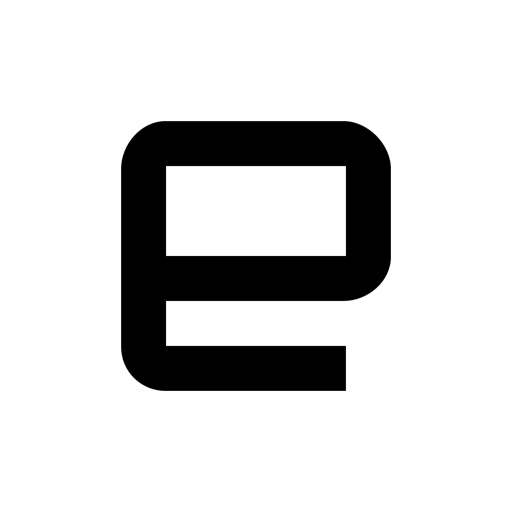What's New
As proud parents we'd like to think Alto is perfect, but sometimes we are a tiny bit blinded by pride. This release addresses a few things that the pageant judges pointed out.
Flight cards are smarter than ever, properly handling multi-leg trips and mixed arlines. Calendar syncing is more reliable. Signature editing is less quirky. Most importantly, we've used cutting edge mathematics to keep a more accurate unread count! Of course there are bunch of other performance and stability improvements but why not try it out for yourself?
If you are still having problems or just want to make a feature request, we listen to all your feedback. Please mail us at [email protected]
App Description
We have a different way of doing email. Alto goes beyond the typical inbox by providing intuitive organizational tools and features like Cards and Stacks that automatically highlight the most important and timely information. Find photos, attachments, flight schedules and more without opening a single email. Your email experience doesn’t have to be painful. Download Alto Mail for free and become more organized than ever. Spend less time digging and more time living.
Manage all your inboxes in one place
No more cluttered mess to sift through when searching for a specific email in a specific account.
Alto keeps your accounts all in one place whether it’s Gmail, Outlook, Yahoo!, iCloud, Hotmail, AOL Mail and even your corporate accounts. Alto supports Microsoft Exchange, and any account that uses IMAP.
Real-time Updates for Travel and Shopping
Whether it’s a last-minute flight delay or gate change, get alerts and updates in a simple yet elegant setting. Track your packages and latest orders. All this without having to open a single email!
Dashboard
Your hub for life’s details. Not just flight information, but rental car locations and directions to the hotel. Dinner reservations and a Lyft ride to get you there. Online shopping receipts and shipping details consolidated into one place. All of your information organized based on what’s most timely so you can find what you need, when you need it—all with the tap of a finger.
Organized by Category
Alto automatically sorts and categorizes email by the content or status of the message. Find not only Unread, Starred or Snoozed email in one place, but also Photos, File Attachments, Shopping, Travel, Financial and Social messages. There’s even a “Personal” category that includes email only from people you know!
Snooze
Messages can be “snoozed”. Customize your snooze time and answer messages when it’s most convenient.
Customized Swiping
Personalized swiping actions (archiving, snoozing, deleting, etc.) make acting on email faster and easier than ever before.
Many More Features
• Supports Gmail, Yahoo, Outlook.com, iCloud, AOL, Office365, Exchange and any other IMAP accounts
• Supports English (US and UK), Spanish, French, German, Russian, Portuguese, Chinese (Traditional & Simplified), Japanese and Korean
• Device calendar integration
• Full cloud syncing across multiple devices
• Push Mail (if supported by provider)
• Unified Inbox
• Folder access
• Mark as Spam
• Conversation / Threaded Mode support
• Customizable mail preview
• UNDO Send, Delete and other actions
• Print directly from the device
• Interactive and customizable push notifications
• Signatures for each account
• Tablet support (including iPad Pro keyboard shortcuts)
• 3D Touch support
• Horizontal screen layout support
• Message Archiving
• Bulk Editing
• Rich Text composing
• Snooze
• Customizable Swipe Actions
• Unsubscribe from unwanted emails
• Access to contacts (device & supported accounts)
• Recent contact list
• Attach any pictures or file from device or stacks
• Share mail and stack content with any app on the device
• TouchID protection
• Fully featured web version
• Calendar integration (device & supported accounts)
App Changes
- November 05, 2015 Initial release
- November 15, 2015 New version 1.0.2
- December 14, 2015 New version 1.0.3
- January 12, 2016 New version 1.0.4
- February 04, 2016 New version 1.0.5
- February 10, 2016 New version 1.0.6
- February 15, 2016 New version 1.0.7
- March 06, 2016 New version 1.0.8
- July 03, 2016 New version 1.2.1.9
- July 06, 2016 New version 1.2.2
- November 08, 2016 New version 2.3.2
- December 16, 2016 New version 2.4.0
- December 20, 2016 New version 2.4.1