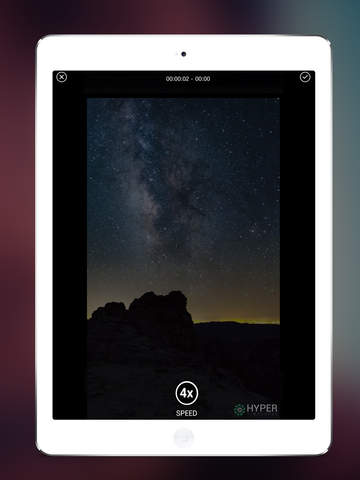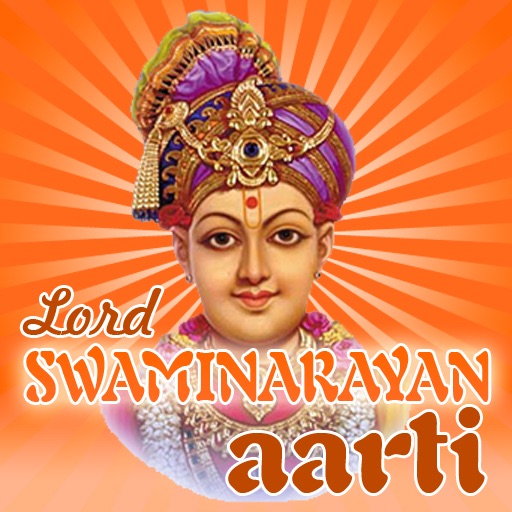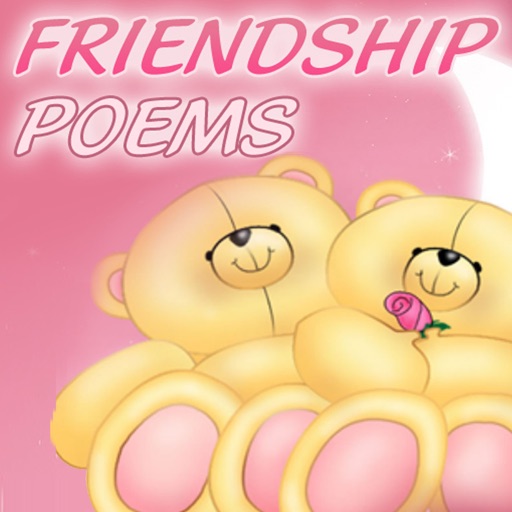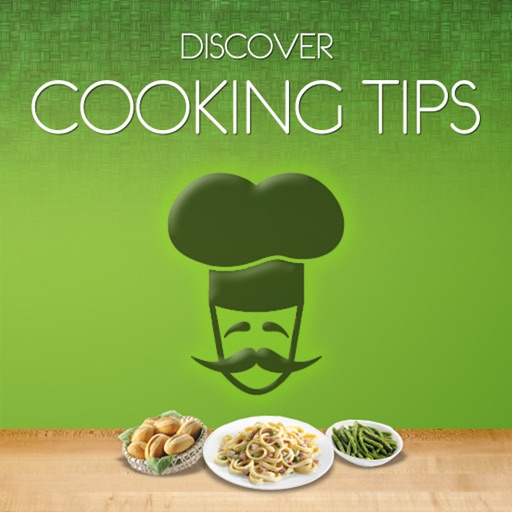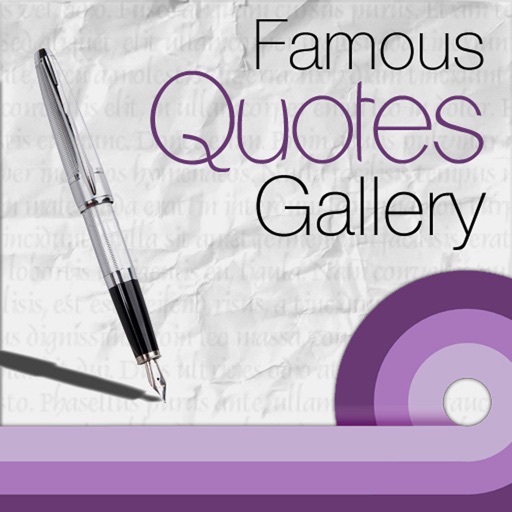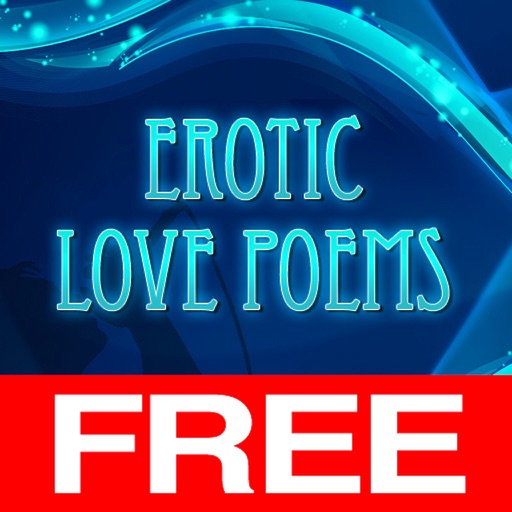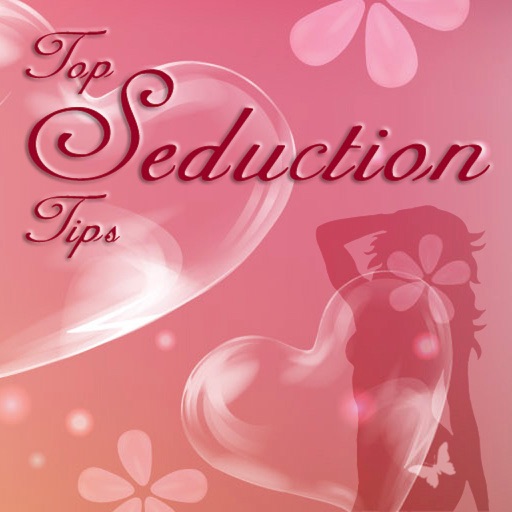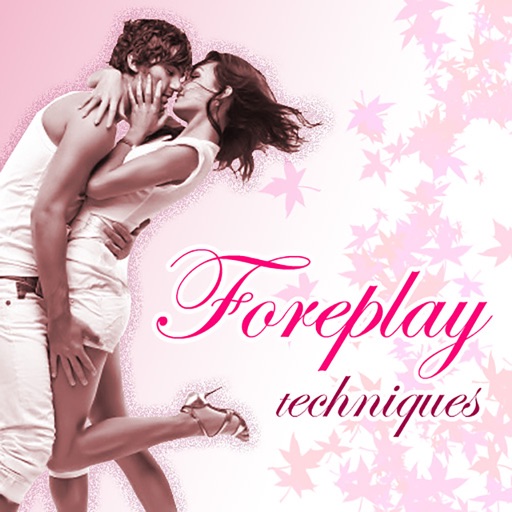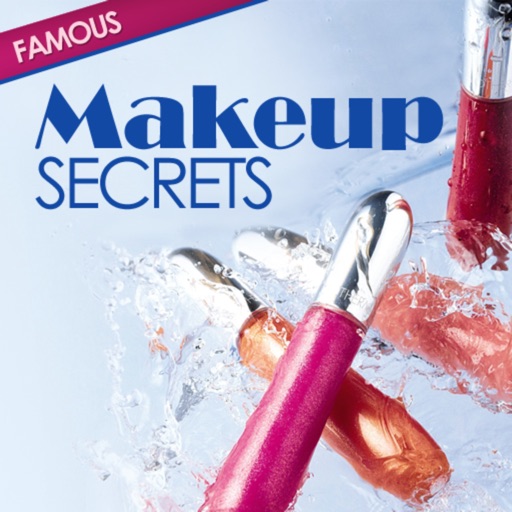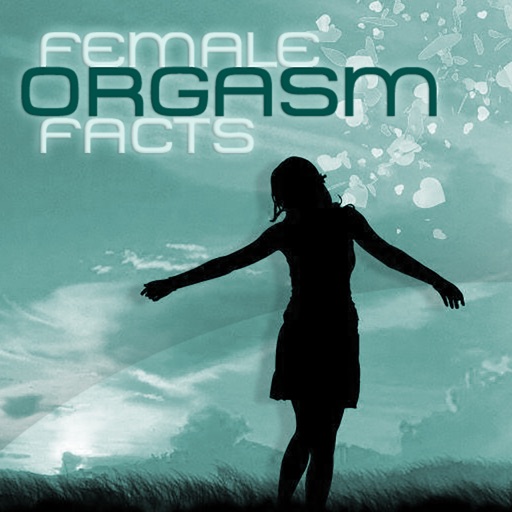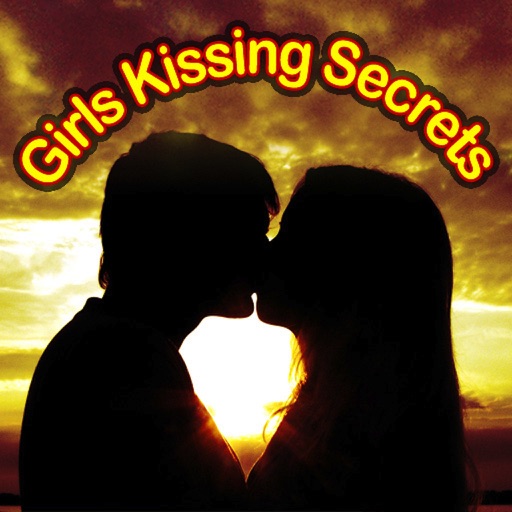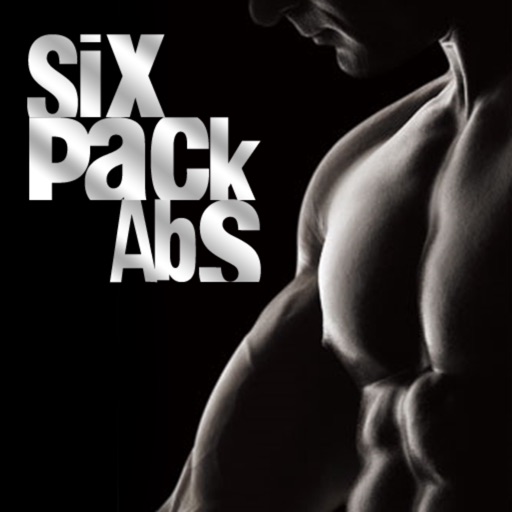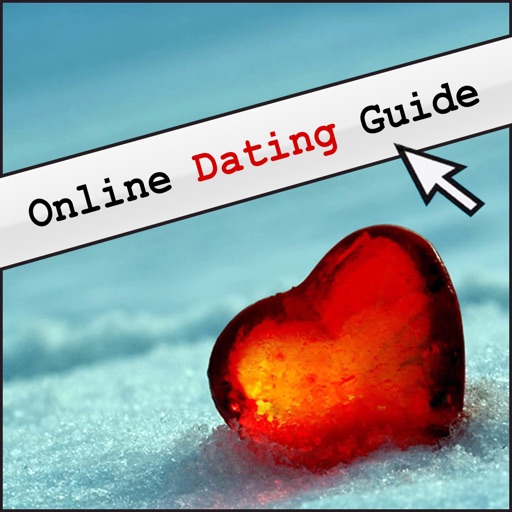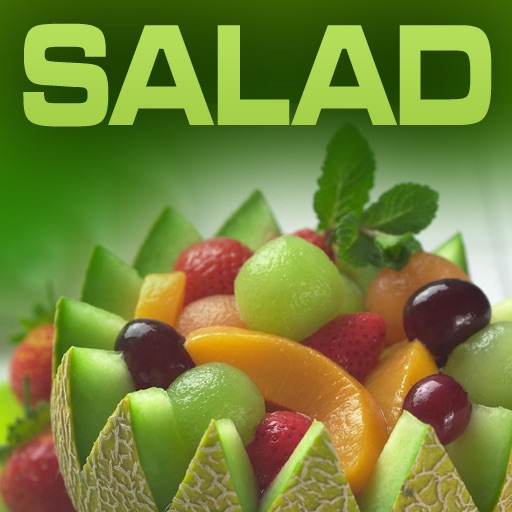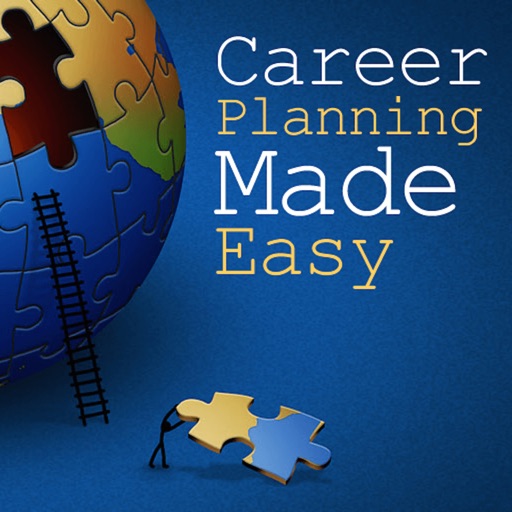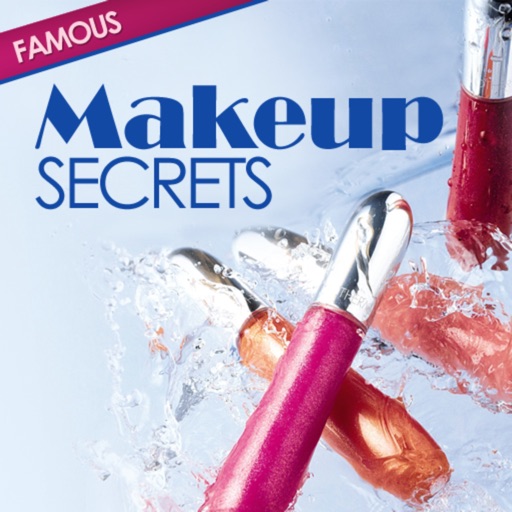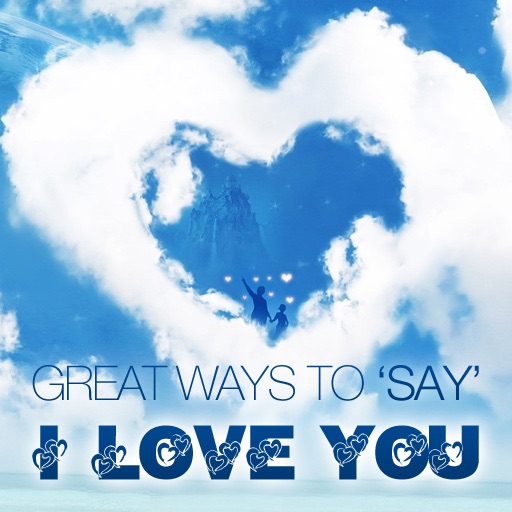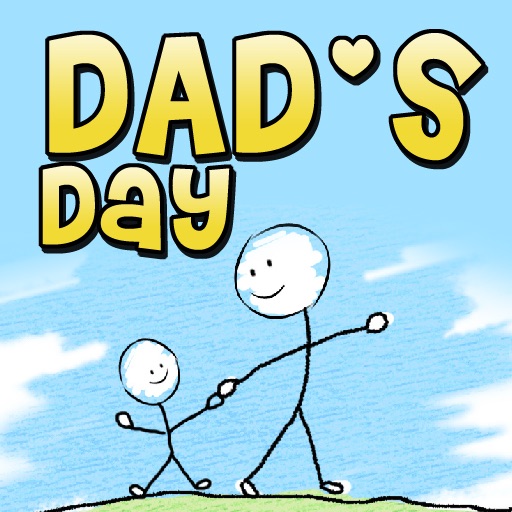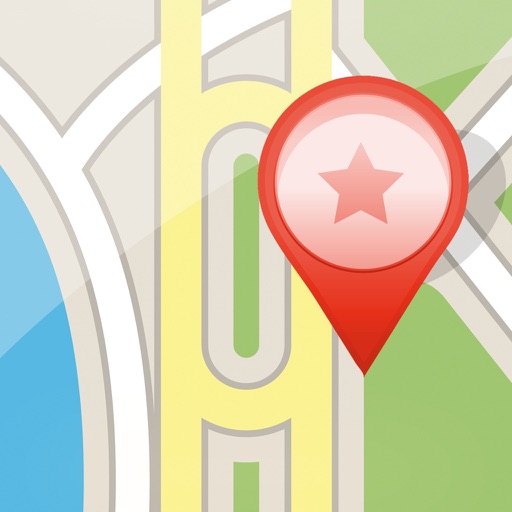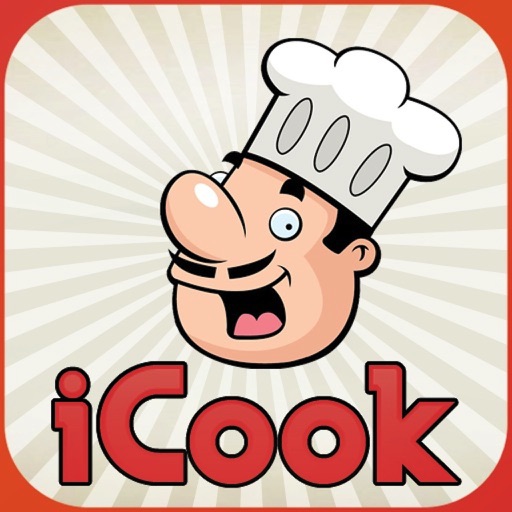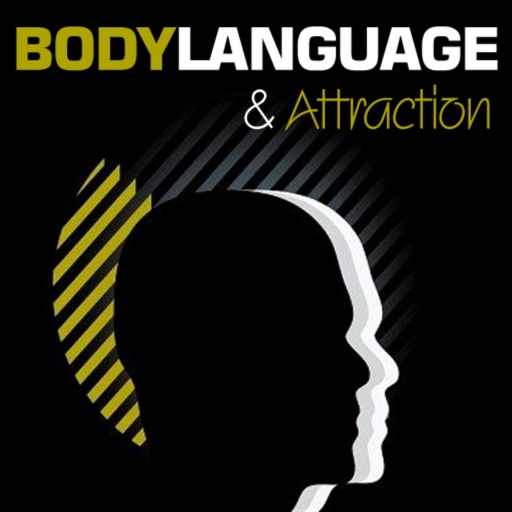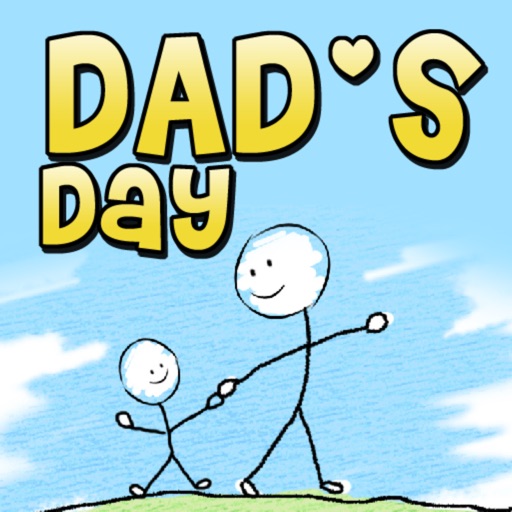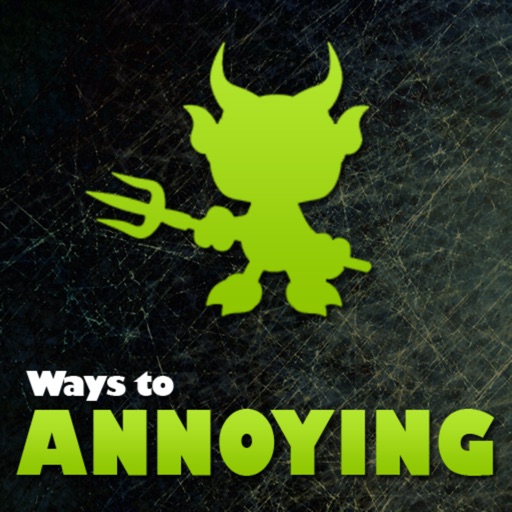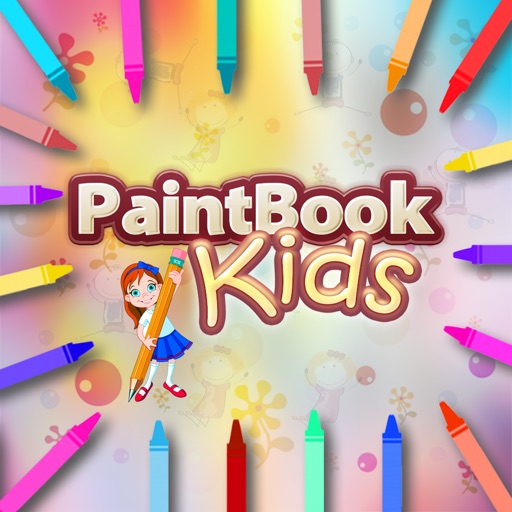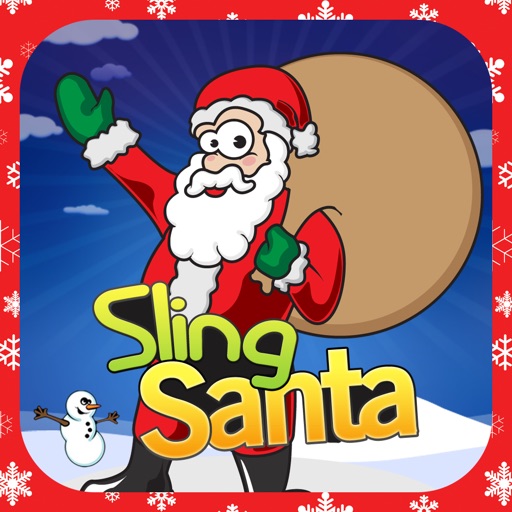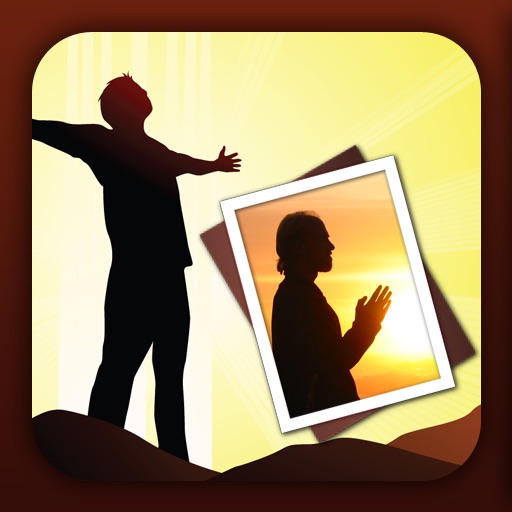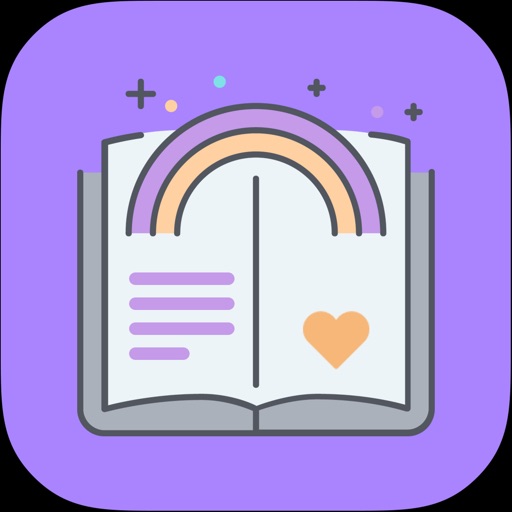What's New
UI improvements
Bug fixes
App Description
Do you love to watch your normal captured videos to time lapse mode? Grab this Hyper Timelapse app now!!! It’s really easy to create amazing time lapse of your captured videos with this amazingly simple timelapse video editor app.
It's really easy to use, and has a beautiful interface. Just push start recording button to record the video, and then speed it up using customizable frame rate upto 12x as per your preference. You can add background music to your timelapse video as well.
Some classic subjects of time lapse photography include: cloudscapes and celestial motion, plants growing and flowers opening, fruit rotting, evolution of a construction project and people in the city. Using Hyper Timelapse app you can see things that are not obvious at real time speeds - for example the stars or shadows moving.
Hyper Timelapse App Features:
1) Record normal speed video using camera.
2) Change the desired frame rate of your time-lapse video upto 12x.
3) Tap Convert to change normal video to amazing time-lapse video.
4) Change background music from your library.
5) Easily share on different social media sites or save to library.
6) Well designed UI for visual and usability.
So what you are waiting for? Try your hands on time lapse video technique and have fun watching your amazing creations. Download this Hyper Timelapse app for FREE now!!!
We are constantly working on making the content and functionality of our apps better. We are always excited to hear from you! If you have any feedback, questions, or concerns, please share with us at: http://apps-ticket.com
App Changes
- August 23, 2015 Initial release
- September 17, 2015 New version 1.1
- September 30, 2015 New version 1.2
- October 09, 2015 New version 1.3
- November 15, 2015 New version 1.4
- July 06, 2016 New version 1.5.1
- June 15, 2019 New version 2.1