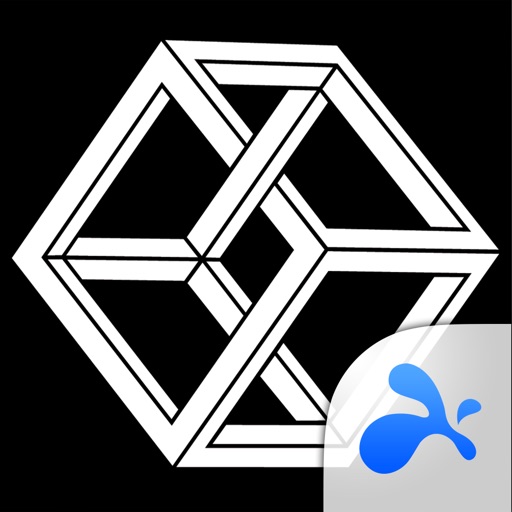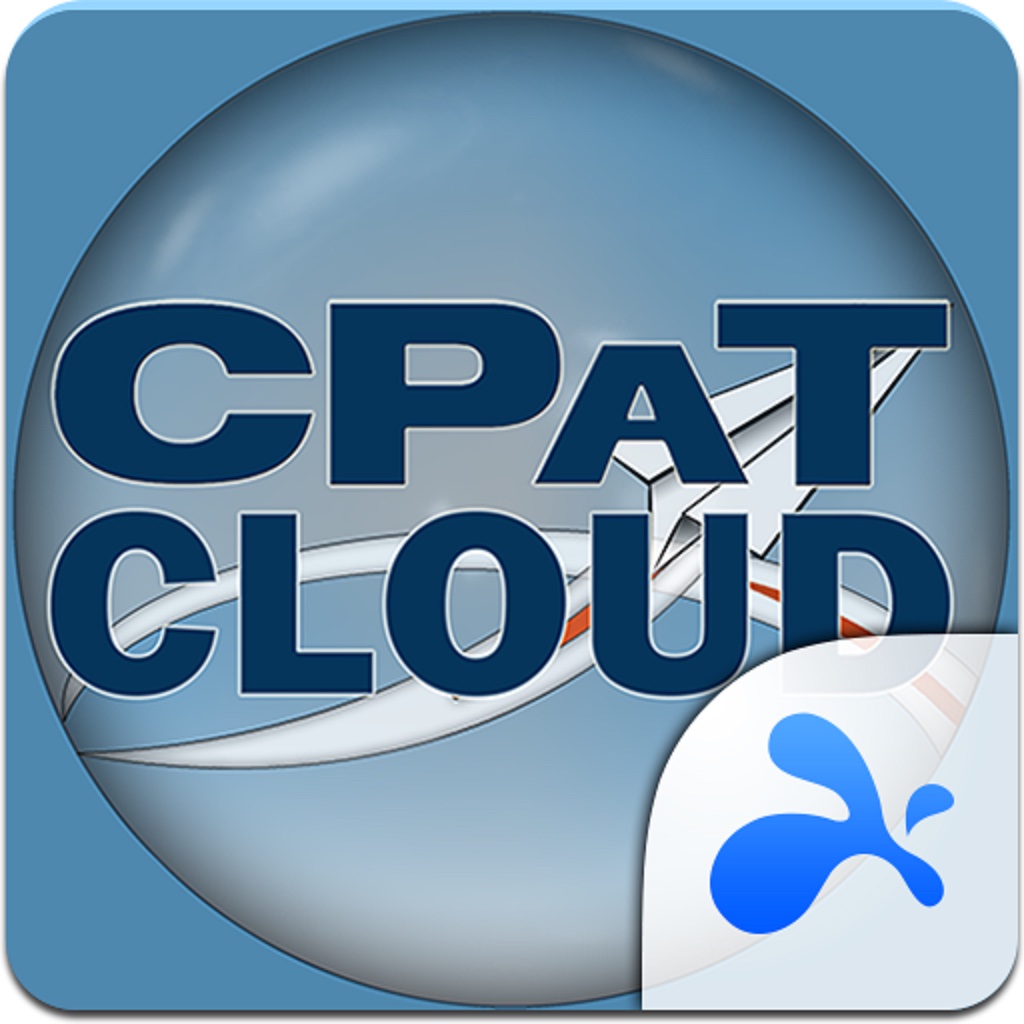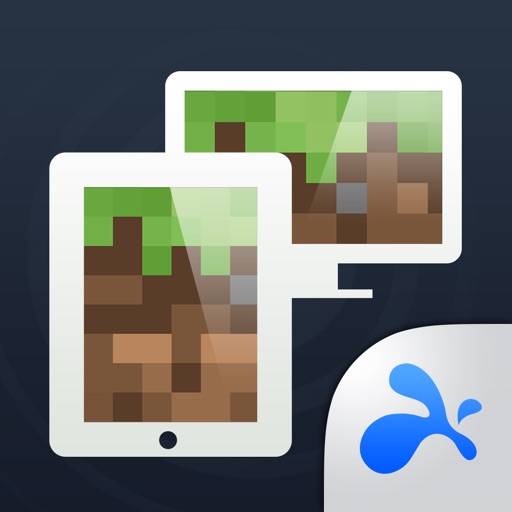What's New
- Enhanced Win10 Support: Please download the new Windows Agent from http://www.splashtop.com/wiredxdisplay
- Bug Fixed
App Description
**** Use your iPad/iPhone as an extra monitor to your MAC or PC! ****
*** Free 6-minute session to experience the product and ensure it works well for your need. Unlock unlimited sessions by buying the full version of the app at discount now! ***
*** This app requires your PC or MAC has Apple iTunes (free) install. ****
*** Please contact us at http://support-xdisplay.splashtop.com/home if you have any problem extending or mirroring your computer screen to your iPad/iPhone. The App Store does not offer a way for us to respond to user issues. ***
Splashtop Wired XDisplay turns an iPad/iPhone into an extra display for your computer, enhancing productivity.
FEATURES
* High Performance (1080P or retina display at 60fps)
* Support for Windows 7 default Aero desktop theme featuring translucent windows
* Auto orientation when iPad/iPhone is turned (works in both landscape and portrait modes)
* Ability to choose the position of your extended display relative to the computer
* Secure wired connection
Simple Setup
1. Download Splashtop Wired XDisplay (this app)
2. Download and run the FREE Splashtop Wired XDisplay Agent on your MAC or PC at http://www.splashtop.com/wiredxdisplay
3. Connect your iPad/iPhone to MAC or PC using a lightning or 30 pin cable
Computer Supported
* Windows 7, 8, 10, and later
* MAC OSX 10.8, 10.9, 10.10, and later
LIMITATIONS
* Currently only supports computers with at least one unused video display output
* When Windows Aero is disabled, certain functions might not be available
To learn more: http://www.splashtop.com/wiredxdisplay
App Changes
- September 01, 2015 Initial release
- September 24, 2015 New version 1.1.0.4
- November 24, 2015 New version 1.2.0.1