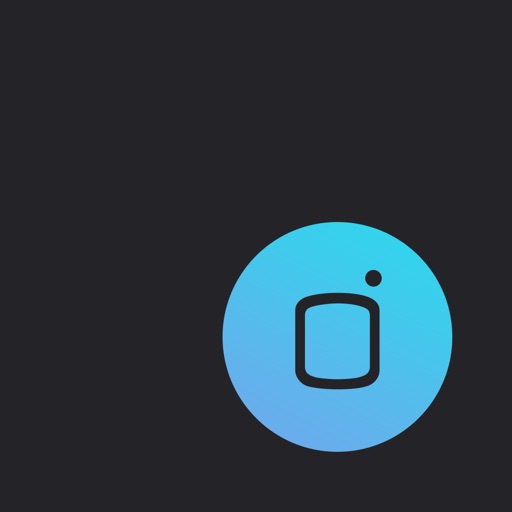Ever watch your favorite sports team's season go down the drain due to injuries? What if I told you a video-editing app for iPad could someday be the reason why your team wins a championship? That's just what Spark Motion Pro could do, if Dave Gottfeld has his way.

See, what Spark Motion Pro does functionally is to allow its users to shoot videos, then easily annotate them and add commentary. In this case the annotations can include things like stopwatches, a ruler to measure lengths of objects, set to the scale of a control object, an angle measurement tool, and even transparent overlays of another video. Users can easily import videos, rearrange clips, and add their commentary to them, then uploading them to a cloud-based service for others to view. It's all functionality that - by itself - is perhaps technically solid, but not necessarily revolutionary in and of itself.

But see, sometimes the power of an app is not so much in what it does, but what it allows the user to do. And what it allows trainers and physicians to do is to be able to easily capture video of someone they're working with, say, an athlete recovering from a knee injury, as Gottfeld demoed to me when I spoke to him. When one client he worked with who suffered an ACL injury, he was able to show using the app's grid and transparent overlay how a one-leg balance test showed that the person's non-injured leg was having balance issues during their recovery with the other leg. Using Spark Motion, Gottfeld could easily quantify to his client using the video overlay of the exact problem.
Baseball and golf are two extremely mechanical sports, and Spark Motion is perfect for them. The angle overlay can help a golfer analyze where the angle of their swing is, informing them of what they need to focus on to improve. Gottfeld in particular showed how he was able to detect how a certain hip movement was causing knee stress in a baseball batter's swing. Pitchers are an obvious application for this app: delivery flaws could be detected and improvement over time could be shown as well.

Spark Motion Pro takes full advantage of the convenience of modern technology: as an iPad app, this means that its users can easily shoot and analyze video from wherever. The app's subscription service comes with cloud storage (which is HIPAA compliant for patient confidentiality) that can allow trainers and practitioners to work remotely with clients who can shoot and upload their own video, which theSpark Motion user can then provide their analysis of and send back. Users can even link up a PayPal account and charge for their services in the app on a per-video basis. This can happen anywhere wi-fi is available.
The more powerful hardware of the latest iOS devices only makes Spark Motion better: the iPad Air can render video with annotations much faster than previous generations, at what Gottfeld reports as a 1:1 ratio of video time to rendering time. Videos can be imported from sources besides the iPad, so video could be shot with a high-end camera on a stable setup, for example. Or for those who want to shoot high framerate video with the iPhone 5s, that is compatible with Spark Motion Pro as well. Perhaps those additional frames could reveal information in the body's movements that could help prevent a catastrophic injury, or provide dramatic performance improvements.

The app has tons of potential, but it's already in use in some cases: Gottfeld reports working with the New England Patriots using Spark Motion, and former NFL kicker Matt Stover helps train kickers using the app. And at the recent MLB Winter Meetings, among the headlines of big deals and big fights, Gottfeld got to meet with all the teams in a speed-pitching scenario, and several teams were reportedly interested in the app. They might just be the ones that keep their players healthy on the field, or get the injured ones back sooner, and win more games.
The Spark Motion Pro app is a free download from the App Store, but it requires a subscription account to use, with signups available at Spark Motion's website.