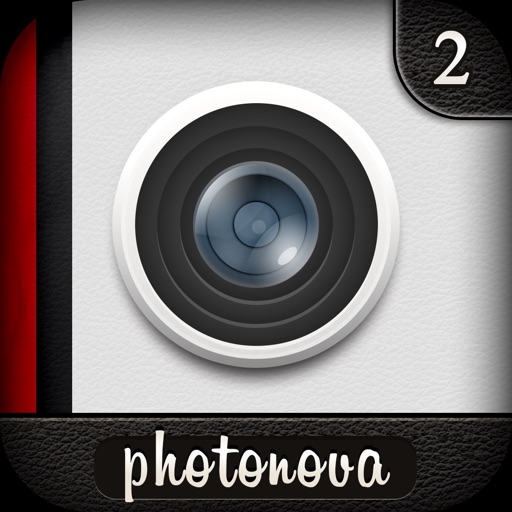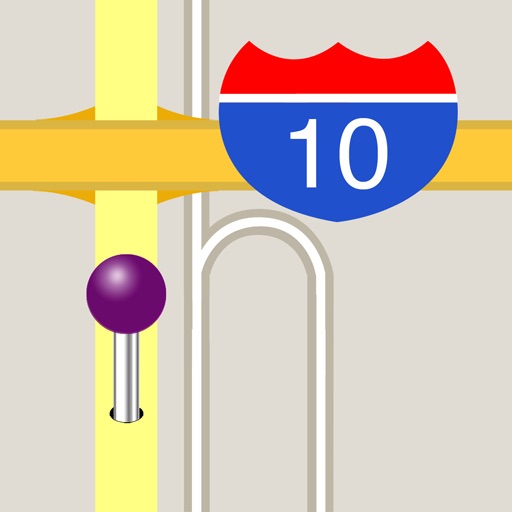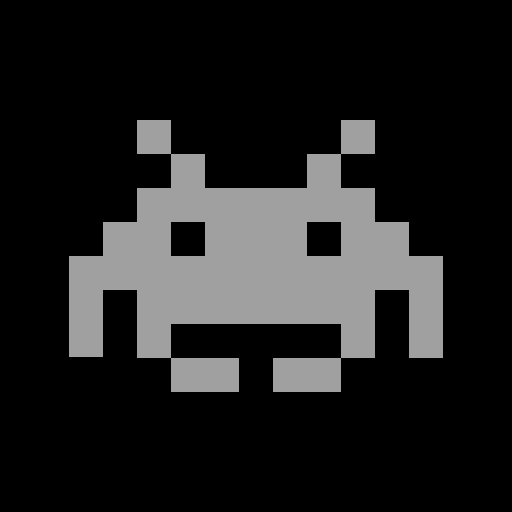Tag: Tools »
RoomScan Pro
PhotoNova 2 Review
PhotoNova+ 2 Review
This Week at 148Apps: November 26-30
This week at 148Apps.com, we got to known iOS developer Lady Shotgun. Jennifer Allen writes, "Doing things a little differently from the rest, Lady Shotgun considers itself as a co-operative of freelance game developers, with the team working remotely from each other rather than through a central office. It might be unorthodox but this team is made up of folks with some extensive experience in the game industry. Uniqueness continues through the fact that Lady Shotgun is made up, predominantly, of female game designers and coders with men forming the minority here."
Read the full interview at 148Apps.
GiggleApps.com headed to work for a review of the unique Grandpa's Workshop. Amy Solomon says, "Grandpa’s Workshop is a fun interactive app which teaches about the tools found in a workshop as well as learning about simple math concepts.
I really enjoy how this app works, as a fun older gentleman walks children through workshop-related activities such as identifying tools, painting different projects or mending broken objects jigsaw style.
Simple math-related activities are also included such as using a tape measure to measure boards, cutting boards into fractions such as halves or quarters, choosing the correct number of screws or other parts grandpa needs as well as a spot-the-difference section involving tools that may be similar or different."
Read Amy's full review at GiggleApps.

Read Joseph's full article at AndroidRundown.
Thus ends November, but that means December fun is just getting started. Join us on Twitter, Facebook and now on Pinterest for the latest news, reviews and more. See you next week, true believers.
MixZle Review
Startales Review
Regions Maps Your Tasks


Regions is a simple iPhone app that reminds you to do things based on where you are. It won't kill your battery either. It does one thing and does it well. Regions provides just enough functionality to get the job done and avoids getting in your way.

It is always awesome when functionality meets a need that we never even knew we had. That said, I can't even count the number of times that I have driven past a store and though that I would take care of something next time I passed through, only to kick myself later when it slipped my mind.
Those days are a thing of the past, as Regions hopes to revolutionize the travels of a multitasking mind. For under two bucks, it is bound to make an instant impact.
[gallery]
Ruler 2 Brings Elegant Measurements...and a Chance at Free Swag!
It's a big step up from the original Ruler: just ask the developers. "Ruler 1.0 was, to put it bluntly, awful, so we burned it to a fine ash and began again,” said co-creator Andrew Kaz. Their hard work seems to have paid off. Ruler 2 is clearly well-thought out, proving that traditional mediums aren't necessarily the best implementations. In some ways, the iPhone/iPad app is more useful—and certainly more convenient—than a wooden ruler. (I really like that automatic slider. No more guestimation!)
To celebrate Ruler 2's launch, developers Andrew and Alexa are hosting a contest. Happily, you don't even have to buy the app, and entering is easy. Prizes include fresh new Apple swag—a 64GB iPod Touch, a 16GB iPod Nano, the new iPod Shuffle, and the new Apple TV. By spreading the word about Ruler 2 via Facebook or Twitter, or by signing up for the email list, you get one entry in the drawing. (For more information, or to enter, go to http://rulerapp.com/.)
Ruler 2 is a great new implementation of a ruler app for both iPhone and iPad, and the contest is just an added bonus - you don't have to buy Ruler 2 to enter! Check Ruler 2 out on the App Store; the universal version is a mere $0.99.
DAH-Measure - Your Invisible Ruler
There have been a few apps that I've picked up that claim to be able to judge the distance from one object to the next, all of which have produced questionable results. The one that I liked the best was Sonar Ruler, but it wasn't very practical to use, and became more of a cool "look what my iPhone can do" app than anything.

After fidgeting with the settings, I got to where the measurement tool worked fairly well, only coming 2 ft. off the actual distance (which was 18 ft.). Height was a bit trickier, with one example coming within a foot or two of the actual target and one not coming very close at all.
One word of warning, in the settings screen you have to determine how high your camera is off the ground. Because I am an American, I switched the setting to imperial, as I like ft. better than meters. Anyways, if you use an accurate distance for "camera height from the ground" (i.e. 35-50 in.), the resulting measurements will come up pretty short. I got a more accurate distance saying that my camera was something closer to 150 in (over 12 ft.!) off the ground, obviously a crazy number. I don't know if this is a glitch or just happened to work in my circumstance, I'm just throwing it out there.
The developers did put out a disclaimer saying that the measurements are more approximate than anything, but once you get the settings right, the results are pretty nifty.
Get Things Done In A Retro Way With Space Invaders Gizmos

Instead of simply porting the relentless, pixilated aliens to the iPhone platform, Taito has introduced a novel set of utilities (Gizmos) themed with Space Invaders graphics.
Available now on the App Store, iPhone users can take advantage of Space Invaders business card swapper, a calculator, battery meter, memory status tool, clock, flashlight and a timer. Each app offers a unique Space Invaders design and incorporates the 8-bit graphics of the classic game into buttons and displays.
Of all the apps available, Space Invaders Business Cards looks the best featured with the ability to create and customize personal business cards and share them between devices via Bluetooth.
All of the apps, bar the premium version of the calculator are free and provide a fun way to perform basic tasks on your iPhone while remembering simpler times back when a phone just made calls.
Edovia and FutureTap Announce Open Source Project InAppSettingsKit

I get a lot of e-mails daily, most of them the usual snore-worthy PR mailshots from the App Store big boys .. and of course (well, at least most of the time), these are about upcoming games and apps for the iPhone itself. So, it was refreshing this morning to receive the heads up on a new completely open-source project from iPhone development studios Edovia and FutureTap.
Originally a Canadian-German co-production between both firms, InAppSettingsKit is an open-source project which allows iPhone developers to place settings in-app, as opposed to hiding them away in the iPhone OS Settings.app.
Edovia and FutureTap admit there has been extensive discussion among the iPhone community about which option is better. Do you oust your app's settings to Settings.app and hope the user finds them successfully, or do you opt for the in-app route and risk cluttering your once streamline app with a bunch of settings most would only use on the rare occasion? According to Edovia and FutureTap, there are quite a few reasons in-app settings should be considered.
- Settings.app becomes a total mess with longer load times
- If only in Settings.app most users simply don’t understand the mechanism and miss the settings
- A context switch is needed to switch between settings and the app. If on the 16th screen, this involves quite some tapping and flicking.
- In-App settings can instantly change the behavior of the app
Sure, in-app settings are popular. After all, What's better than to be able to edit the global settings of an app, without having to leave the actual app? We've seen a slurry of the big name apps take this approach. Including the likes of Twitterrific, AIM and more recently, Tweetie 2 .. among others.
What's interesting about this project is, as a developer, instead of having to choose one route and ultimately having to accept the consequences via user feedback, it proposes a new outlook on settings for iPhone OS. Dubbed 'Hybrid Settings' the settings are place in Settings.app sure, but they're also available in-app too, providing the best of both worlds - and don't worry about visual consistency of your settings either, using the kit your in-app settings will look just like as if they were pulled straight from Settings.app.
"We’re proposing a second approach that we call “hybrid settings”. In this model, the user has the choice: the settings are available in Settings.app. But they’re placed in-app as well. That way, every user can decide where to edit the settings. The in-app settings are a 100% clone of the Settings.app style."
Developers can find out more about the project at InAppSettingsKit.com - and if you have an app and you've recently added the InAppSettingsKit to it, the guys at Edovia and FutureTap want to know. Add yourself to the list at: inappsettingskit.com/apps.