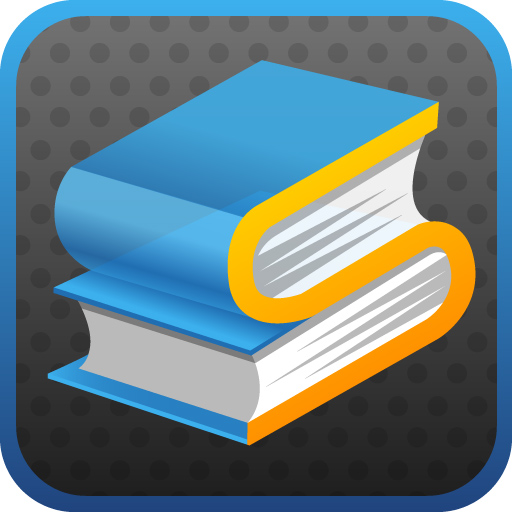Magazines on the iPad: A Round Up
The iPad has been heralded by many as the future of magazines and the savior of the publishing industry. Magazines like Newsweek are losing circulation and being purchased at fire sale prices. The iPad provides a blank canvas for publishers, content producers, and anyone who wants to innovate. The problem is that the opportunity has not yet been realized.

PDFs for iPad?
Many publishers have simply translated their magazines to the iPad by making them into PDFs of the print version. Some, like Wired, have added custom UI layers and slight multimedia additions to spruce up their publications. The vertical and horizontal reading interface present in magazines like Wired show that publishers are trying to think out of the box, but they haven't quite succeeded yet. Unfortunately, the current workflow may not work. A series by Ad Age this week shows that magazine publishers are taking the content from their print editions and dropping them into templates for the iPad. What would happen if magazines were custom designed for the iPad? If the content was specifically designed to take advantage of the iPad's features? I hope we'll be able to find out in the coming months.
A Roundup
I've reviewed six iPad magazine apps so far, each with their own set of pros and cons:
Wired: An interesting first attempt that falls short due to download size, quirky navigation, and its underlying architecture.
Time: Interesting effort tying live content (News Feed) with magazine content but this is essentially just a PDFed magazine.
Newsweek: The iPad-only edition it includes makes boastful claims, but the app itself can't compete with the others listed here.
GQ: The men's interest magazine's first iPad edition includes a bizarre navigation system but some useful innovations.
Zinio for iPad: The popular and experienced magazine digitizers bring their platform to the iPad and make it one of the few viable options for those interested in magazines.
Popular Science+: Like Wired's app, bizarre navigation makes Pop Sci difficult to enjoy on Bonnier's Mag+ platform.
Conclusion
So far, it appears that even lackluster efforts are producing success for publishers. There is clearly more potential for the medium and I'm sure content producers aren't resting. I can't wait to see what comes next.