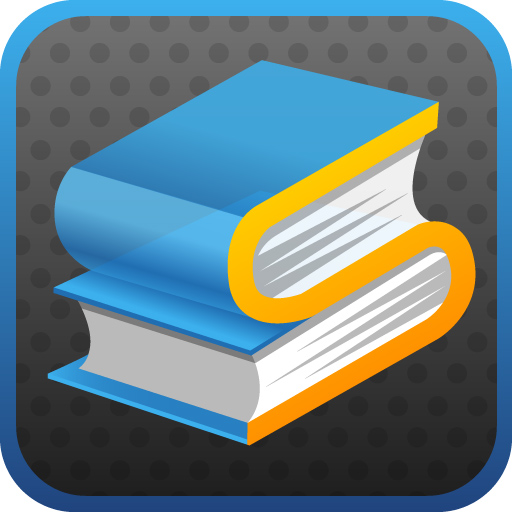Stanza
Price: FREE
Version Reviewed: 1.7
iPhone Integration [rating:4/5]
User Interface [rating:4/5]
Re-use / Replay Value [rating:5/5]
Overall Rating:





While not the sole ebook reader on the iPhone / iPod Touch, Stanza is one of the most popular, and in my opinion, head and shoulders above the others in terms of flexibility. Using its currently free desktop application for Mac or Windows, you can open a wide variety of file types (DRM-free Amazon Kindle, Mobipocket, Microsoft LIT, and PalmDoc, as well as Microsoft Word, Rich Text Format, HTML, and PDF), and Stanza Desktop converts the document on-the-fly to ePub format, which you can then export to your device.
The application on the iPhone itself, while not sporting the eye-candy of something like the Classics app, does a highly efficient job in rendering the ebook for easy reading, which is kind of the point with an ebook application to begin with. When you first open Stanza on your device, you’re greeted with the Library screen, where you can click through to your list of ebooks either by Title, Author, Subject, or Latest Reads. The start page also has an Online Catalog menu item, where you have instant access to a huge collection of books that are no longer in copyright or have been provided gratis by their authors, not to mention a link to the Fictionwise bookstore where you can buy today’s bestsellers straight from your device. If you delve into Stanza’s developers’ website, you can even set up your own catalog with access from your device.
Reading the ebooks themselves is as straightforward as you would expect, and Stanza handles it flawlessly. You can turn pages with a swipe of your finger, or by tapping the left and right sides of the screen, convenient for when you’re reading one-handed. All of this can be edited in Stanza’s options (tap the middle of the ebook to bring up Options), which allow for changing how the pages are turned; configuring the font size, style and color; editing the line space and margin width; locking the book rotation (Stanza rotates the ebook if you tilt the device, so if you lock the book rotation then Stanza will not turn, which is convenient for reading on your side). Search is also available from the options, allowing you to search for text within any chapter.
The negatives about the application are minor, and are sure to be handled in future iterations of the app. The first is page formatting. While you’re not likely to run into this if you download your books via the Online Catalog or Fictionwise store, if you ever load your own ebooks or documents from the desktop then you typically lose formatting elements such as italics or bold, and even images. The books are still readable, but we’d like to see support for these items that add to the reading experience. It would also be nice to have some annotation features, like highlighting and comments, but this is not a show-stopper if you’re only reading novels. Finally, if Lexcycle were to turn their desktop app into an iTunes copycat specifically for ebooks, I think you’d see an even larger acceptance of the ebook format as a whole. Given their history, we’re sure the Stanza team will continue to improve the app based on customer feedback, which they’ve done a great job with so far.
Overall, if you’re looking for an ebook reader that is stable and flexible, you can’t go wrong with Lexcycle’s Stanza.