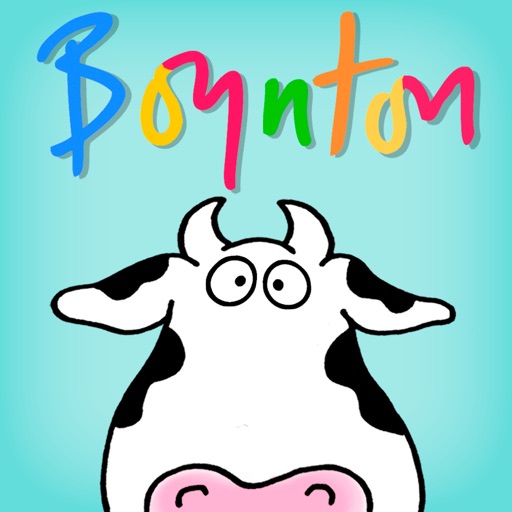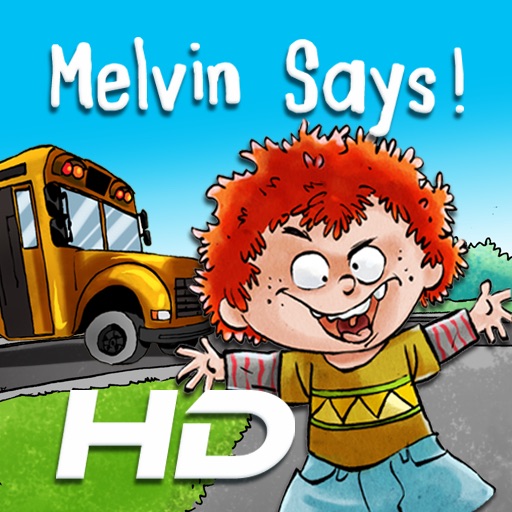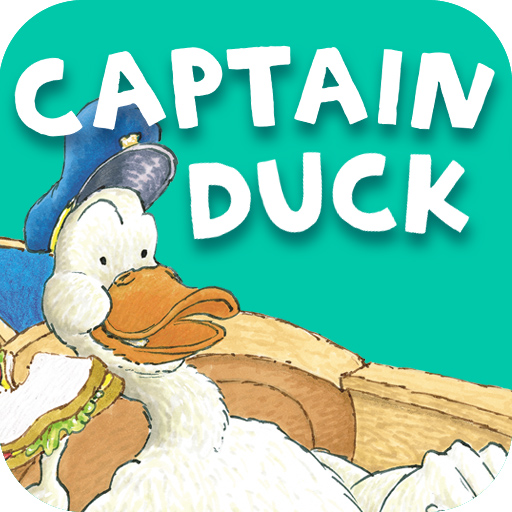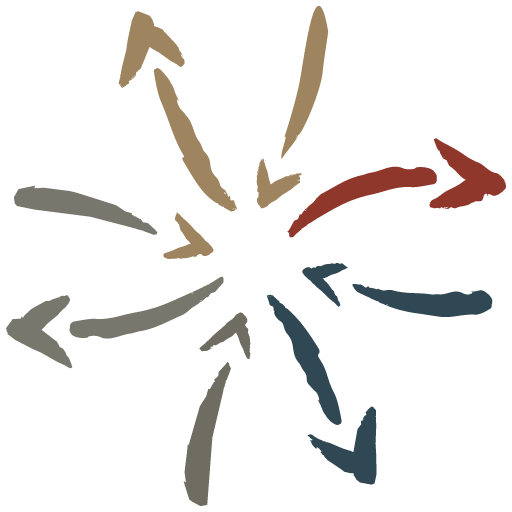iBooks is a gorgeous app, but it's driving me crazy.
There. I've said it.
When the iPad launched, iBooks was trumpeted as a gorgeous, easy, seamless app that would mix digital books with Apple's typical ease-of-use. Sounds dreamy, right? And I suppose iBooks on the iPad must be good, because everyone raves about it.
But iBooks has been out on the iPhone for a little while now, and while I was initially excited to use it, it's frankly frustrating. iBooks doesn't act like an Apple app should; it crashes; and while it does lots of things well, other parts feels unfinished. Here, then, is a list of my complaints—things that Apple really ought to have fixed prior to release.
It Crashes.
Please tell me I'm not the only one with this problem. Do I read too quickly for the poor app or something? About once every ten minutes, a page turn for me results in the app crashing—and it also forgets where I left off. Ugh!
Furthermore, when I attempt to open a downloaded book, I sometimes get the error message, "The requested resource is unavailable," and iBooks will refuse to open said book until I restart the app, or even my iPod. These two errors are far too common, considering that they interfere with the most basic function of iBooks: reading!
Where Are the Books?
What's the point of convenient, digital books if...you know...you can't buy them in the first place? For me, the iBookStore is simply too small right now. "Tens of thousands" of books versus Amazon's 600,000 for Kindle...hmm. As an avid reader, I was disappointed to find that many of the books I wanted simply weren't available in iBooks. I'm not looking for the impossible, either. (Say, the 1980s Dragonlance books, or Harry Potter, which isn't available anywhere; I'm talking modern, fairly successful authors like Naomi Novik!)
Screen Lock.
For those of us whose devices don't allow for orientation-lock, this is immensely painful. When reading in bed, it's easy to accidentally trigger a switch from landscape to portrait or vice-versa. Unfortunately, at least on an iPod Touch 2G, iBooks takes forever to make the switch—and while it's struggling to rotate your book, it also freezes, preventing you from reading further. Fantastic.
No Inversion?
Why can't I switch the text to light-on-dark for nighttime reading? Dimming the screen works, but it still strains my eyes more to read dark-on-light text at night. The screen-lock problem already makes reading in bed hard enough!
The Bookstore.
First, selection is horrid. Secondly, prices are high—I can often order a real-life paperback for less from Amazon.
Third, and just as aggravating, is the store itself. There is no way to buy iBooks from your computer; and the iPhone screen is terribly small for browsing for books. Furthermore, the store is riddled with issues. When you go to "browse," an alphabetical list of authors is displayed, split between "Top Paid" and "Top Free." Now tap on "Categories," chose one, and look. Now it shows you the top paid authors in that category...but if you click on "Top Free," it'll boot you back to the Top Free authors overall. What the heck?
Additionally, the store has no landscape view, and suffers from numerous other design issues. Not to mention the download errors.
In Summary.
iBooks isn't a bad app. In fact, it's got plenty of strong points—being able to browse for books right on the device is something I've wanted for a long time, and it's a very robust reader. Bookmarks, highlighting, annotation...there are some really nice features baked into iBooks.
And that's why the above issues make me so irritated. Apple is perfectly capable of making a fantastic eBook reader app. Regretfully, however, this version of iBooks isn't it, at least not for iPhone / iPod Touch users. There are too many bugs, too many design flaws, and not enough books. It's easy to tell that iBooks was crammed onto the smaller screen. And that's a shame.
For now? I'll be juggling Stanza and Kindle for iPhone as my two eBook apps of choice. Sorry, iBooks; I'm waiting for your next update.