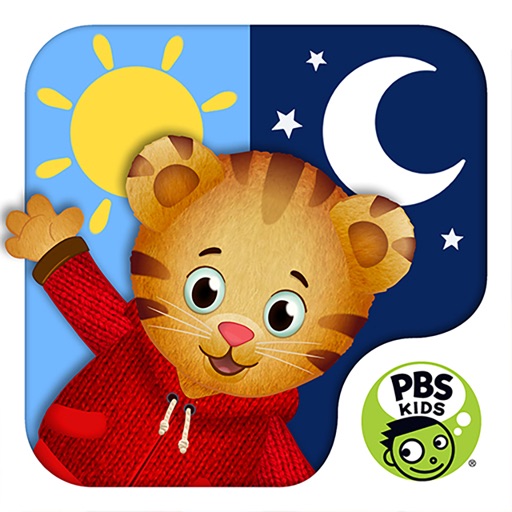Tag: PBS Kids »
Peg + Cat: The Tree Problem Review
Daniel Tiger’s Grr-ific Feelings Review
WordGirl Superhero Training Review
Dinosaur Train A to Z Review
PBS Kids Survey Shows 77% of Parents Plan on Purchasing Educational Apps for Their Children This Holiday Season
PBS Kids recently ran a survey on parents and posted results that show that 54% of them plan on purchasing a tech item for their child this holiday season. And that number increases to 59% for the more tech-savvy parents ages 18-34. Tablets are listed as the hot item at the top of the list and they beat-out video game consoles 28% to 18%. The study of over 1,000 surveyed parents with kids between the ages of 2 and 10 also lists that 36% of parents plan to purchase either a tablet or smartphone.
The survey also shows that 77% of parents plan to purchase educational apps for their children as 90% of them stat that educational apps will play an important role in their child's education.
“There’s a vast and ever-growing population of young children who have ready access to mobile media and, as many parents recognize, that presents an important opportunity to utilize tablets and smartphones to advance children’s learning,” said Lesli Rotenberg, GM of Children’s Programming at PBS, in a press release. “It’s essential that parents think through what kind of apps, online games and video content they make available to their kids. This is one important reason why PBS KIDS has been so innovative in making sure our high-quality, research-based educational content is available across digital platforms to provide a deeper learning experience for today’s learners.”

Other Key PBS KIDS Parent Survey Findings
•Six in 10 parents collaborate with their child to select apps, while a third of parents say they make the choice themselves.
•When selecting games and apps for their children, over half of parents (56%) base their decisions on age recommendations.
•In addition to educational content, 56% of parents pointed to price and 45% cited characters their kids know and love as important factors when choosing apps.
Daniel Tiger’s Day & Night Review
PBS Kids is Holding a Mobile App Sale, Just in Time to Go Back to School
'Tis the season to load up on back-to-school specials!
PBS Kids is discounting a number of their apps, starting now and running through September 1. Throughout this narrow window you can grab any of the apps listed below for $1 off. Not too shabby! You can check out the list of discounted apps below.
- Super Why!
- Super Why ABC Adventures: Alphabet
- Sid’s Science Fair
- Dinosaur Train Mesozoic Math Adventures

All Aboard the Dinosaur Train! Review
All Aboard the Dinosaur Train! is a fun game for iPad based on the hit PBS show of the same name.
The concept of this game is simple, as one fills the different passenger cars up with different sized and shaped dinosaurs that are running around in the foreground of this application.
One fun element of this app is how players need to first catch the dinosaurs as they run randomly across the page, then dragging and dropping them to the train car that they will fit best in.
Five levels are included, each with its own conductor-themed reward that one collects such as a whistle, flag or conductor’s hat. When these levels are complete, one will be further rewarded with a link to pbskids.org to download and print out a special prize as well.
My son loves dinosaurs, my son loves trains, and my son also enjoys watching the show Dinosaur Train. It is nice to see him enjoy this app as well, as he has a lot of fun trying to chase the dinosaurs, grabbing with a tap and dragging them to waiting trains.
My four year old also really enjoys matching the dinosaurs to the correct size train. On more advanced levels that include a few dinosaurs, this game has a nice level of challenge for him as it may be easy to spot a dino that is too big, but creatures too small will not work either. I also enjoy seeing him line up the dinosaurs to find that a head or tail is sticking out the train or too much space is left behind, he drops one dinosaur for another.
My boy has also taken to playing the two player game by himself as this doubles the dinosaur train cars one needs to complete the train, adding more to do in each round.
I also appreciate that while playing, the total amount of dinosaurs that ultimately fit within this train as a whole changes, creating a fun, be it chaotic scene with dinosaurs running amuck all over the page styled like a train platform.
After playing a few rounds, my son has developed a strategy for this game as he checks the board for the smallest and largest dinosaurs, leaving them for when the corresponding train cars are needed to be filled, also developing an understanding about which of the middle-sized dinosaurs are actually bigger or smaller, aiding in his ability to fill these train cars with ease.
I am also a fan of how the conductor sometimes gives hints to the correct dinosaur one is looking for, such as smaller or bigger. I wish these clues were given after each wrong answer as sometimes a less helpful “try again” or “not this time” is spoken instead.
As an adult, I do wish this app had more variety, both in game play as well as in appearance, wishing each level had a different train station setting or different-looking dinosaurs for an increased visual interest instead of simply adding more cars to the mix.
It would also be nice to hear dinosaur information such as their names or size when entering the train, and a few more levels and longer trains would make this app more content-rich as well - not a huge concern of my son’s as he is happy to start from the beginning when each level has been completed.
Even with my included notes, I can say that my son finds this application fun and engaging. Time will tell if my son continues to be as enamored with this app as he is now, seeking this specific app out when getting his hands on our iPad, but I do think toddlers or those in preschool who like dinosaurs, trains, or the PBS show of the same name will enjoy this application.
Dinosaur Train Camera Catch! Review
Dinosaur Train Camera Catch! is a novel interactive game that allows children to practice pattern awareness, based on the popular PBS kids' show, Dinosaur Train.
This app includes a nice effect of allowing players to look into the screen to see dinosaurs flying - not just around a specific page, but a full 360 degrees around the player as children twist and turn around to see these dinosaurs as they fly. At the top of the screen, one will see a pattern of dinosaurs that needs filling in with other dinosaurs to complete these patterns. To do so, place the correct dinosaur in the camera’s cross hairs and snap a photo with the tap of a finger, completing the pattern.
Eight sections that increase with difficulty are completed before children win a prize that can be downloaded at pbskids.org such as a coloring page which can be printed.
This app will do a nice job of engaging children who enjoy taking photos, and I like that this app allows children to get up and move around a bit while not needing to run off with one’s iPhone. It is also nice that the photos taken are saved in a gallery to be looked at later.
I like the educational component not only of teaching about patterns but the problem-solving that children must consider as the dinosaurs fly around and off screen, encouraging children to turn the correct way to follow them or spin to the other side to capture their image as they fly back around.
It would be nice, however, if the background used within these levels varied somewhat, especially as the ability to see a landscape at 360 degrees is unique within itself. I would love to see more interesting details included - maybe just for fun - that kids can take photos of as well.
Although I enjoy the incorporation of printable extras from pbskids.org, I think kids may feel let down at the delayed gratification they must endure as these pages for the most part will not be printed in that moment - an issue for children whose target age is that of this app, as these children may expect to see something akin to a collectable sticker or a short video clip instead of a code for parents to redeem later.
I also have noticed that although the patterns one works through in these eight levels are nice choices to teach pattern recognition, after these eight levels, one starts back at the beginning of this app to work on the basic levels all over again. I wish there were more levels to experience before starting back at the beginning of this application.
This app has won the dubious distinction of being the first application to make me feel dizzy during game play as players need to turn around - preferably standing - to capture the images of these flying creatures. Children, on the other hand, seem to have a higher tolerance for spinning around in circles. Because of this, however, this app is not a great choice when children are strapped into their car seats, strollers or at other times when moving around is not possible or allowed - an issue my son has faced himself. I would love to see a mode where children can see all the dinosaurs from which to choose from a seated position, possibly being able to look up at the sky or down to the ground to photograph dinosaurs running as well.
Having said this, I do enjoy the unique way one captures dinosaur images to complete these patterns, and I like that kids need to think both about the pattern they are completing as well as lining up these flying creatures in their viewfinders. I think children will get a kick out of this unique photo app, especially those who are fans of this show like my son is, but it would be nice to have some more variety in general within this application.
Sid’s Science Fair Review
Sid’s Science Fair is a really fun and educational app based on the hit PBS show, Sid the Science Kid, a favorite show in our home.
My son and I enjoy watching Sid the Science Kid together as it explores not only different science concepts but has a lovely point-of-view by including this show’s characters as young scientists themselves as they collect data and perform experiments and observations. This show is highly educational as well as very witty and entertaining with great characters having distinct personalities and lots of humor mixed in. I am impressed by this show’s ability not only to teach science-related information but to encourage children's interest in science in general and to think like scientists - possibly as a career years in the future.
I was very excited to hear of this new app - Sid’s Science Fair - as we have had very good success with the other PBS apps which are based on TV. shows, specifically Super Why! and Martha Speaks Dog Party.
For those who have not watched Sid the Science Kid before, the look of the show is wonderfully bright computer-generated images. Even the different characters have skin and hair wonderfully stylized in a way that is utterly Sid. This app does not disappoint in the looks department and looks exactly as one might expect if a fan of this show, as this app makes Sid and his gang look even more crisp and vivid than what we see on television.
This app starts out with Sid introducing the audience to his school’s science fair, offering kids three different science-related activities to choose from:
Gabriela’s “Collection Inspection” offers kids the chance to use an interactive magnifying glass to look for specific details found among a variety of objects, such as leaves, butterflies, or sea shells. Here, a specific detail is shown in a circle to the right of the screen, and the player uses the provided magnifier to match this same spot found among the patterns and details within these collections. There are 14 collections offered, and although the collections are fixed, the spot one is looking for is always different so the re-play value of this section is great. I really appreciate the different collections offered and how one can take his time looking at what each section has to offer before finding the specific detail in question.
May’s “Chart It!” goes into detail about charting data into different traits, such as color, shape, type, position or patterns, having the player drag and drop said objects where they belong. Seven collections are offered here, such as flowers, buttons, origami, or balloon animals. Within these groupings, there are ten individual objects and three charts to be worked on, which will vary per collection. I enjoy this section as well, because although children learn such categories as color or shapes early on, here this becomes a science-based activity, using this basic knowledge as data, getting kids ready to learn about and to be excited for science in school and beyond.
Gerald’s “Time Machine” is a very nice way to discuss sequencing. Here, 14 picture collections are offered, such as the sprouting of a seedling as well as the melting down of candles and a snowman. Each collection contains five images that one needs to sequence correctly, and it is especially nice that both backward and forward work correctly as long as the order is proper. After this is complete, one can run a finger back and forth under the correct sequence of photos to watch the time machine in action, with such images as a tomato developing mold - my favorite interaction. It is also nice that some of these choices could be seen in real time, such as a geyser exploding or a space shuttle being launched into space or over a short period, like melting ice or an apple being eaten, but my favorite collections include the growing of a seedling as well as both tomatoes and strawberries decaying, as these changes take days or longer, making great use of the time machine concept.
Each of these sections has the fun and catchy theme song from the TV. show - a piece of music very easy to listen to over a long period of time, as well as each character offering friendly tips on how to work his section, as well as enthusiastic banter throughout, praising the player for a job well done.
I really enjoy Sid as a role model for my son, as he is smart and funny, kind to his friends and family, and has a love of learning that any parent would appreciate have rub off on their child. I also really like the fact that two of these characters from the show and this app are girls - something I think might interest parents of daughters, offering them female role models who love science.
Some parent may note that at $2.99, this app, as well as others developed by PBS, are more expensive than other applications primarily for iPhone, but in my opinion are worth the money for both the educational value as well as the production value offered. My son and I really enjoy Sid’s Science Fair a lot, and we are still working with the other PBS educational apps we play long after the initial purchase, making them a great value. I do hope, however, that PBS will at some point turn their apps into universal applications, as this price for a universal app is easier for parents to swallow.
PBS KIDS Videos for iPad Review
PBS KIDS Videos for iPad is full of fun and a highly educational collection of segments from favorite PBS Kids television shows.
These video clips are all nicely arranged with a simple interface that I am sure kids will have no problems navigating. To the right of the screen is a vertical scroll bar containing many of kids' and parents' favorite PBS kids shows. Tap to select, and one can slide out a menu as well giving the child a choice of many video clips from this TV show. The bottom left hand corner contains parents' information about the specific show and clip being watched as well as other info. The rest of the center screen is where these videos will play; tapping will fill the iPad with a larger letter-boxed version of these clips, removing the other menus.
Kids have the option of selecting many varied choices in video clips, but it also nice that they can relax and watch all the selections from a specific show as they play in order from the menu; the choice is theirs.
I am very pleased with the wonderful shows offered in this app, including our family's favorite show, Sesame Street, as well as other shows my son is familiar with such as Martha Speaks and Super Why, plus many others new to us. I appreciate that there is something for every age of grade school child, including the health- based show Fizzy’s Lunch Lab whose target age range is 6-10, geared to children older than the preschool set whom I commonly think of when PBS kid shows come to mind, primarily, no doubt, because this is my son’s age. Having watched many of these clips, I am sure that older kids will enjoy this app as well, and it can certainly be shared between different-aged children.
There will always be people who think TV is bad for children, and I am sure that the idea of handing your child a portable television per the iPad seems like an even worse idea to some. As a parent, I find that these shows from PBS are undeniably educational, smart, age-appropriate and very socially aware, so I have no issues with my son watching small amounts of his favorite show Sesame Street, unlike unspecific cartoons from a random cable channel, something I would not allow.
This is a wonderful resource for parents, especially when traveling and wanting to keep their children distracted in places like an airport or the airplane itself is of the utmost importance. For at-home use, I do prefer my son to spend his screen time working on puzzles, playing games, creating artwork or listening to a story, much of this time being spend with a parent who is equally involved with the app at hand.
This time with our son is precious family time, but when traveling, I don’t really want to have to entertain my child with “together time” the entire length of the trip, and I think this app would honestly keep him quiet and distracted, keeping my boy happy and not bothering others with the banter that comes along with many of his favorite apps.
We have not traveled a lot as a family yet, one reason being not knowing how good a traveler my sometimes wild child would be, but I think this video player may just be the trick to keep my boy as well as the other passengers sane over a long flight or delay at the airport, as long as I don’t forget to purchase a set of kid-friendly headsets.
Having an older model iPad, I do not know how these videos play on 3G. For us, the use of this app is only in areas that offer WiFi, but I am happy to report that these video clips play effortlessly, which is nice because I do have problems loading clips from other apps that take the viewer directly to youtube.
In all honesty, this is an application that I have not asked my son to test for me, because if I did, I would never hear the end of his asking for this app and I really want his iPad experience to be as varied as possible. We went through this when we first go the “Netflix” app which I had to finally bury in a file, telling my son it stopped working. I know this app would be an even huger hit, which is wonderful in some ways and problematic in others.
I really appreciate the info provided in the parents' section. Here, the name of the show and specific clip are listed, as well as a basic premise of the show, its goals, and age range. If you like a specific clip, you can email yourself a link or post it to Facebook or Twitter. Options for buying the video associated with specific shows as well as info and links to their PBS Kids Apps are included. I am not a fan of in app purchases, but nicely tucked away in a parent's info section is acceptable to me, as well as something many parents may find helpful. You can “favorite’ a show, bringing them higher on the list of shows available, but it would be nice to have a section on the app of previously watched and chosen clips as well. I would also love to see all the names of celebrity guests from Sesame Street as part of the info given about these clips, as not all of them have this information. I know most of these faces but when I can’t place one, I would really like to be able to reference the clip’s info to see who it is. I also like that one can look up local listings for favorite shows as well, very helpful to those staying in hotels away from home.
In the end, it will be the parents' decision regarding when and how much access their children will have to this app. Having said this, this free app is a simply wonderful collection of very special video clips from children’s shows. I think that this would be my son’s new favorite app, something I will keep in mind when I am looking for the ultimate distraction.