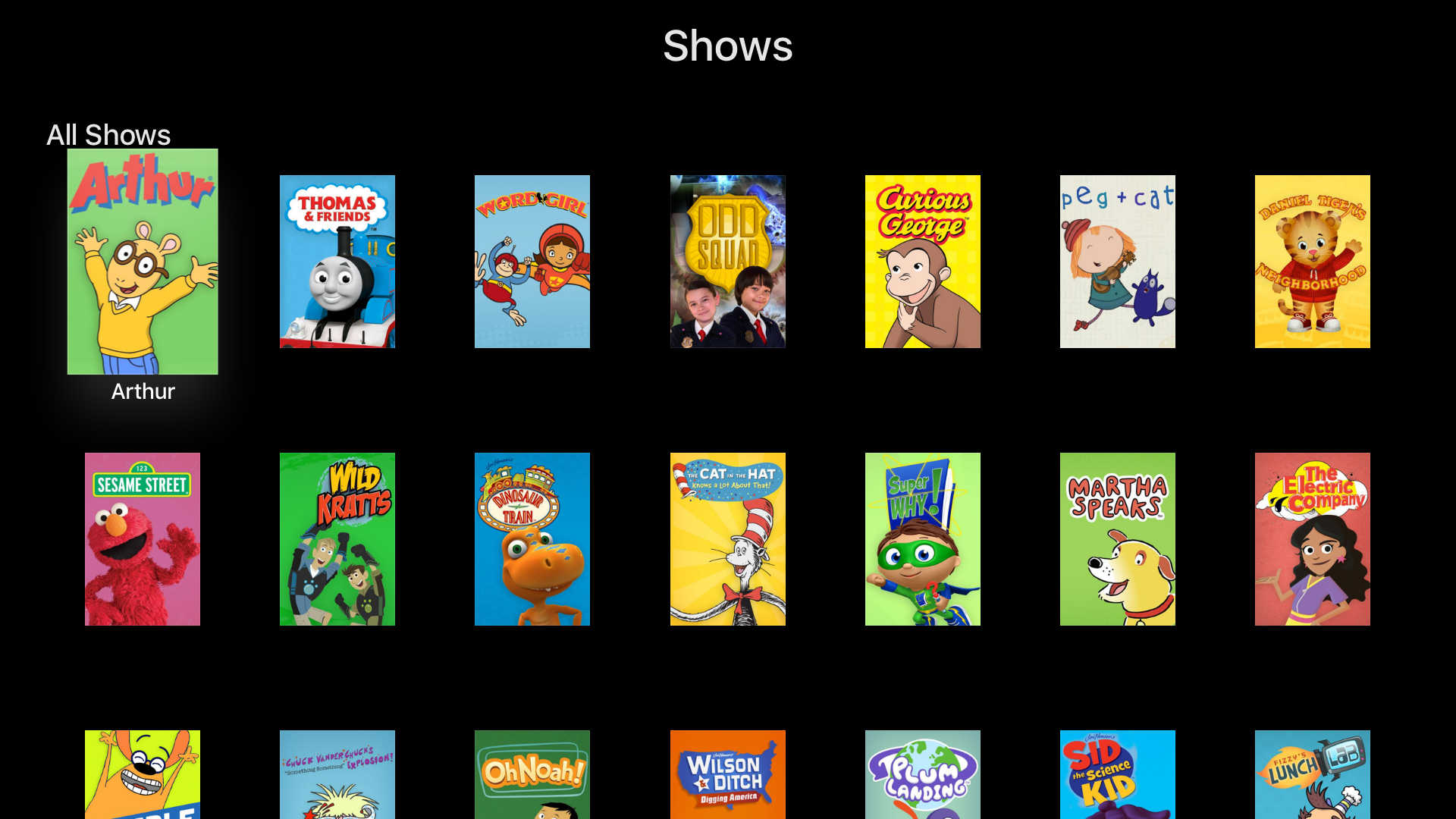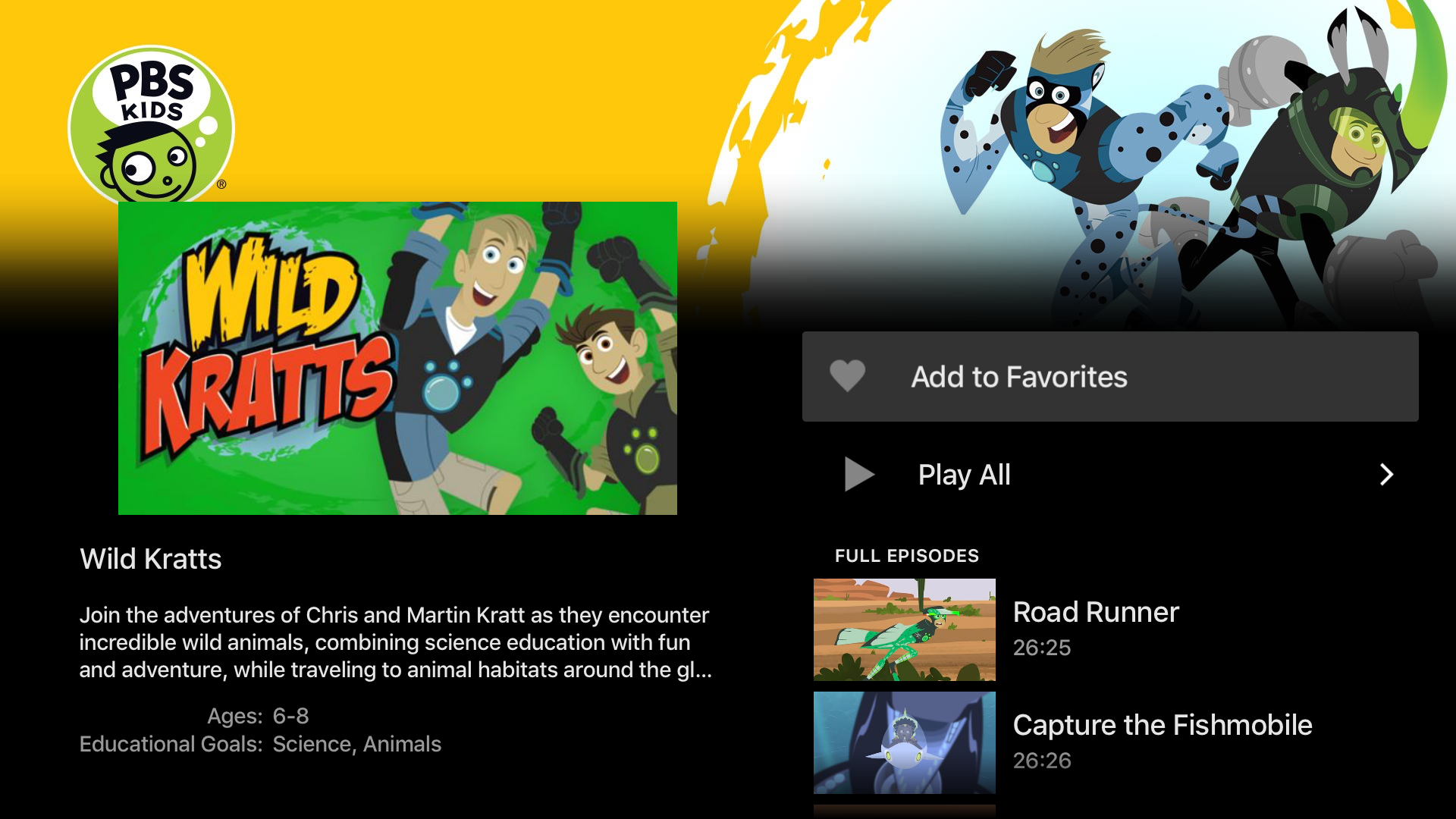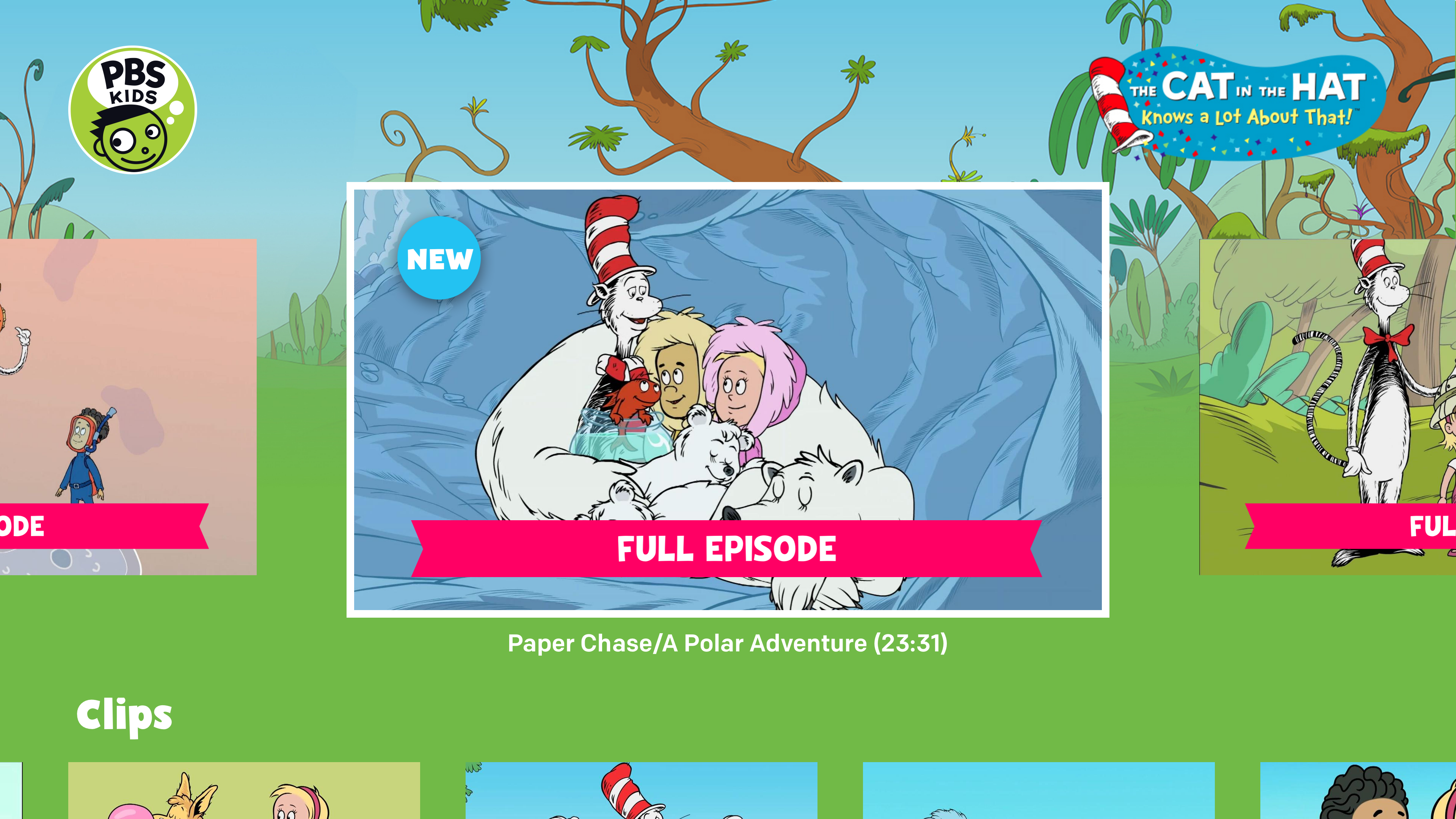PBS KIDS Videos for iPad Review
PBS KIDS Videos for iPad is full of fun and a highly educational collection of segments from favorite PBS Kids television shows.
These video clips are all nicely arranged with a simple interface that I am sure kids will have no problems navigating. To the right of the screen is a vertical scroll bar containing many of kids' and parents' favorite PBS kids shows. Tap to select, and one can slide out a menu as well giving the child a choice of many video clips from this TV show. The bottom left hand corner contains parents' information about the specific show and clip being watched as well as other info. The rest of the center screen is where these videos will play; tapping will fill the iPad with a larger letter-boxed version of these clips, removing the other menus.
Kids have the option of selecting many varied choices in video clips, but it also nice that they can relax and watch all the selections from a specific show as they play in order from the menu; the choice is theirs.
I am very pleased with the wonderful shows offered in this app, including our family's favorite show, Sesame Street, as well as other shows my son is familiar with such as Martha Speaks and Super Why, plus many others new to us. I appreciate that there is something for every age of grade school child, including the health- based show Fizzy’s Lunch Lab whose target age range is 6-10, geared to children older than the preschool set whom I commonly think of when PBS kid shows come to mind, primarily, no doubt, because this is my son’s age. Having watched many of these clips, I am sure that older kids will enjoy this app as well, and it can certainly be shared between different-aged children.
There will always be people who think TV is bad for children, and I am sure that the idea of handing your child a portable television per the iPad seems like an even worse idea to some. As a parent, I find that these shows from PBS are undeniably educational, smart, age-appropriate and very socially aware, so I have no issues with my son watching small amounts of his favorite show Sesame Street, unlike unspecific cartoons from a random cable channel, something I would not allow.
This is a wonderful resource for parents, especially when traveling and wanting to keep their children distracted in places like an airport or the airplane itself is of the utmost importance. For at-home use, I do prefer my son to spend his screen time working on puzzles, playing games, creating artwork or listening to a story, much of this time being spend with a parent who is equally involved with the app at hand.
This time with our son is precious family time, but when traveling, I don’t really want to have to entertain my child with “together time” the entire length of the trip, and I think this app would honestly keep him quiet and distracted, keeping my boy happy and not bothering others with the banter that comes along with many of his favorite apps.
We have not traveled a lot as a family yet, one reason being not knowing how good a traveler my sometimes wild child would be, but I think this video player may just be the trick to keep my boy as well as the other passengers sane over a long flight or delay at the airport, as long as I don’t forget to purchase a set of kid-friendly headsets.
Having an older model iPad, I do not know how these videos play on 3G. For us, the use of this app is only in areas that offer WiFi, but I am happy to report that these video clips play effortlessly, which is nice because I do have problems loading clips from other apps that take the viewer directly to youtube.
In all honesty, this is an application that I have not asked my son to test for me, because if I did, I would never hear the end of his asking for this app and I really want his iPad experience to be as varied as possible. We went through this when we first go the “Netflix” app which I had to finally bury in a file, telling my son it stopped working. I know this app would be an even huger hit, which is wonderful in some ways and problematic in others.
I really appreciate the info provided in the parents' section. Here, the name of the show and specific clip are listed, as well as a basic premise of the show, its goals, and age range. If you like a specific clip, you can email yourself a link or post it to Facebook or Twitter. Options for buying the video associated with specific shows as well as info and links to their PBS Kids Apps are included. I am not a fan of in app purchases, but nicely tucked away in a parent's info section is acceptable to me, as well as something many parents may find helpful. You can “favorite’ a show, bringing them higher on the list of shows available, but it would be nice to have a section on the app of previously watched and chosen clips as well. I would also love to see all the names of celebrity guests from Sesame Street as part of the info given about these clips, as not all of them have this information. I know most of these faces but when I can’t place one, I would really like to be able to reference the clip’s info to see who it is. I also like that one can look up local listings for favorite shows as well, very helpful to those staying in hotels away from home.
In the end, it will be the parents' decision regarding when and how much access their children will have to this app. Having said this, this free app is a simply wonderful collection of very special video clips from children’s shows. I think that this would be my son’s new favorite app, something I will keep in mind when I am looking for the ultimate distraction.