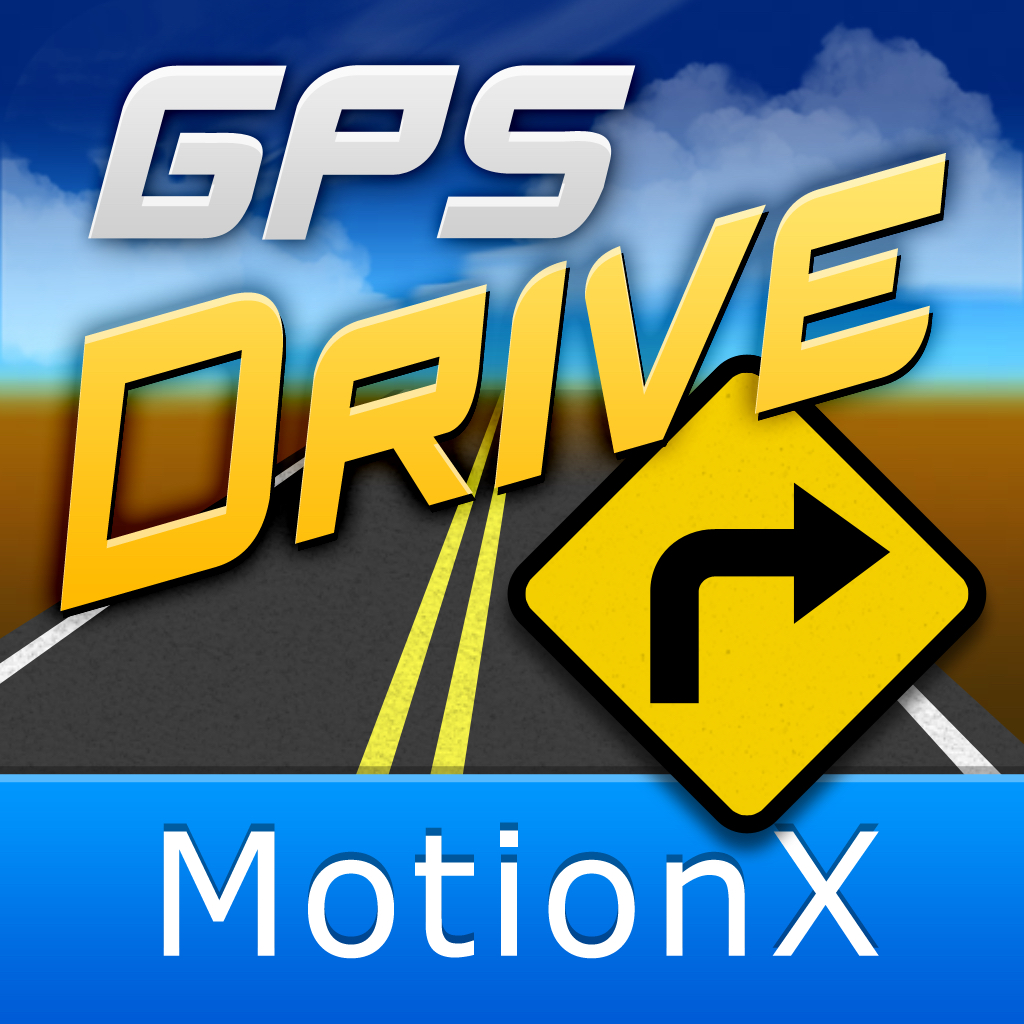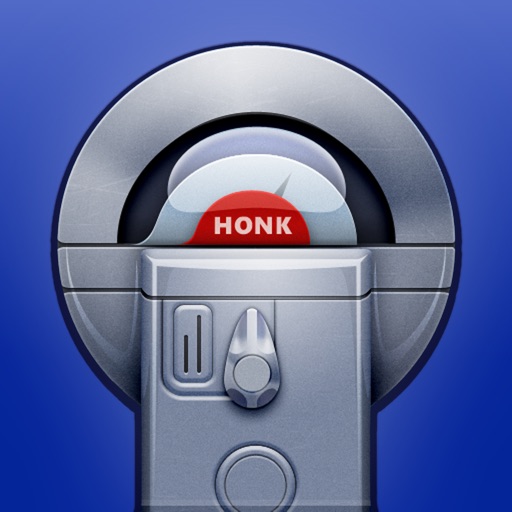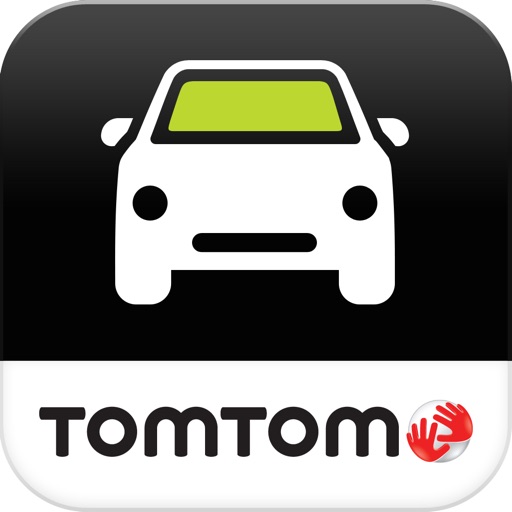Tag: Gps »
Localscope Review
Runmeter 5.0 Review
New MotionX GPS Update Adds Traffic Tracking

We received word from the development team over at MotionX that a new update just hit, adding in the heavily requested street level traffic monitoring. They shined a bit more light on the upgrade, stating:
MotionX-GPS Drive delivers an unparalleled door-to-door navigation solution for those who want to avoid traffic congestion and reduce driving times. The live traffic overlays cover expressways and major arterials serving all the major markets in the U.S. The traffic options are included as part of the core application, so there are no additional fees for traffic data.

Honk Review
Task Ave Review
Magic Measure Calculates Distances with 21st Century Bread Crumbs
To determine the distance between two or more locations, you simply have to open the app and tap a button when you reach each marker. Magic Measure pulls data from the iPhone's well-known location feature, which allows your iPhone (or internet-connected iPod Touch) to determine your location using GPS. It then calculates the distance between each point, overall distance, and the latitude and longitude of each point.
The real "magic" of Magic Measure, however, relies on multitasking. Set Magic Measure to gather "breadcrumbs" in the background, and it will periodically check your location. When you're done with your hike, jog, commute, or other journey, you can view your path, which is represented as a series of red pushpins ("breadcrumbs") stuck into a map. Your path also includes data such as distance between each "breadcrumb" and total distance traveled. Best of all, you have to put in truly minimal effort (a button push) to have Magic Measure do the heavy lifting of tracking your journey for you.
The developers of Magic Measure note that the app can only be as accurate as the information it's given, and therefore recommend treating Magic Measure's distance estimates as, well, estimates. Nevertheless, the estimates are close enough to provide some interesting data.
Magic Measure is available on the App Store for $0.99.
NAVV USA Review
Christmas at the Magic Kingdom – Via iPhone 4

Our single-purpose GPS is way out of date (I'm the cheapskate and can just never bring myself to pay for map upgrades) so we decided to try out MotionX GPS Drive on this trip and the results could not have been better. MotionX GPS Drive has recently received a much-requested upgrade adding full-voice support for street names, so this new feature was added just in time for our trip. Mind you, neither the app nor the full-voice is perfect. "Exit 83-A" was commonly referred to as "Exit 83uh" and other street names were mangled from time to time, but as a whole the new voice functions worked well. And then there was the time when we needed to travel to the Animal Kingdom Lodge for dinner at African restaurant Boma. When I selected "Boma's at Animal Kingdom Lodge" from the app, it began navigating us, but our destination ended up at the main gate of some Orlando resident's palatial estate. A little fine-tuning was needed, but the app finally got us where we needed to go. MotionX GPS Drive is also a steal from a financial perspective - $0.99 for the app with guided navigation for $2.99 for 30 days. MotionX wisely does not auto-renew, so you only need to pay the navigation fee when you really need it, which is a very nice touch.


So, we're back home now, but there's no mistaking that the iPhone 4 changed our Disney experience for the better. For one thing, it was the first time we didn't have to lug around a heavy, cumbersome camera throughout the park; but beyond that, it made the day more pleasant, more organized and a lot more fun to remember.
TomTom Update Brings Map Share
Navigation has just got a bit easier as TomTom has announced that it has released version 1.6 of its GPS app. The new update brings Map Share technology to your iPhone, which allows users to easily alter and update their own personal maps, as well as instantly download new maps with updated information approved by TomTom.

The basic idea behind Map Share is that it allows users to instantly know about any changes in road conditions in between major map updates. So if a road is closed off or the lane structure changes, users with Map Share can download the information immediately, instead of continuing to rely on outdated maps until the next major map upgrade arrives. The hope is that access to this technology will lead to fewer lost and confused drivers who are forced to rely on inaccurate information when they're out and about. The app will update automatically every week, or can also be manually updated on-demand by owners.
It's particularly nice that the update is landing right now, as this marks a week when a lot of folks will be on the roads and, given the volatile nature of the weather this time of year, constantly in need of the most recent route information. Hopefully this new TomTom update will allow users to see road closures or other issues in advance and work their way around any potential problems.
TomTom also offers traffic updates separately, as an in-app purchase. Put the pieces all together and you can definitely go forth confident in the knowledge that you have all the travel info you could ever need right at your fingertips. Hooray for removing a little bit of the stress from holiday travel!
Navigon Launching Series of Free Apps
Navigon, the company behind the extremely useful MobileNavigator app, has announced that they will be releasing a series of free, single-purpose apps in 2011. The first up is help2park, which is available right now.

Of course what the app can't do is tell you if any spots are available in the lot you've chosen, so it might be a bit more useful for day-to-day errands and shopping than trying to find a spot at a major sporting event or concert. Yes, the stadium does indeed have several parking lots, but unless you're there early they're likely all full, so you'll have to keep looking. The app might also be helpful for those who are traveling in a new city and don't really know where to park their car in a strange metropolis. As someone who lives near Washington, DC I can tell you that this app will be a godsend next time I try and drive downtown. The city's already confusing enough as it is, but when you factor in trying to find a parking space it becomes a downright nightmare.
We're looking forward to seeing what other apps Navigon comes up with over the next several months to make our travels a bit easier. If help2park is any indication then we're in for some real treats.
MobileNavigator Gets Native iPad Support, Major Updates
NAVIGON has announced today that its MobileNavigator app is receiving a major update, most important among them the fact that MobileNavigator will feature native iPad support. The update also includes numerous other new features including Zagat ratings and reviews, a map reporter to update new road information and in-app user notifications and newsletters.

We're also excited about the Zagat integration which offers over reviews 40,000 restaurants, hotels, attractions, golf courses, nightspots and other leisure activities. All users have to do is tap on an applicable location to see its Zagat rating, and we assume more ratings will pop up for new locations in future updates.
The MobileNavigator update is currently available for all US MyRegion apps, and the new version should be hitting the USA and North America editions very soon. What is already one of the best GPS apps out there just got even better, so enjoy all the fancy new features aimed at making your life easier.
Google Latitude Now Available
After a bit of a false start last week, Google has officially launched its Latitude app for the iPhone. The free app allows users to continuously broadcast their location to friends and family as well as see where other contacts are on a map at any time. The app also allows for background updating, allowing Latitude to continue to track where you are even when the app is closed.

It's also worth noting that Latitude has been available to iOS users as a web application for quite a while now, but this is the first time it's been presented as a native app. Thus, Google has built the app with the iPhone 4 in mind so users will need a device such as an iPhone 4 or 3GS which is running iOS 4 or above to support the service. If you're still clinging to an original iPhone or iPod Touch then sorry, but it's not going to work. The app will also work with the iPad, but considering it's more of a mobile geolocating service it might not be terribly useful for tablet owners. In any event, Latitude is now officially here for iPhone users, so get out there and continue oversharing all the details of your life, including where you're standing at any given second.
[via Google Mobile]
Loopt Is Still Plugging Away
Like before, Loopt works by connecting you to your Loopt friends (who I'd hope are your real friends) by showing you where everyone is on a map. Instead of just tracking people, Loopt is now socially aware, allowing you to not only check in to places, but also invite friends to where you are at. Let's say that you go to your favorite burger place and want your friend(s) to join. Instead of leaving the app to send some texts, Loopt allows you to punch in a message (called a Ping) that instantly alerts the other users mobile device (allowing them to send a "Pong" with their location and reply).
Working nice with Facebook Places, Loopt is now a fully operational check-in service too. You can't become the mayor of every place you walk to, but it does have a really cool area that shows you what is going on around town and which places your friends like the best. With the location aware feature, Loopt also tells you when and where rewards are around you that companies may have left for people checking into certain places, just to add something tangible to your check-in experience.
Also nice, and of interest, is the ability to toggle and edit the auto update feature. Instead of just blasting out your location for everyone you know to see, you can choose who sees you and where. If you want everyone still tracking you, you can do that, but if you want certain people to only see you if they are within a certain range, or not at all, you can do that too.
As always, Loopt is a completely free app and can be downloaded right now in the App Store. Getting users to download it years after it was all the rage could be an issue, but the new features just may make it worthy of a second (or third, or fourth) look.
iRule London Available, Location Based Boardgame

Think of it, if you want, as a real-life Monopoly. The goal is to amass a fortune in 'money' and 'land.' You start with a daily allowance and you use these points in many ways. Or you can claim your turf by setting three place markers; once claimed, this area is under your control and visitors have to pay to pass through your area. All of this is controlled by the app using your GPS location. There are even daily awards for some of the best players based on different criteria, including a special weekly challenge!

Location based and augmented reality apps are quickly becoming some of the most popular new attractions on the App Store, and this will definitely be one to watch out for. As the iRule team builds their series of apps we should all hope that they'll be creating options for the USA or other European cities soon enough!
Until then, if you live in London (or perhaps are just heading for a visit -- how great would it be to spend a day sightseeing with this in your pocket too?), you should check out iRule London, created by Eric McKinley. Find out more about the games on their official site!