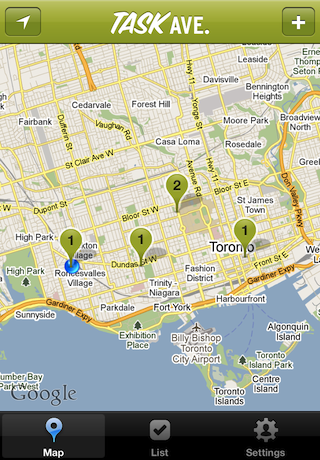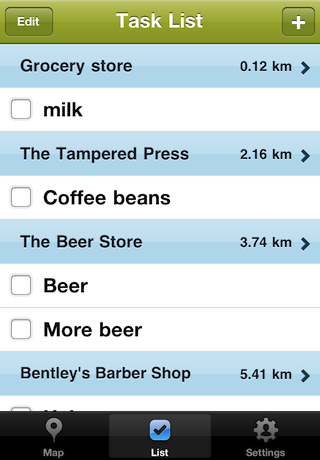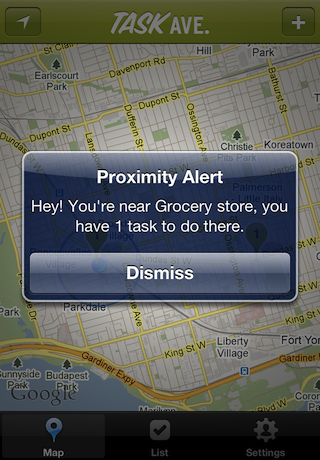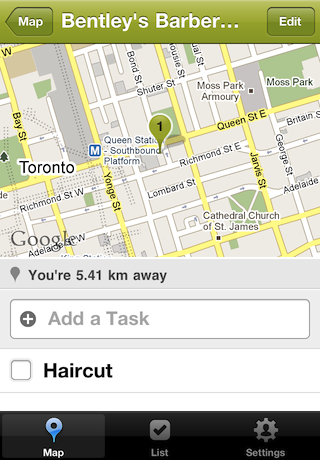Task Ave Review
Developer: Task Ave Inc
Price: $2.99
Version Reviewed: 1.0.1
iPhone Integration Rating:





User Interface Rating:





Re-use / Replay Value Rating:





Overall Rating:





To-do lists are a real pain in the rear sometimes, as they are hard to keep up with and grueling in appearance. Half the time you'll drive by a particular place on your to-do list, like the wine store for your special dinner, and only realize it once you get home. Setting push timers and things might be good for certain tasks, but many tasks are better when they remind you of themselves while you are out.

As cool as the app is though, with its slick interface and nice color scheme, it doesn't sync with any other to-do list programs or apps and doesn't really work well as a stand alone product. The average person that wants to use a to do list will need a battery of functions, including timed reminders, the ability to put notes on tasks, and completion hierarchies to really get the job done. Task Ave does none of this, as it only lets you enter in location and then sorts them by distance to you.
If you are so inclined to have a to do list and then to set up a separate, location based to do list in Task Ave, the app will be quite wonderful. Tedious, yes, but wonderful. For the average person though who has enough trouble keeping track of one list, using Task Ave as a secondary list may just become too much of a hassle.