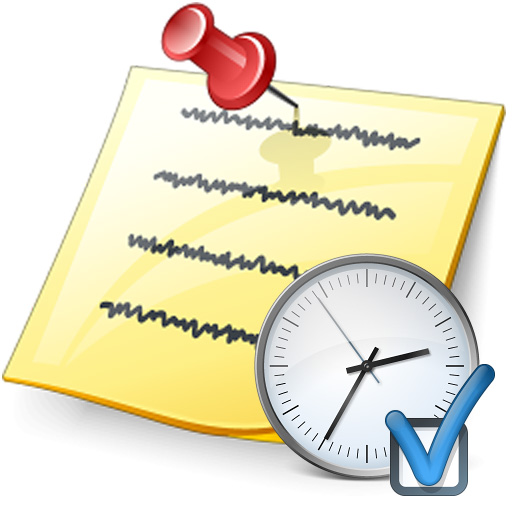WritePad Pro
Price: $9.99
Version Reviewed: 2.0
iPhone Integration Rating:





User Interface Rating:





Functionality Rating:





Re-use / Replay Value Rating:





Overall Rating:





WritePad Pro bills itself as "the ultimate organizer for Notes, Events, Affairs, and Voice Notes for iPhone and iPod Touch," and as that headline suggests, it covers—or tries to cover—a lot of ground. Unfortunately, the lack of certain features is nothing short of criminal in an app with a $9.99 pricetag.
The main screen is organized into category-based folders (Notes, Events, Affairs, and Voice Notes) and within each folder are all of your items, which can be re-ordered by name, date edited, and so on, as you choose. Once you select an item, it opens for editing.

Let's admit it: the main functionality here is the Notes section. In an app named "WritePad," being able to write quickly and accurately is a must—as is the ability to sort through your notes.
In WritePad, you have two input options: handwriting, or keyboard. The handwriting is selected by default, and works much as you'd expect. "Writing" on the screen leaves a trail of colored ink, and you pause after finishing a word or two, at which point the software converts it to text. The recognition works fairly well...as well as I would have expected from handwriting recognition software, anyway. You can see the image to the left for a test run, but suffice to say that it sure isn't perfect. Gestures are used for things like the enter key or scrolling up and down. However, I found that having to learn a host of gestures just to be able to use the shaky handwriting system to be an annoying idea at best. Plus, the fact that you have to wait for the program to convert your writing to text means that it's impossible to write as quickly as you could on paper. Unless you truly struggle with the iPhone's keyboard, I'd skip this input option.

Oh, there are some redeeming features. WritePad Pro features note searchability, spell check, auto-suggest, note exchange with other iPhones over WiFi, and email sharing. And, of course, there are a slew of organization features, including color-coding and categories. But the Notes app as a whole was much worse than Documents to Go, which happens to sell for half the price...mostly because it's impossible to type quickly in WritePad. Hmm...
Events

Affairs
The Affairs folder is designed for organizing, well, one's affairs: tasks, jobs, contracts, or whatever else fits the format. Affairs require a title, a status ("not yet started," "deferred," "in progress," etc), a priority, a start date, and a due date. You can also add notes, reminders, categories, or associated contacts, as well as keep track of completeness in terms of percent and works hours.
Voice Notes
Voice Notes are straightforward, too. Not much to explain here. There's no audio-editing software, and "category" and "priority" are the main elements of a voice note.
All Together, Now!

After experimenting with WritePad Pro for a while, I've come to the conclusion that it's trying too hard to be a jack of all trades...only to be the master of none. The Notes section, the bread and butter of the program, seems determined to conspire against the user. Writing on the screen, while...decent...still takes too long even under the best of conditions. Typing, meanwhile, is a royal pain thanks to the lack of basic features like the iPhone OS's built-in auto-correct and period-shortcut. The other features seem like they'd be better off as standalone apps. Plus, the $9.99 price tag simply isn't worth it given apps like Documents to Go or various to-do apps like Appigo's ToDo or Things.