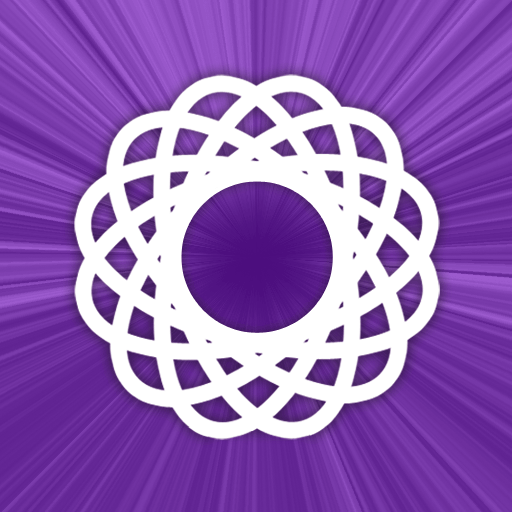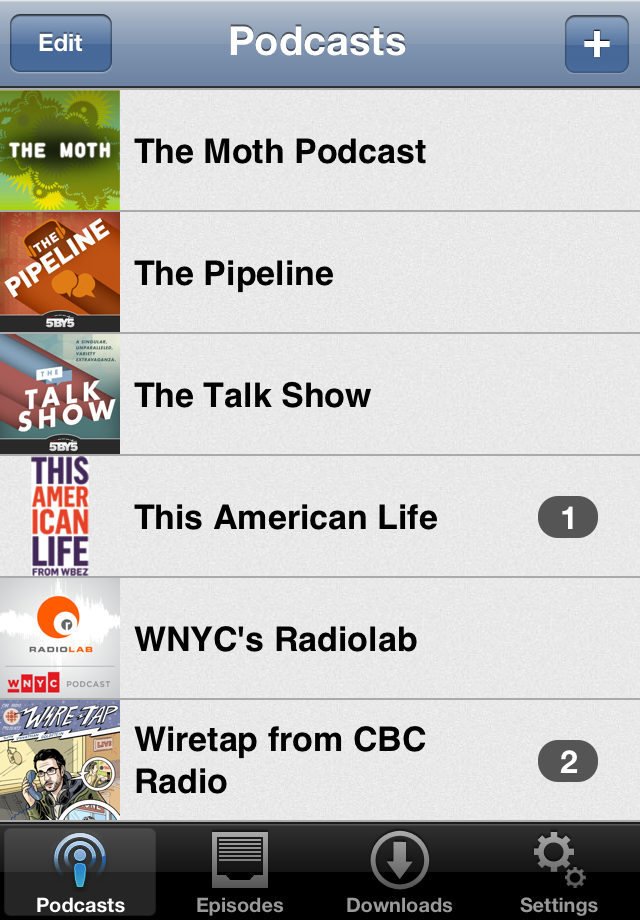Podcatcher Review
NOTE TO EDITOR: PLEASE DELETE IMG_0215 (thanks)

Frequent podcasters are all too aware of the iPhone and iPad's download limitations when downloading over 3G, even after Apple silently upped it to 20MB, when you're not connected by Wi-Fi. For reference, President Obama's Weekly Address in video comes in it at approximately 40MB and lasts around 5 minutes. The download limitation is there to protect your data package, but some would say it does exactly the opposite.
Luckily, there is now a solution called Podcatcher. The application allows you to subscribe to and download podcasts, meaning you can have the latest podcasts on your iDevice as soon as they are released, regardless of their size. Downloads can be stopped and resumed at will, meaning there's no problem when it comes to podcasts of a larger size. In addition, podcasts can be streamed directly from the content provider, meaning no podcasts will be lingering on your device after you've listened or watched them.
To get started, tap the plus button to add a new subscription. The feed URLs work over RSS, meaning you'll need to locate the RSS website of the podcast you want to listen to, and copy the link without the feed:// prefix. For example, to add podcasts from engadget, you'd enter in: podcasts.engadget.com/rss.xml. You can add multiple feeds via an OPML file.

The design of the application is refreshingly simple. It also features feed-by-feed push notifications, allowing you to customize what notifications you receive for each podcast subscription. The notification will alert you whenever a newly released podcast is available to download.
There are a few flaws, however. Firstly, the lack of a podcast search can make it difficult to find what you're after (Google is currently the only option). In addition, the lack of a built-in browser means that original iPhone and iPhone 3G users will have to quit the application every time they want to get a new feed. Most disappointingly, there is no background play or indication that a podcast is playing via the status bar. The downloaded podcasts do not integrate with the iPod application, although this is not a problem on Podcatcher's part, rather it is Apple's design.
The positives far outweigh the negatives of Podcatcher, however. The ability to stream podcasts and download them, even if they exceed 20MB, make this application worth it entirely. Although you might not use it often, when you do, you'll realize what a gem it really is.
[gallery type=thumbnail]