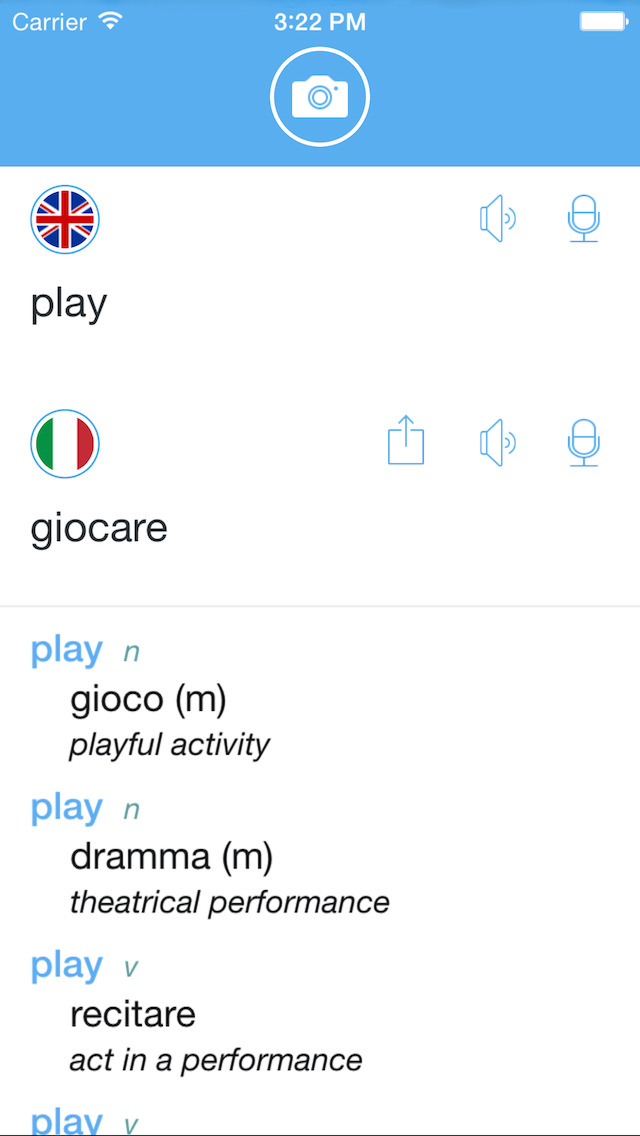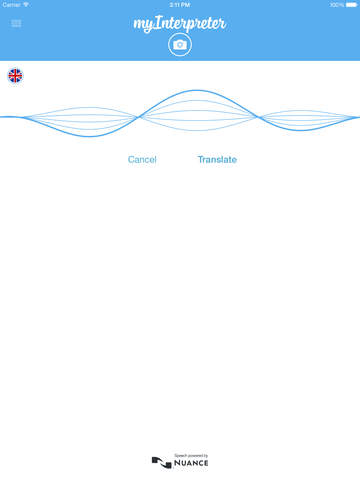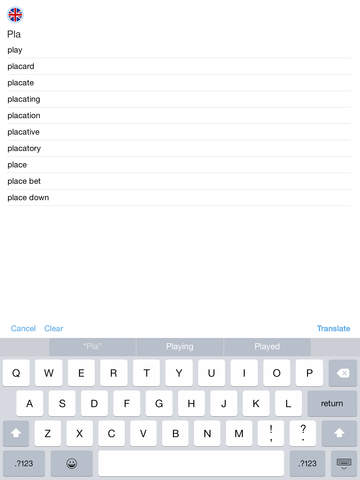myInterpreter Review
Price: FREE
Version Reviewed: 1.2.0
Device Reviewed On: iPhone 5
iPhone Integration Rating:





User Interface Rating:





Re-use Value Rating:





Overall Rating:





Every time I come across a translation app, my brain immediately wanders to the future we were all promised by the likes of Star Trek and The Hitchhiker’s Guide to the Galaxy, with language no longer being a barrier when exploring new lands. myInterpreter is kind of like that, and it works surprisingly well.


At its simplest, it allows you to type in words and phrases, before getting an instant translation into your desired language. It goes one further than that though, enabling you to speak to it, as well as take photos of words.
It’s fairly clever stuff. Inputting text is quick and easy, and you have a choice of over 80 languages, so it shouldn’t be too hard to get a desired result. It’ll auto complete words too, proving useful when you’re not quite sure how to spell something. In each case, you can learn how to pronounce the result, thanks to myInterpreter offering up male and female voice to suggest how to say something. An interesting addition to this is that myInterpreter appreciates that words are useless without context, meaning it comes up with multiple translations, in the hope that one will make perfect sense to your situation. Usually, it gets it spot on.


As part of its premium package, priced at $2.99, you can unlock the image recognition and speech recognition side of things. Refreshingly, you can test this out for free for 24 hours. I found the image recognition to be a little hit and miss, with lighting being crucial to your chances of success. It does a good job with speech recognition though, assuming you speak loudly and clearly.
Overall, myInterpreter is a smart app. Besides being a useful translation tool, its smaller features such as auto complete really round off an already quite good app. The fact that it’s free for many of its features makes it all the more appealing, and an easy recommendation to make.