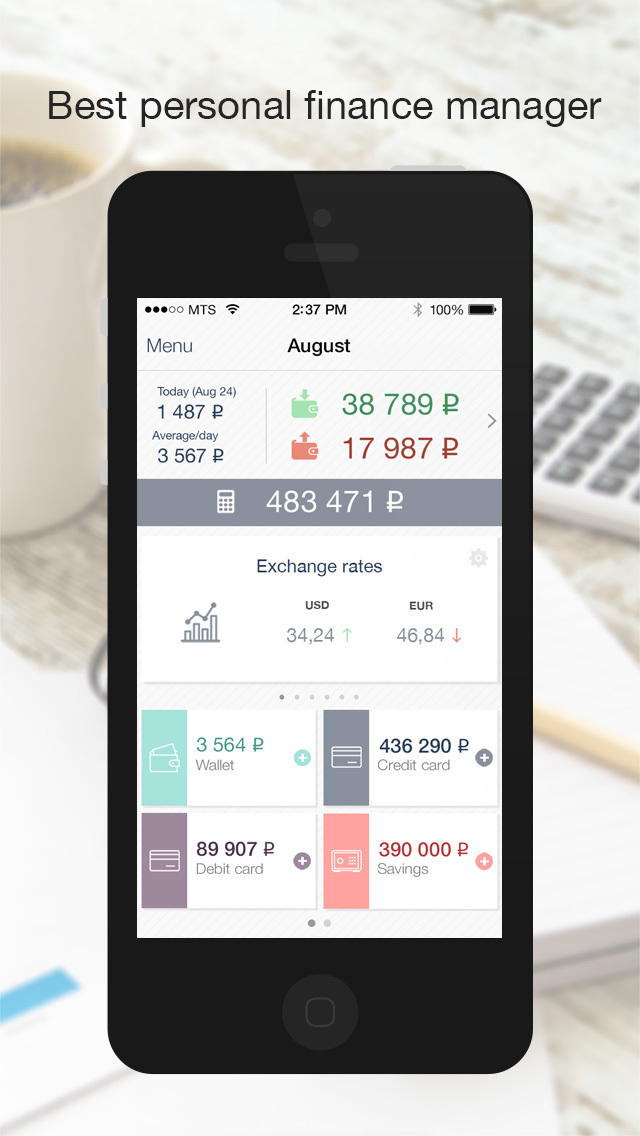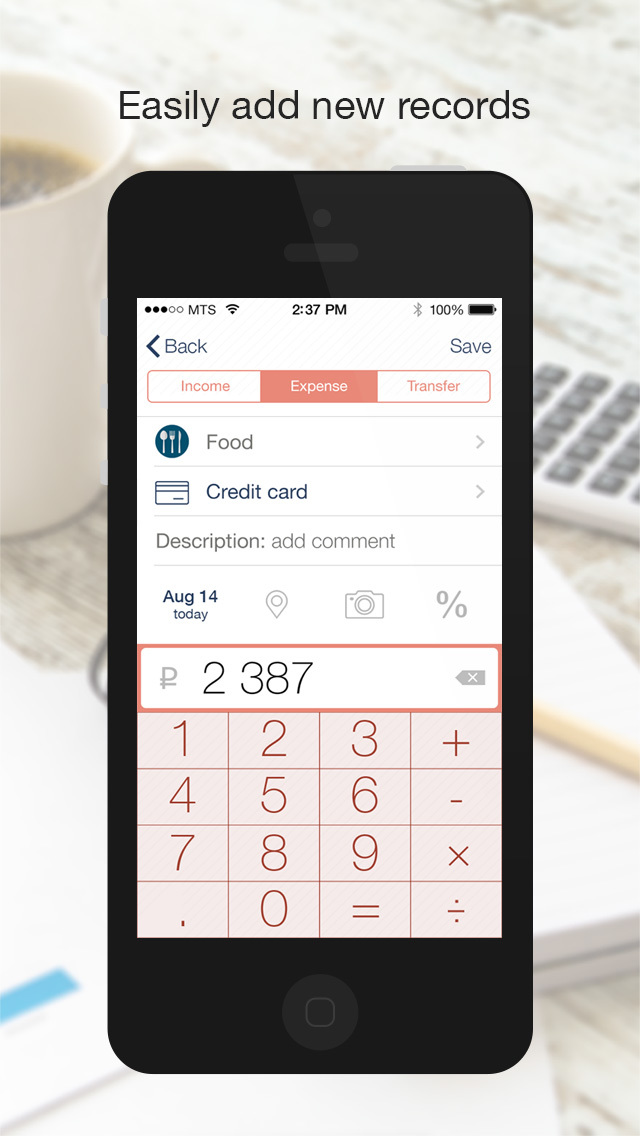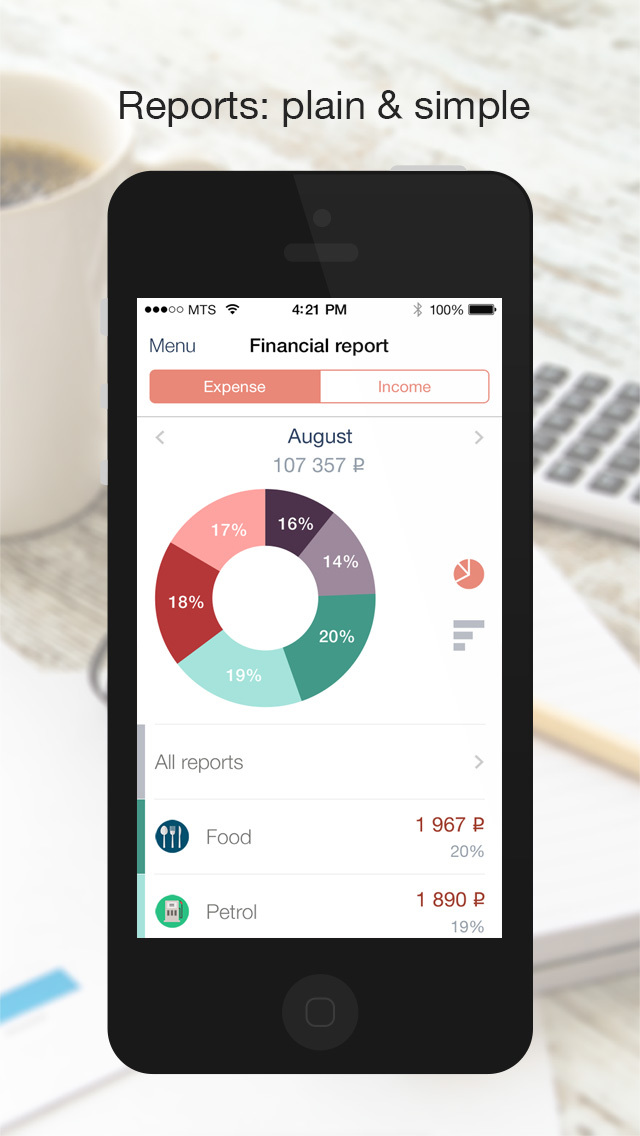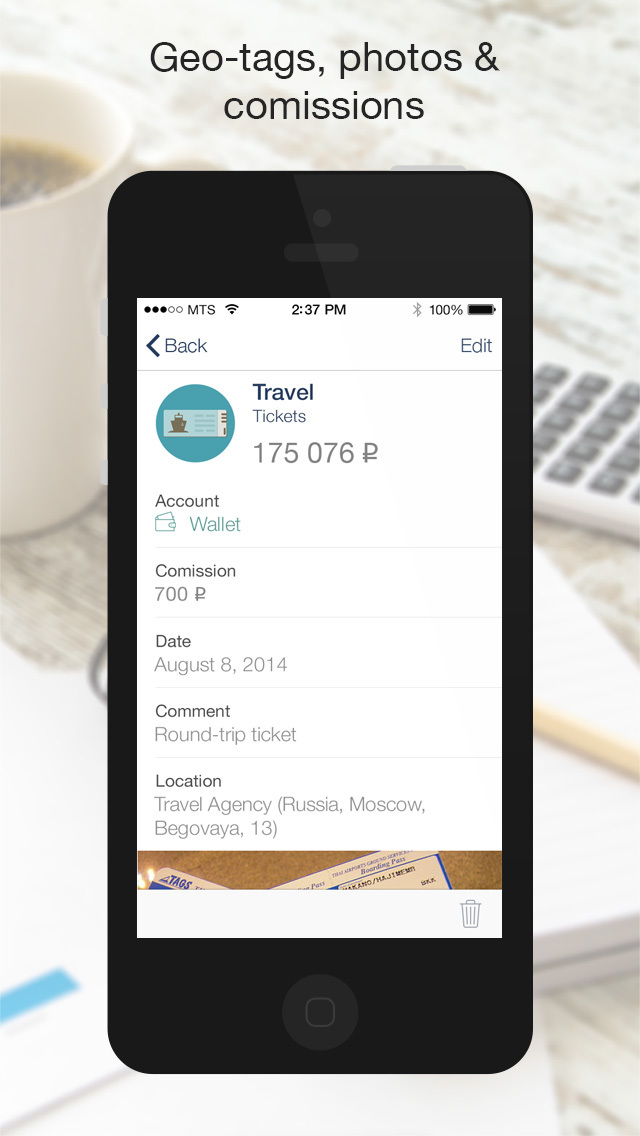Count Review
Price: FREE
Version Reviewed: 1.0.10
Device Reviewed On: iPhone 5
iPhone Integration Rating:





User Interface Rating:





Re-use Value Rating:





Overall Rating:





Managing your finances is rarely fun and, admittedly,Count was never likely to add the fun factor to such proceedings. It is, however, a reasonable way to arrange your budget - even if it isn’t quite as intuitive as it’d like to be.
Pick a currency and you’re thrown in to Count without any tutorials to guide you through the paces. Fortunately, it mostly makes sense, with the main splash screen offering the basics. At the top, you’re provided with an income total and an expenses total, with the middle devoted to currency rates, and the bottom relying information on where the money is coming or going from (i.e. credit card, savings, or wallet). It does require more taps to get anywhere than most, though.


The middle section is the more interesting, in that you can swipe around to switch to a budget update, debts section, and whether anyone currently owes you any money. Tap on the income/expenses side of things and you’re taken to a breakdown of exactly where your money is going. Count also offers up an average for each day, so you know how things work out across a month.
It’s useful stuff for understanding at a glance. You can add entries by tapping on the wallet, credit card, debit card, or savings icon. It’d be easier if you could tap on a central button, but it does at least work well for those who want to divide things up more so than most. In each case, entries can be assigned a category, plus you can arrange repeat transactions, such as your payday. A report function keeps you in the know, too.
The free version of Count only offers 50 transactions per month, with more requiring you to upgrade. Is it worth it? Kind of. Count has all the requisite elements of a budget app, but there are already superior offerings out there that are that bit more intuitive to use. While it’s worth checking Count out while it’s free, the fact that it takes a few extra taps to easily add a transaction might prove off-putting in the long term, even if it does arguably give you more control.