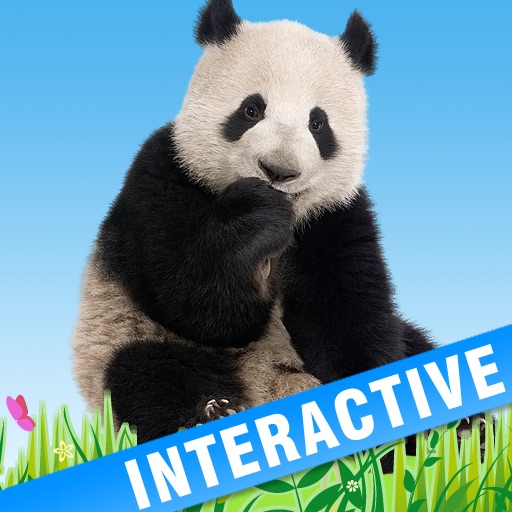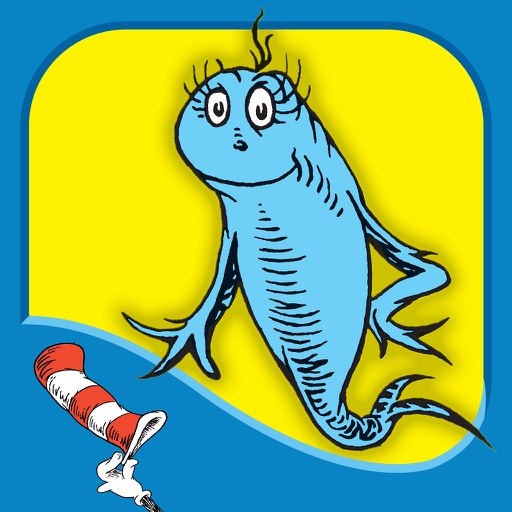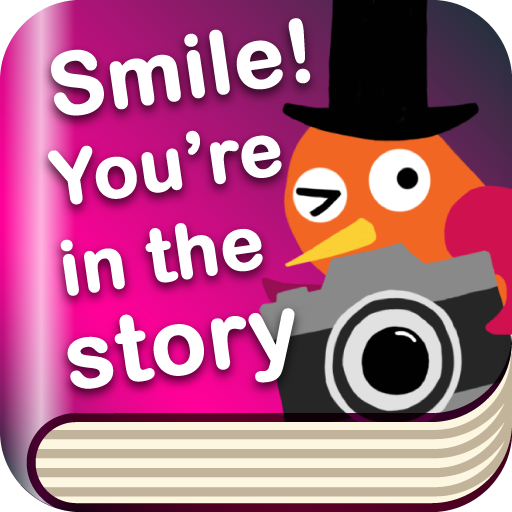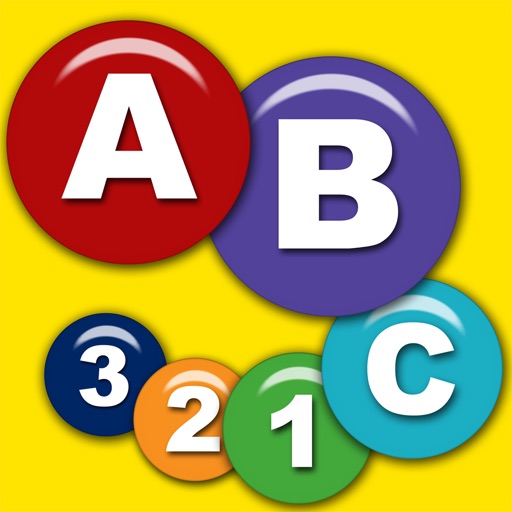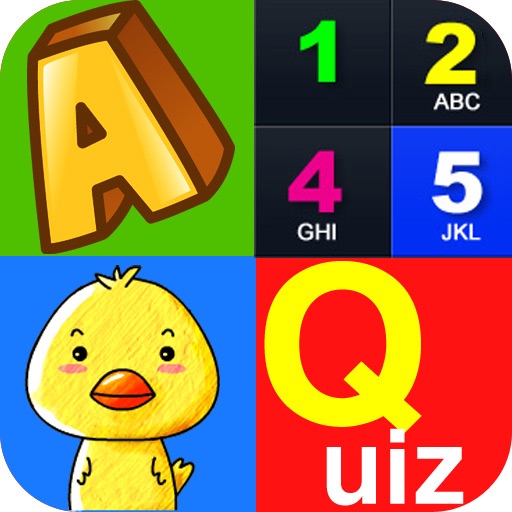iSee123 - A Counting Adventure Review
iSee123 - A Counting Adventure is a nicely animated interactive app that would be a good choice to introduce number recognition. Text, narration, numbers and animation are incorporated together to help kids learn their numbers and count from 1 to 10. The music and ocean sounds make the animated scenes peaceful and relaxing to watch.
I am really impressed by the unique aquatic animals chosen, making it stand apart from the usual barnyard-themed applications. My son (aged 2 1/2) has known his numbers for a long time but is still engaged. He quickly found the section of this app where he could just watch the animations and went through all 10 of them again, sitting quietly.
Although great for number recognition as well as being beautiful and creative, many of the animations don't alone lend themselves well to counting. Before the animation begins, I would like to be able to touch and to count each animal as the narrator counts for me and then the animation should start. Having said this, I still recommend this app because of the peaceful sounds and intriguing animal choices.