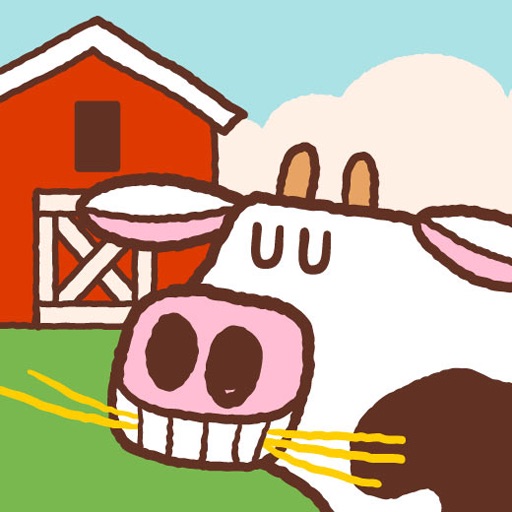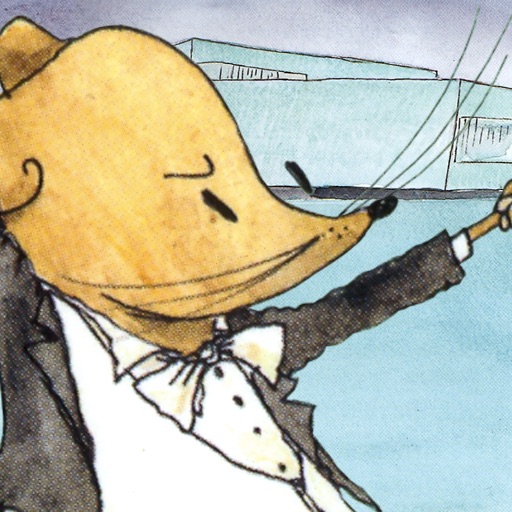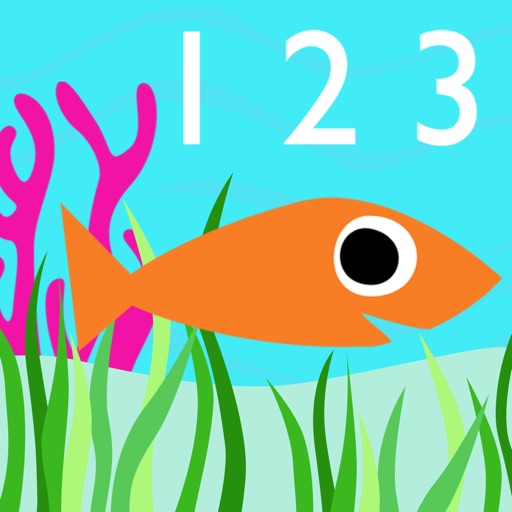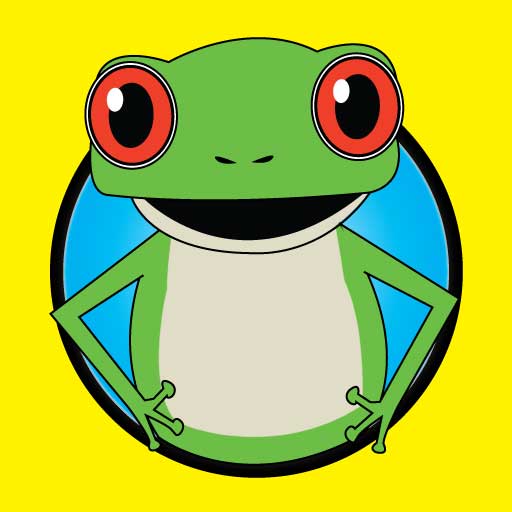Swapsies Review
Swapsies is a fun matching game app for young kids where one can create different characters with the flick of a finger. Choose by scrolling between different choices of hat, shirt or jacket, and pants with shoes, either looking for matches or having fun creating many different combinations, like an astronaut-farmer-builder or a fireman-doctor-mailman. The possibilities are virtually endless as there are elements to form eight basic characters such as “astronaut” or “policeman" as all of these different parts can be swapped around to make, according to the developers, 1536 unique characters. Versions of this app are available for both iPhone as well as iPad.
My son has just begun to get into dress-up. He enjoys wearing a fireman's hat around the house a great deal, and I have started to look for more costumy things for my boy to play with. This app is a nice choice for those who are into dress-up or changing clothing as this app allows the player to dress and re-dress a boy character at will with many different choices by sliding a finder back and forth through various different clothing choices. When a match is made and all the pieces of a character line up, the player is rewarded with a simple sound as well as the chance to tap and hear corresponding sounds such as a doorbell ringing for a mailman or the beating of a heart for a doctor, nice touches that toddlers and preschoolers will enjoy. Matches made are also tracked by this app, something kids may enjoy looking at to see what they have created and what they are still looking to match.
It is cute that if the player does not touch the screen for a few moments, the boy closes his eyes and takes a nap. It is also nice that this app takes place in the boy's room, something very identifiable to children.
I appreciate that there are options included to change the skin tone of the boy character that the player dresses in this app, but I would really like to see a girl character as an option as well, which would also create some nice opportunities to choose different lengths and styles of hair. I think that app will be enjoyed by toddlers and preschoolers alike as this is a fun and easily navigated game application.