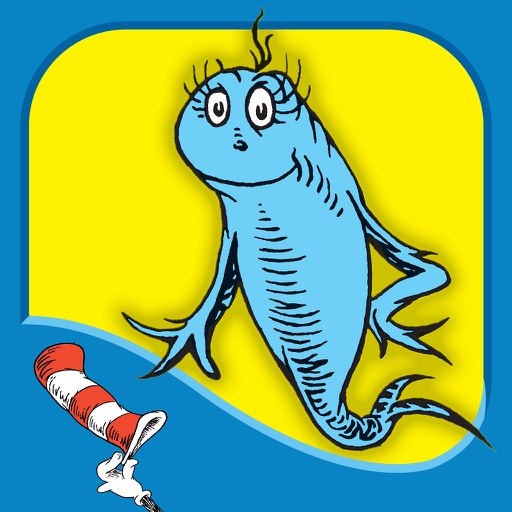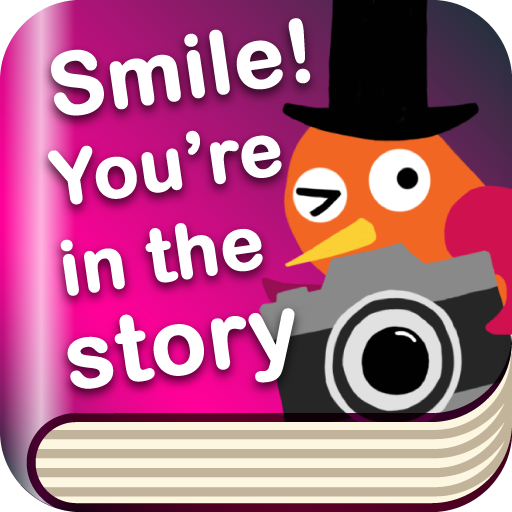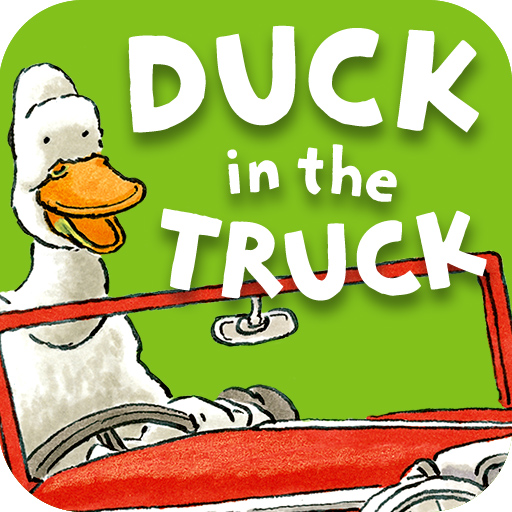To iPad, or not to iPad…That was the question
[img id="Picture-14-286x300.jpg"]“To iPad or Not” was the question tossed about for a while in our household until my husband gave me one for my birthday. Since the arrival of our new baby in July, I haven’t had much time to tinker with it, but I have a few initial impressions I’d like to share.
First, one of the reasons I hesitated to buy an iPad (besides the prohibitive price) was that it seemed like a redundant device. Considering I already have a laptop, and a iPhone, I just didn’t see where the iPad fit into my life.
Sure, the iPad can hold and organize a ton of applications, and it’s great for reading and publications/ebooks. I’ve really enjoyed using it to surf the net to shop for new sconces for our house, yelp for last second food delivery/menu hunting, and my husband uses it weekly for his fantasy football team management and score watching.
It has a phenomenal battery life and can keep kids and adults occupied for hours. If I traveled a lot, or had the time to sip a latte and read at the coffee shop, I could see the iPad holding a solid position in my life; unfortunately that’s not my reality right now.
As a busy mother of two very young kids (ages 24 months, and 3 months) my life has become complex, complicated, and I can be a scattered mess at times. My iPhone offers a sense of solace and simplicity by bundling my telephone, camera, GPS, internet/email, and applications into a portable device that can easily fit into my pocket or purse.
I don’t regret owning both an iPhone and iPad. I know I’m fortunate to experience both; and perhaps, as my needs – and those of my family - change, the role of each will be more distinctly defined. Today I know this….my life would go on if I didn’t have an iPad, but I can’t say the same about my iPhone. I just don’t know if I could live without it.