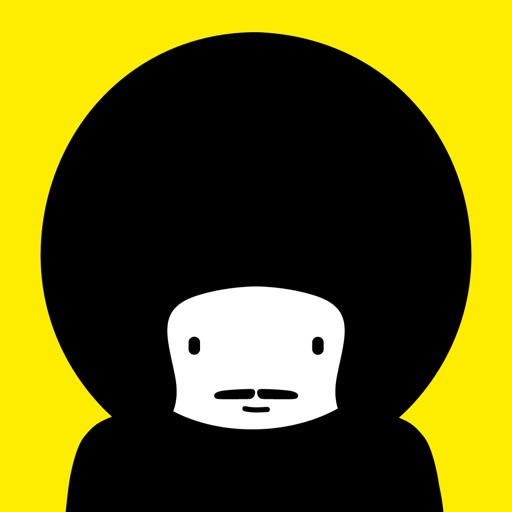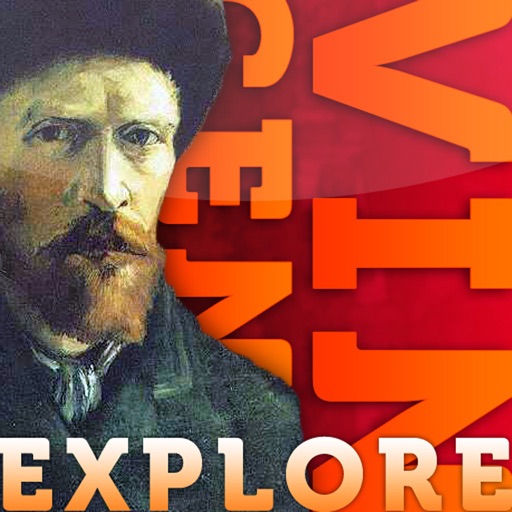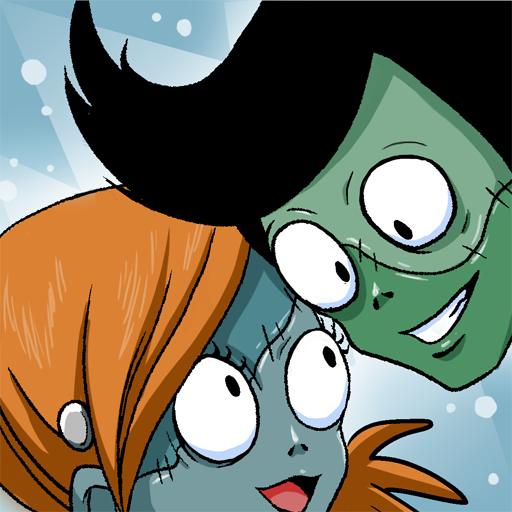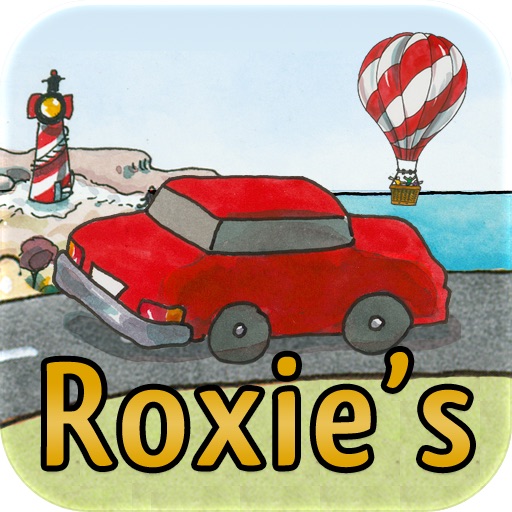Cuddly as a Bunny - Picture Me® Review
Cuddly as a Bunny - Picture Me® is a lovely universal app which allows parents to include personal photos of their child within this application, creating images of their kids in wonderful animal-themed dress-up outfits.
This short yet sweet application is based on the series of Picture Me® books where parents can slip a photo of their child into the back of the book that includes a dye-cut section on each page where the child’s face peeks through, allowing children to see themselves in a wonderful selection of animal dress-up costumes or other themes.
This app jogs my memory as I was given one of these books a long time ago. I thought that this book - a dress-up costume story - was super-cute, but we had no specific photo of our son printed that would fit the cutout just right. I am embarrassed to admit that I never did find and then print the perfect photo for this book so the book remained unused, its whereabouts now unknown. These books have been around for 23 years and have sold over 30 million copies, so my experience is in the minority, but I was happy to have a second chance with this new application.
I discovered that finding appropriate images on my camera roll was not too difficult, and it is worth noting that one can take a photo from a device as well to use within this app if so desired. The framing of these images worked well for me as one can pinch or zoom in or out with fingertips, sizing and rotating the child's head or face with ina faint outline of the costume worn on each page.
Four images can be added to the pages of this book, and it is interesting how there is a randomness to the use of these pictures among the pages of this book - a nice touch for re-reading.
The story itself consists babies dressed in the most divine animal full-body costumes one can imagine, with rhyming animal-centric text that introduces each animal nicely. The next page includes the child’s photo with text and narration, asking one to “imagine me” as the animal in question as well.
The effect created with the inclusion of personal photos is quite good, and the child's image added to this app really looks like it belongs within this storybook.
Mild sound effects and interactions can also be found, such as children making animal sounds like the “meow” of a cat or the ability to drag small objects like butterflies or fish across the page.
Like other Oceanhouse Media books, the illustrations enlarge to show details - here with the tap of a finger. Although I really appreciate this feature within their Dr. Seuss apps as well as others, I have mixed feelings about this storybook. It is nice that young children have a chance to see the close-up of their photos as well as the other babies within this app, as babies are programmed to want to look at faces, but the quick zooming movements here may be distracting to children still new to tracking images with their eyes. The interactive elements of this app one drags with a finger are also relatively small for children to manipulate, especially for the babies this app is designed for.
In reality, this app may be best as a lovely keepsake for parents, as the images created are really quite nice, transforming children into adorably cuddly animals. One of the pages which includes my son’s face in a Dalmatian dress-up - a fancier version of a favorite Halloween costume of my son - makes me daydream a bit about him when he was younger and how much older he has gotten, and I really appreciate how these images can be saved on one’s camera roll or emailed to friends and family. Nice narration is included. Parents also have the chance to read this story to their children as well, further personalizing this app.
It would be nice, however, if multiple users could have their images saved simultaneously so families of multiple children don’t have to search their camera rolls to swap images, although one always has the chance to use up to four family members within the book as well. It would also be nice if one could save a few favorite photos to a gallery within the app, helping the image selection process for those who may want to rotate the photos used in this storybook.
To email, save or print from an air printer, tap a photo page at the center bottom of the screen to retrieve a pull-up menu - a section parents may overlook at first when exploring this book - yet intuitive to use once found.
All in all, this is a very nice application for babies and toddlers, and it is also nice to know that my preschool-age son did enjoy seeing his photo added to the story as well. I can see this storybook as an especially nice choice for those who enjoy playing dress-up or pretend to be animals. If interested, other apps from this series are also available through iTunes.