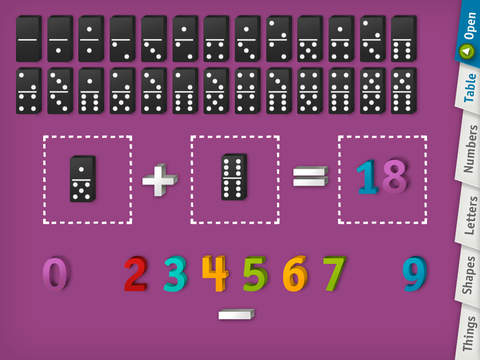TableTots is a very interesting app for adults designed to create endless activities for children to work on that teach a wide array of basics.
Twelve table-top surfaces are offered, each creating a template which makes it easy to create activities around the included things, shapes, letters, colors and numbers provided. Some “quick sets” have already been created, simplifying the adding of elements to the table that one may be looking to include, and some scenes are also set up and ready to go - a nice inclusion for adults new to this application.
To use this application, it is recommended that the table tab first be opened in order to see the template selection and go from there, but I find it easier to explore the options provided, letting the selection items and concepts that one can teach spark my creativity. From there, after I have some idea of the game or exercise I would like to create, I look at the possible table choices in order to decide what template best represents the game activity I am trying to design.
It is nice that for each of these basic sections, quick sets and scenes of pre-fabricated templates and included items are included, aiding in the set up of activities, which also give adults ideas on how to use this interesting teaching tool. This app really becomes creative when the adult begins to mix and match these items together, such as numbers along with coins, base number blocks, or multiple objects.
I like how in this app’s settings, one can choose both letter names as well as phonic sounds, and it is nice that one can change the color of these table tops as well, and a curtain can be added to these tables that can be pulled back and forth - a nice inclusion to create fun memory-style games where children are given a few seconds to look over the screen before the curtain is pulled back, and they are then quizzed about what they can remember.
The look of this app is bright with bold color choices used throughout the letters and numbers, and it is nice that adults have some pleasant moments of color sections to personalize the look of this app. I especially enjoy the look of the coins, as the front and back of each is thoughtfully offered.
Objects is an interesting section that includes 26 familiar items that correspond to the letters of the alphabet, a number section that includes base counting with the use of counting red blocks grouped into 1, 10, 100, and 1000 counts to use within a money-counting exercise, as well as dominos to teach basic counting, using these dominos as visual cues.
Scenes included here are a money-counting exercise where the player drags a coin to the other side of the table as the type of each coin is narrated. Base 10 Counting allows kids to drag different sized blocks of different amounts of one hundred, ten, or one to help visualize these quantities as the amount of blocks is spoken. The Domino Math exercise allows children to fill in the blanks of an addition question with the use of the included dominos, and Things Matchup allows children to match each item with its corresponding letter as well as hearing each object’s name nicely narrated when tapped.
In Shapes, geometric shapes are taught, and I am happy to say that some less common shapes are included, such as quatrefoil, crescent and curvilinear triangle. These shapes can be offered as a series of single colors, or a variety of colors can also be used at once. A shape-sorting puzzle of sorts is included as well as an exercise involving the placement of colors correctly on the color wheel - my favorite mode in the shapes sections.
In the letters section, each letter is represented with both upper and lower choices, including a quick set of these letters, be it just vowels or every letter, with an adult choosing to focus on upper or lower cases. Other scenes also include practicing to spell three and four-letter words as well as matching upper and lower case letters together.
The math section allows adults to add numbers 1-100 to anywhere on the page, as well as other math and related symbols such as “+,” “$,” or “<." Quick sets offered here include counting by 1, then 2’s, 5’s, or 10’s and also include a basic math scene where one drags numbers and functions into a math problem as well as counting from one to twenty as one arranges these numbers in order with a checkerboard-styled template.
The possibilities are endless here, and I am sure this would be a go-to app for many parents, teachers, and therapists who work with kids and need to create personalized activities for children, all neatly found within this app.
My son loves Spinlight Studio’s other apps including AlphaTots and TallyTots and made a beeline for this app, recognizing their iconic airplane logo on our iPad but did not know what to make of this app. Neither did my husband at first glance. This is in no way a flaw with this wonderfully educational application, but it may be worth noting that to get full use from this application, adults will need to spend some time alone exploring what this app has to offer before sharing with the children in their lives.
If one it looking to simply download an app to share immediately with an impatient child by his side, AlphaTots or TallyTots may be better choices for this moment.
I am impressed by what a creative adult mind could come up with to entertain and teach children both with special needs as well as those typically developed. I like how narration is included saying the name, number, or letter of the item being tapped, and it is great how a “quick reward” button can be included because a tap here will send an airplane and flag image across the screen, reminiscent of their other educational apps.
I do, However, find it difficult to re-create the whimsy of the other apps in this series. I like how there is a satisfying click sound when a domino is moved, but I miss the “click" and "grab” sounds and reactions found among our favorite puzzle apps, something not included with the shape-sorting game as here, these pieces are not easy to line up into the included template as simple finger movements push the objects around just enough that accuracy within these puzzles becomes an issue.
This app will prove to be an invaluable teaching resource to both parents, teachers and other adults. I can see this app becoming popular among home-schooling families in particular and a huge hit with kids, especially those without tremendous experience with other applications. I do think that kids exposed to highly interactive and thematic apps may be less impressed by the game play found among the activities created here by their adults compared to other favorite apps, but what can be produced here will ultimately be more engaging that the worksheets this app could replace. This app did take some time to get into. Nevertheless, a tremendous educational potential is included here. Do take the time to explore this app and see what is being offered. Those who do so will not be disappointed.