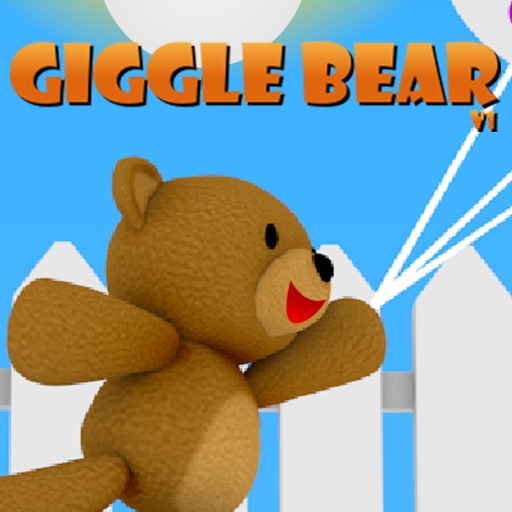Creative Genius on the Go Review
Every summer, my family would get into the car and drive off to some destination chosen by my parents. In some cases, our destinations were days away, and we would spend a great deal of time in the car. Everyone would play car bingo, Twenty Questions and license plate scavenger hunt as well as sing stupid songs from TV shows and movies. Of course, my sister and I also fought and moaned, “When will we get there?” time and time again. With my own family, my two sons sat in the back seat and played with their video games or listened to music with their iPods. Now, children see movies in their SUVs and play games with their iPads and iPods. Some how, the interaction between the kids and among the whole family has diminished. Well, admittedly, there is still “yellow punch buggy,” to get some interaction going!
Remembering these family days in thc car, I was pleased to see the app Creative Genius on the Go. This app offers 150 different scenarios for everyone to consider: 50 “What Ifs?” that prompt the players to describe how the impossible may be possible; 50 “Imagine That,” which are mind-stretching challenges for boosting brainpower and relieving boredom and screams from the back seat, and 50 “Wack-tivities,” or silly diversions for when everyone is tired and can’t wait to stop at a hotel and get something to eat. Here’s an example of one of these silly ones that still make you think: What if cars had feet instead of tires? How would traffic change? What products would be obsolete and what other ones would have to be made? What other changes would take place? What would this car look like?
Here’s a more thought-provoking question: What if you lived during prehistoric times? What would you wear? What would be your activities? How would they be different or the same as now? Would you like living during this time? These questions can be answered as a group or, one player can write a response on the attached notebook.
Besides the fact that I appreciate this app because it can be enjoyed by several people at a time rather than just one person attached to an electronic device, I also am pleased with the creativity and problem-solving skills it offers both children of all ages and adults. Learning and creativity should not be something that comes to an end after the last years in college. It needs to be continually fostered. Activities such as Creative Genius on the Go stimulates new thoughts and ideas. There are an unlimited number of ways that these questions can be answered. It encourages the players to really stretch their minds. With the prehistoric question, for example, it could easily be answered, “I would live in a cave.”
Now, with imagination, the player can describe that cave and how people acted inside. What was it like during different seasons? What about at different ages? Can the players imagine a house where the parents and children ate, played, worked and slept in the same room? Such questions can also move to the here and now and encourage communication among the family. What about the fact that the two brothers, who are playing the game, are sharing a bedroom? What benefits or disadvantages does this offer to them? How can they get along better in their room? Thanks to these developers for making players actually think rather than just react to a crazy bird.