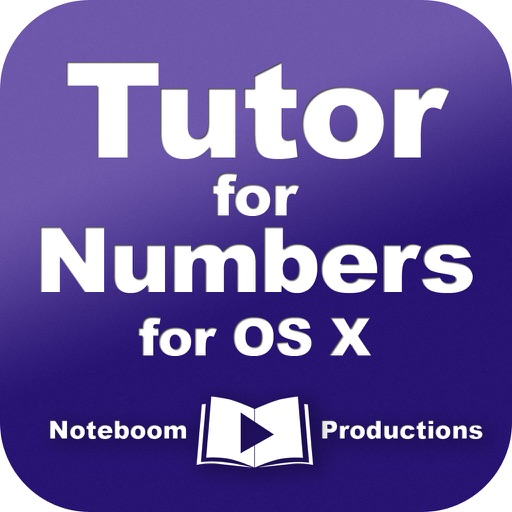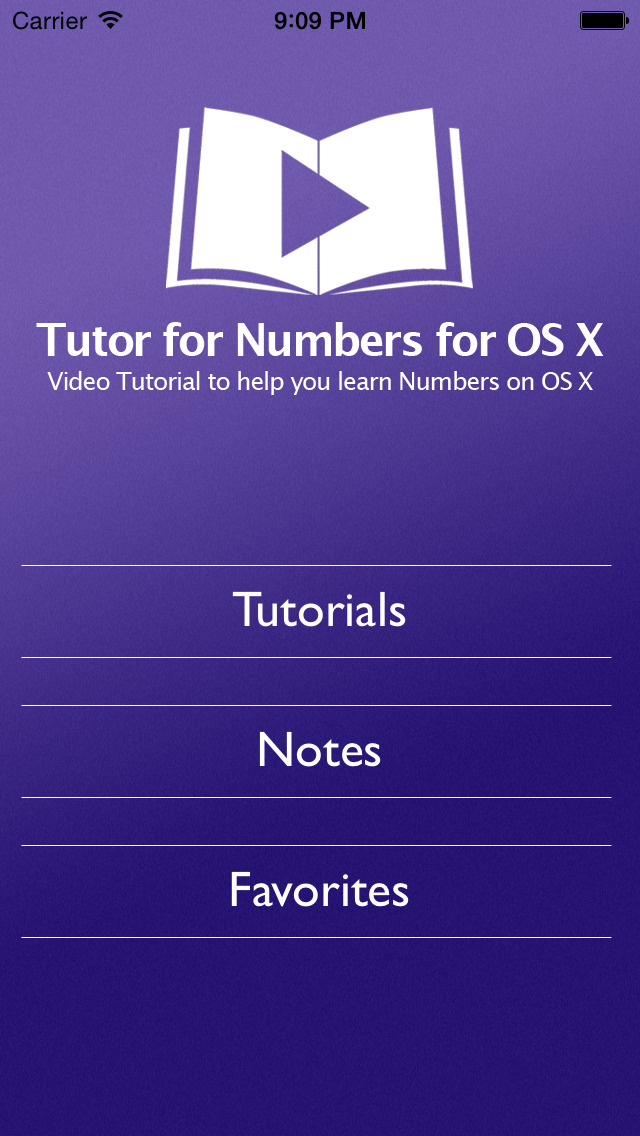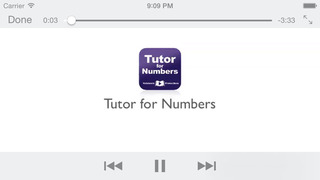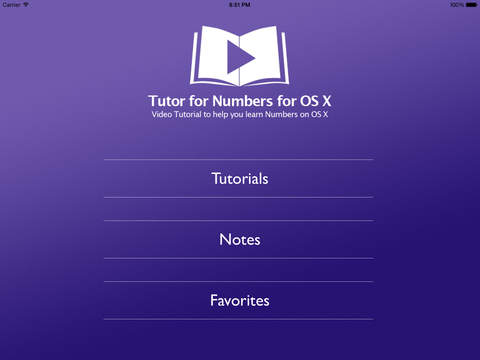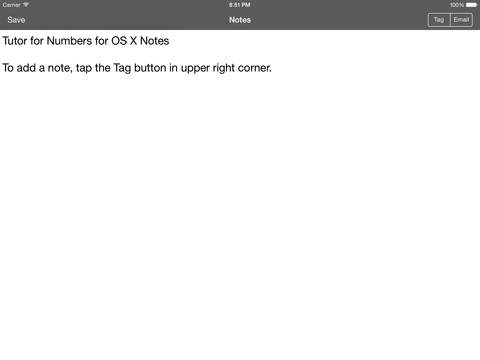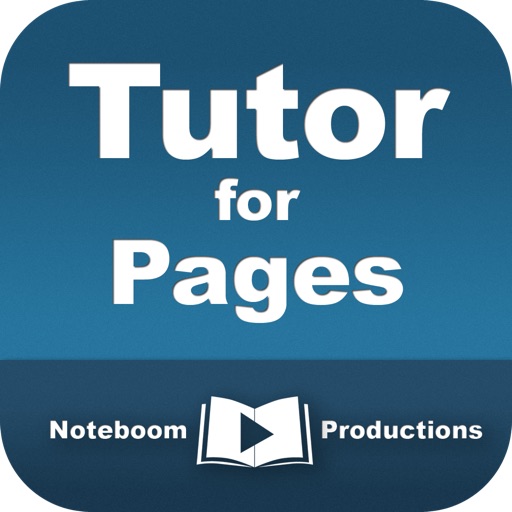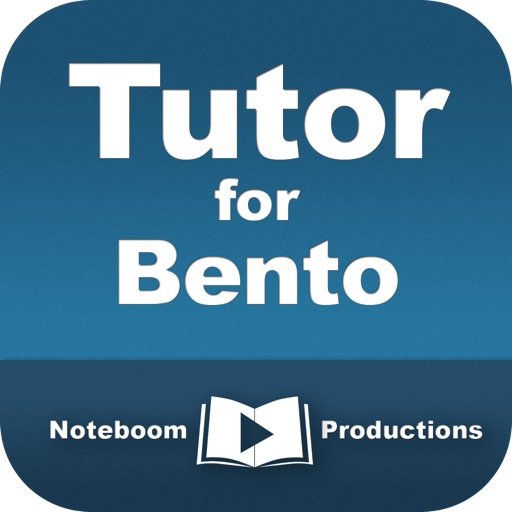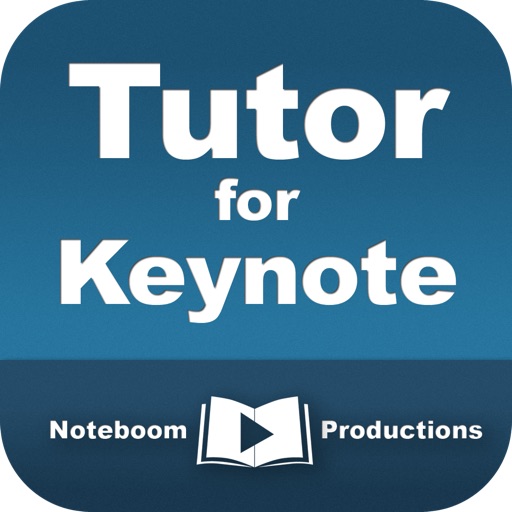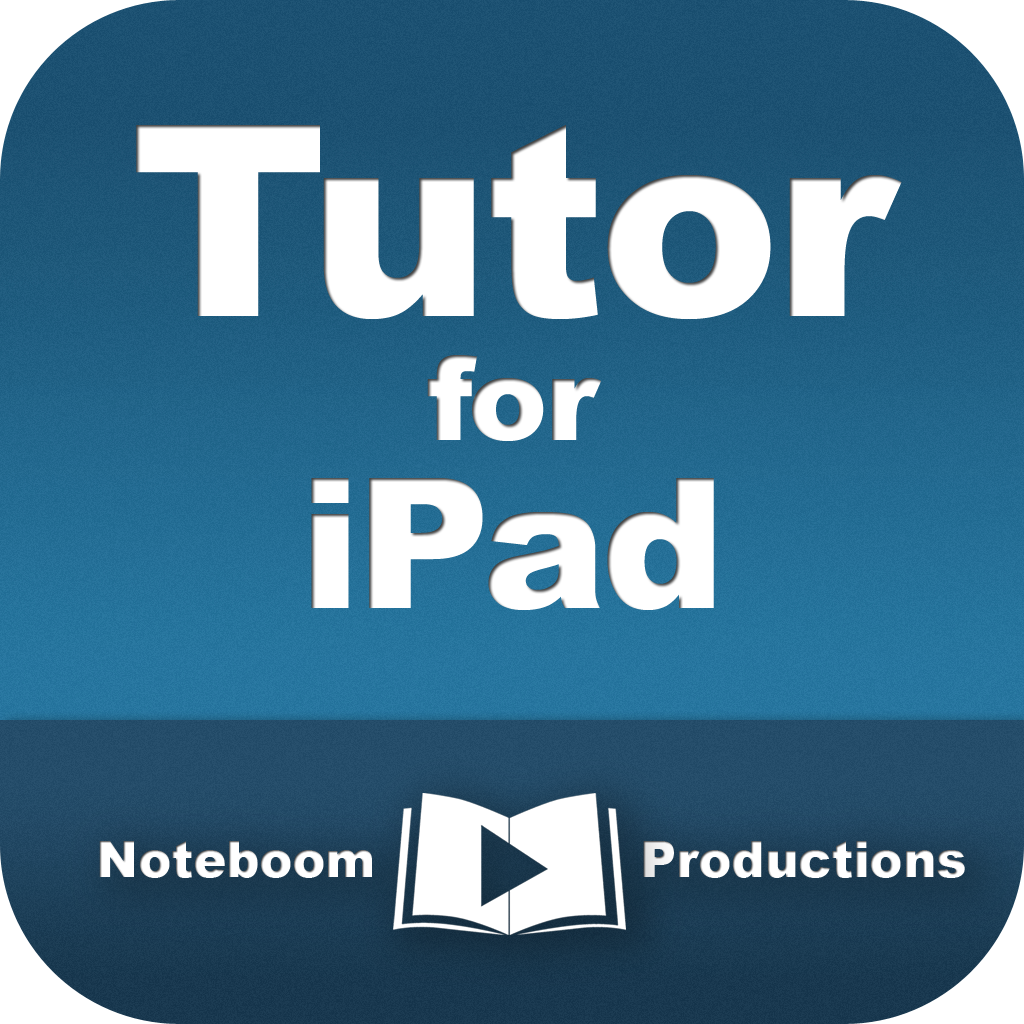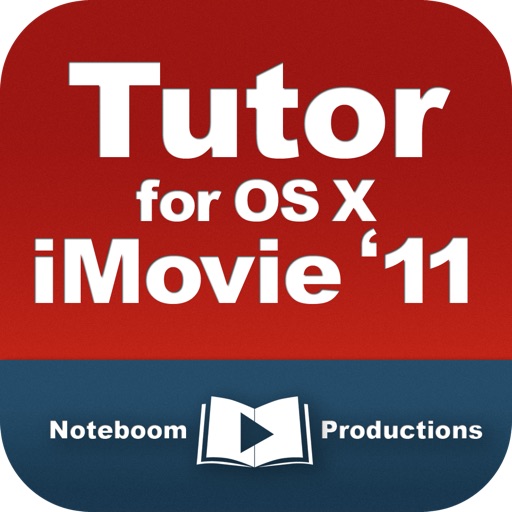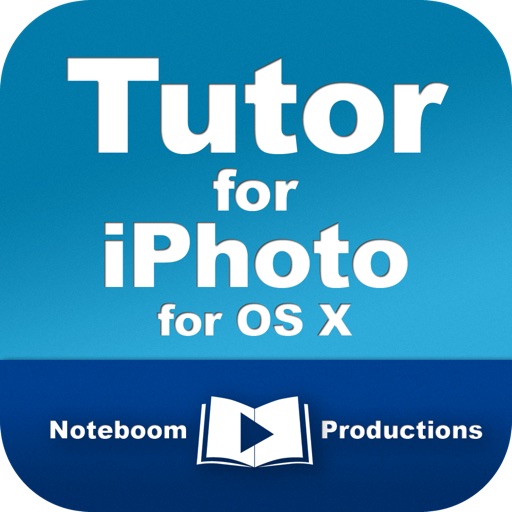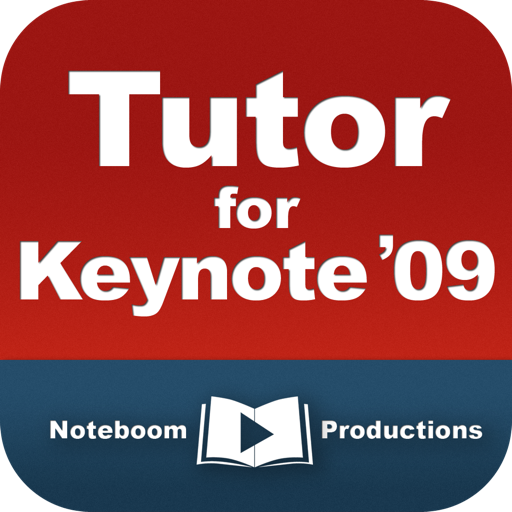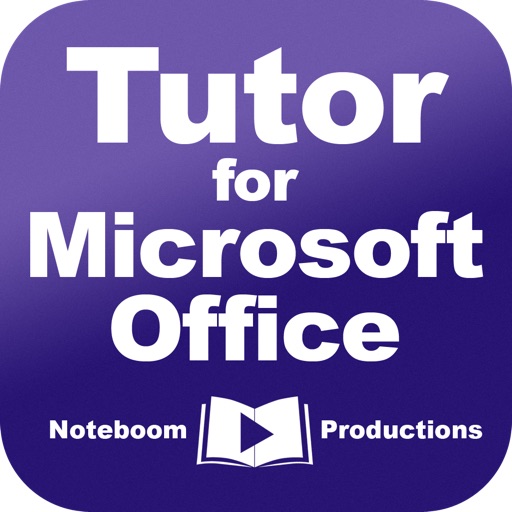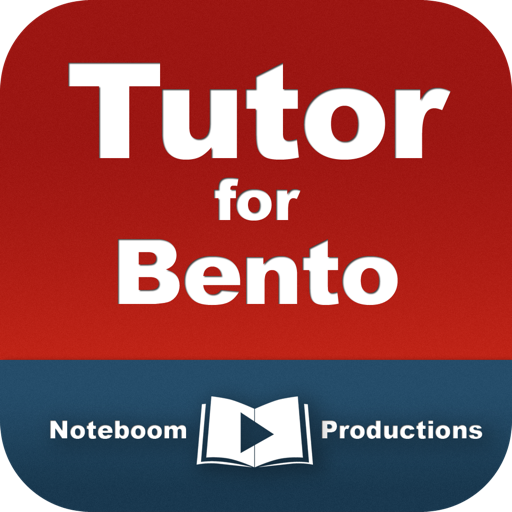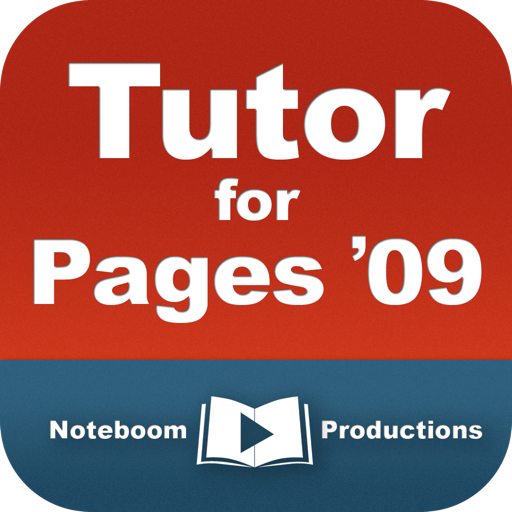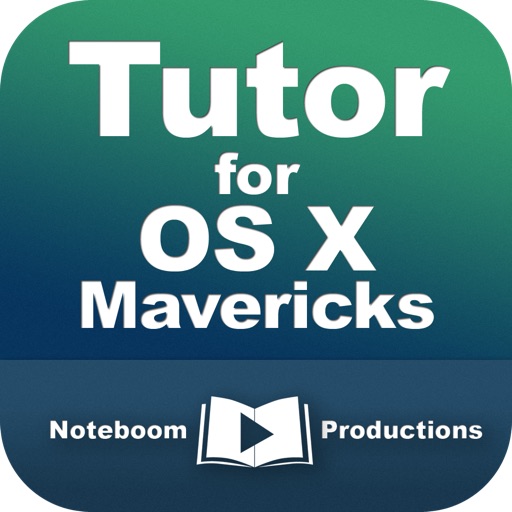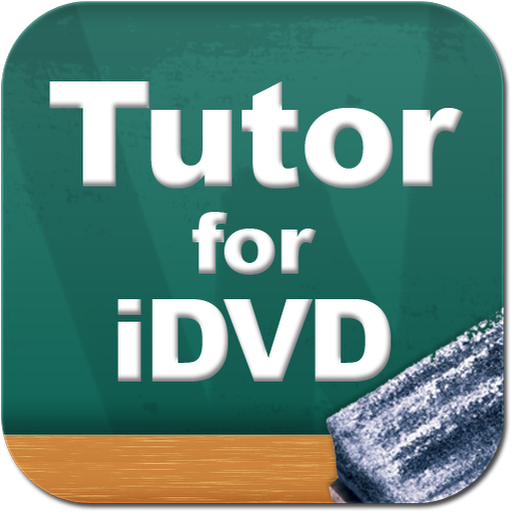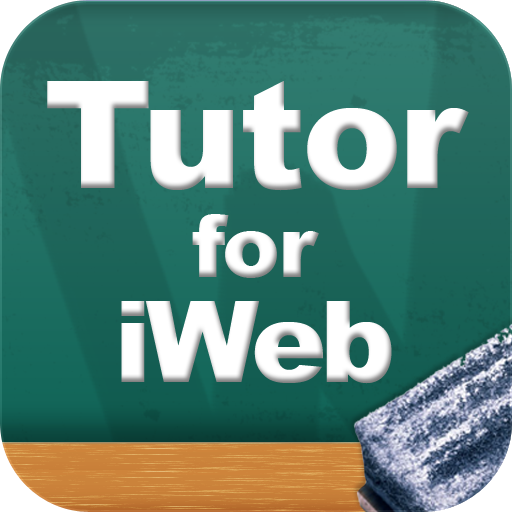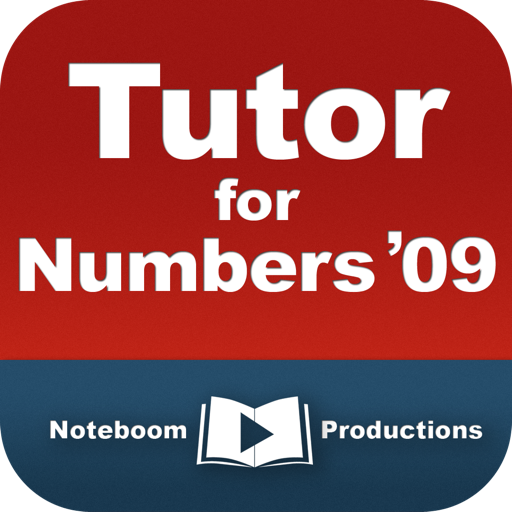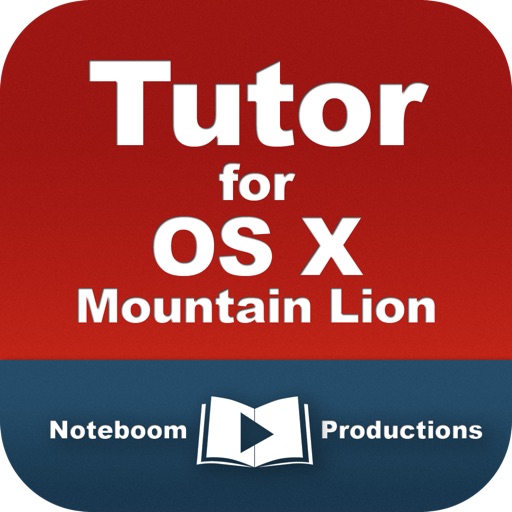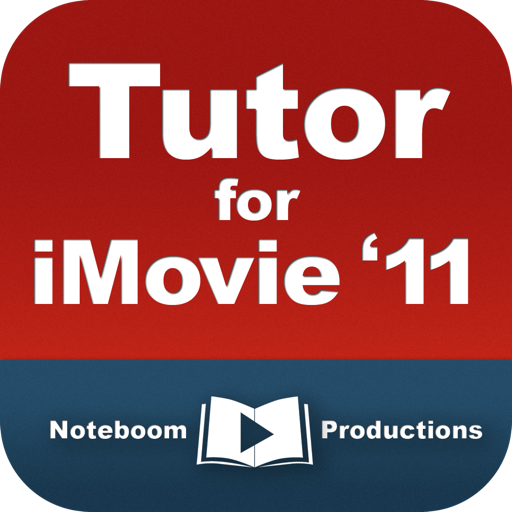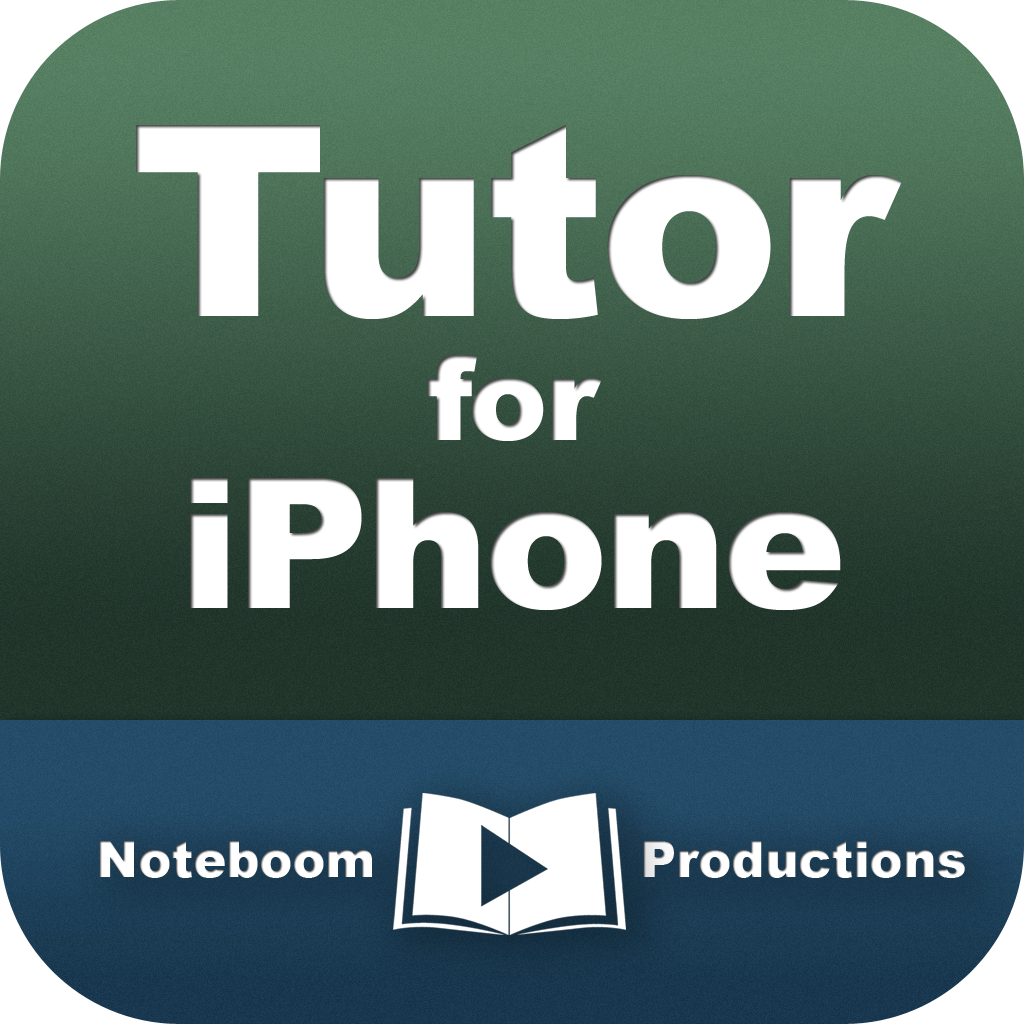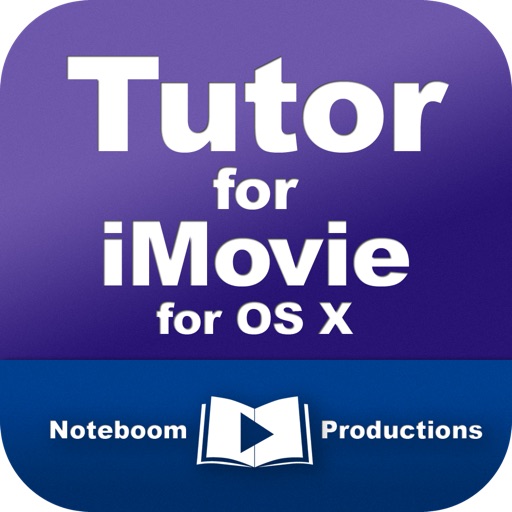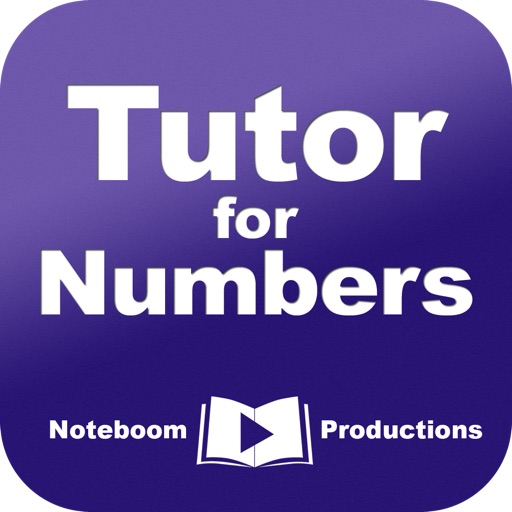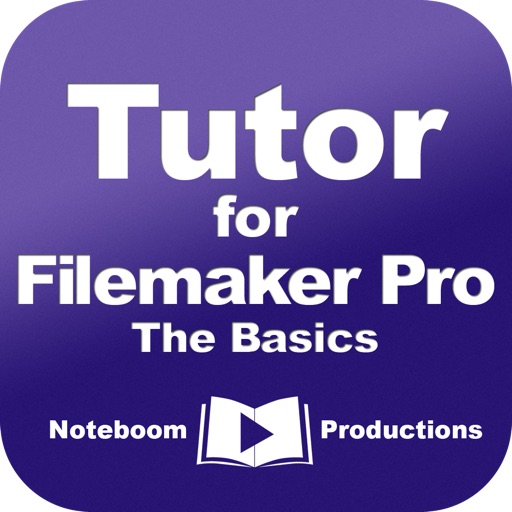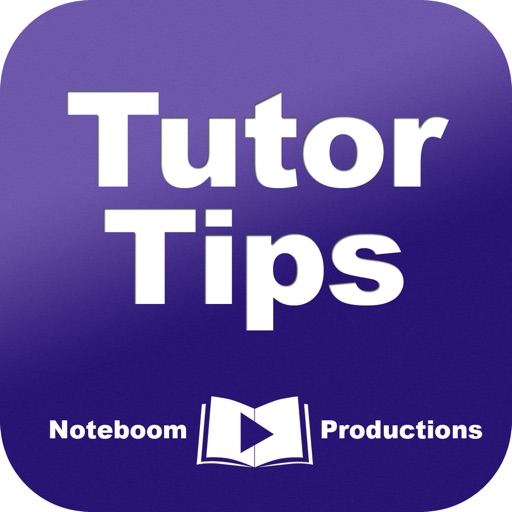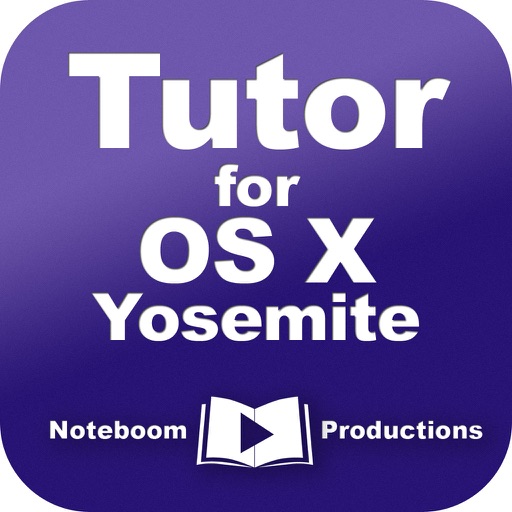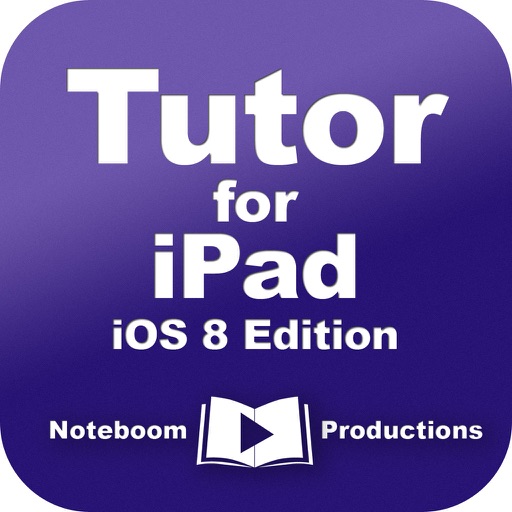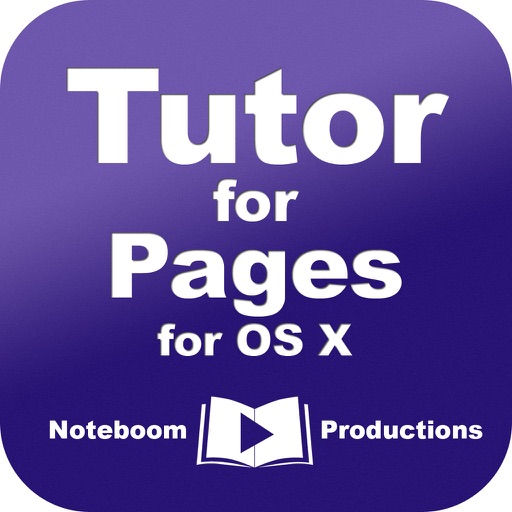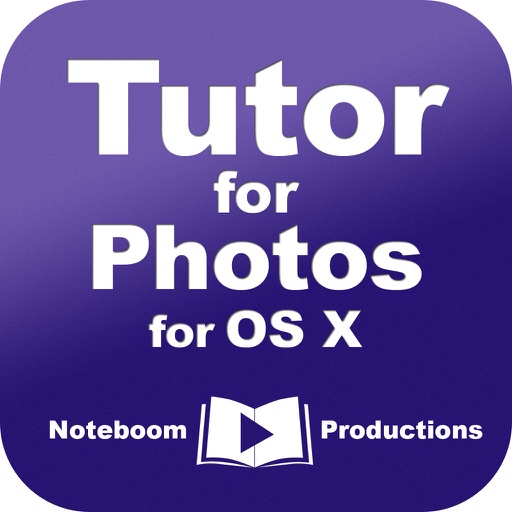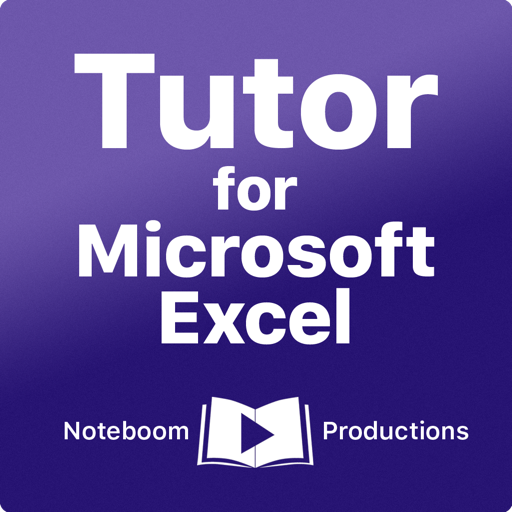What's New
- Bug Fixes
App Description
Start learning Keynote for OS X today. This tutorial includes over 60 how-to videos on Keynote for OS X, available for free on every new Mac! The videos cover everything from getting around, to creating and editing slides, to adding and styling text, to creating tables, to creating charts, to animating your presentation, and sharing your presentation. Everything you need to create, edit, and share your presentation.
Features include:
- No Internet Connection Required
- Tutorials are Divided into Short Chapters
- Full-Screen Mode and Air-Play Enabled with Mountain Lion
- Tutorials are Highly Rated World-Wide
- Low-Cost Solution to Comprehensive Training
- With our Notes Feature, you can take notes while watching the tutorial
Find out how to:
- save spreadsheet templates
- restore previously saved versions of your spreadsheet
- style text, charts, tables, shapes, and media
- paste and match style
- create interactive charts
- filter rows to hide data
- use conditional formatting in cells
- draw your own shapes with Draw with Pen
- make colors transparent with Instant Alpha
- add comments to cells
- collaborate with iCloud
- do more with Numbers!
App Changes
- March 19, 2015 Initial release
- April 27, 2015 New version 3.01
- August 13, 2015 Price decrease: $9.99 -> $2.99
- August 19, 2015 Price increase: $2.99 -> $3.99
- August 26, 2015 Price increase: $3.99 -> $4.99