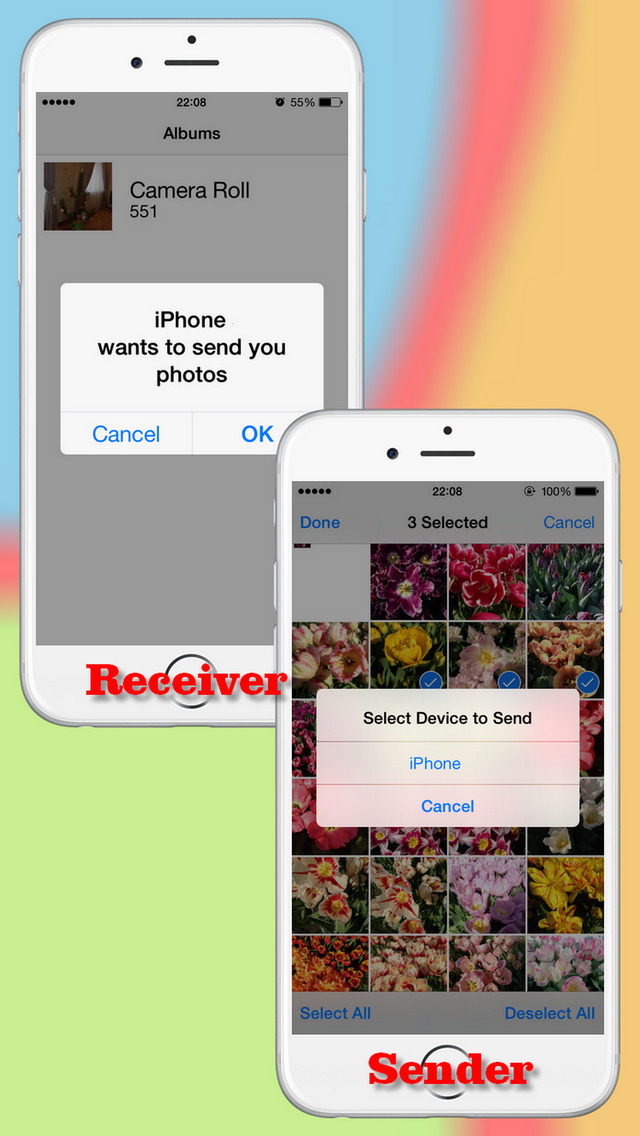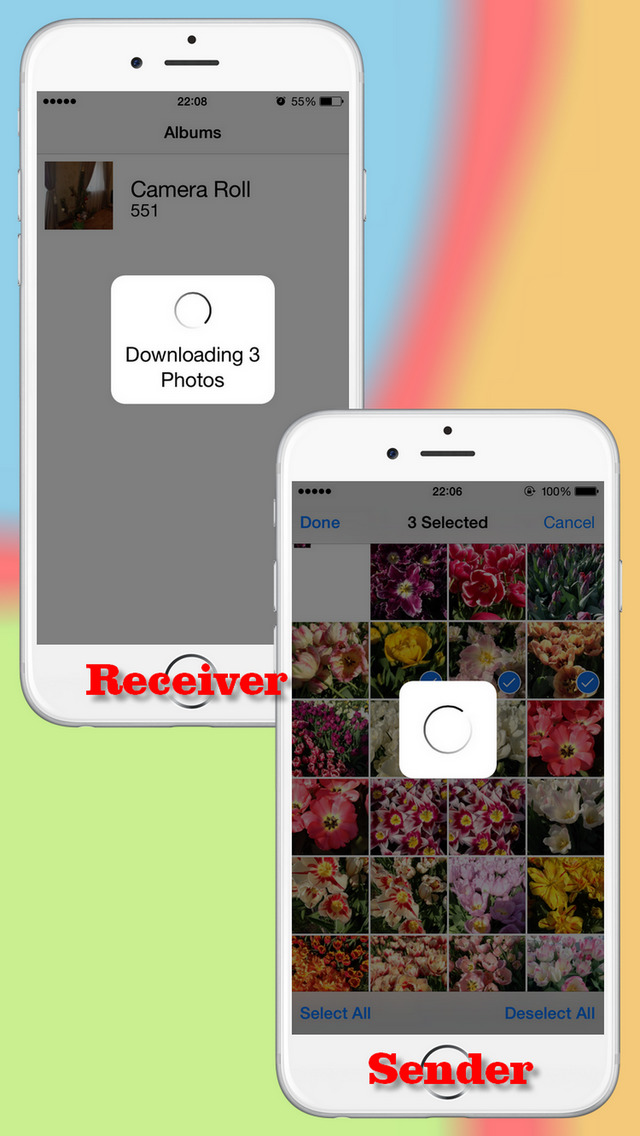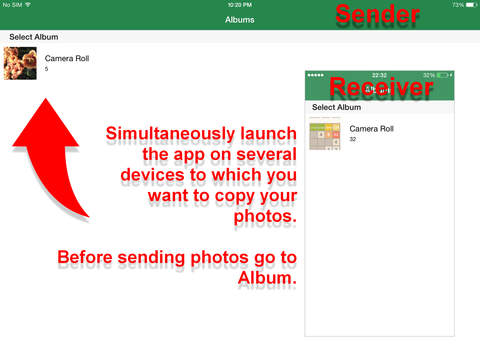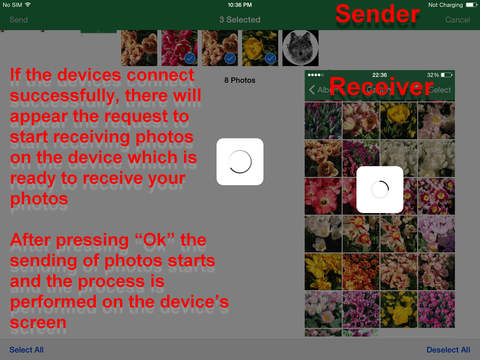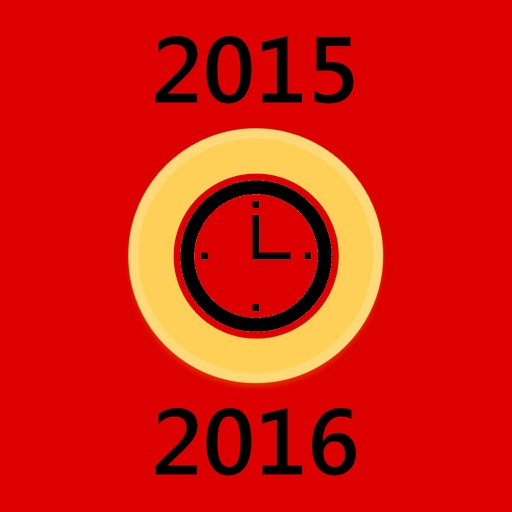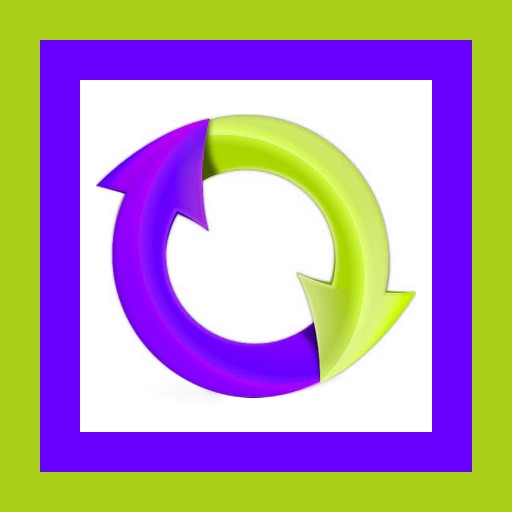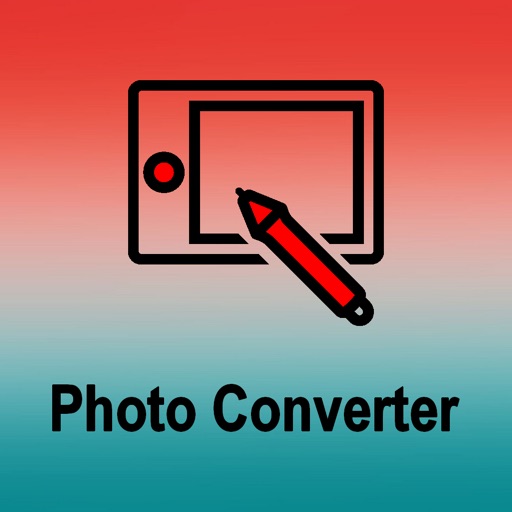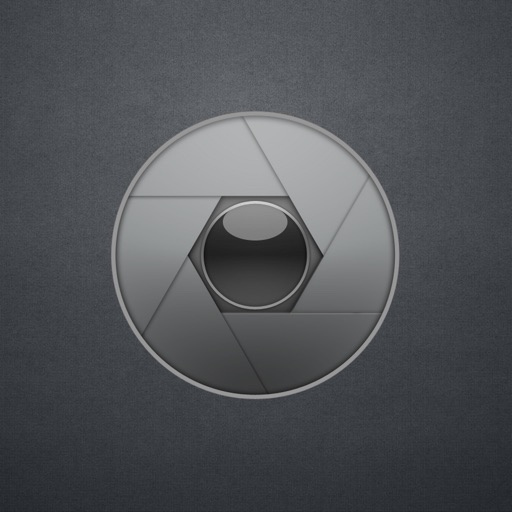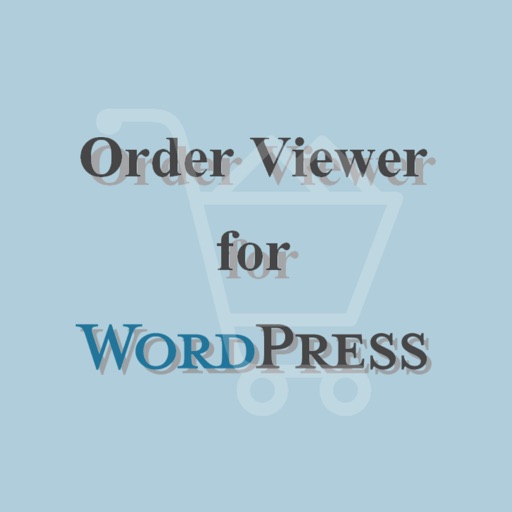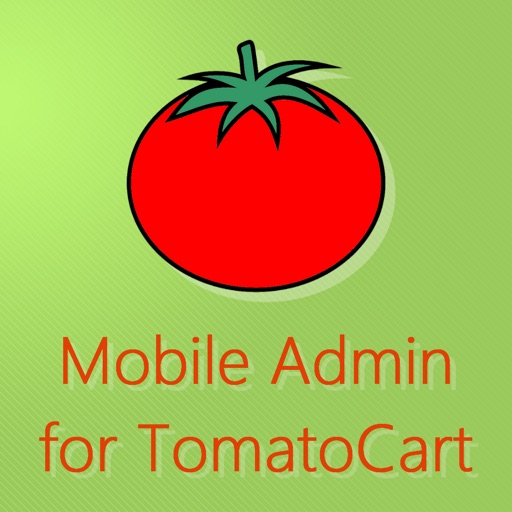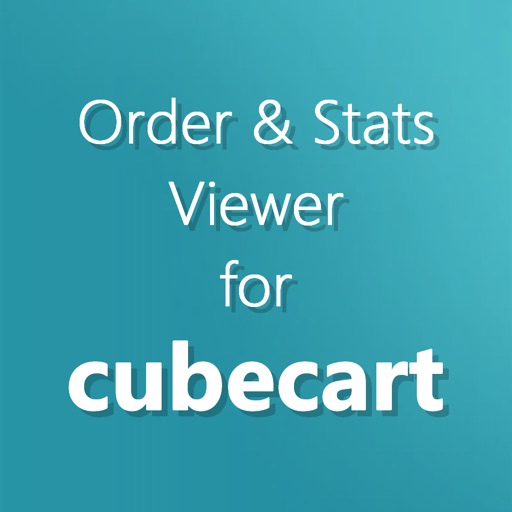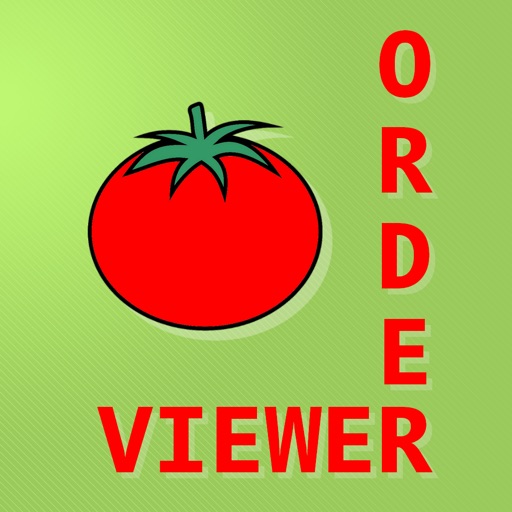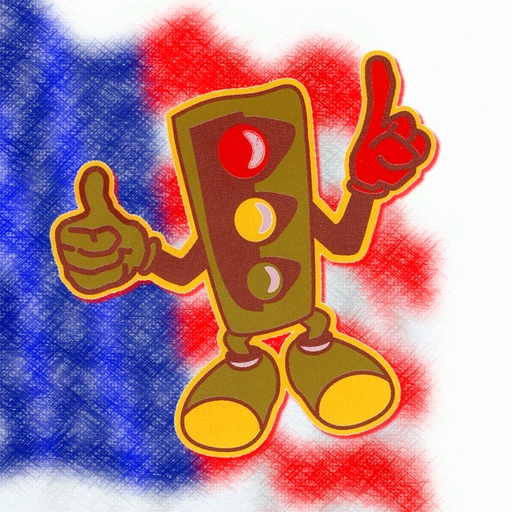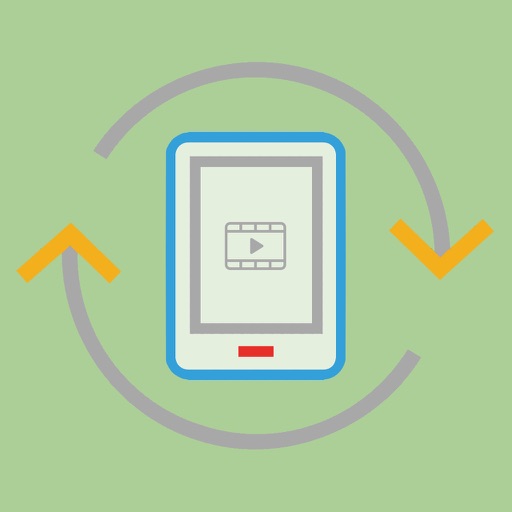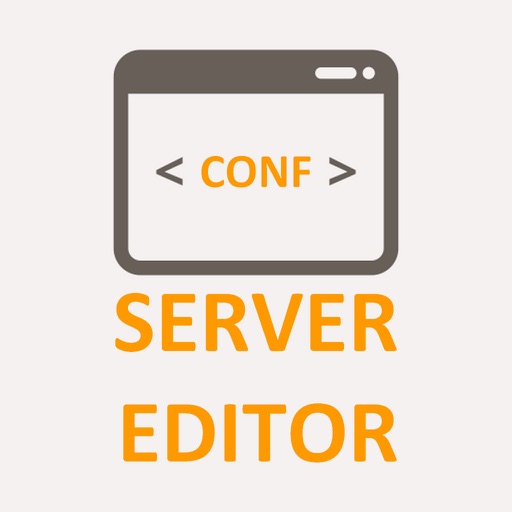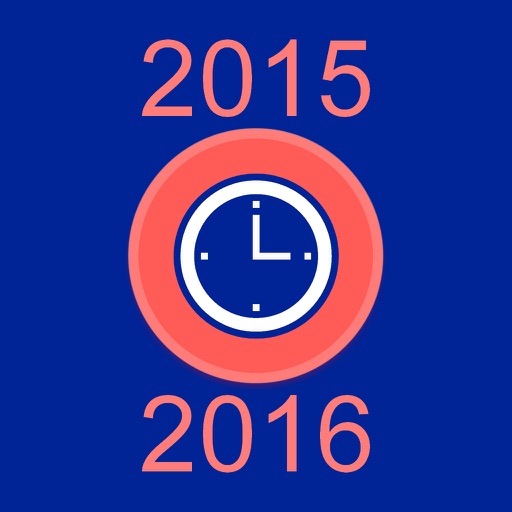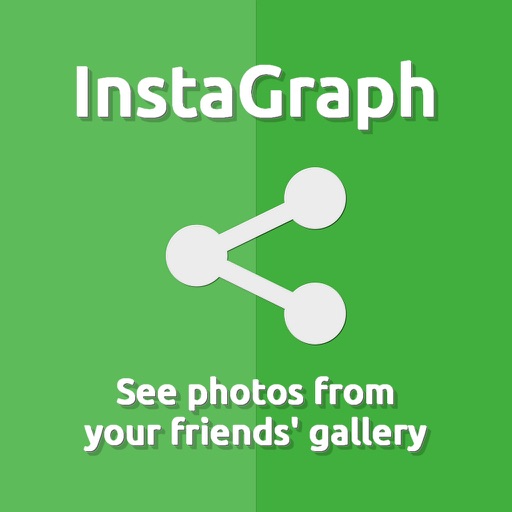What's New
- Optimization of the communication protocol between devices
- Correction of errors while transmitting a very large number of photos from one device to another
App Description
"Photo Sender and Synchronizer to any Device" enables you to rapidly move, copy and synchronize your photos form one device to another both with external Wi-Fi network and while connecting devices in HotSpot mode without external Wi-Fi connection.
Video manual: youtube.com/embed/xKc3l6xYV_E
All steps for searching for an accessible device are made by the "Photo Sender and Synchronizer to any Device" application itself that doesn’t require tuning network parameters.
What is it for:
- Fast copying your photos via a local network when you change your old device for a new one
- Fast copying your photos via a local network without using third-party Photo and Cloud services
- Fast copying your photos via a local network without using a PC and software for photo synchronizing
Features:
-Fast automatic searching for devices for copying
- Copying all photos from one device to another
- The opportunity of choosing one or several photos for copying
- Automatic searching for devices for copying and synchronizing without network tuning
- The opportunity of preview viewing while copying
How it works:
1 Simultaneously launch the app on several devices to which you want to copy your photos
2 Before sending photos go to Album and choose the photos to send. If you need to Synchronize all photos press “Select all”
3 Press “Send” to send
4 "Photo Sender and Synchronizer to any Device" will automatically perform all accessible devices
5 Choose from the list the device to which you need send photos
6 If the devices connect successfully, there will appear the request to start receiving photos on the device which is ready to receive your photos
7 After pressing “Ok” the sending of photos starts and the process is performed on the device’s screen
In case you don’t have an external local Wi-Fi network, you can connect devices in HotSpot or BlueTooth mode
App Changes
- February 11, 2015 Initial release
- September 19, 2015 New version 3.0
- February 19, 2016 New version 4.0
- February 19, 2016 Price decrease: $1.99 -> FREE!
- February 20, 2016 Price increase: FREE! -> $0.99
- February 27, 2016 Price increase: $0.99 -> $9.99
- March 05, 2016 Price decrease: $9.99 -> $0.99
- March 12, 2016 Price increase: $0.99 -> $1.99