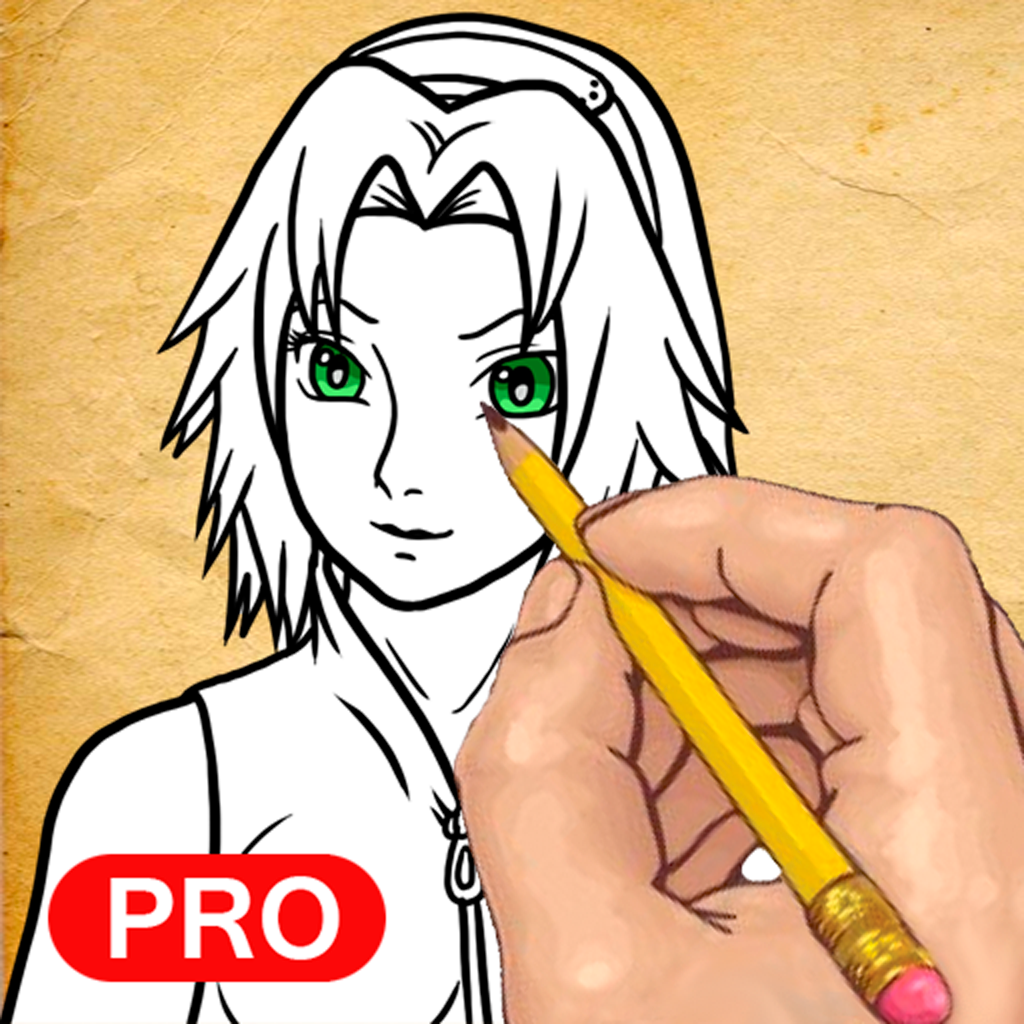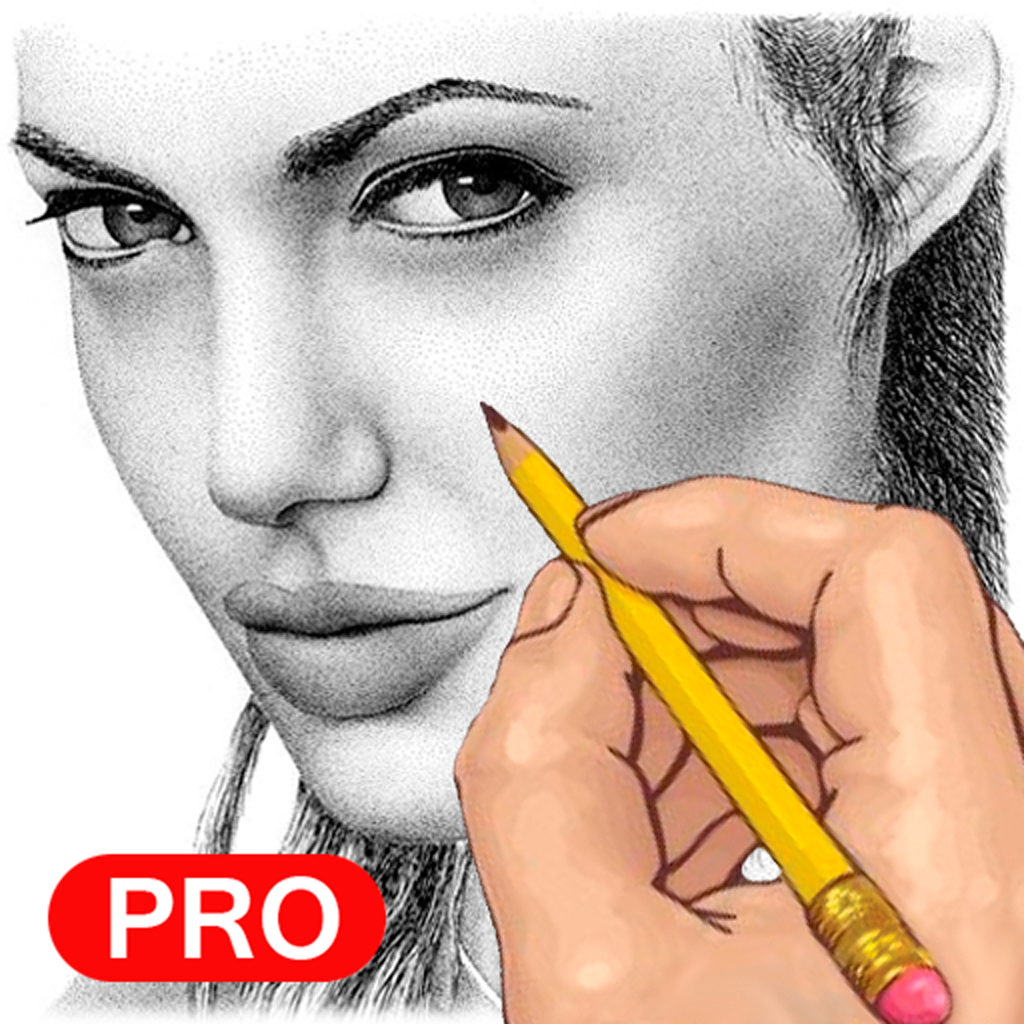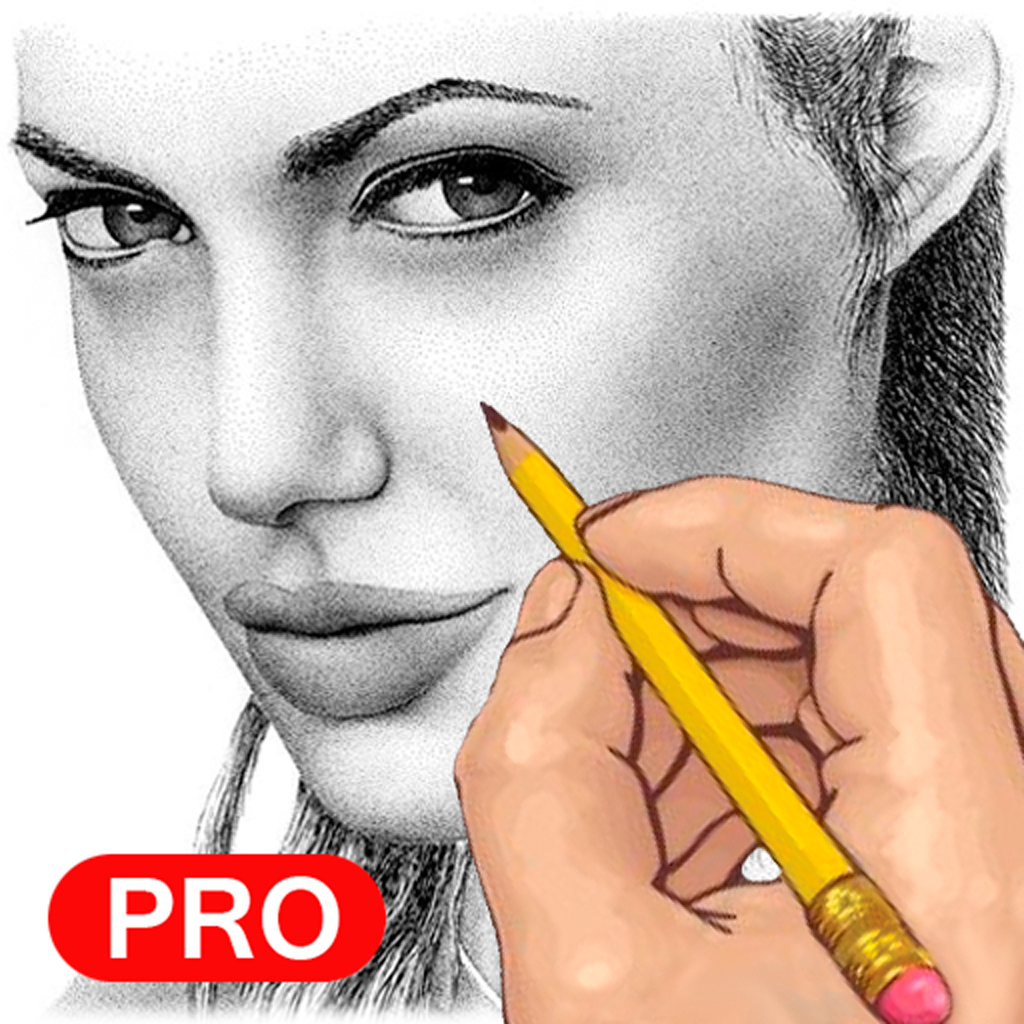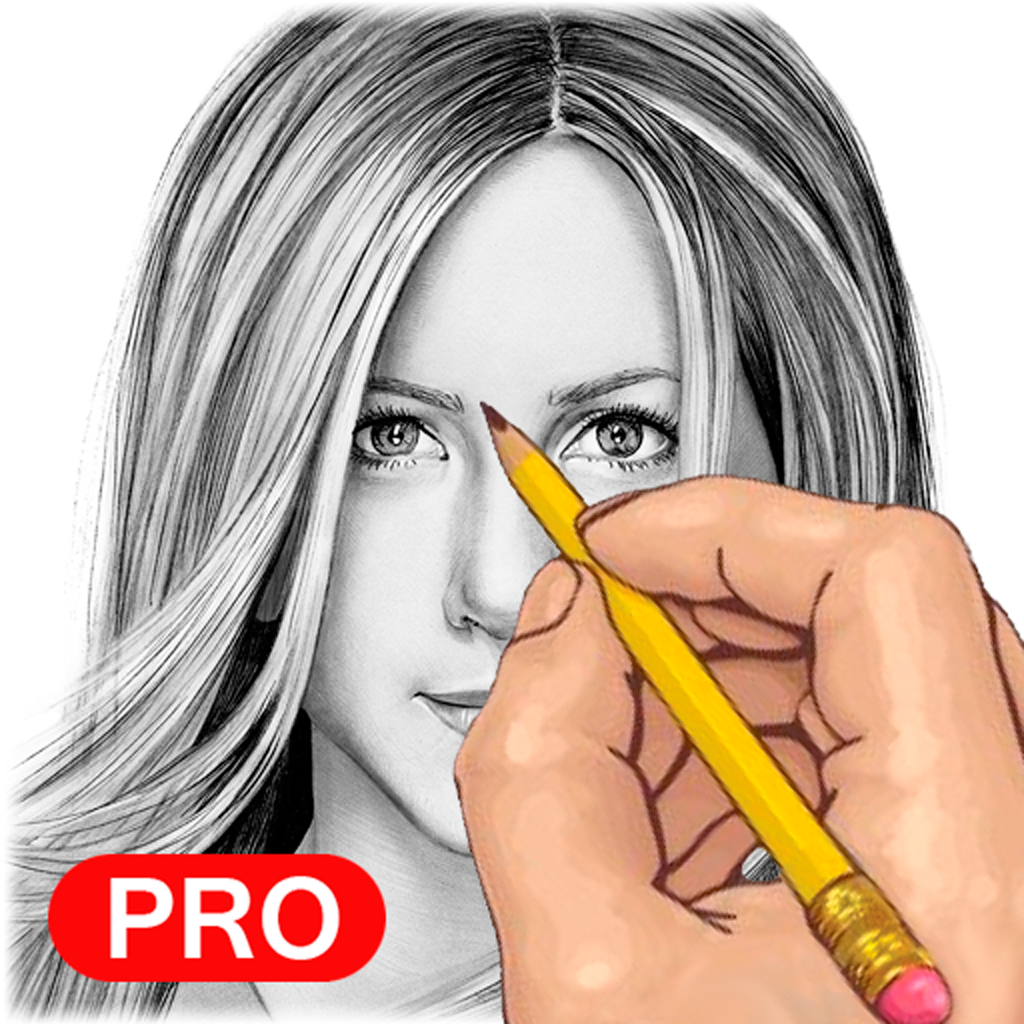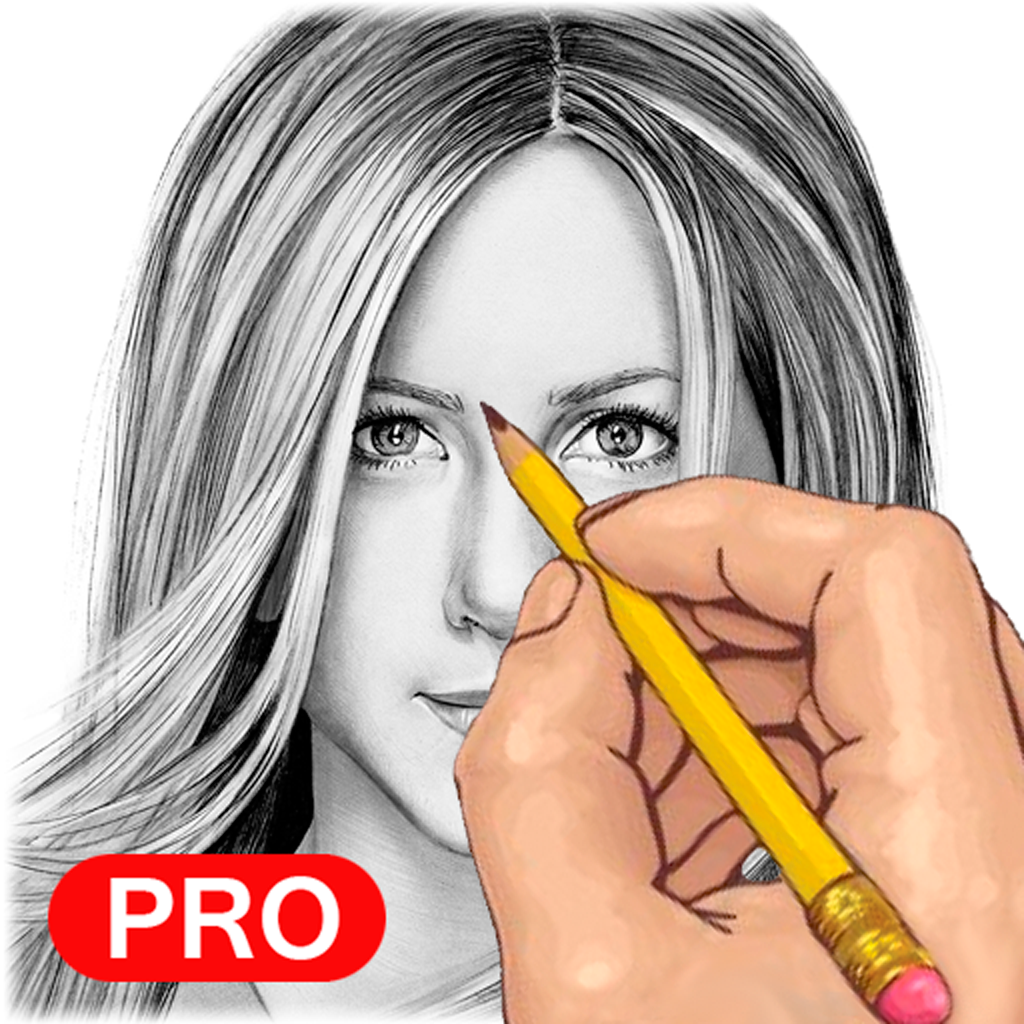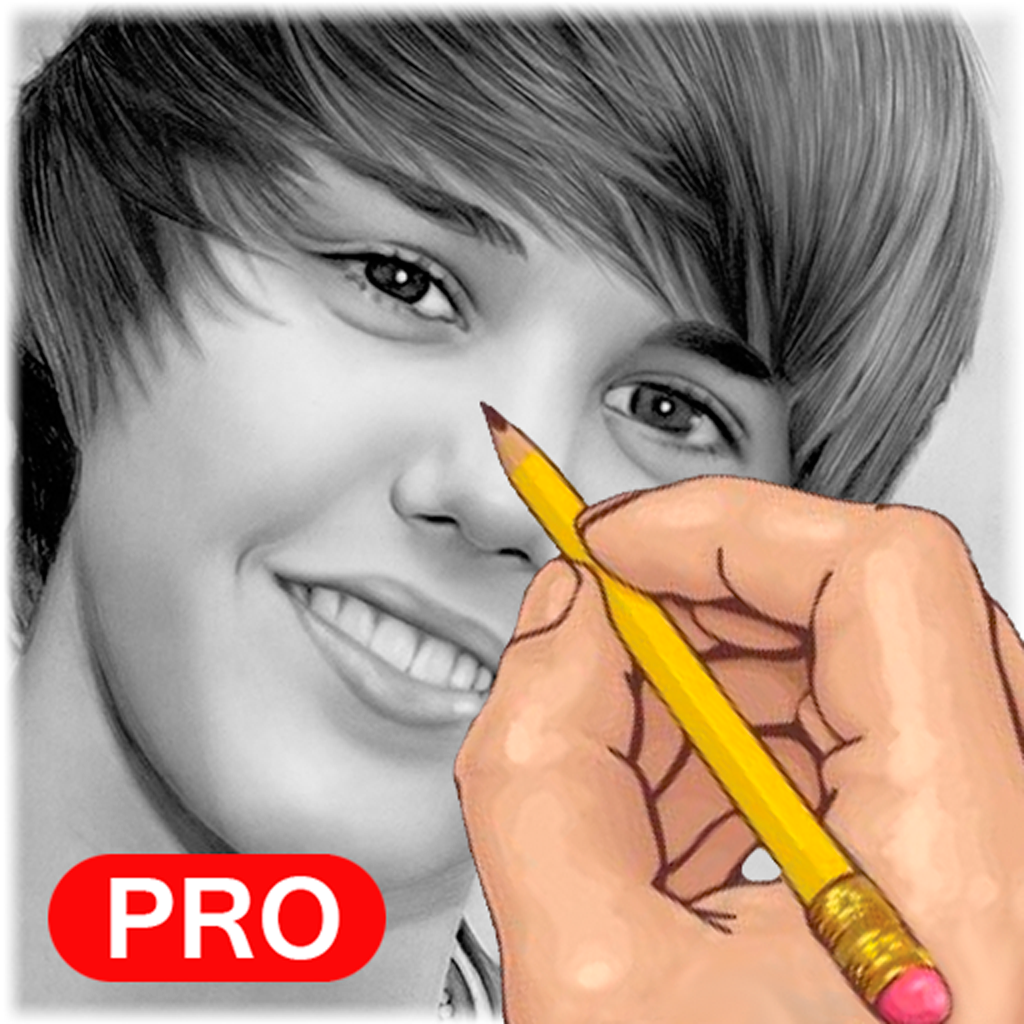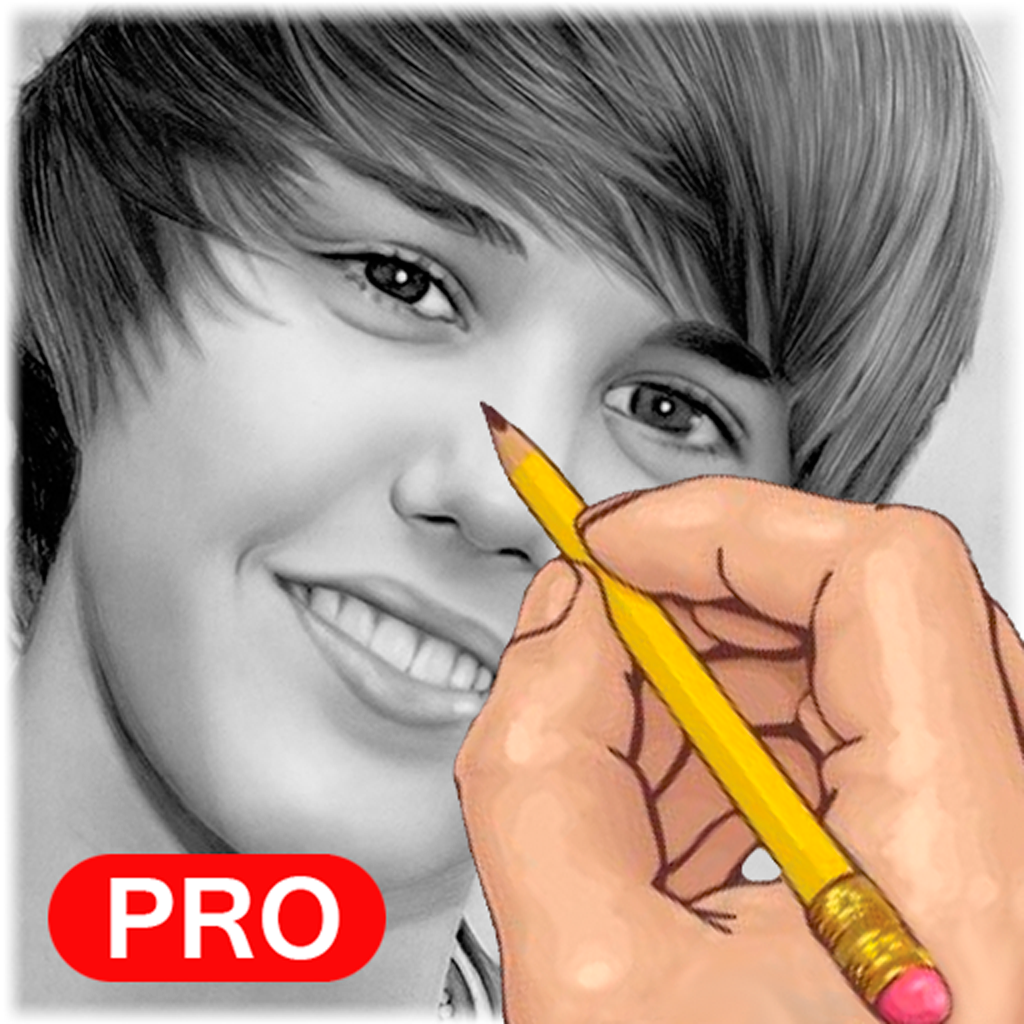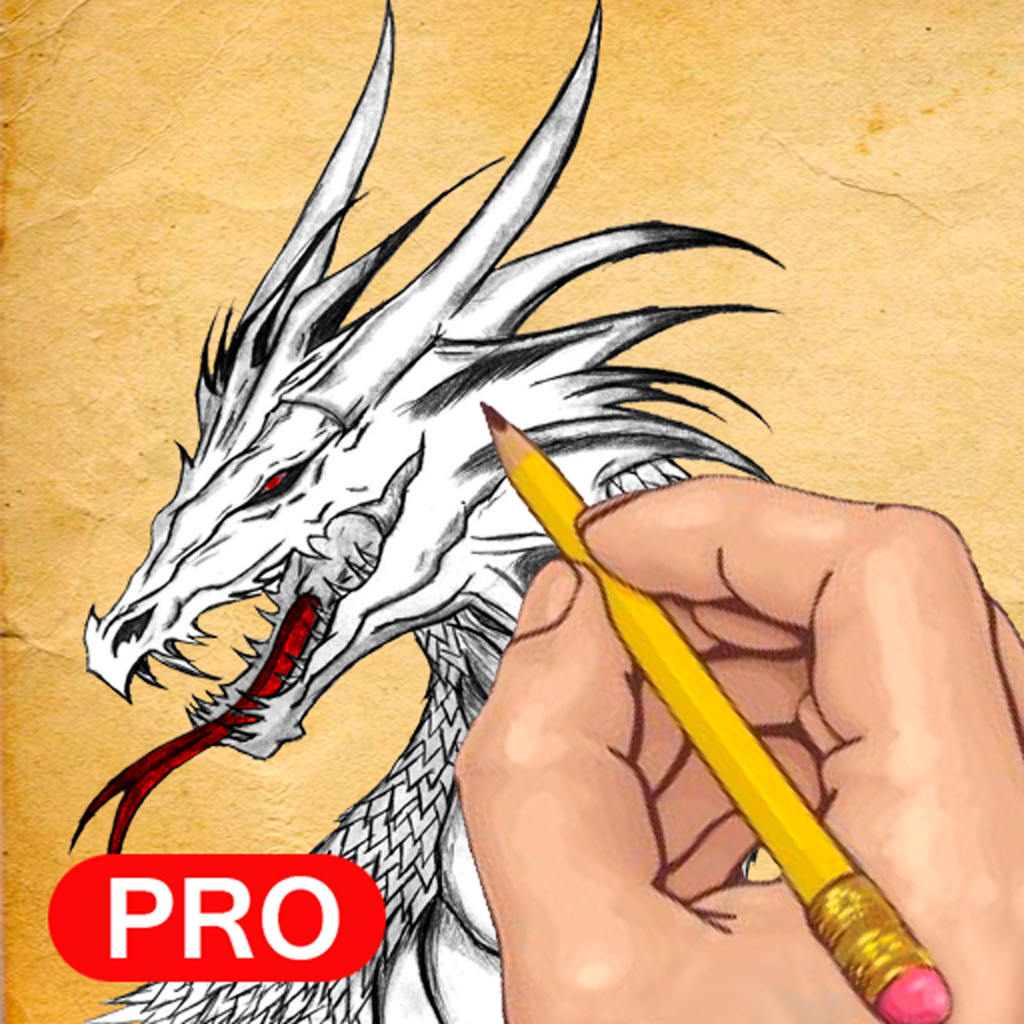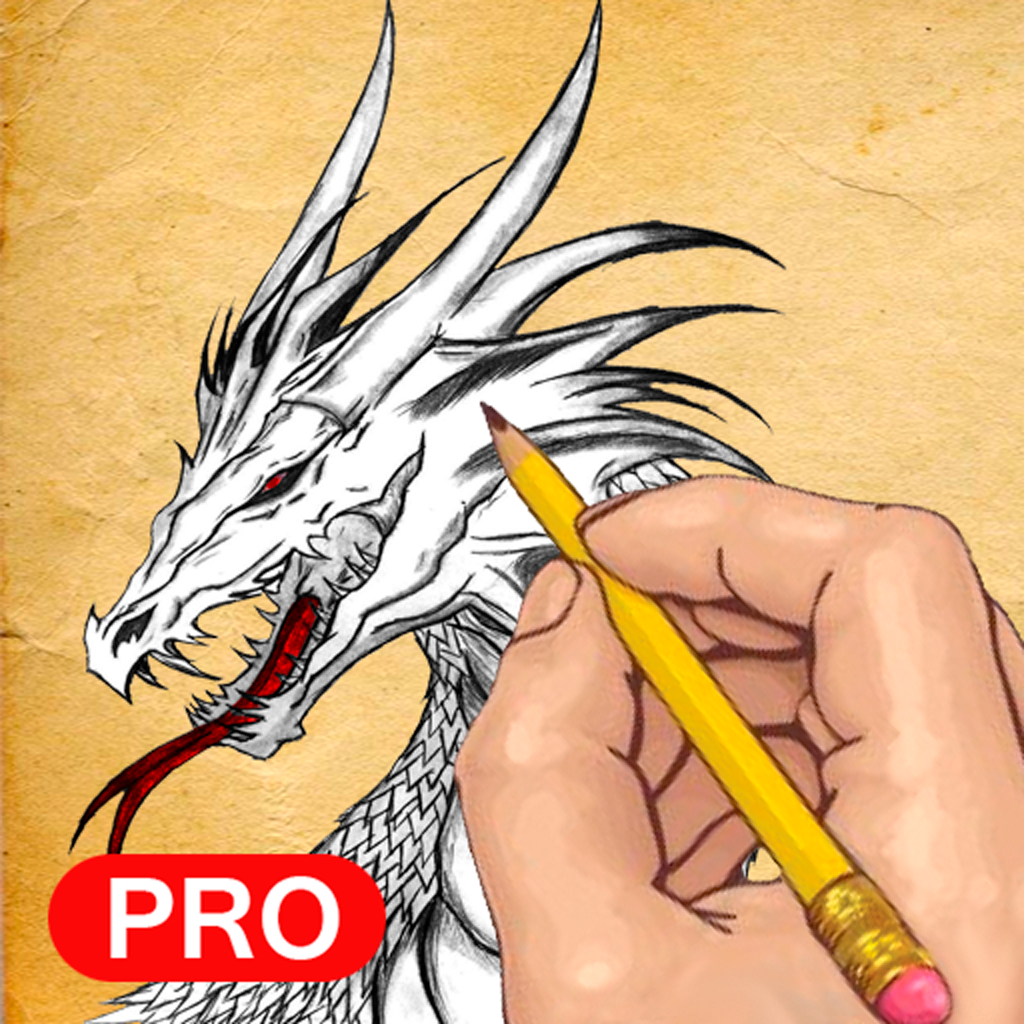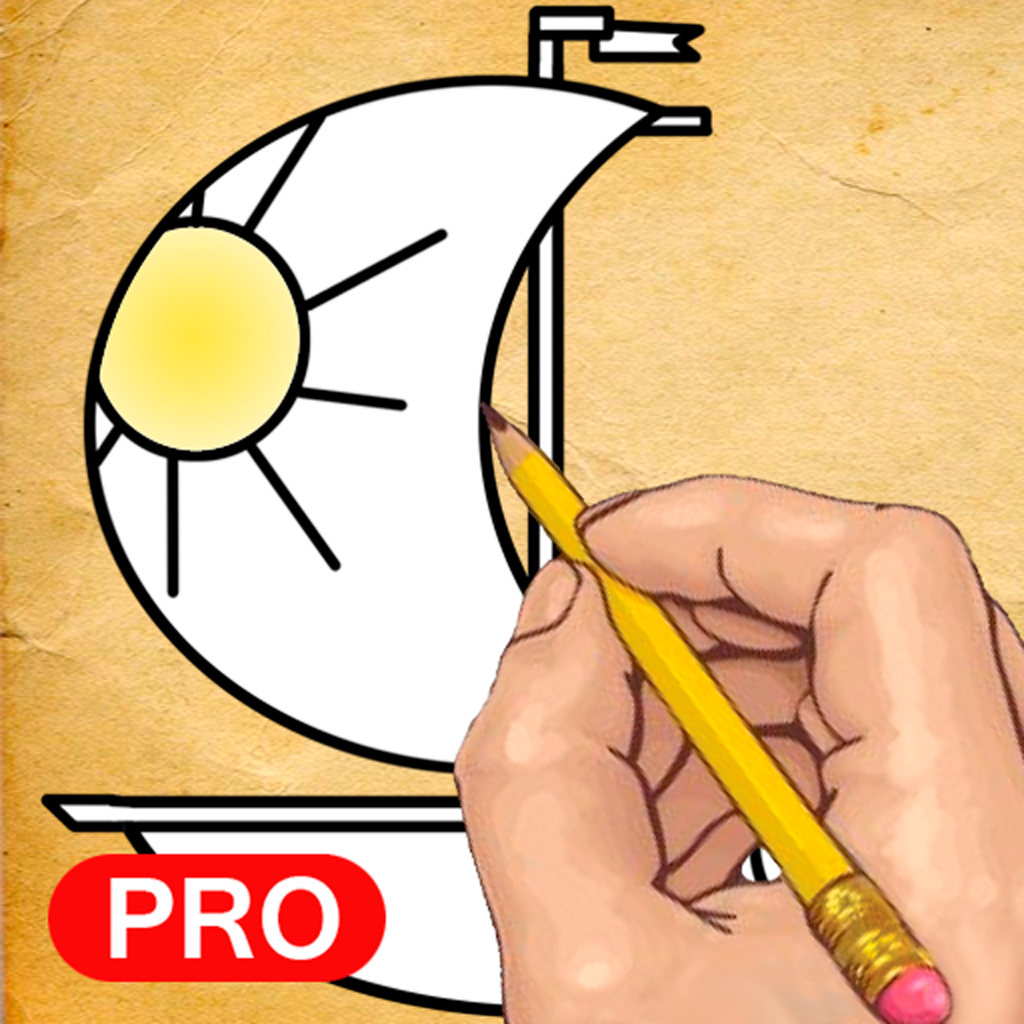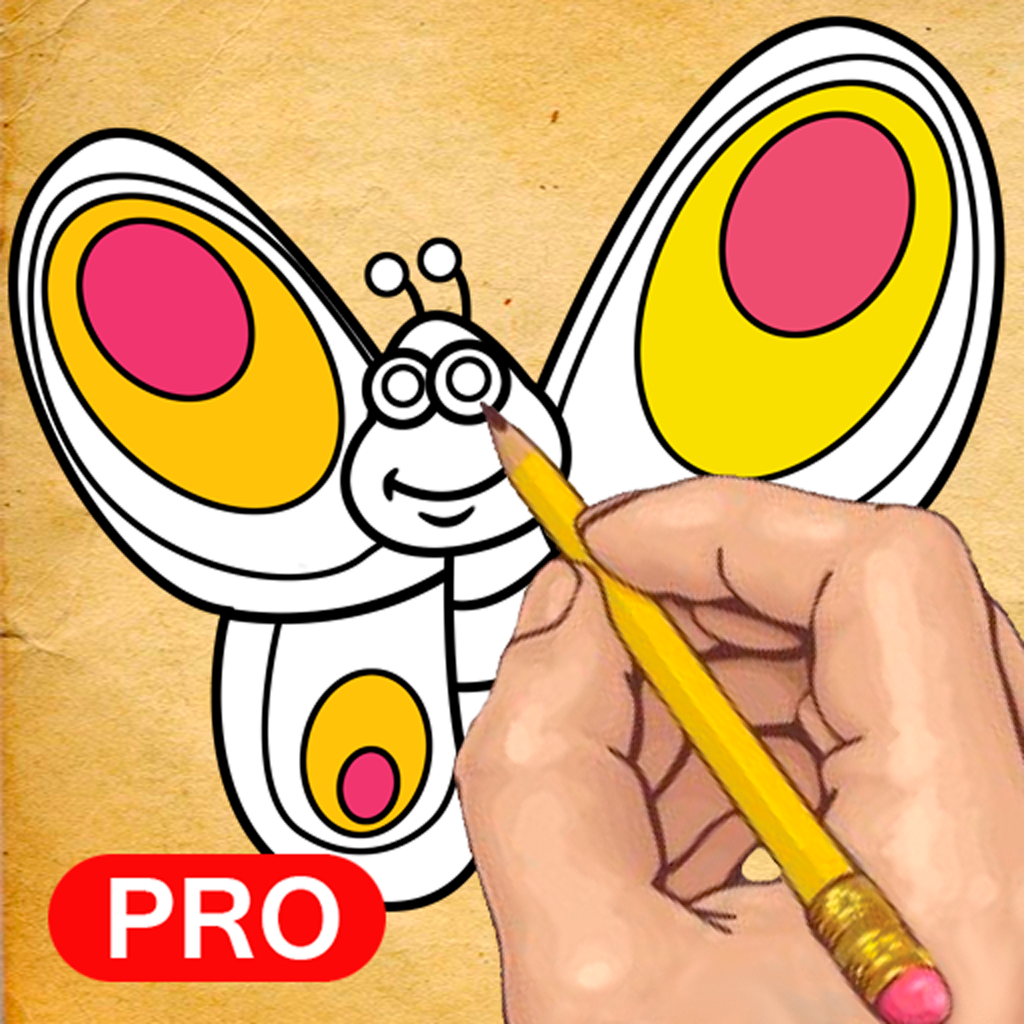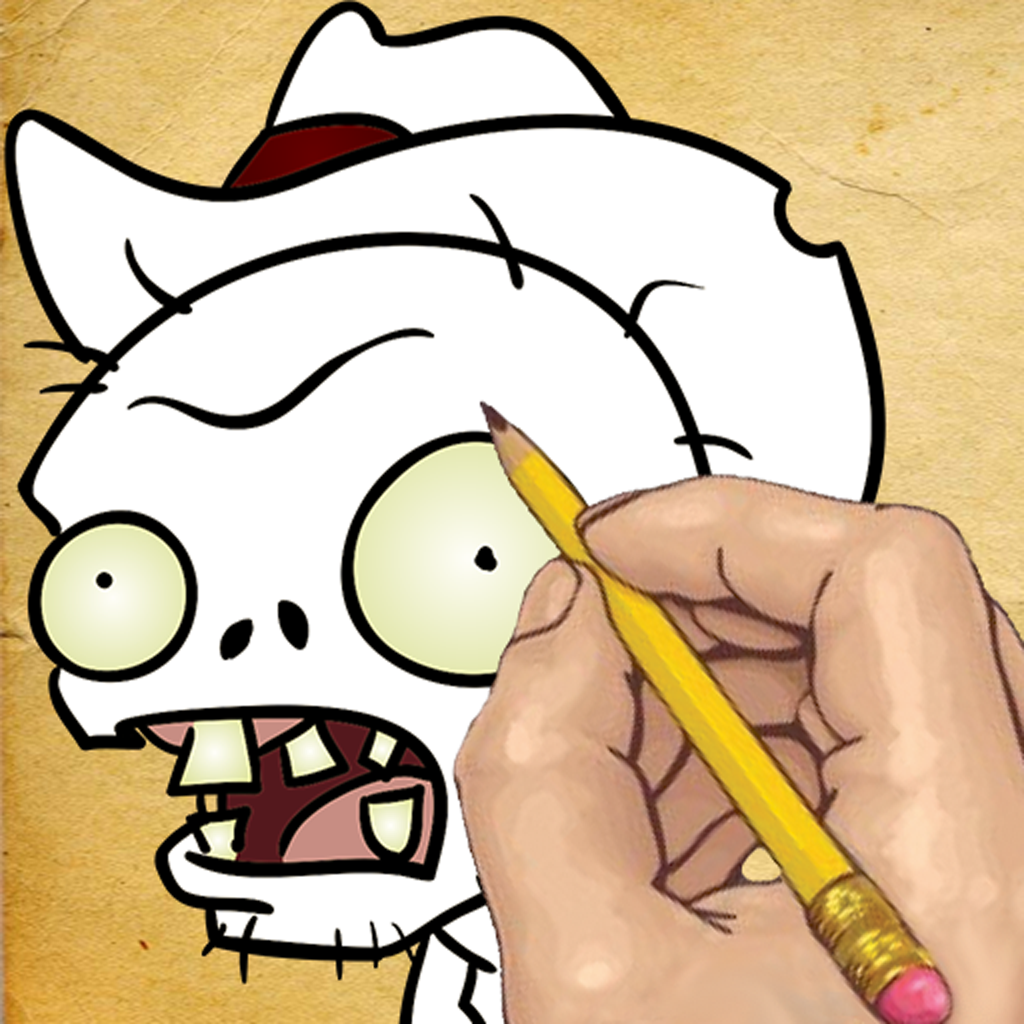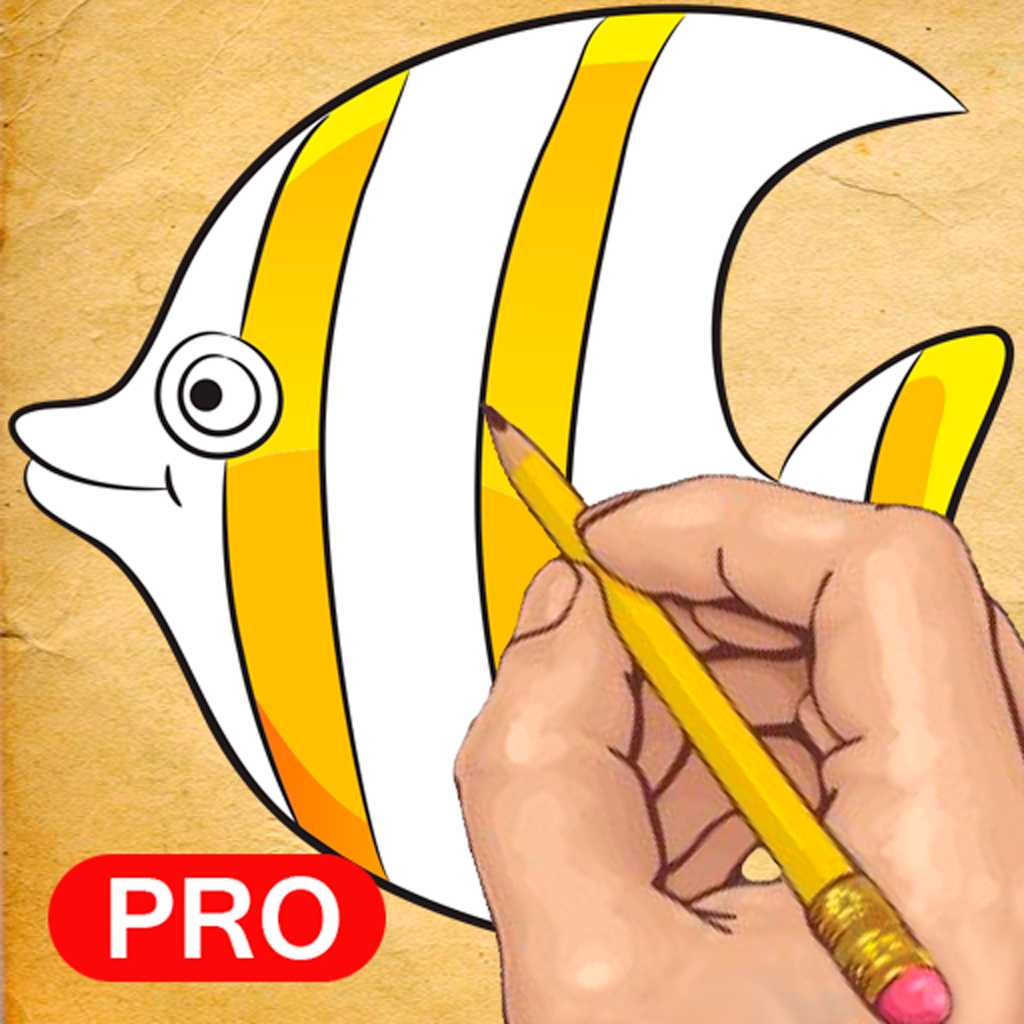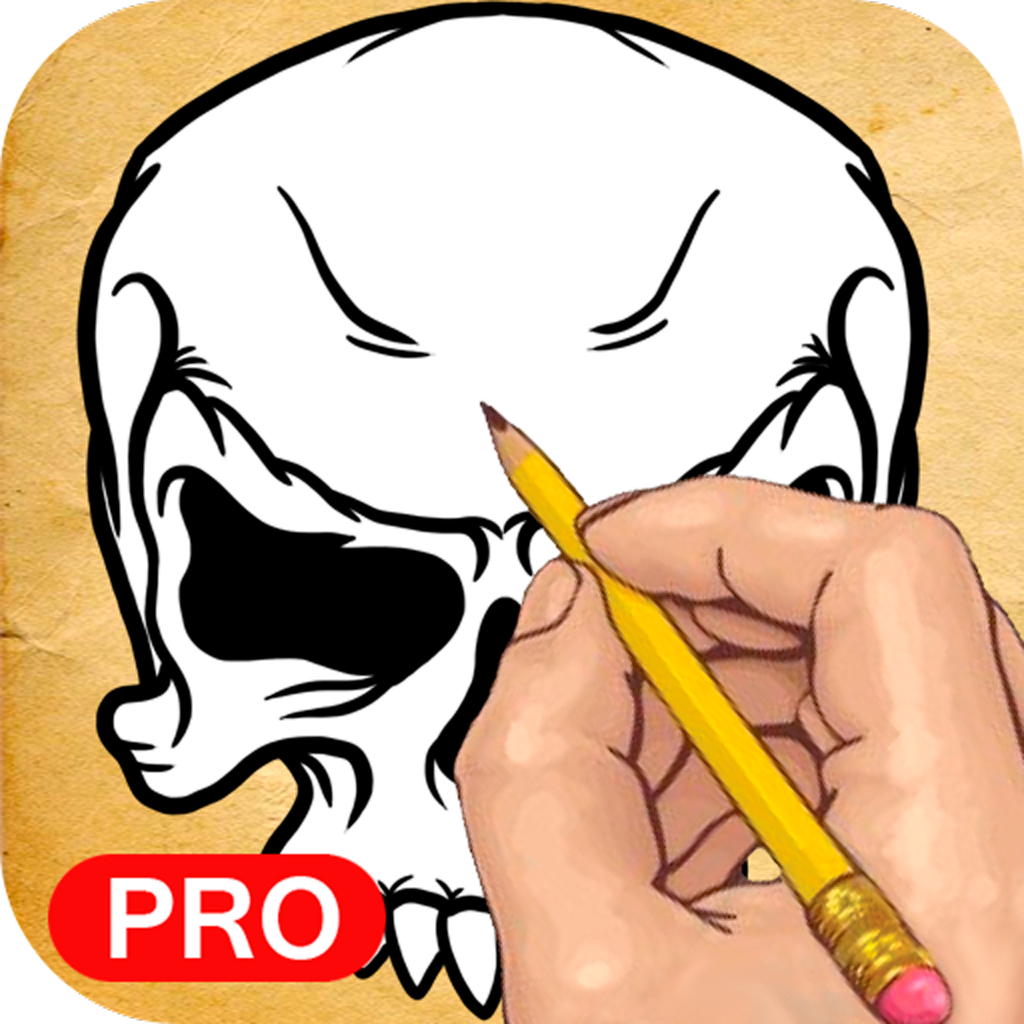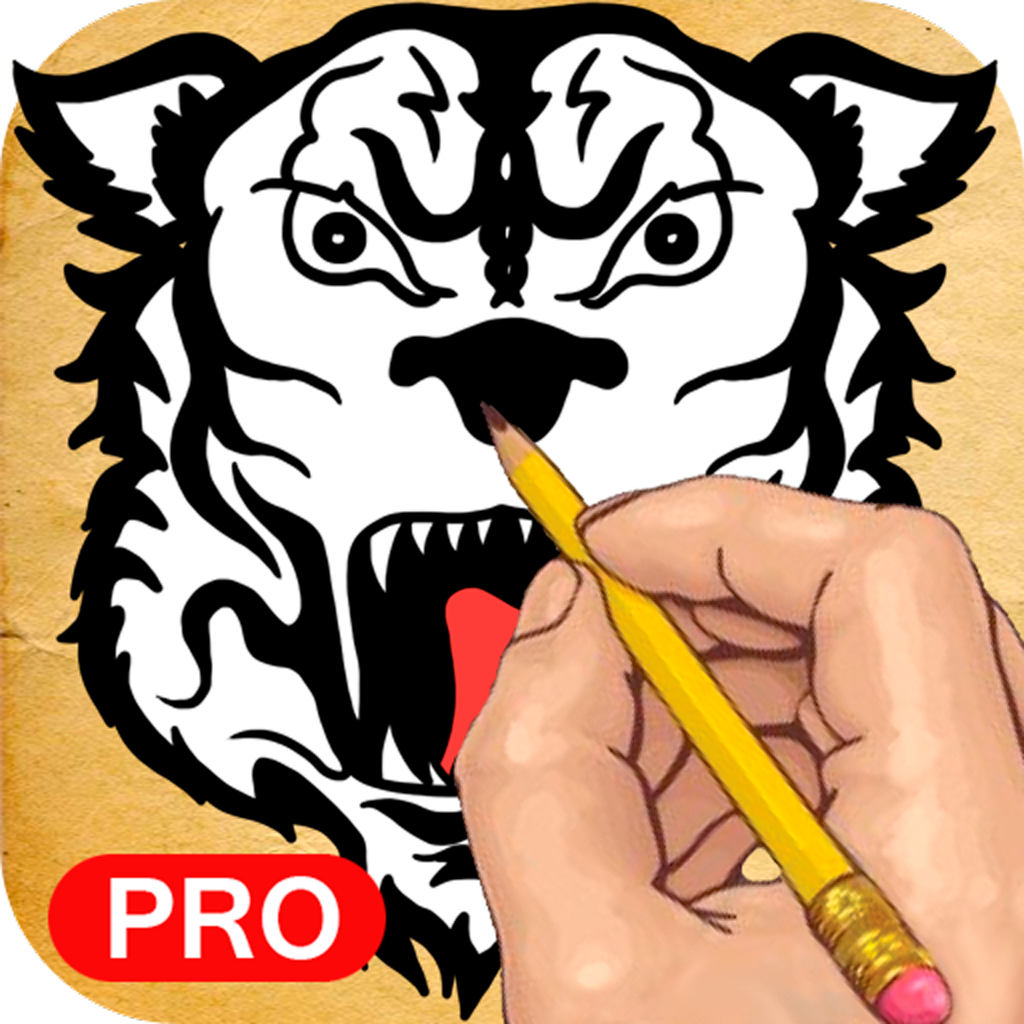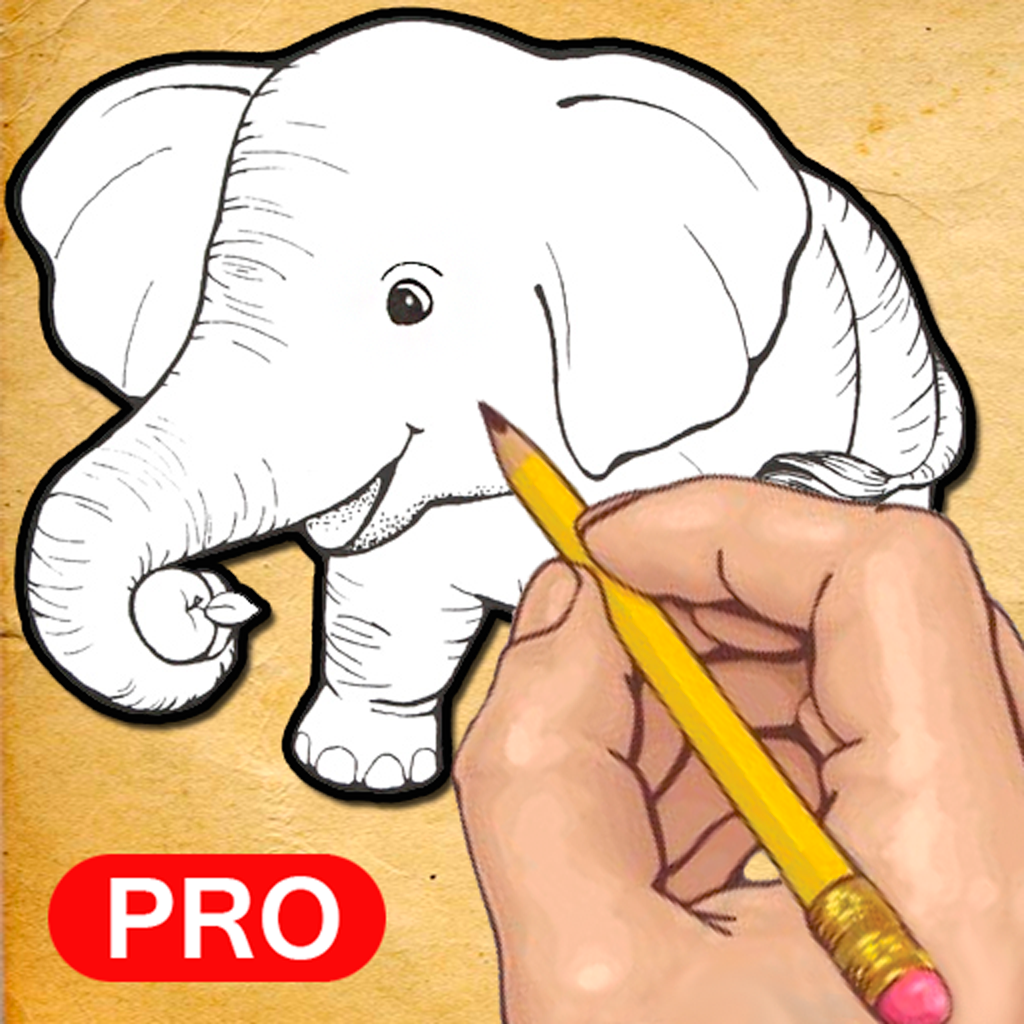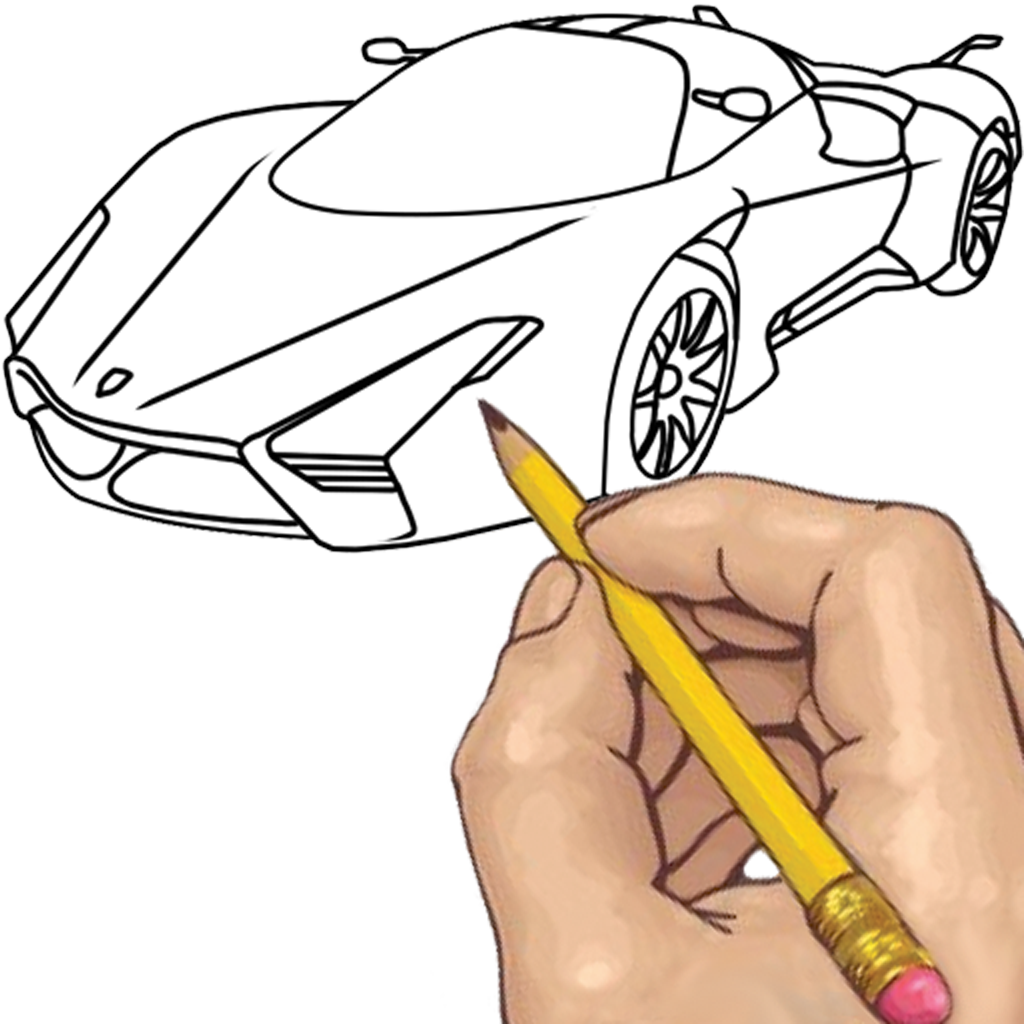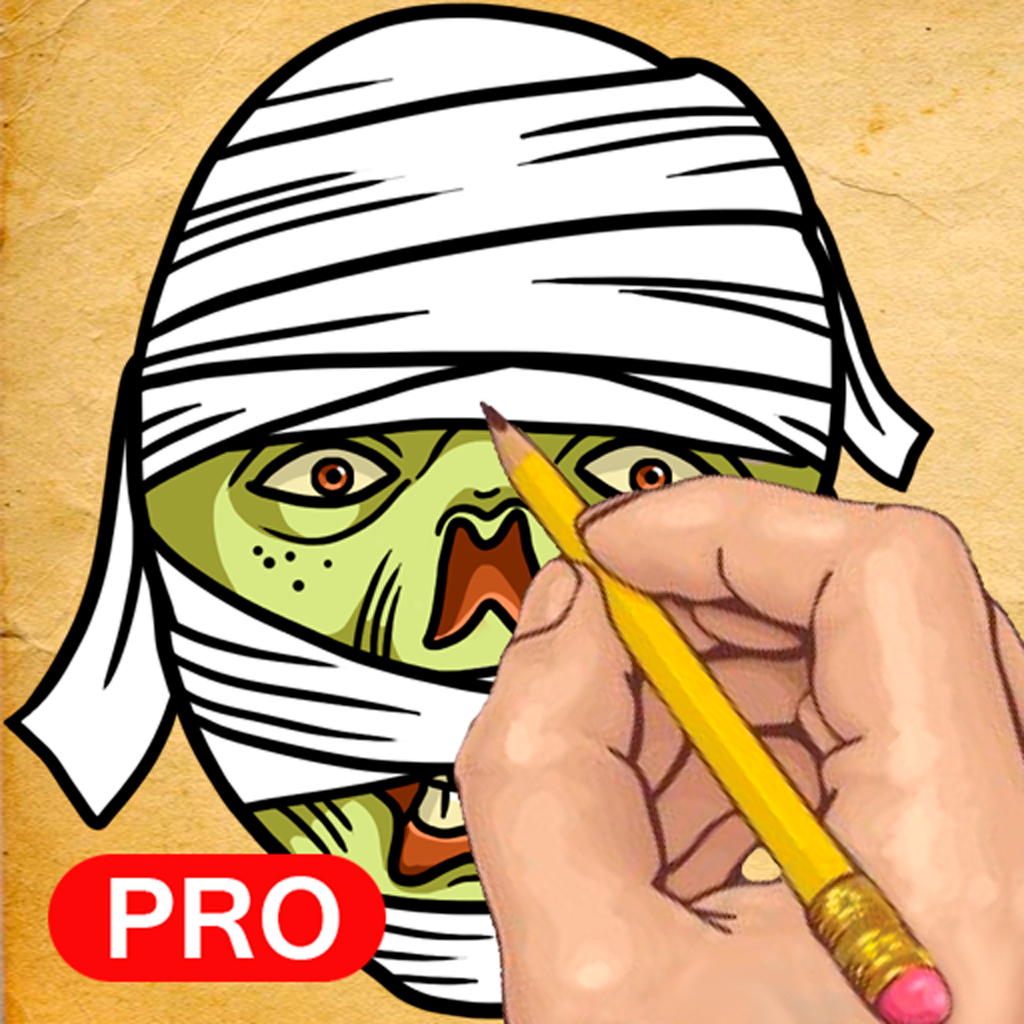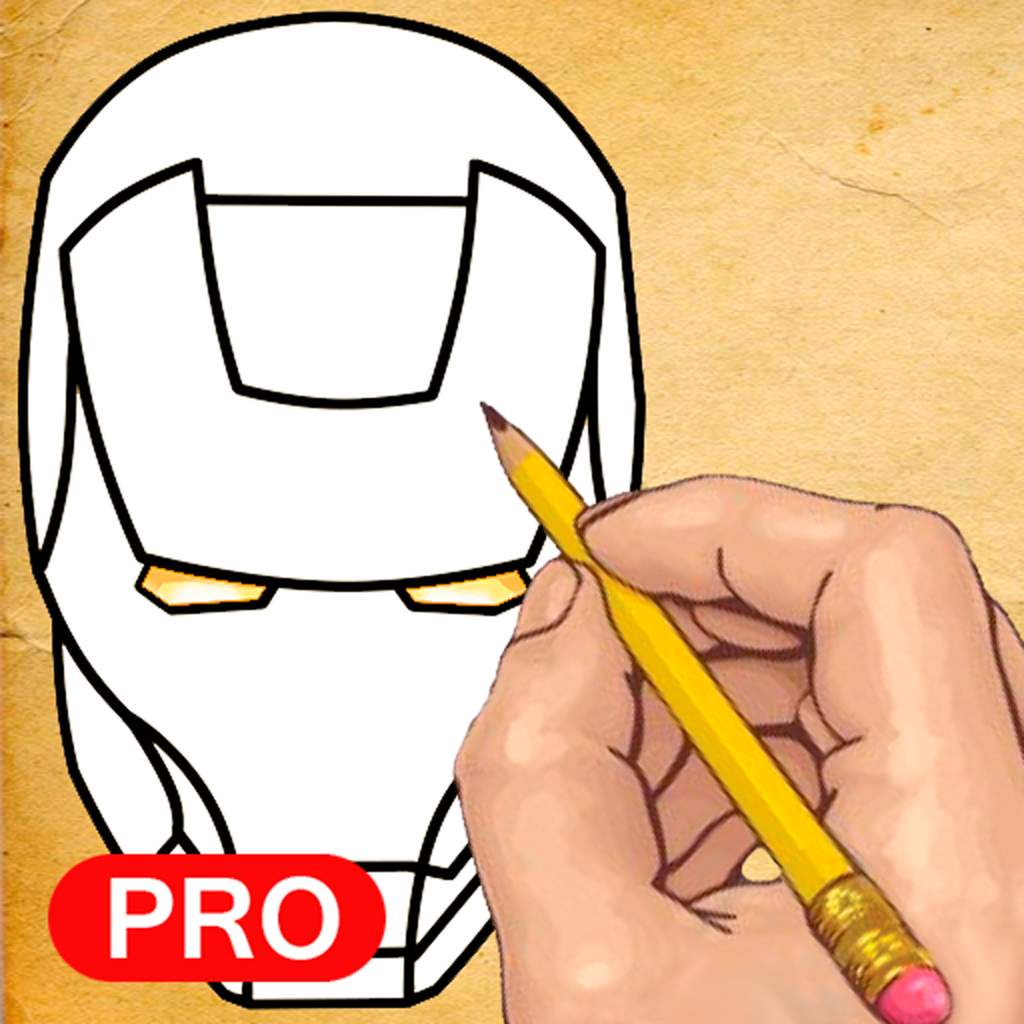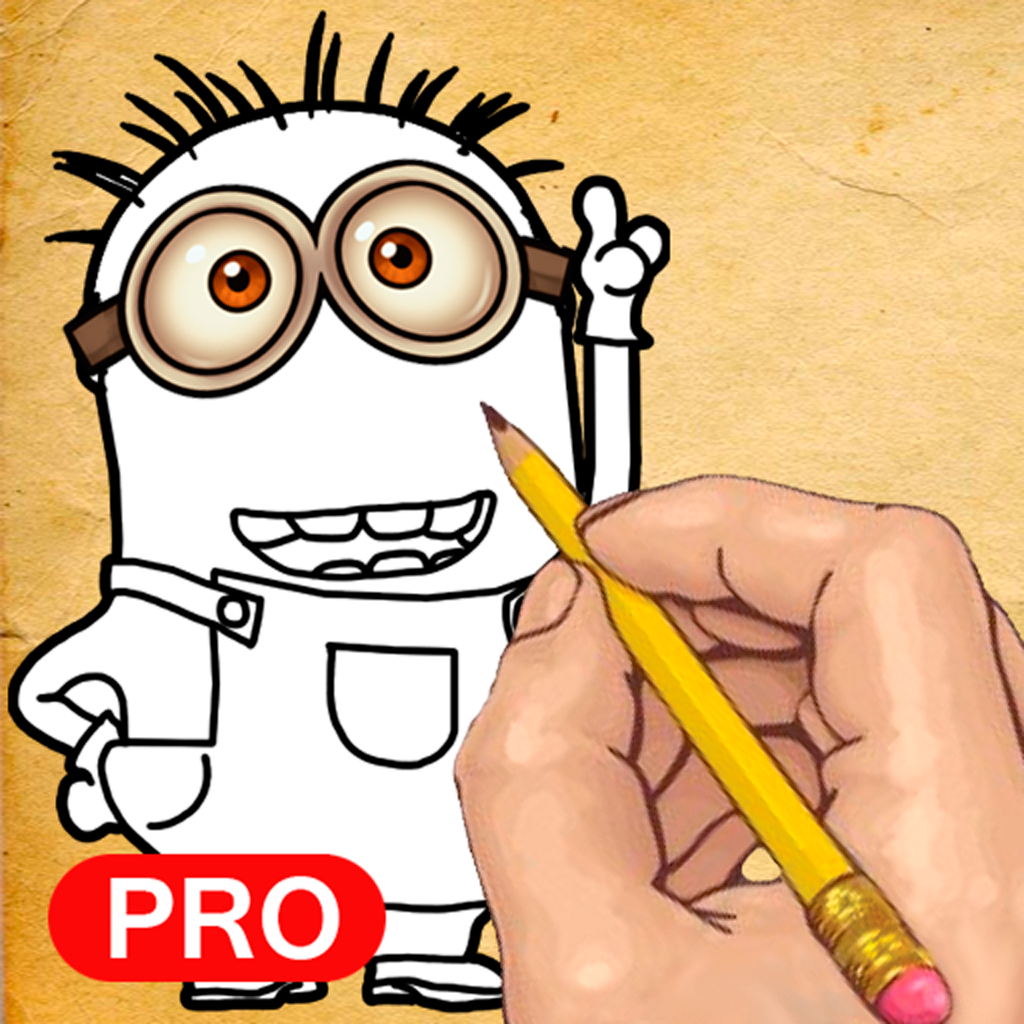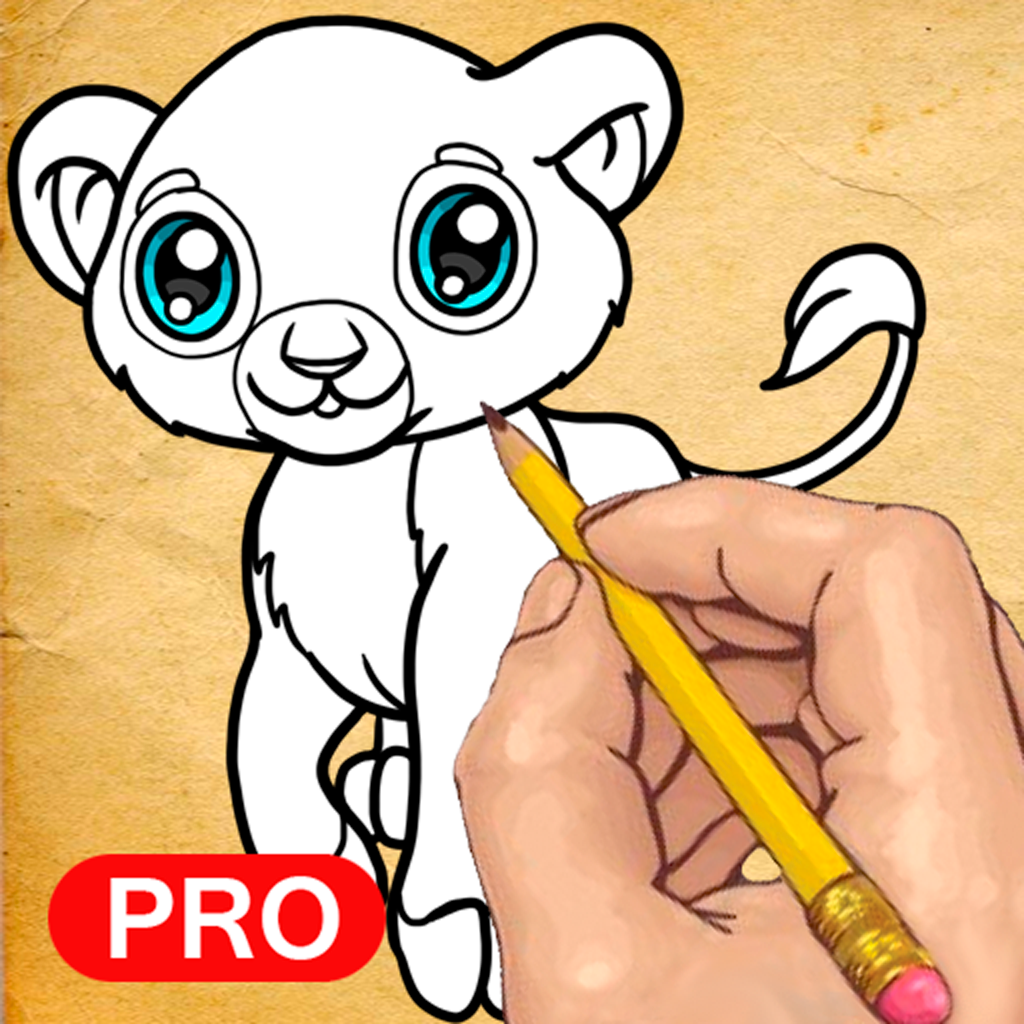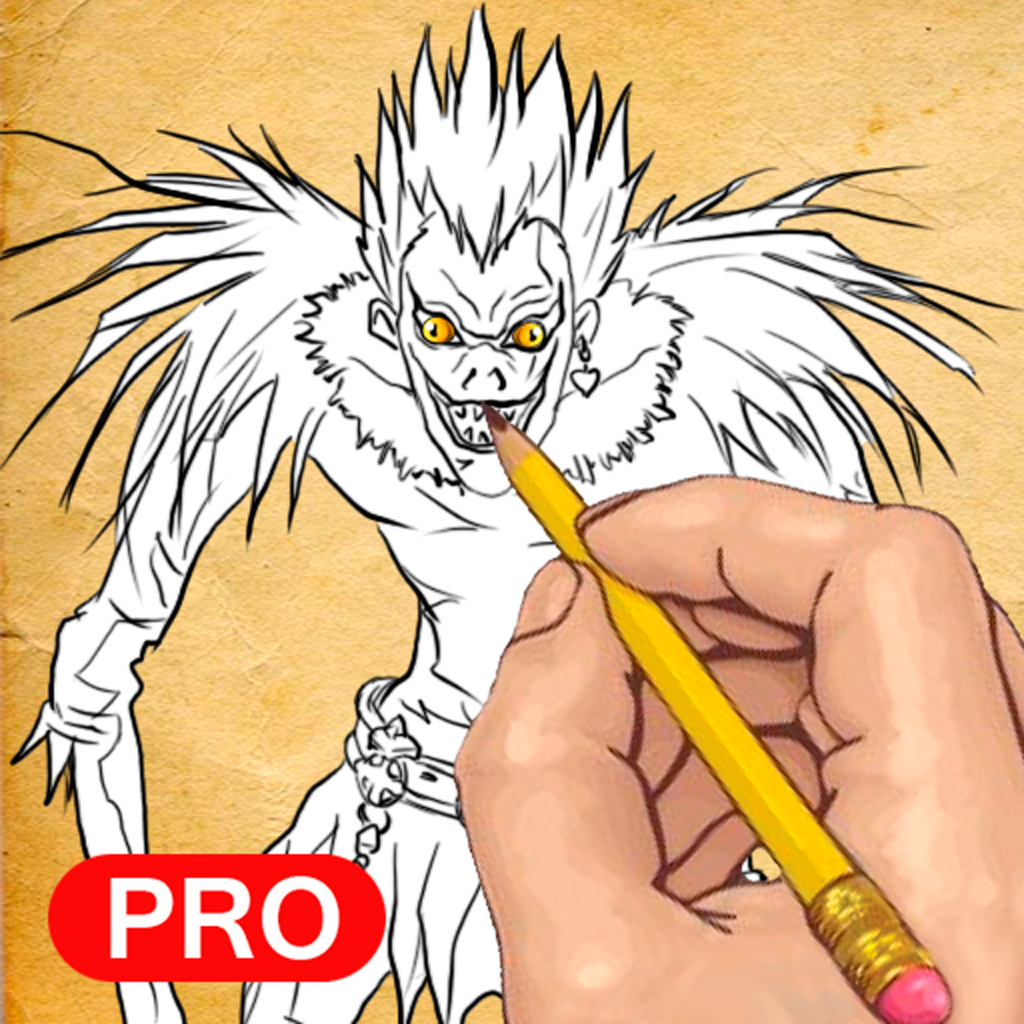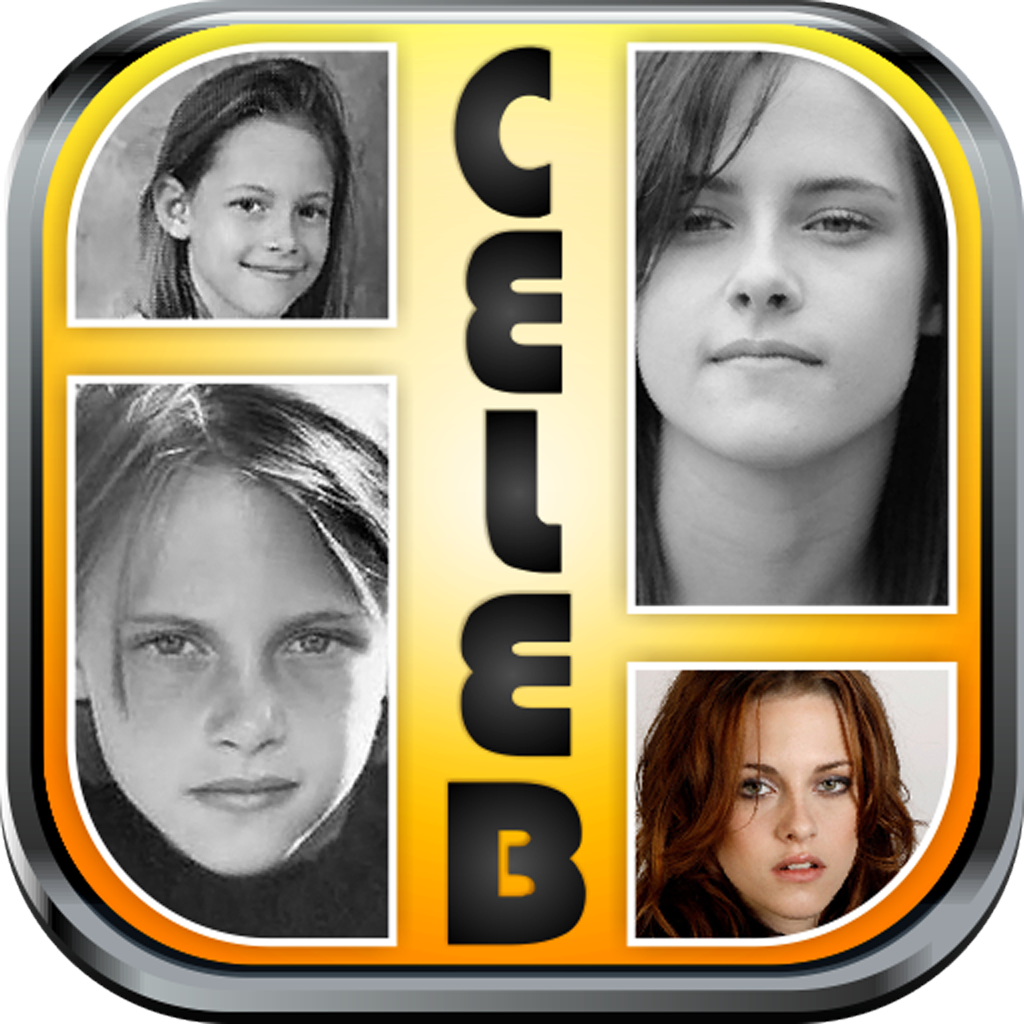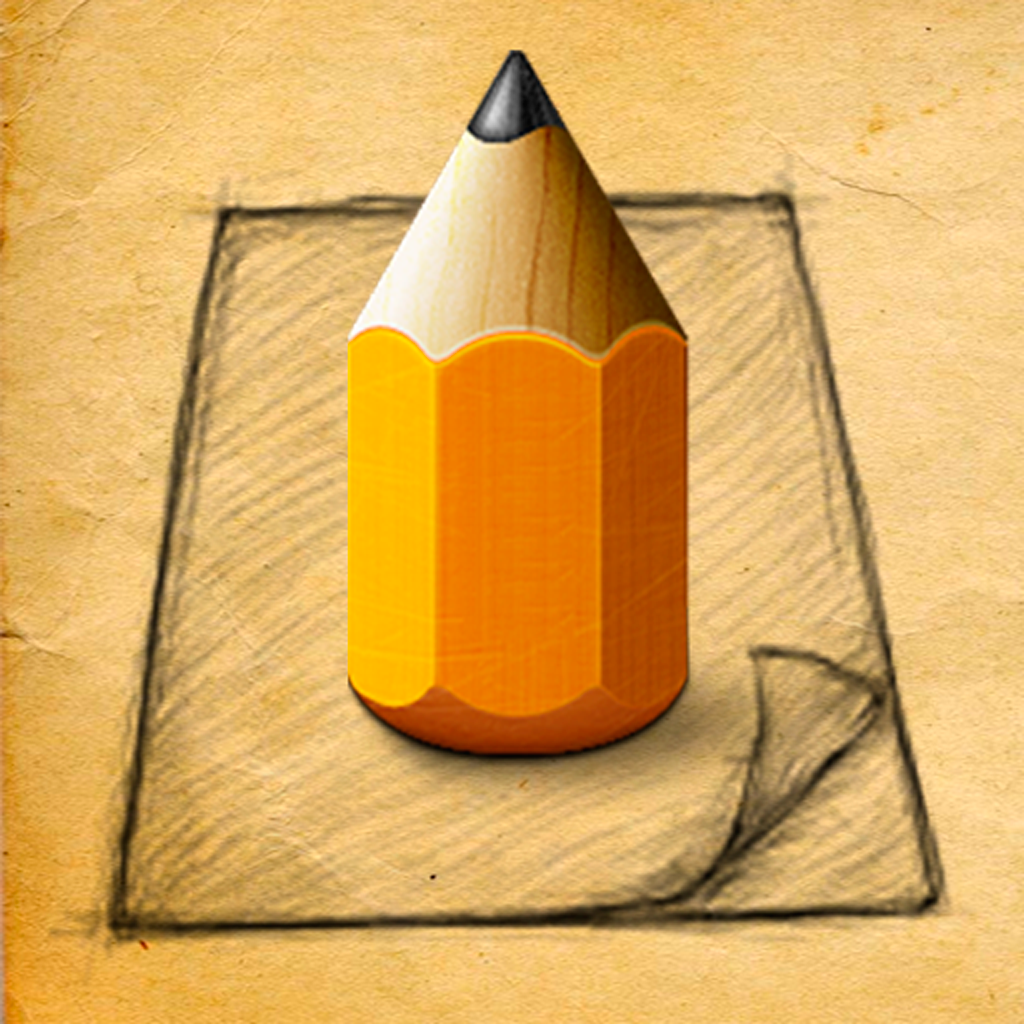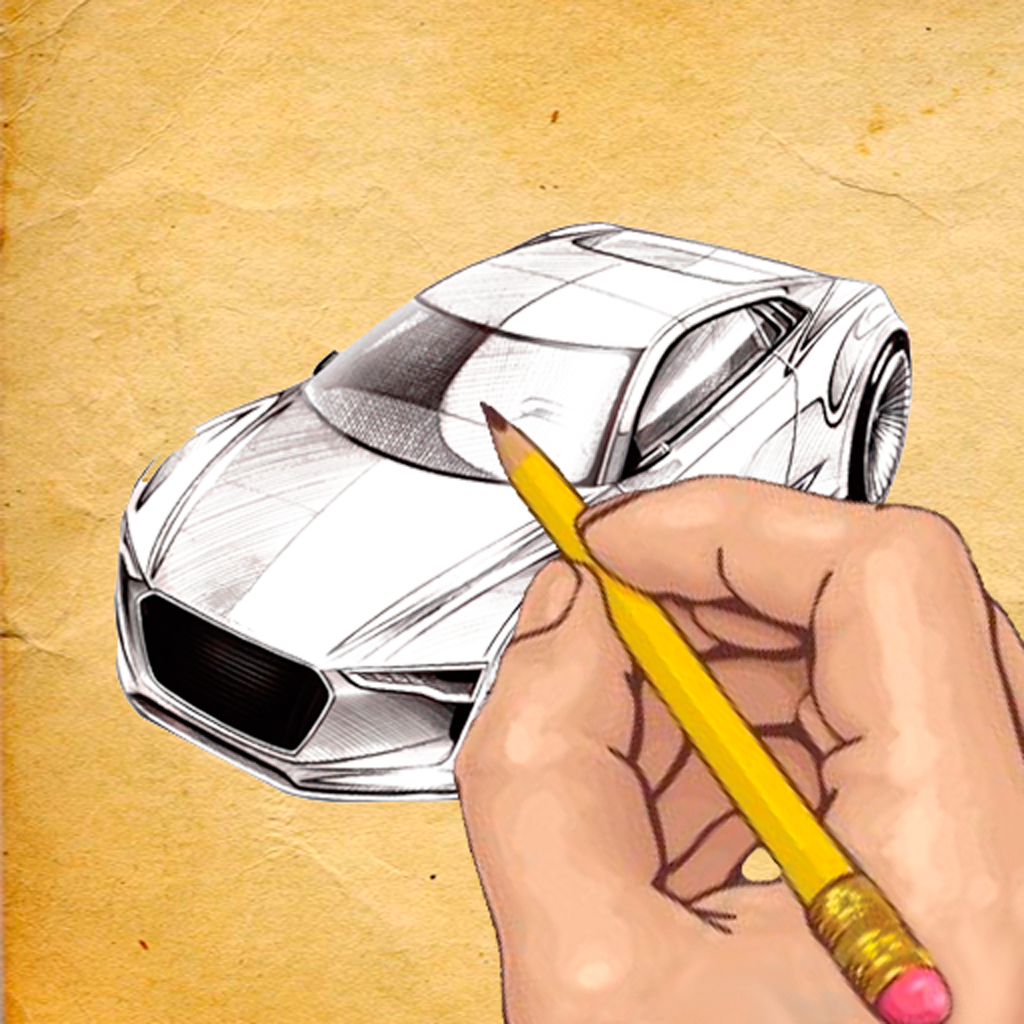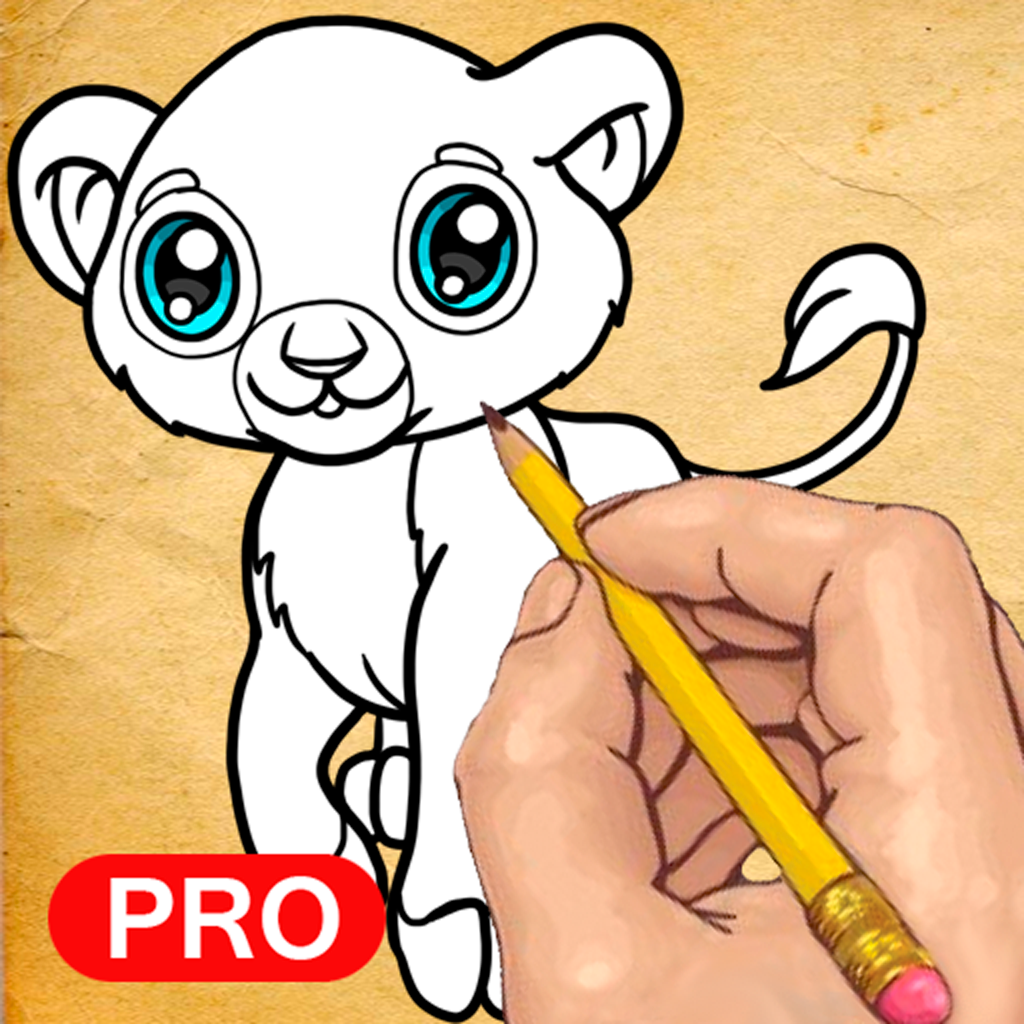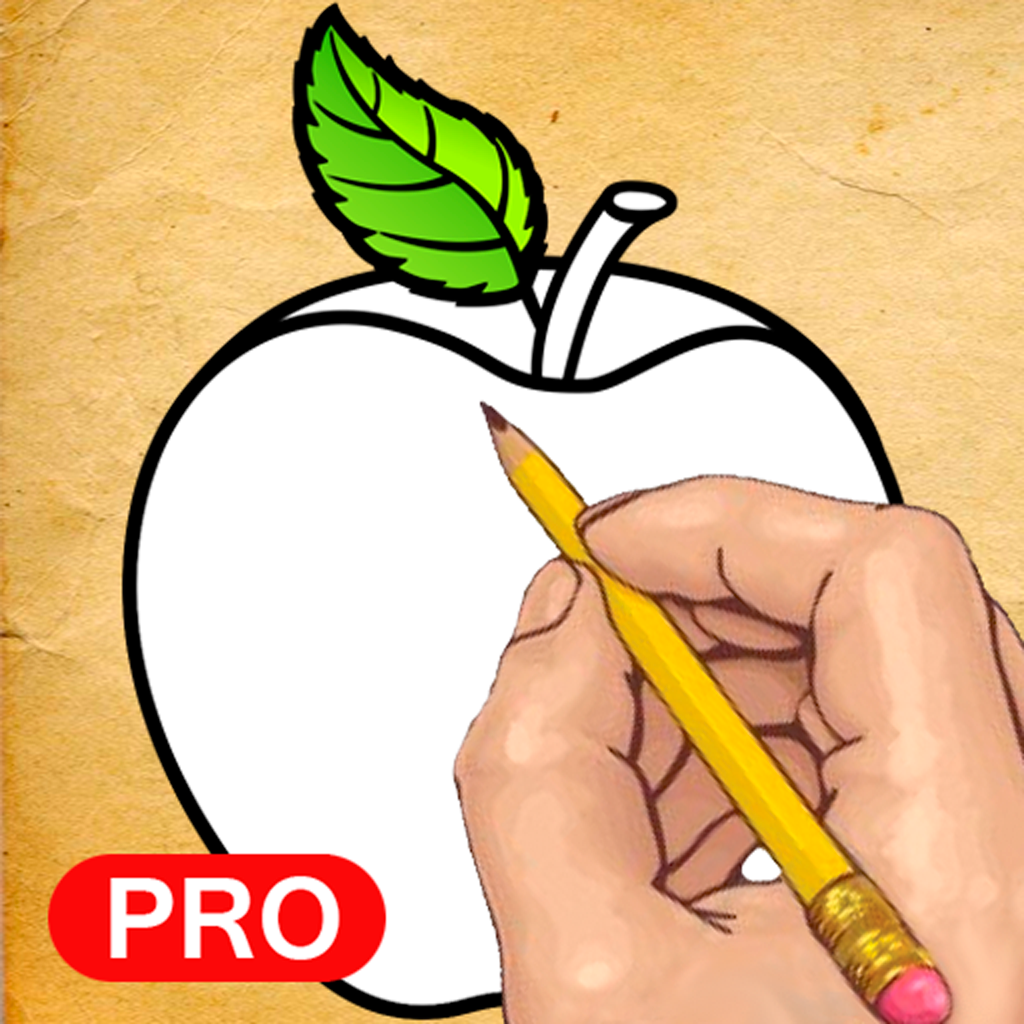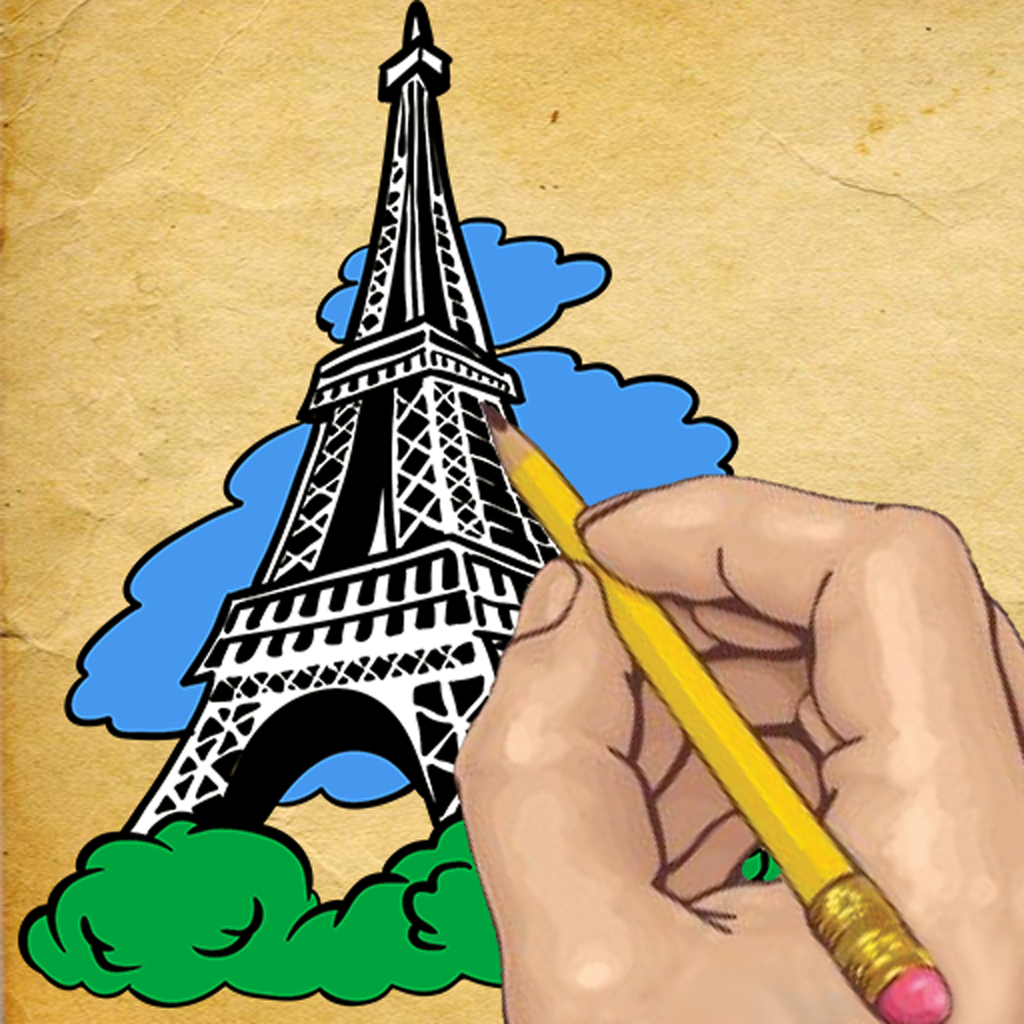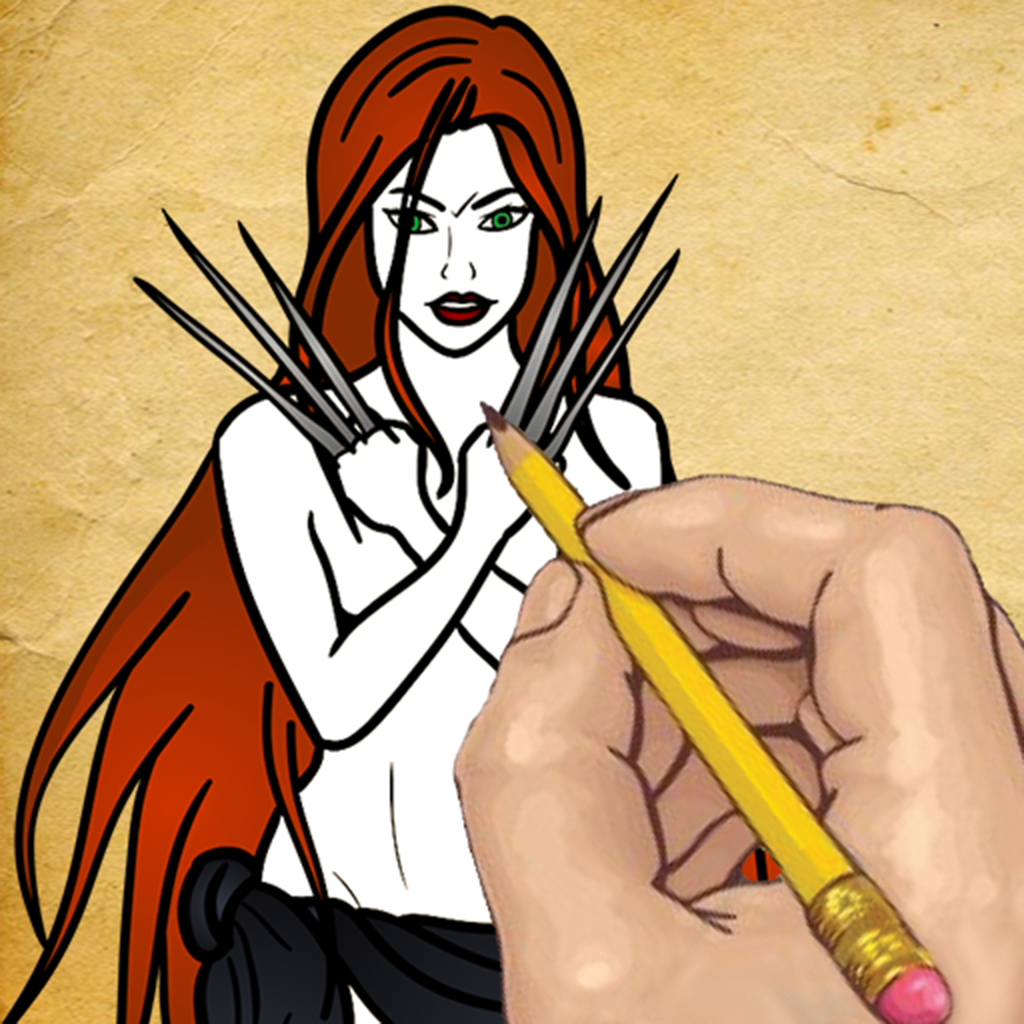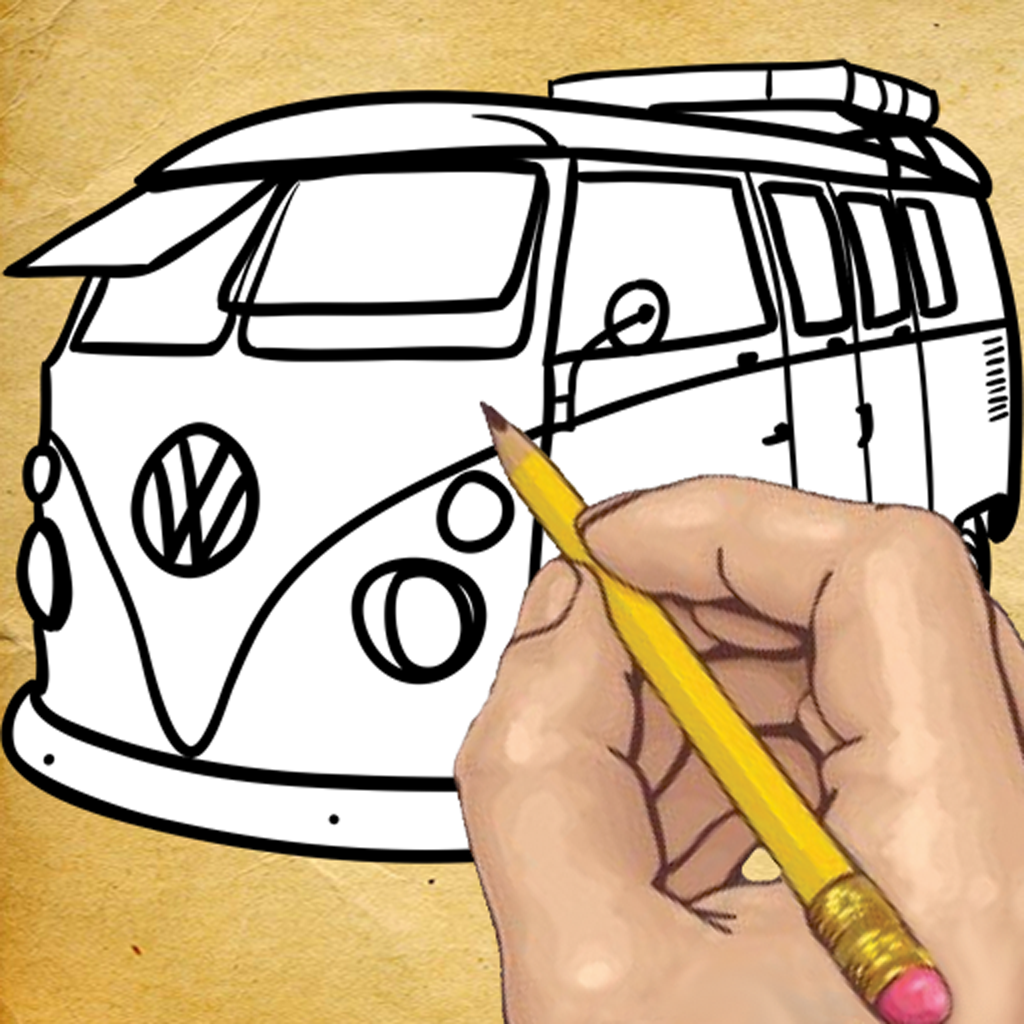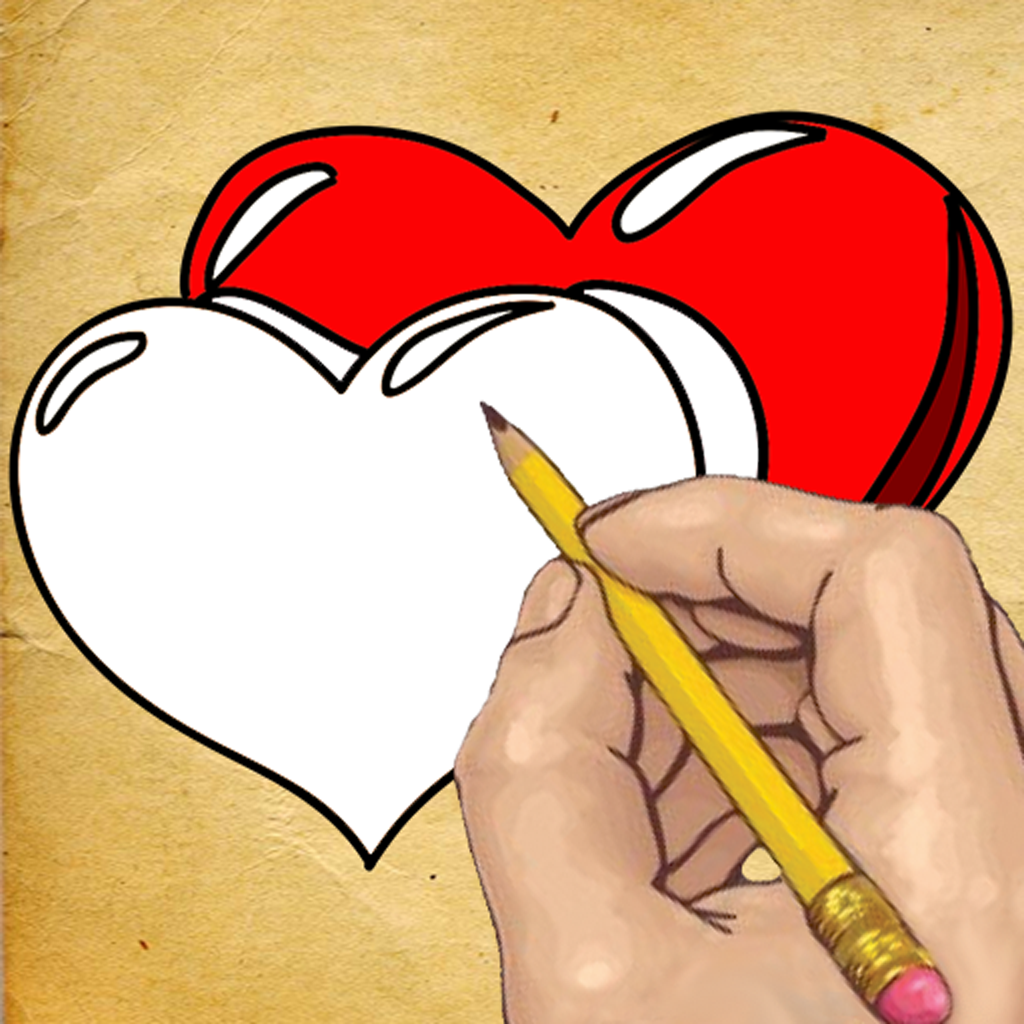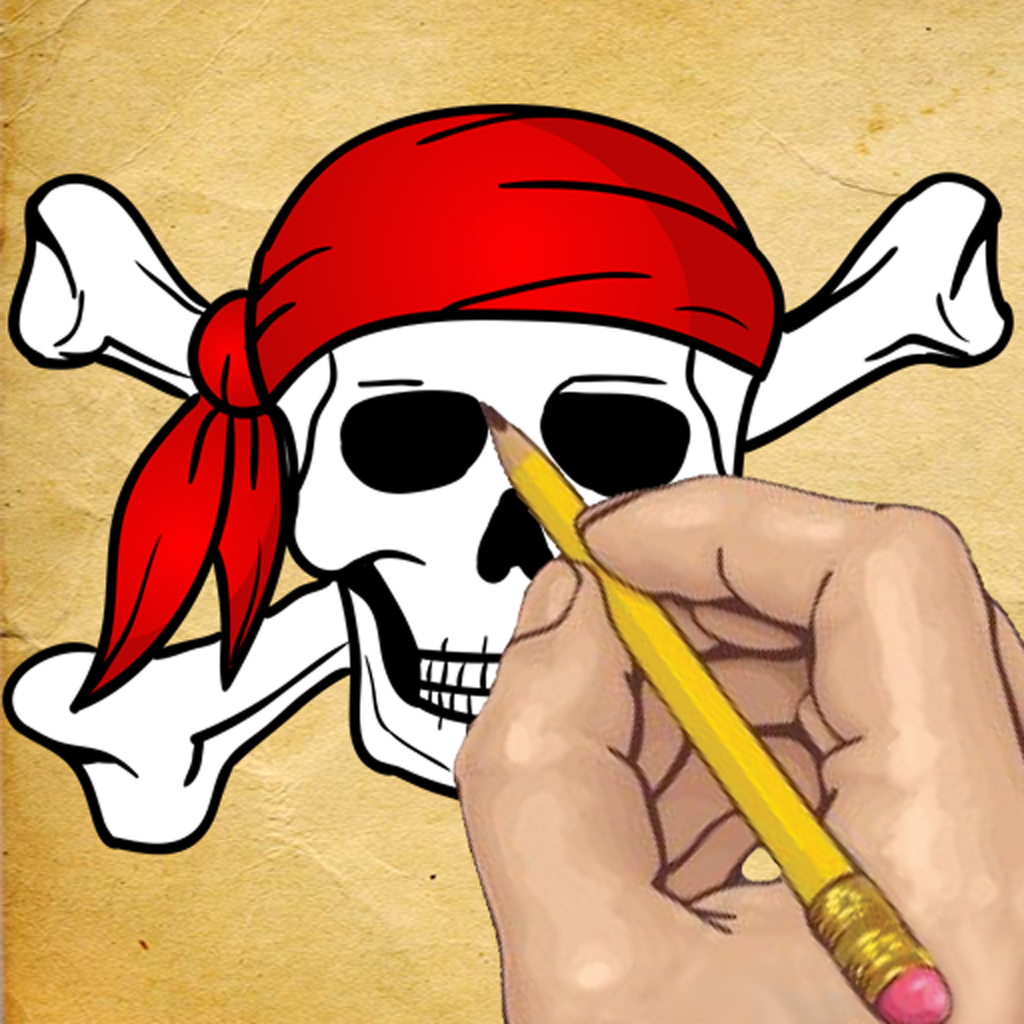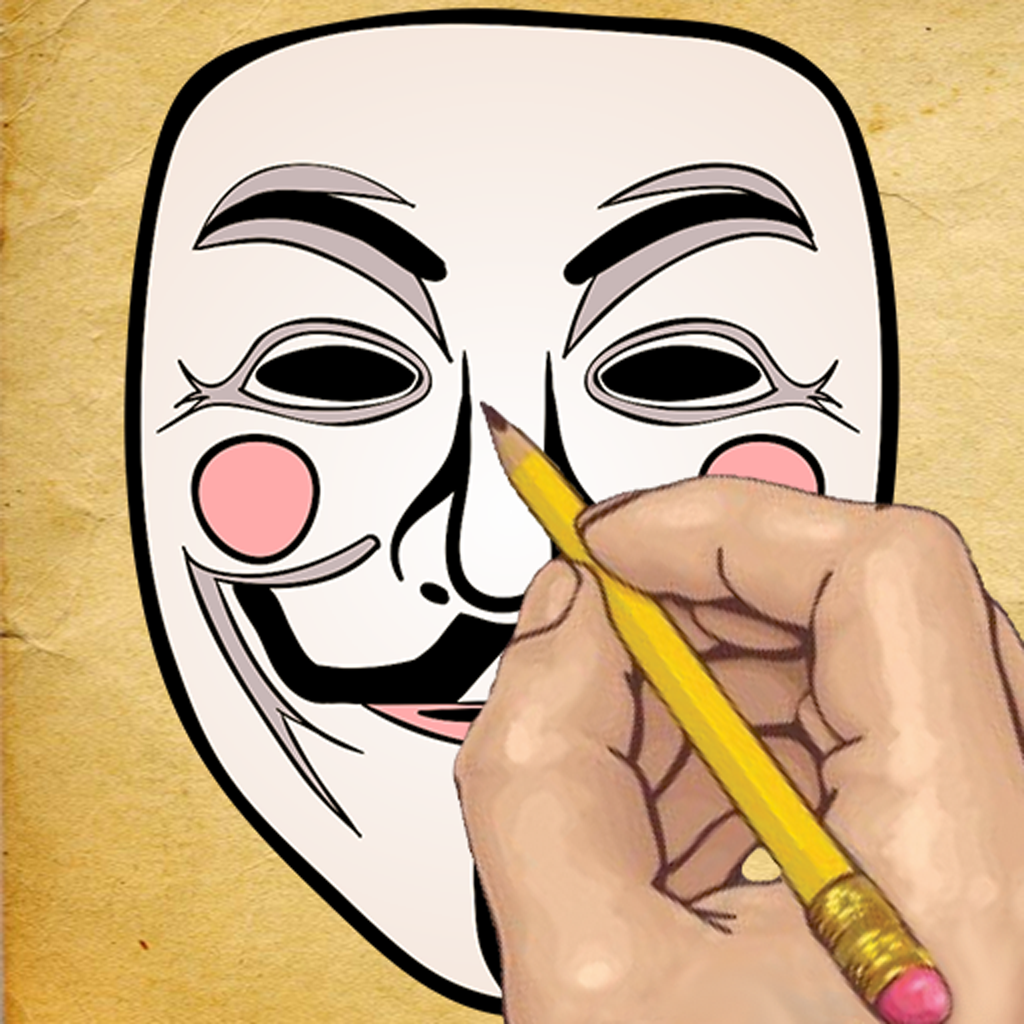What's New
Bug fixing
App Description
Try our tattoo designs application!
Try yourself or make it for your friend.
Each tattoo idea drawing is divided in 5 to 15 steps, and its easy to follow.
► WHAT TO DRAW?
We grouped all our 22 drawing tattoos design lessons in to one app to make it easy for you to choose what to draw. So go ahead and choose, because no matter what you choose to draw, you are guaranteed to achieve your goals. Have fun everyone!
► HOW IS IT EASY?
Learning to draw tattoos with the How to Draw: Tattoos Designs app consists of you following along with each step presented in the tutorial for the subject you want to learn to draw. The number of steps varies, but each one covers a key aspect of the subject. Even complex subjects such as butterfly, flower, heart, and scorpion are a snap!
► HOW IS IT FAST?
Instead of having to take a lengthy class, you can use the How to Draw: Tattoo Designs app to learn to draw tattoos. The really good news is that you can learn at your own pace and level. The app includes previous and next buttons so that you can go backwards and forwards through the tutorials so that you can to learn the way you want!
► HOW IS IT FUN?
The How to Draw: Tattoo Designs app is perfect for individuals, parties, classroom activities, and competitions. The app includes a handpicked collection of items of the most popular and fun tattoos designs. Try one or try them all!
Draw our best star tattoos on any part of you body: tattoo on arm, tattoo on shoulder, tattoo on leg or tattoo on your chest!
You will find a lot of great tattoo ideas in our "How to Draw: Tattoo Designs" app:
● women tattoo
● men tattoo
● kids tattoo
● cool tattoo
● tribal tattoo
App Changes
- June 10, 2014 Initial release