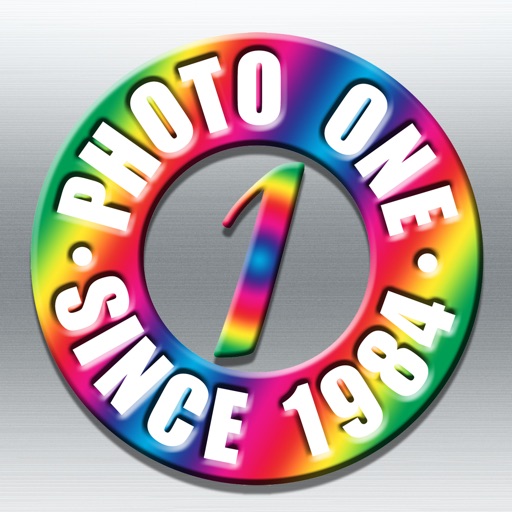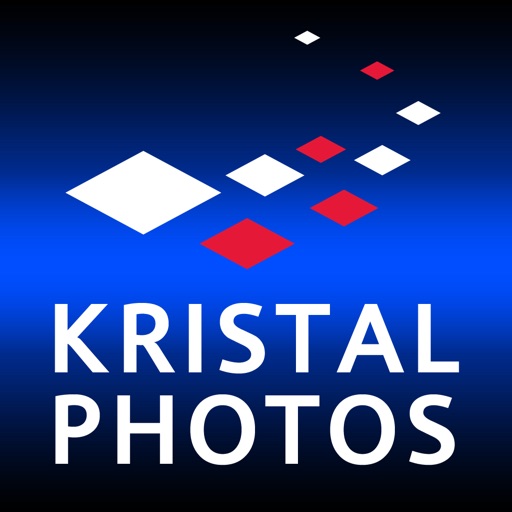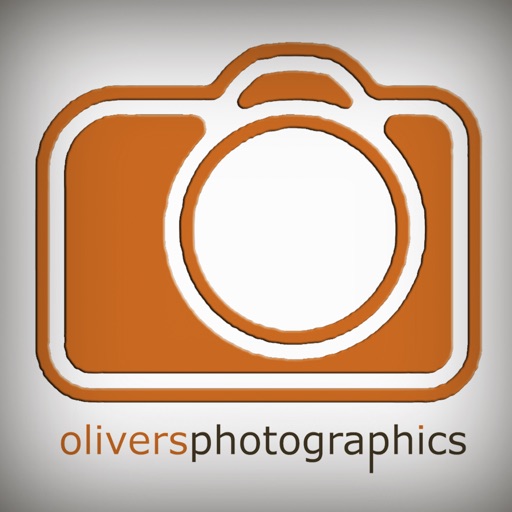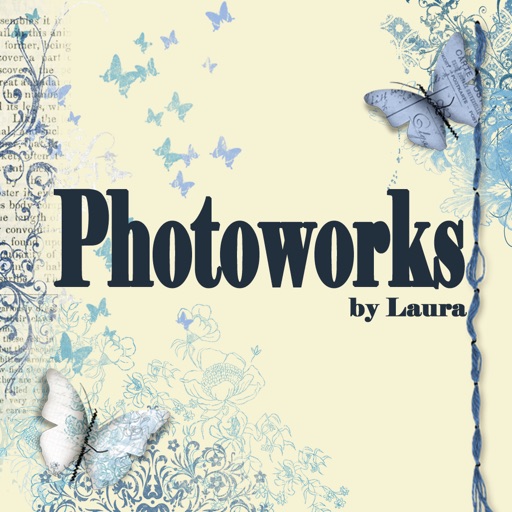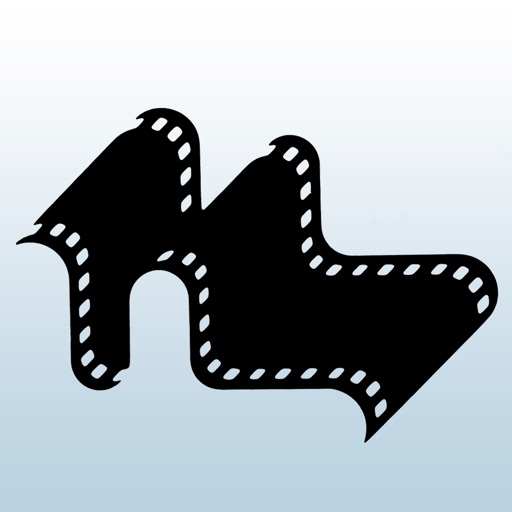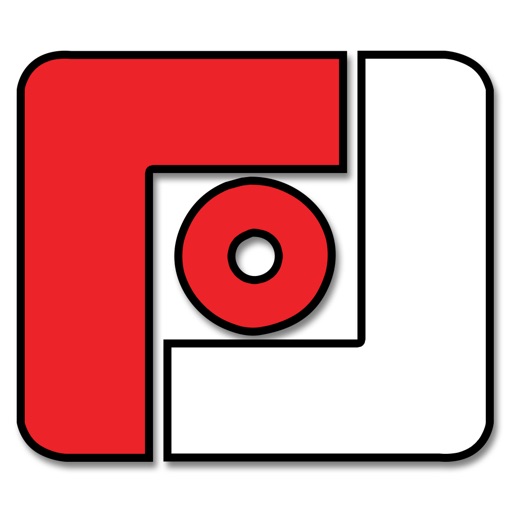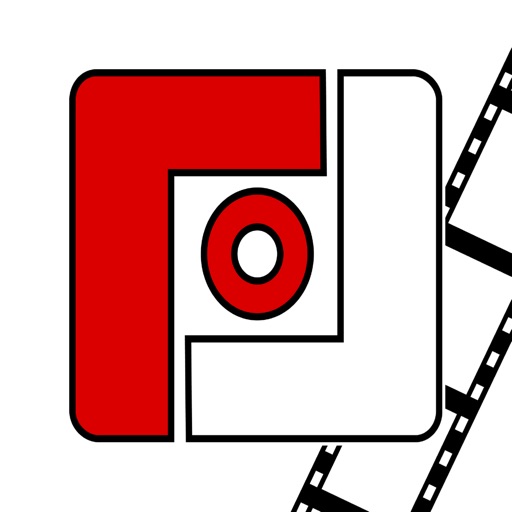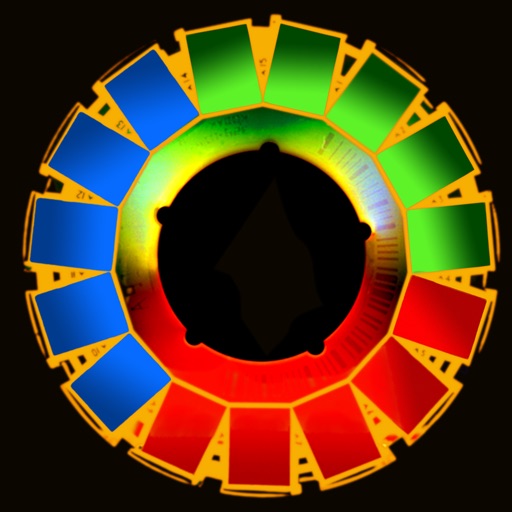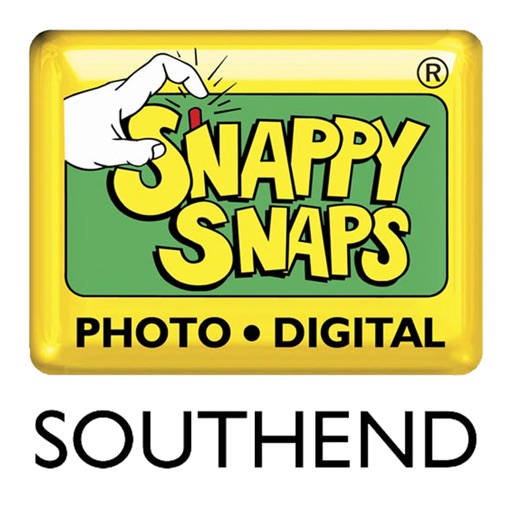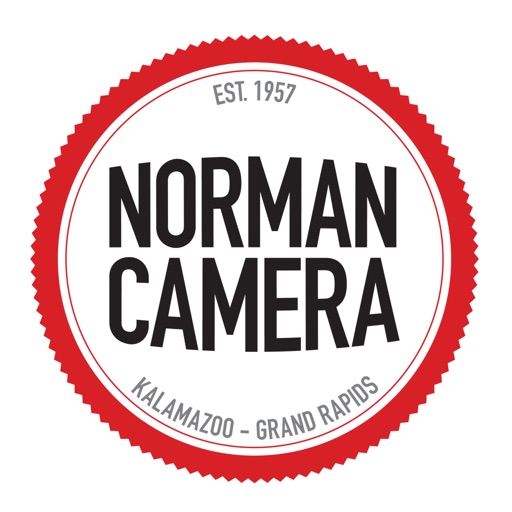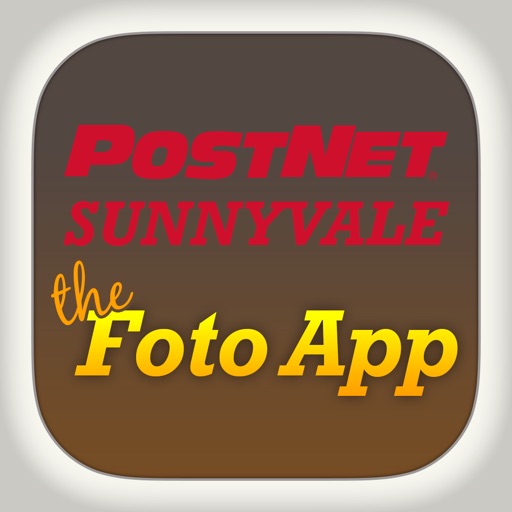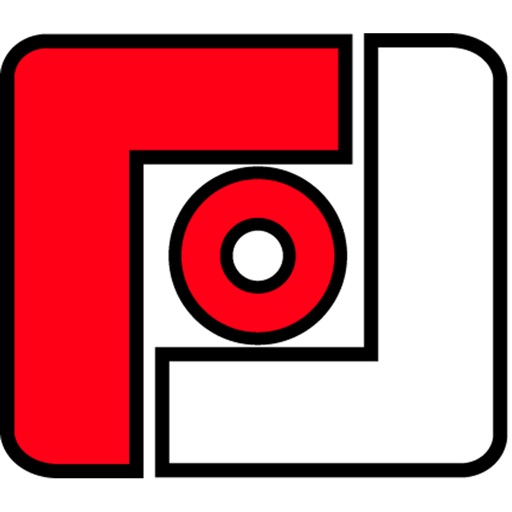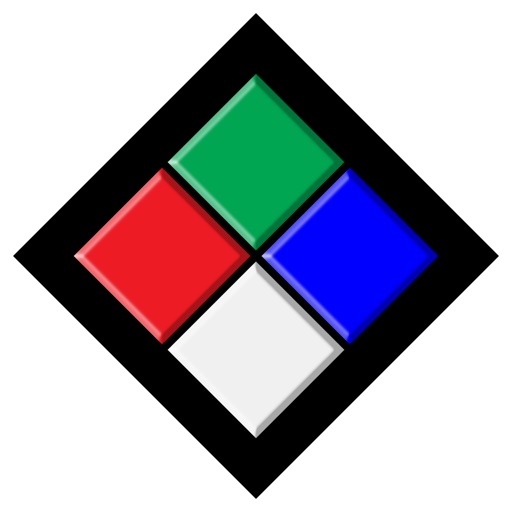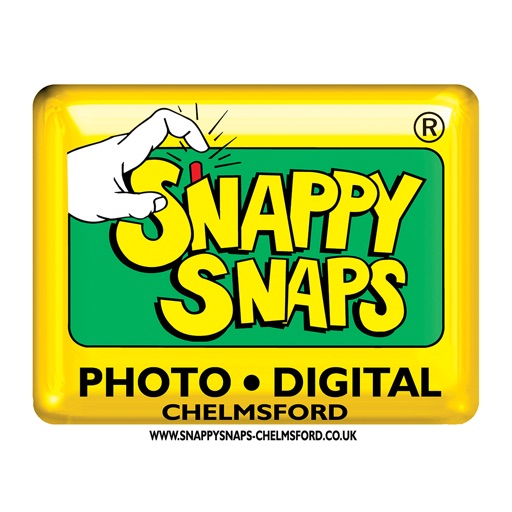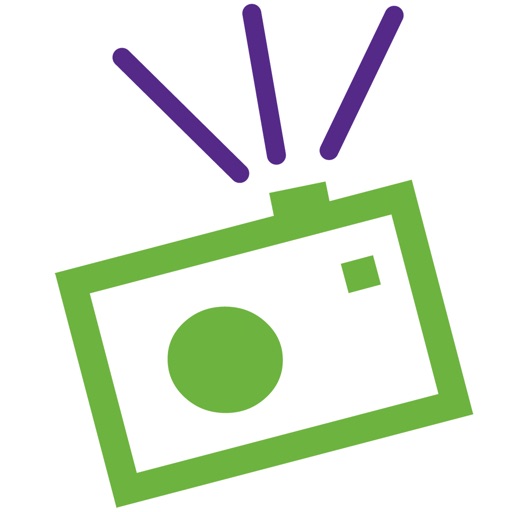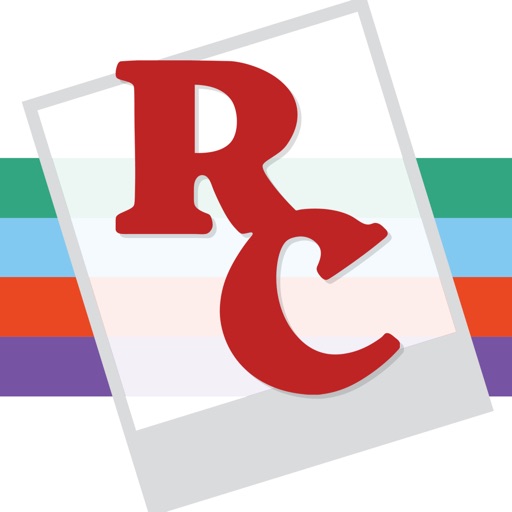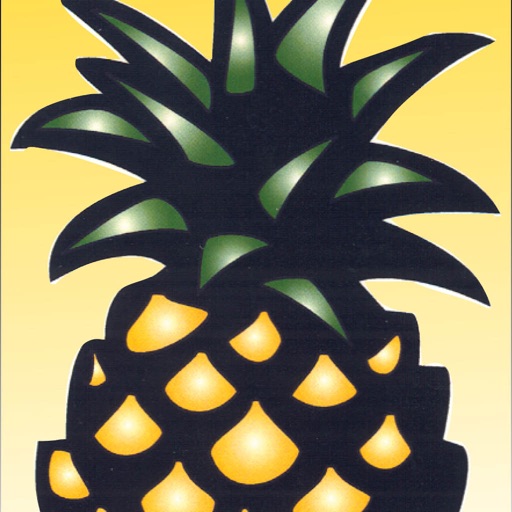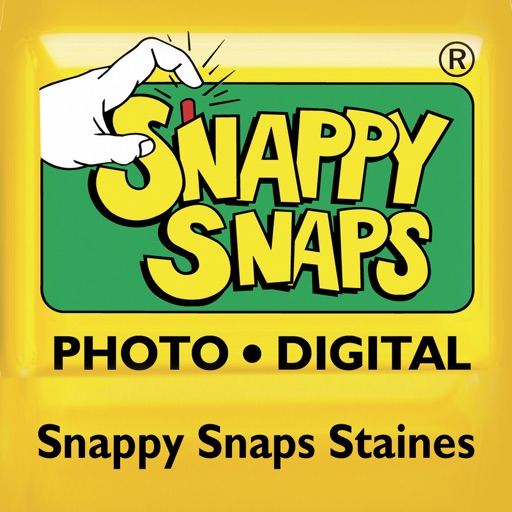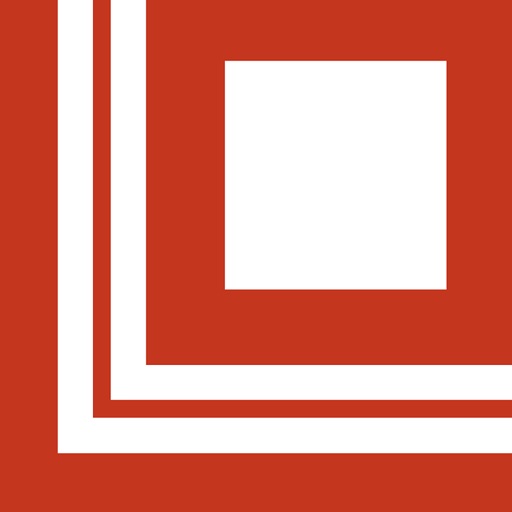What's New
– New automatic cropping of your prints using iOS face detection to recommend the best crop for your photos
– Updated user interface
– Improved support for iOS 12 and new iPhone models
– Fixed several bugs affecting the cart screen when adding additional photos or updating the quantities of existing photos
– Resolved a bug that caused missing thumbnails for iCloud Photo Library photos which hadn't been synced to your device yet
Thanks for your continued business!
App Description
The Simple Pix app app from The Imaging Depot lets you easily order the very best prints and enlargements right from your iPhone or iPad. Pick up prints from one of our convenient locations in as little as one hour.
• Matte or glossy prints, with or without white borders are available in all of the popular print sizes from wallets to wall murals and everything in-between.
• The very best prints from the lab nationally recognized as Photofinisher of the Year in 2012. We use supreme, extra thick, archival photo paper for your prints, not the flimsy, thin paper you get from the big box stores.
• Every image is reviewed and optimized for color and clarity by one of our Imaging Experts who are Certified Photographic Consultants and members of the Society of Photofinishing Engineers.
• Create a new, free account or log into your existing account and upload or browse your photos at their full, high-quality resolution.
• All prints are 100% guaranteed. If you are unsatisfied for any reason please send an email to [email protected]
Our store locations:
Ogden, UT
2501 Grant Avenue
Ogden, UT 84401
Phone: 801. 781.2335
email: [email protected]
Layton, UT
589 North Main Street
Layton, UT 84041
Phone: 801.544.1182
email: [email protected]
Logan, UT
171 East 400 North
Logan, UT 84321
Phone: 435.752.9200
email: [email protected]
App Changes
- June 06, 2014 Initial release
- August 18, 2015 New version 3.6.4
- December 02, 2015 New version 3.7.0
- November 05, 2016 New version 3.8.5
- June 13, 2019 New version 5.0.0