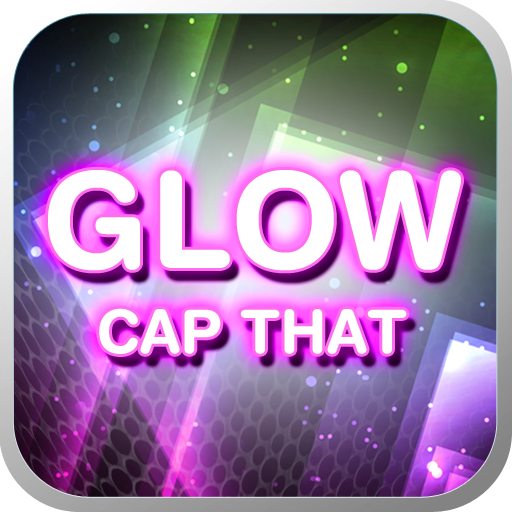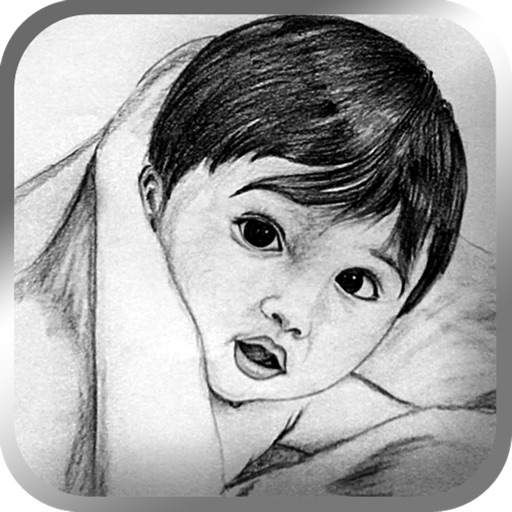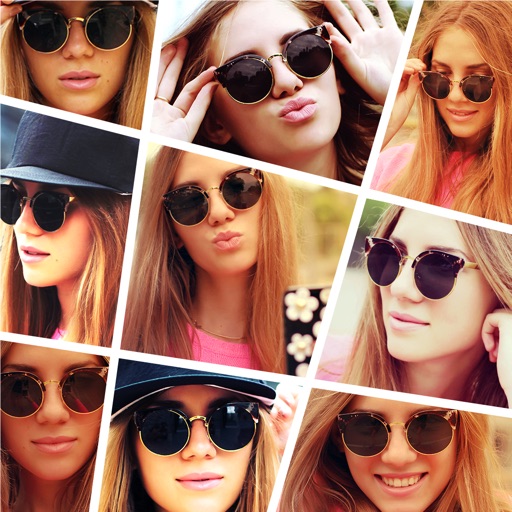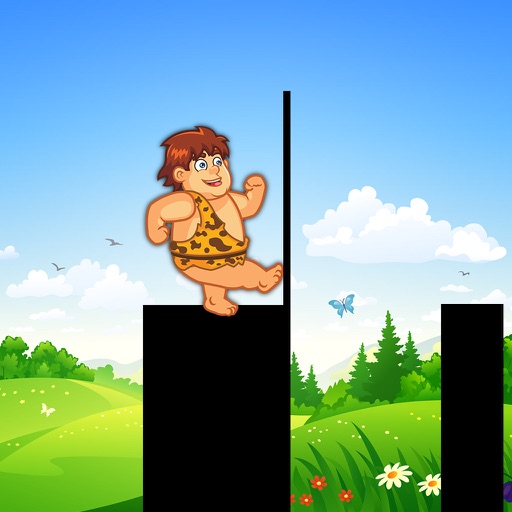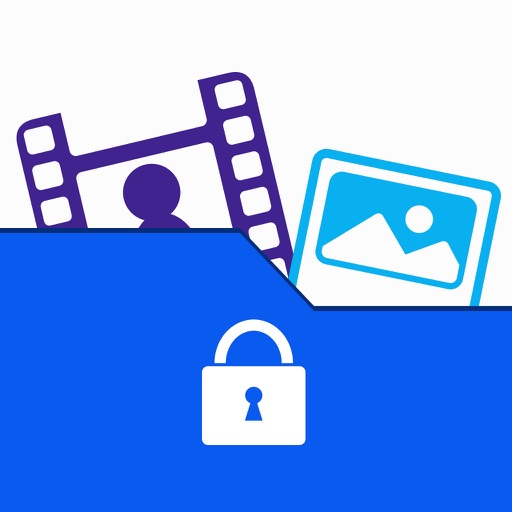What's New
UI Changed
App Description
Now its possible to give galaxy effects to your photos !!!!!!!
InstaGalaxy app will allow you to add
▪ Space effect,
▪ Texture Effect ,
▪ Frame
Features
It contains 34 best and cool Space effects.
It will allow you to add 15 different Textures like Paper, Jeans, Earth crack, Wall etc...
For complete look you can add well designed Frames.
You can also adjust opacity of effects.
Undo and Redo.
Eraser with different brush size.
Share photo to Facebook, Instagram or by email.
Save to Album.
How To Use
⁃ Choose photo from album or capture from camera.
⁃ Click on Space , Texture or Frame button to get the listed items.
⁃ Apply effects or add frames on image .
⁃ Use scrollbar to adjust opacity of the effect.
⁃ Click on Undo and redo button to do respective changes.
⁃ Use eraser button to erase effect on selected area.
⁃ Press back button to go home screen.
⁃ Once you are done , click on share button to share or save image.
So download it and surprise your friends by giving a complete different look to your pics.
App Changes
- April 11, 2013 Initial release
- July 14, 2014 New version 1.2
- June 14, 2019 New version 1.3