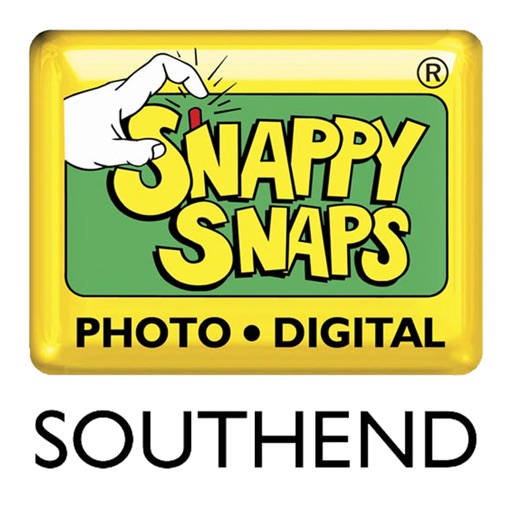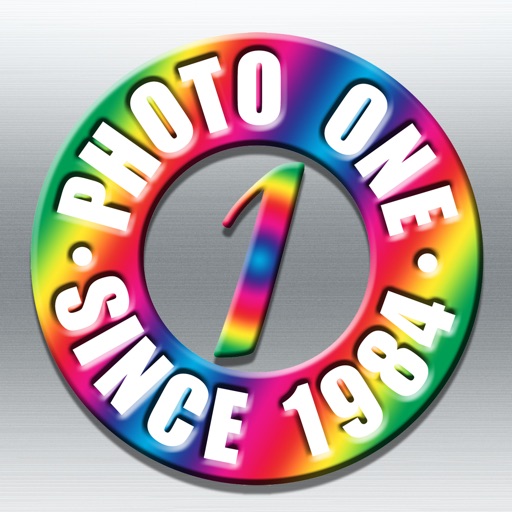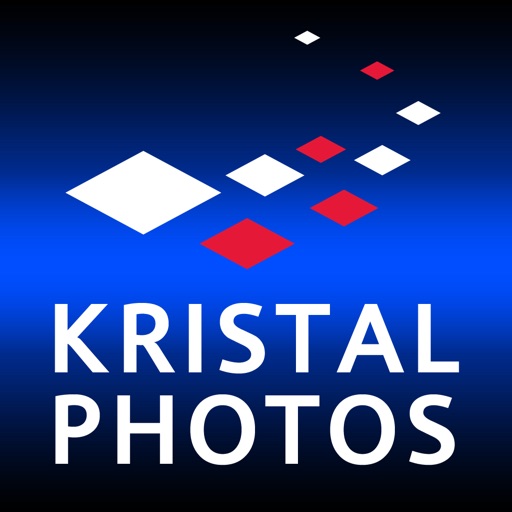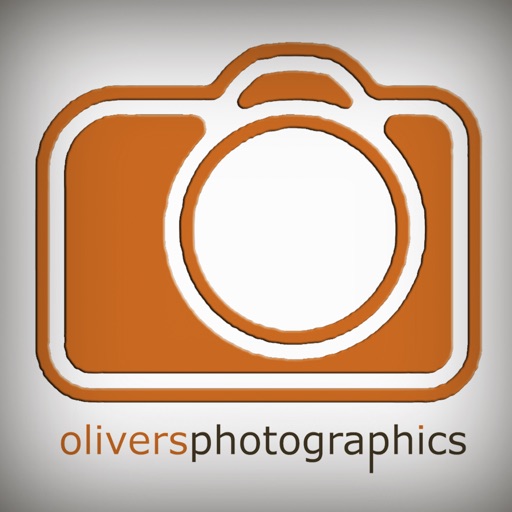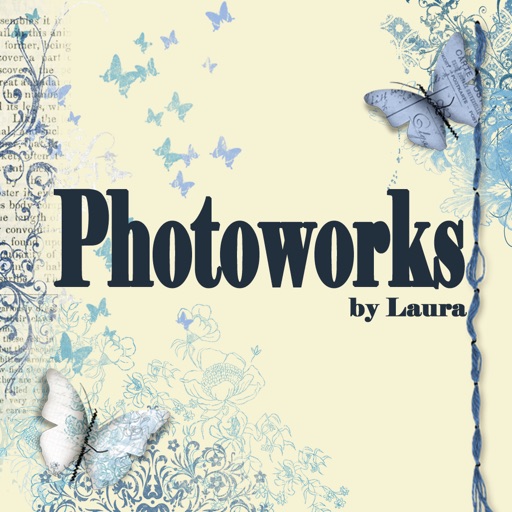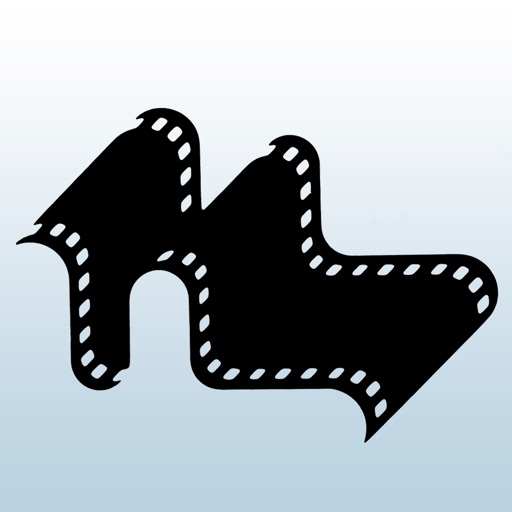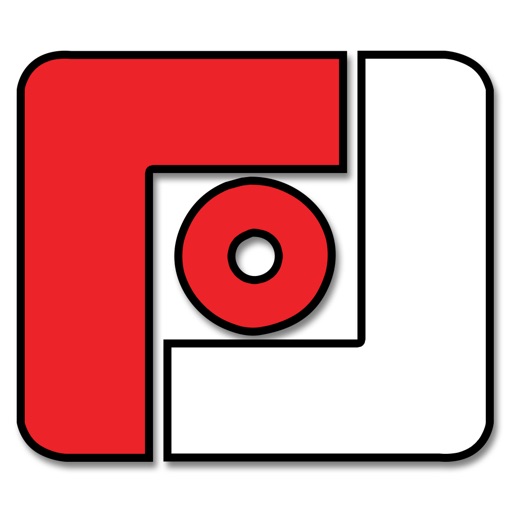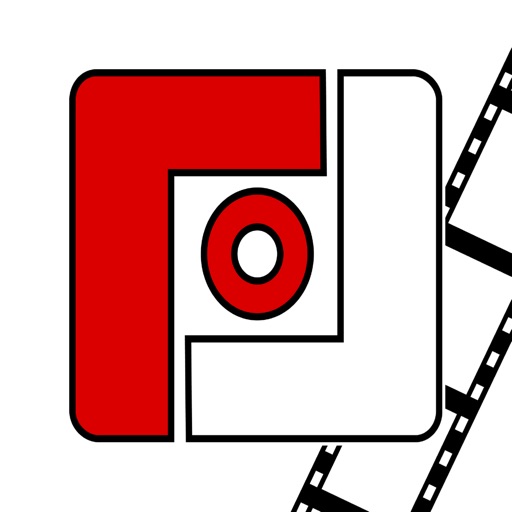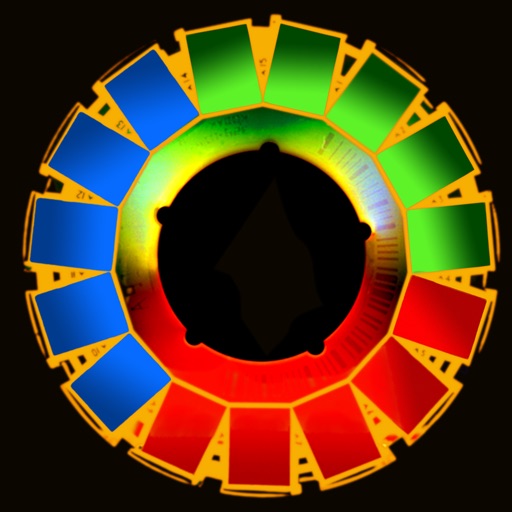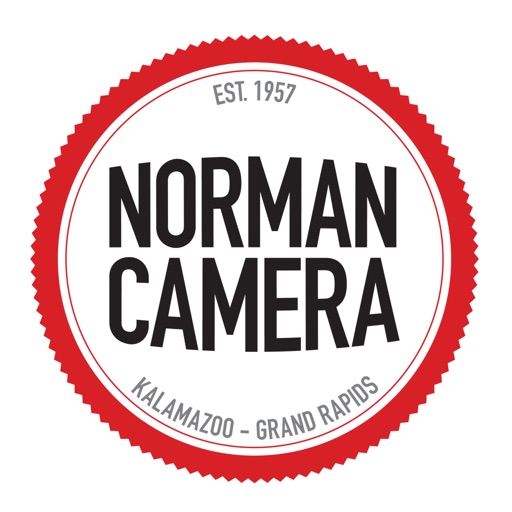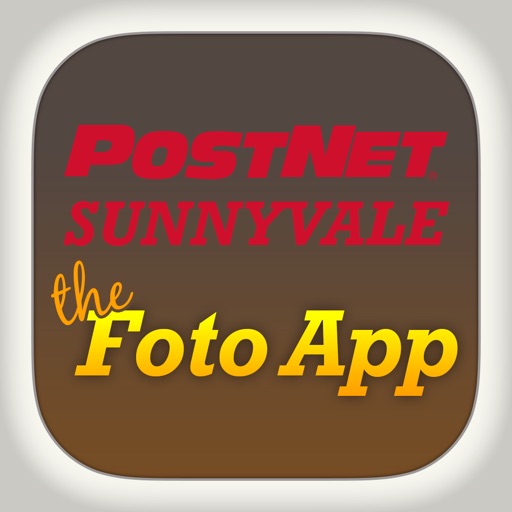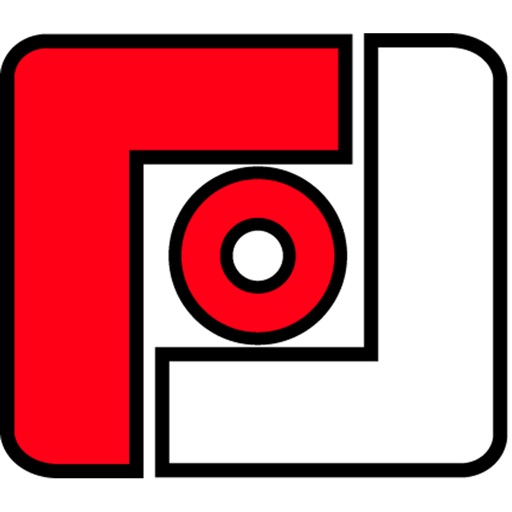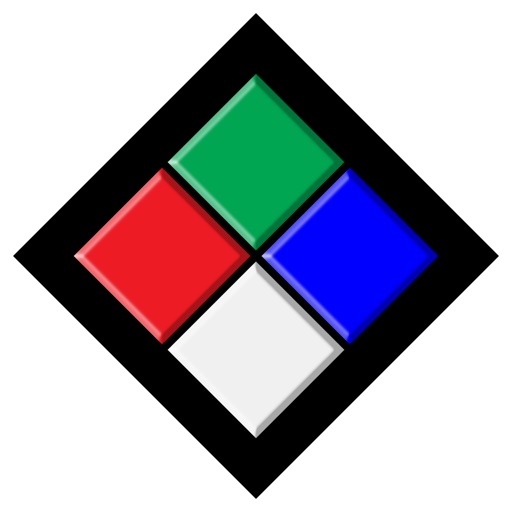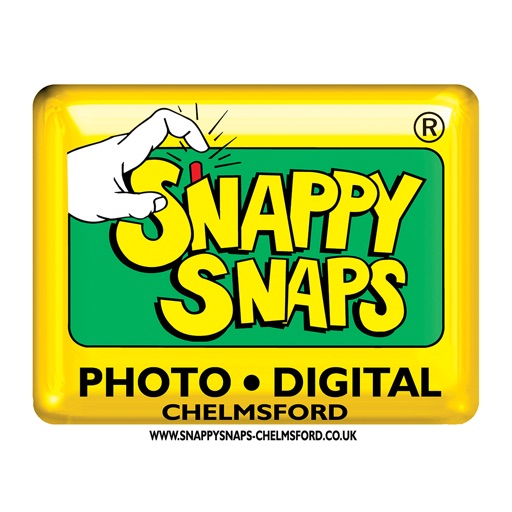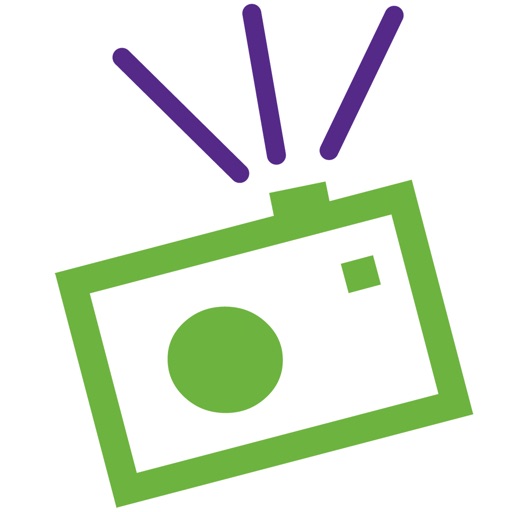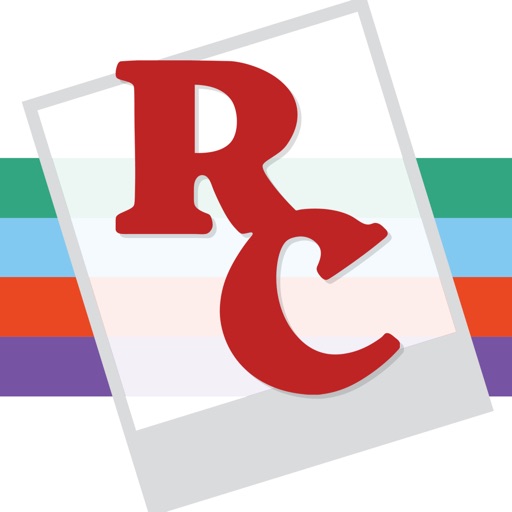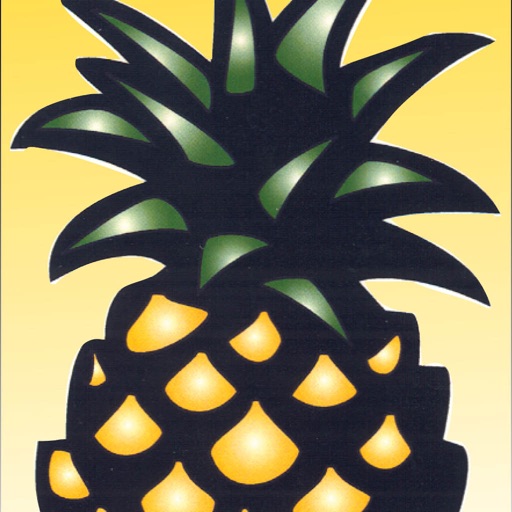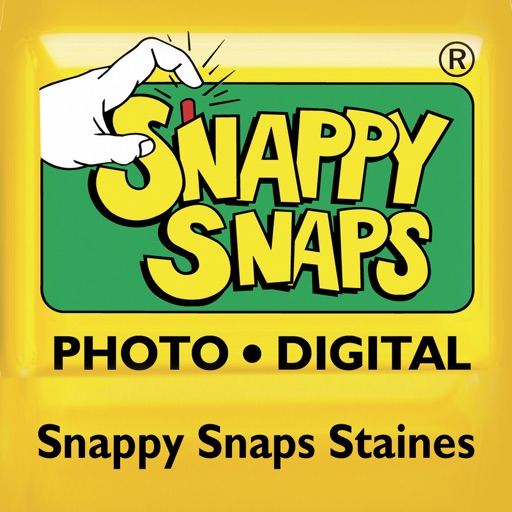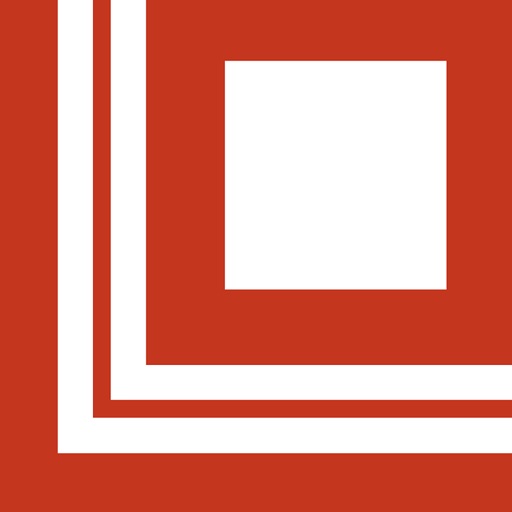What's New
This app has been updated by Apple to use the latest Apple signing certificate.
– Order Creative Products! In addition to our great prints of all sizes, you can now order cards, books, gifts, and other unique products customized with your photos and text. We have hundreds of plain and themed products to choose from.
– New Built-in Photo Editing Tools. You can now edit your photos right in the app using the powerful and popular Adobe Creative Cloud Editor. Explore the 27 editing tools, 76 image filters, 218 stickers, 60 frames, and 90 overlays and unleash your creativity! Or at least remove blemishes, whiten teeth, add a vignette, create a meme, colorize, crop, adjust color…
– HEIF Support. Ready to make prints, cards, books & more with those awesome new HEIF-encoded photos you'll be taking soon.
– Thanks for your continued business!
App Description
Our Snappy Snaps Southend app lets you easily upload photos and order prints from Snappysnaps-southend.co.uk. Pick up prints from our Southend Store in as little as one hour!
Create a new, free account or log into your existing account and browse your online photo collection.
• Upload photos from your library to your online collection.
• Upload and order photos at their full, high-quality resolution.
• Choose glossy or matte finish for select print sizes.
• Choose to add white borders to your prints for a distinctive, classic look.
• Many different print sizes to choose from including all the popular sizes, square prints, panoramic prints, poster prints up to 60x40" and everything in between.
Our store address is:
21 Southchurch Road
Southend on Sea
Essex
SS1 2NG
(01702) 602300
Monday - Saturday, 8:30 - 5:30
Sundays & Bank Holidays, 10:00 - 4:00
www.snappysnaps-southend.co.uk
[email protected]
App Changes
- June 11, 2014 Initial release
- September 09, 2015 New version 3.6.4
- December 02, 2015 New version 3.7.0
- November 07, 2016 New version 3.8.5
- June 13, 2019 New version 4.1.1