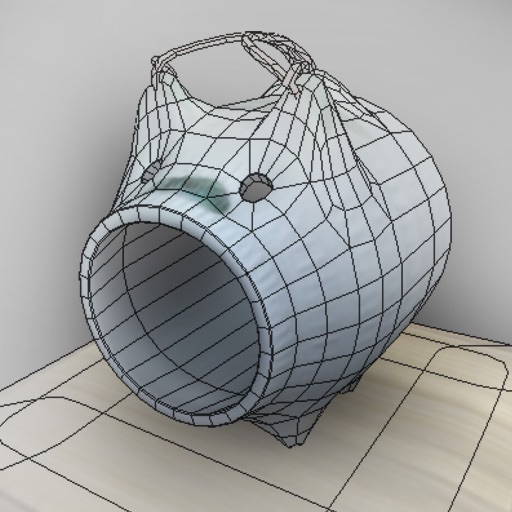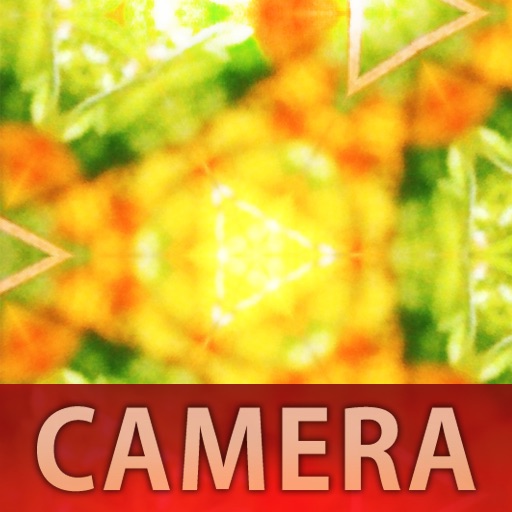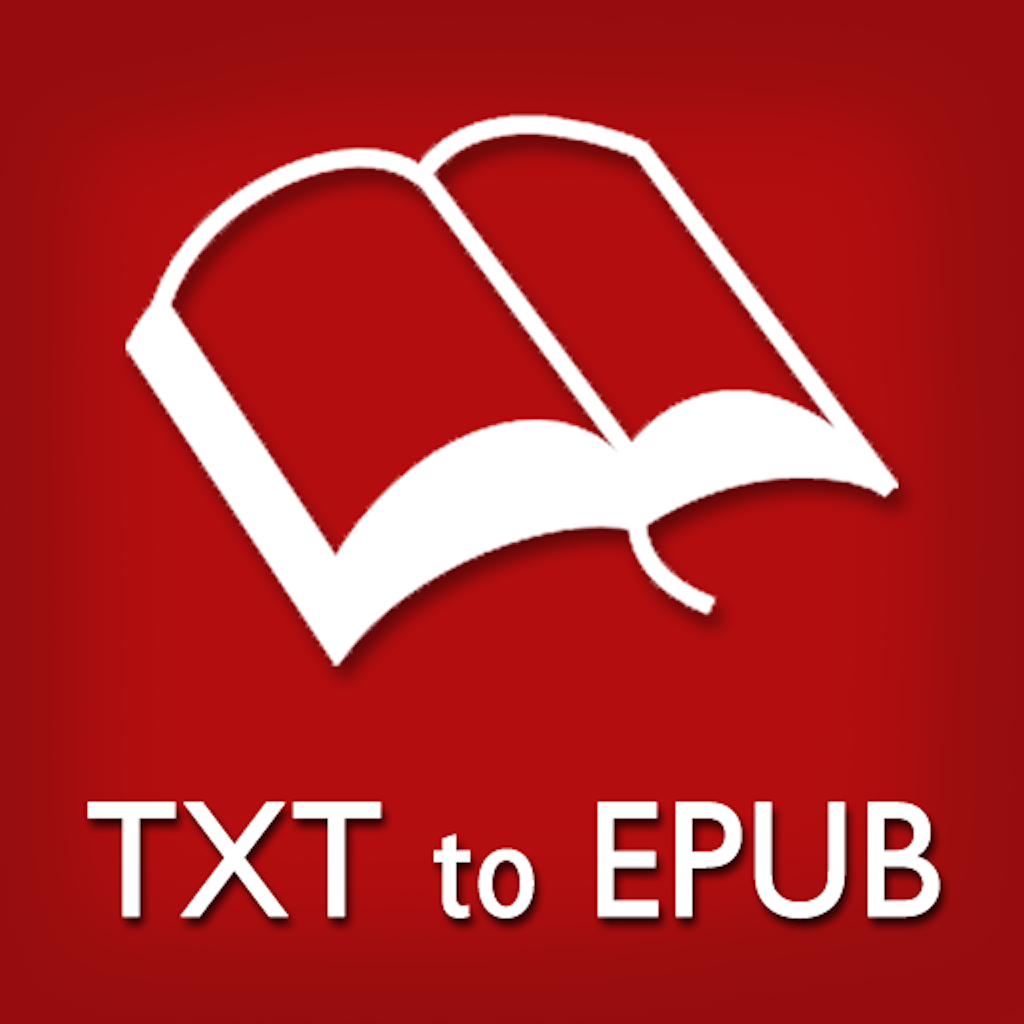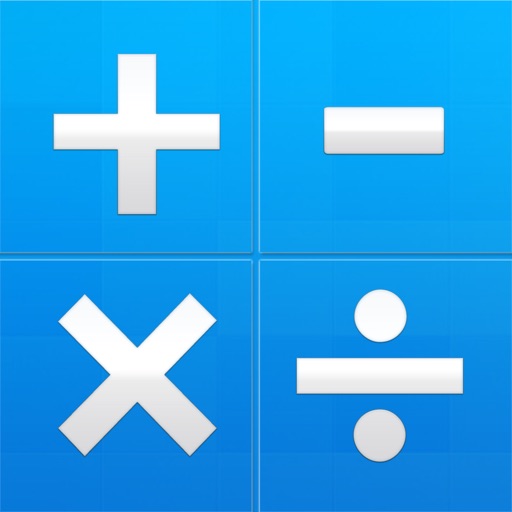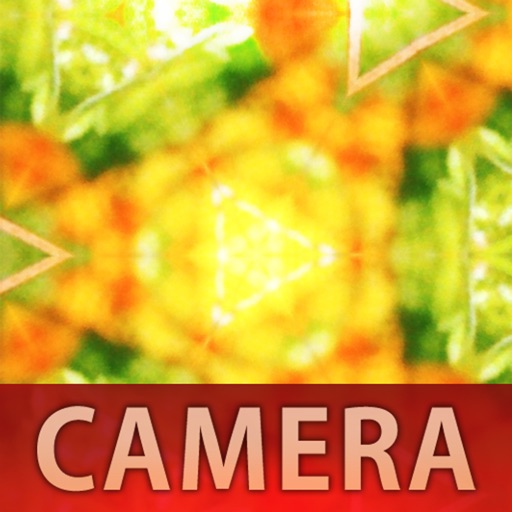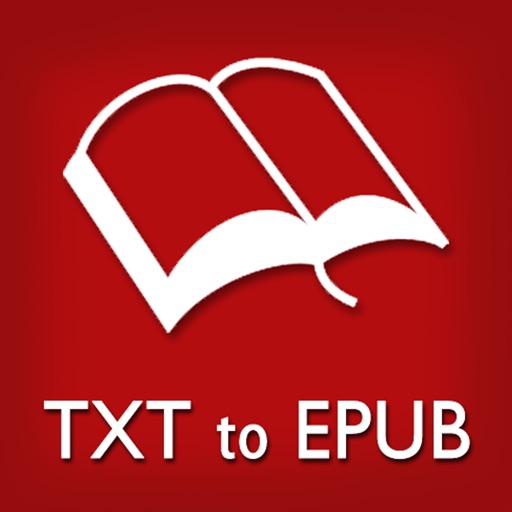What's New
This app has been updated by Apple to display the Apple Watch app icon.
Fix bugs
App Description
EZGroup can help you manage your address book groups.
There are two parts in the layout. The left is groups list, and the right is contacts list. Click the group in the left list, you can see the members in this group. Click the member, you can select it.
How to create a new group:
1. Click the [+] button on the left of the tool bar. A pop window will jump.
2. Input a group name then click the [Create] button to create it.
How to add member to a group:
1. Click the group name in the left group list.
2. Drag the member from the right contact list to the group list then drop it on one group.
Of course you can modify and delete the group. The button is on the right of the tool bar. If you delete a group, the member in the group will be ungrouping.
App Changes
- August 01, 2012 Initial release
- August 18, 2012 New version 1.1
- September 18, 2012 New version 1.2
- November 27, 2012 New version 2.0
- December 07, 2012 New version 2.1
- December 14, 2012 New version 2.2
- December 21, 2012 New version 2.3
- January 23, 2013 New version 2.4
- January 24, 2013 Price increase: FREE! -> $0.99
- January 26, 2013 Price decrease: $0.99 -> FREE!
- October 08, 2013 New version 3.0
- July 04, 2016 New version 3.1