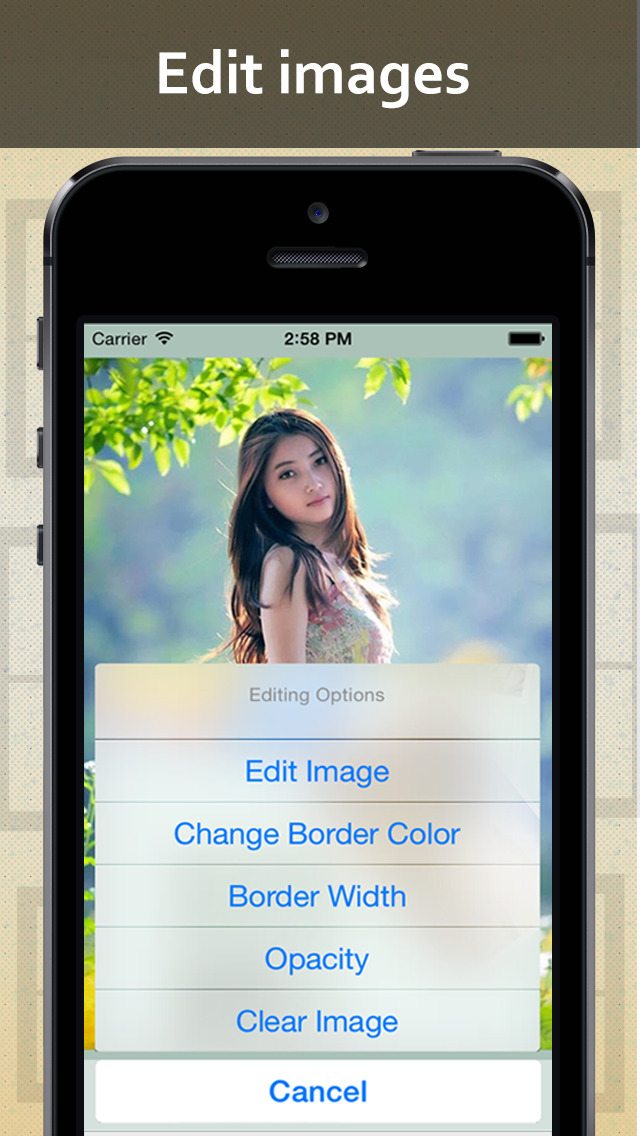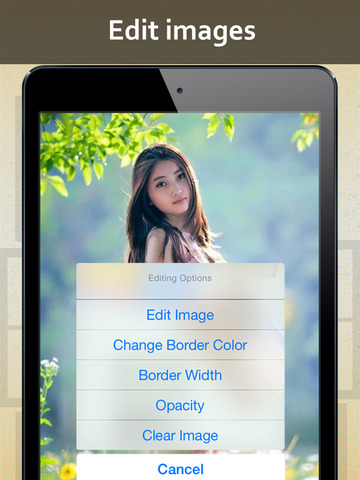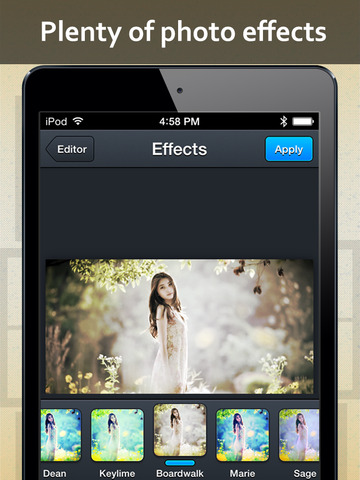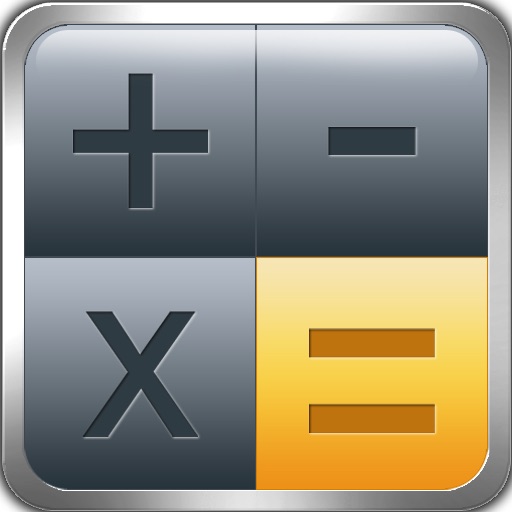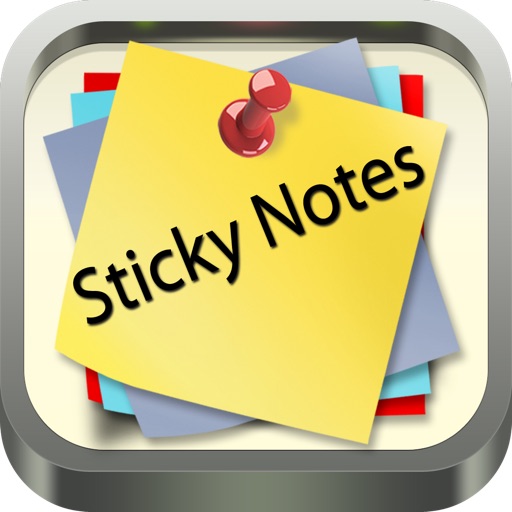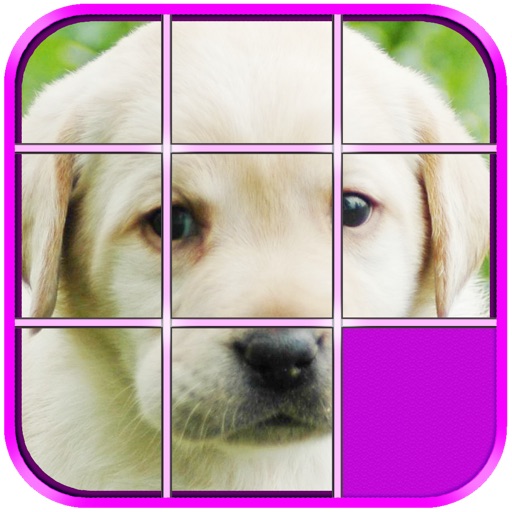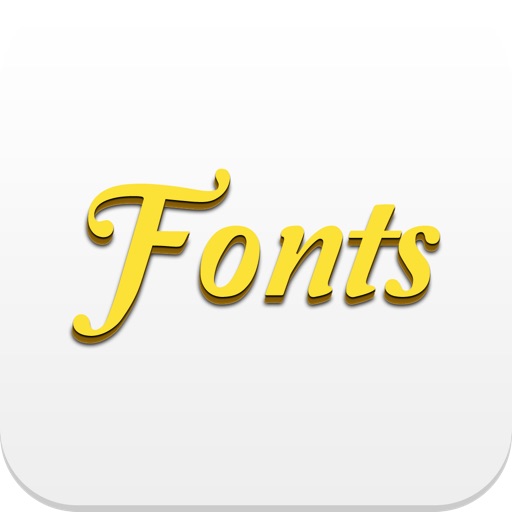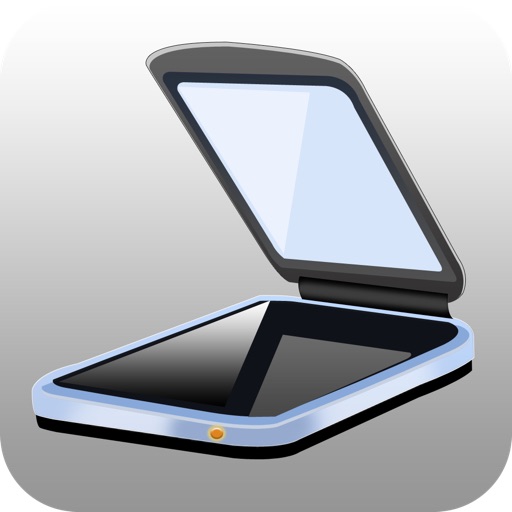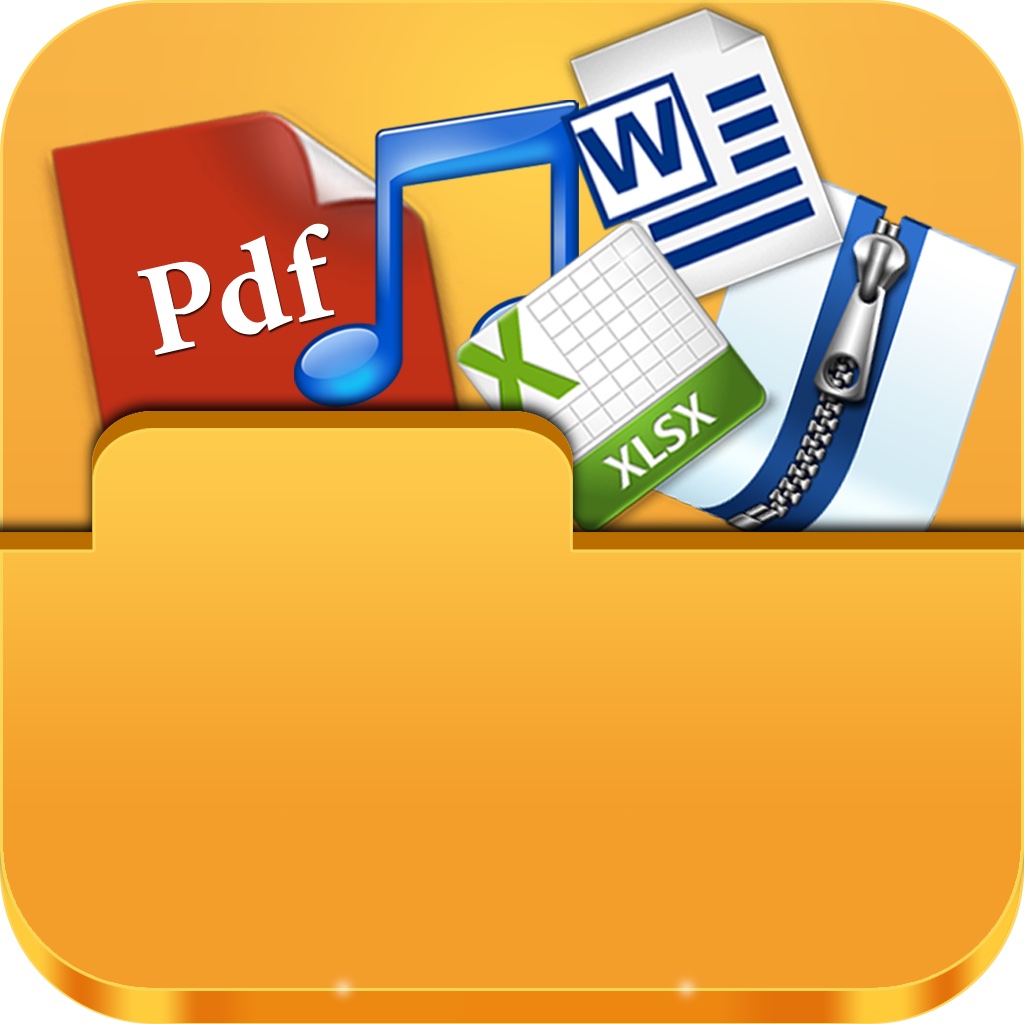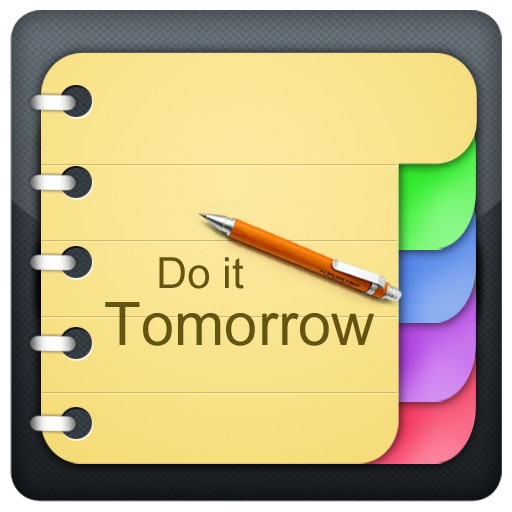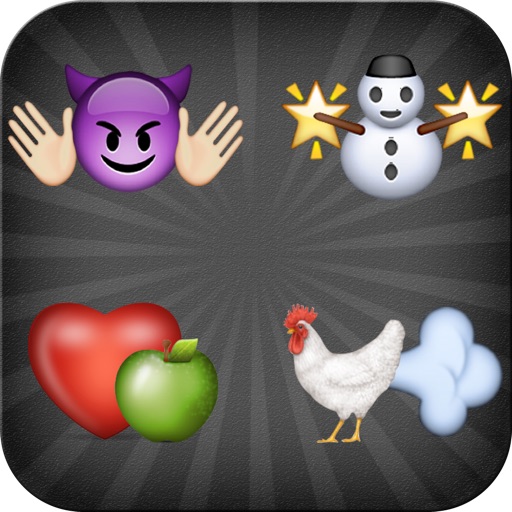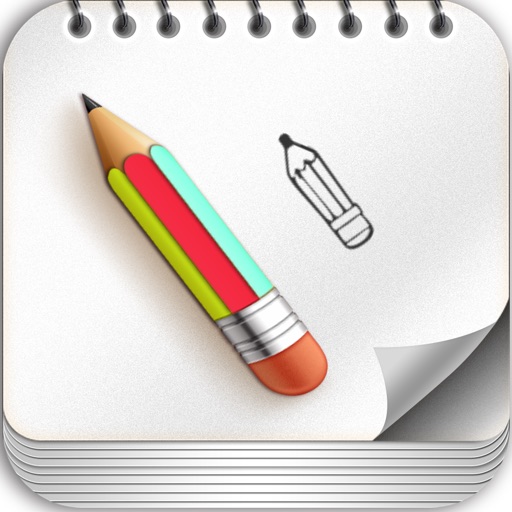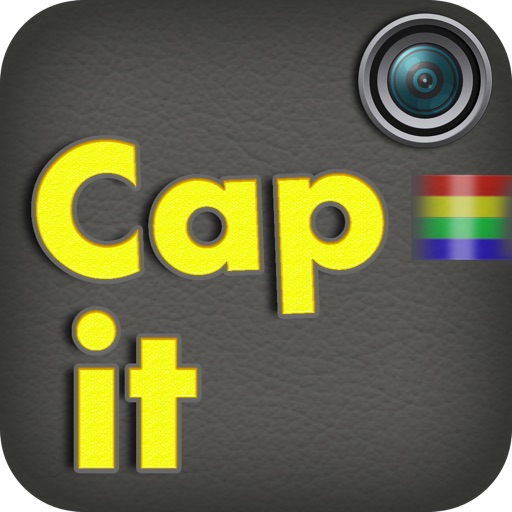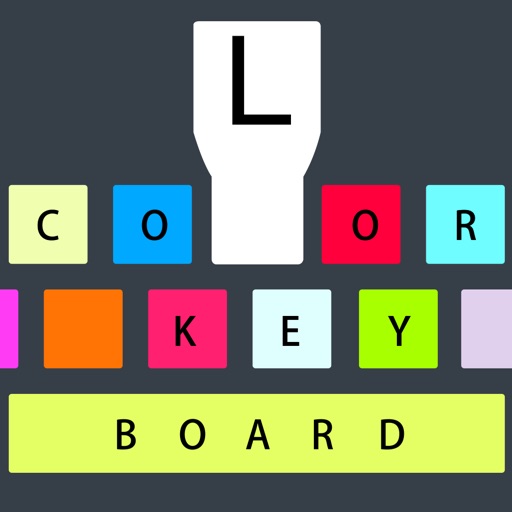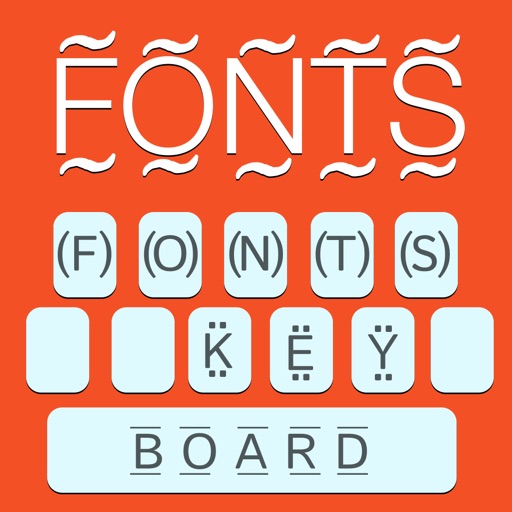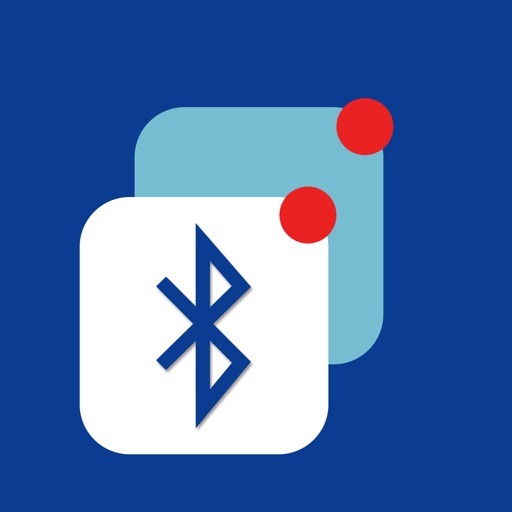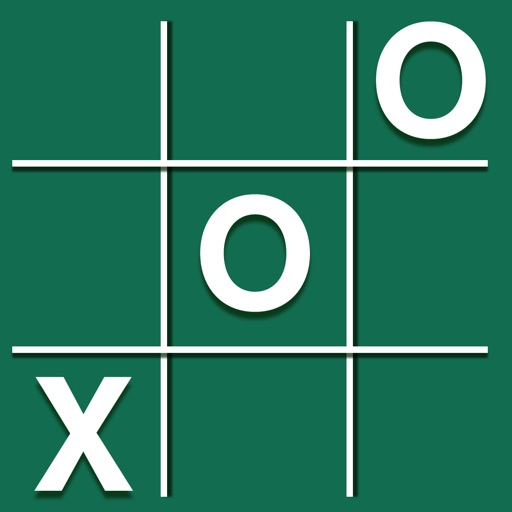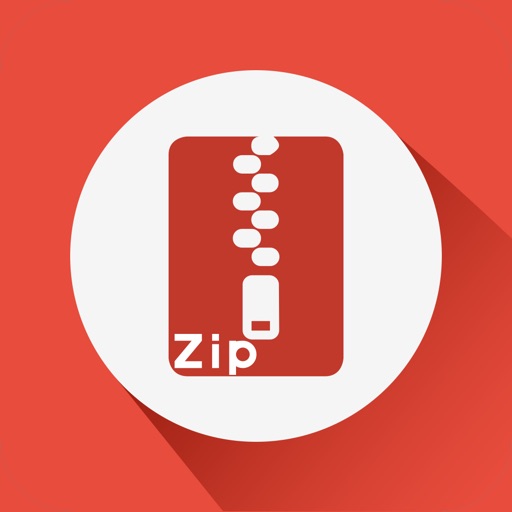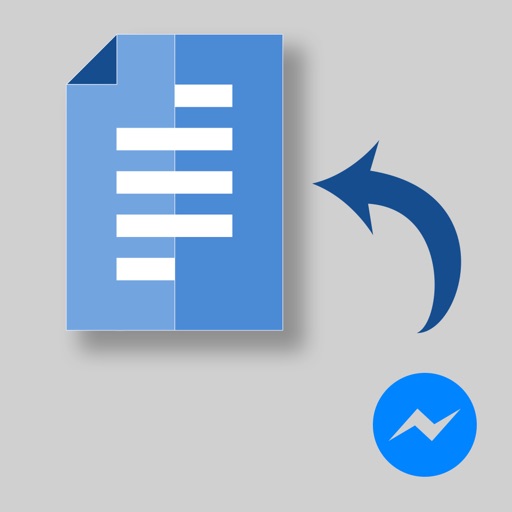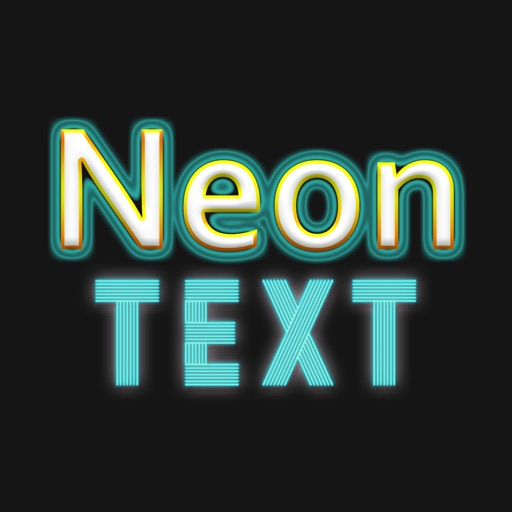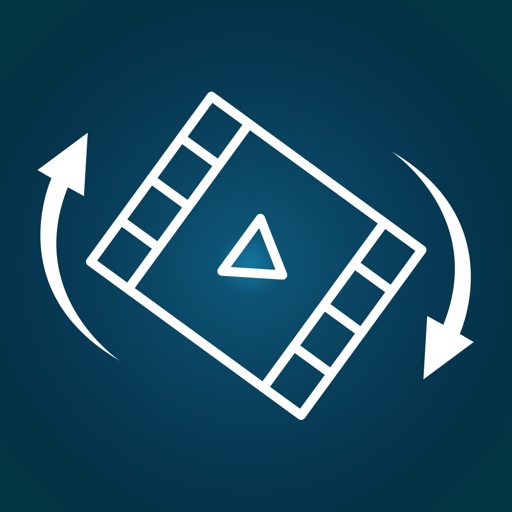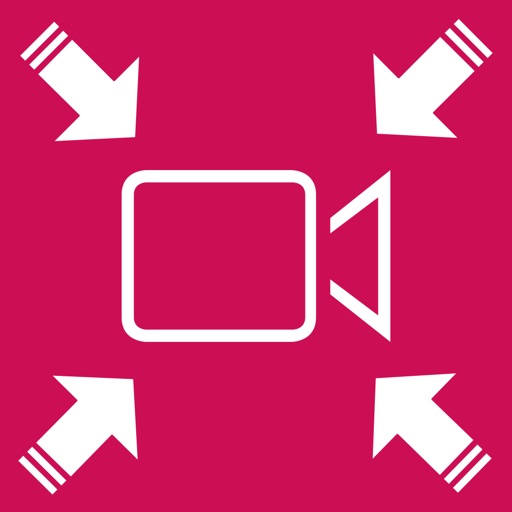What's New
iOS 10 Support added
App Description
Instant Collage is simple, fun Combine and clip photos to create awesome piccollage to share with your family and friends by email, Facebook and Instagram!
Instant Collage is the only app which can save collages in HD quality. No other collage app is providing high quality collages.
Main Features :
- Add as many pics as you want to collage and easy to stitch or combine photo into one collage
- Move pictures to anywhere on the canvas to make better pic collage
- Change the border thickness for each image
- Pick any color for the image border
- Bring to front or send image to back
- Change the opacity of the image to create multi layer effect or Blend effect
- Resize photos by stretching or pinching them
- Apply various filter effects
- Save HD quality collage
- Plenty of Backgrounds to choose for the collage
What our users say :
"Very good app it has a good range of back grounds available to use and you can have the picture sizes as big or as small as you want"
"I love this app!! It allows you to do anything your heart desires with no limitations when it comes to the amount of photos or the background. It's so way to use and I always end up with a great collage!" by Brinster09
App Changes
- June 18, 2014 Initial release
- January 29, 2015 New version 1.4
- August 14, 2015 New version 1.5
- September 18, 2015 New version 1.6
- November 02, 2015 New version 2.0
- November 09, 2016 New version 2.1