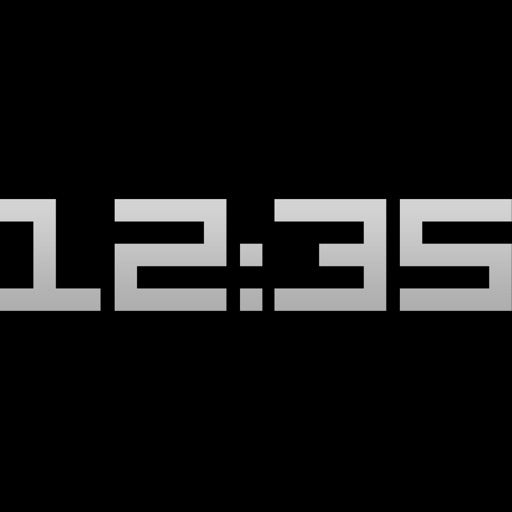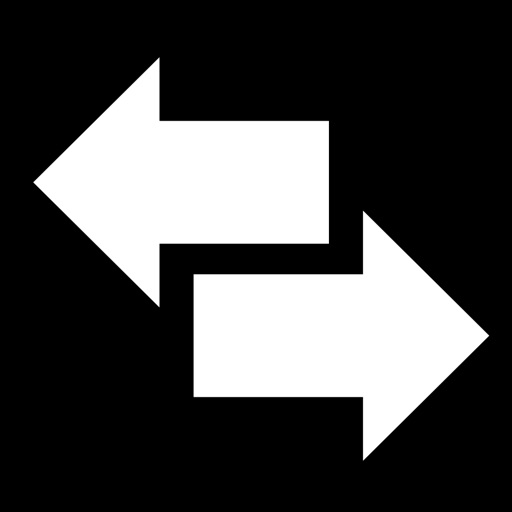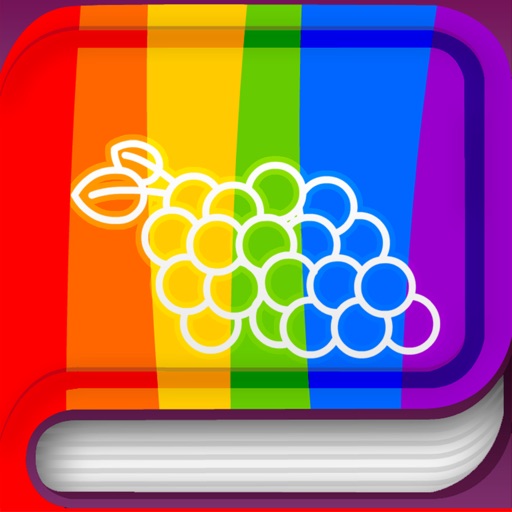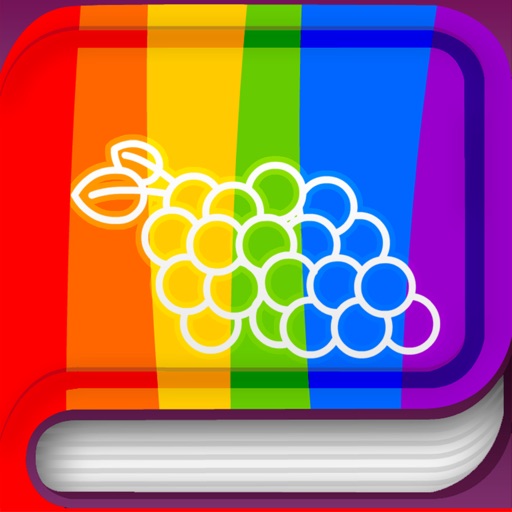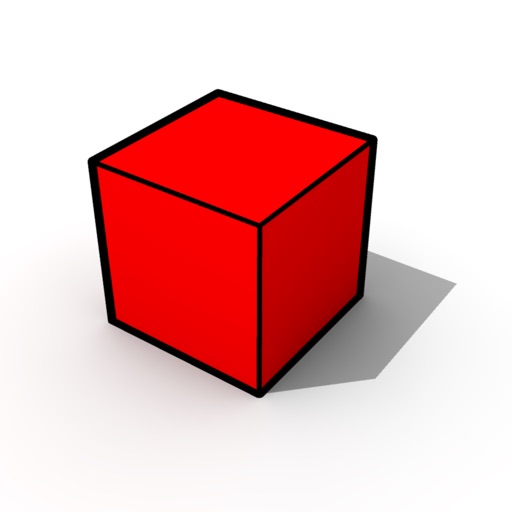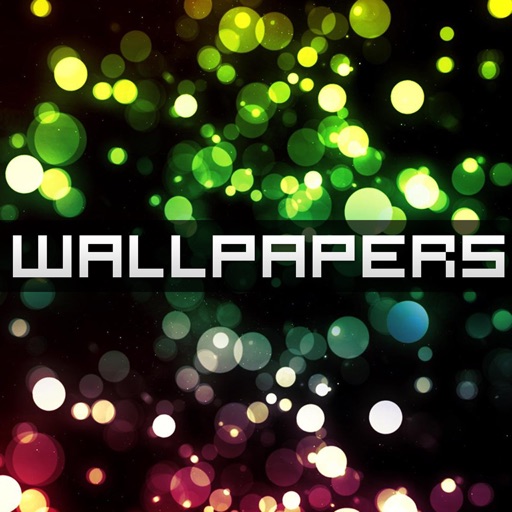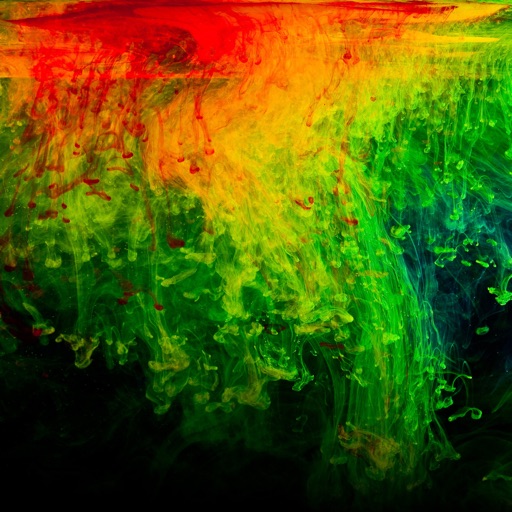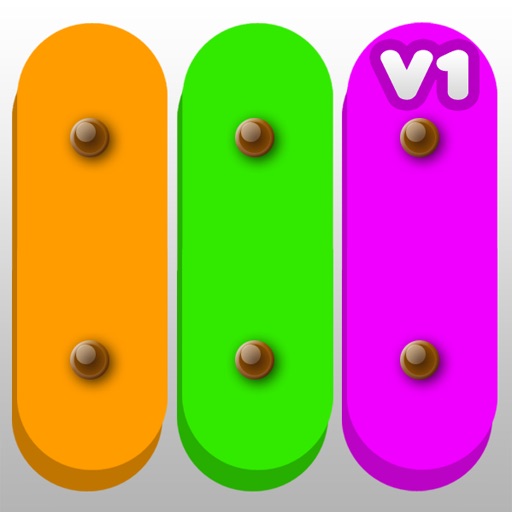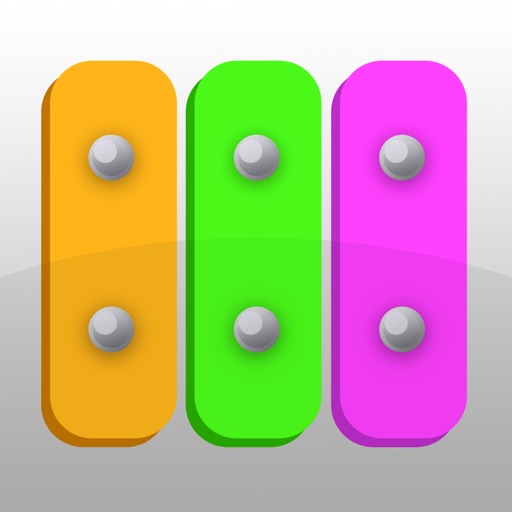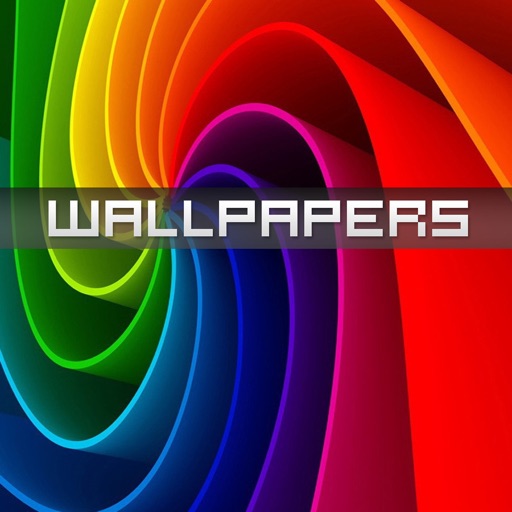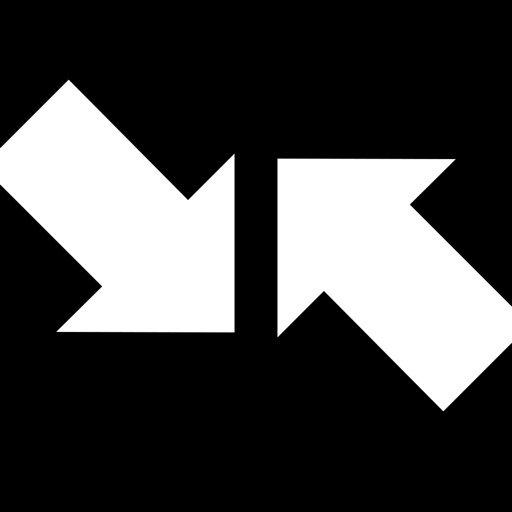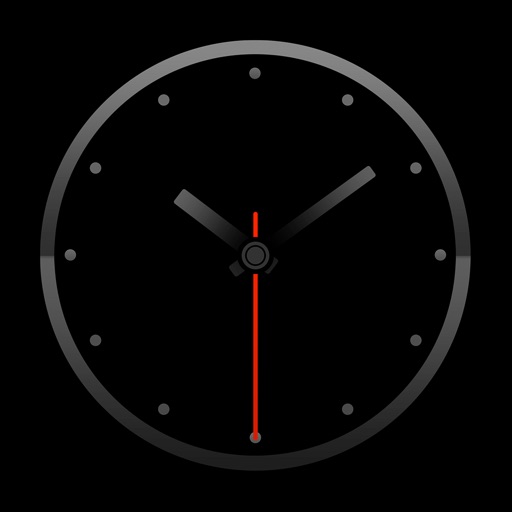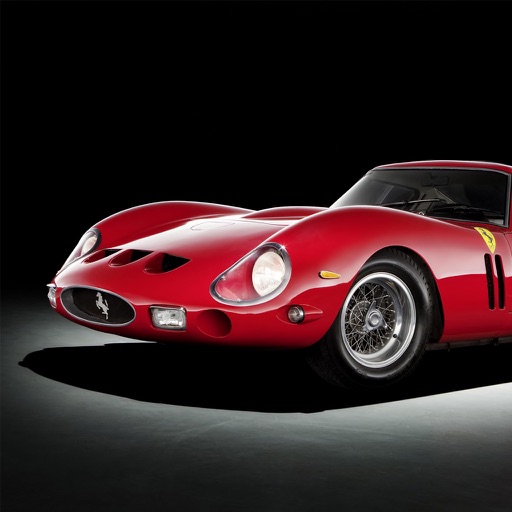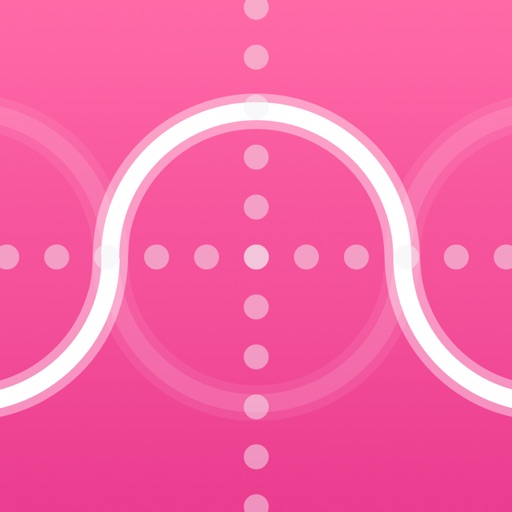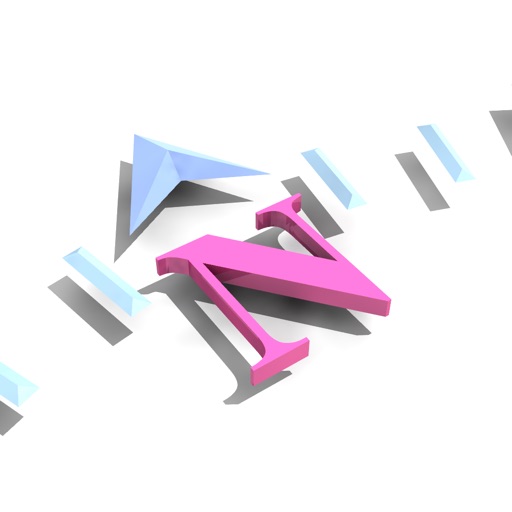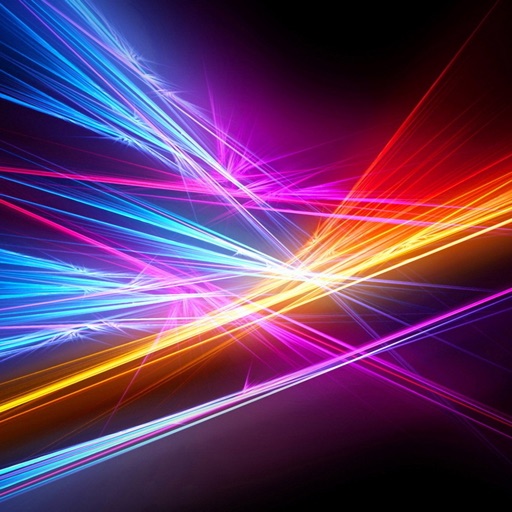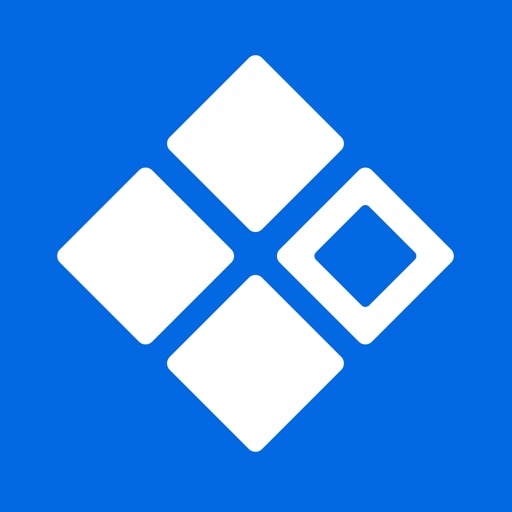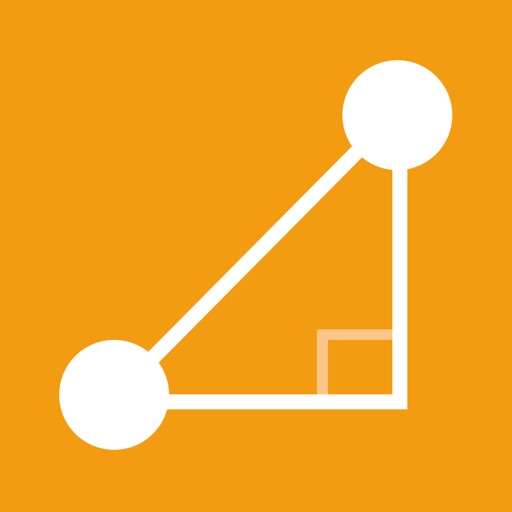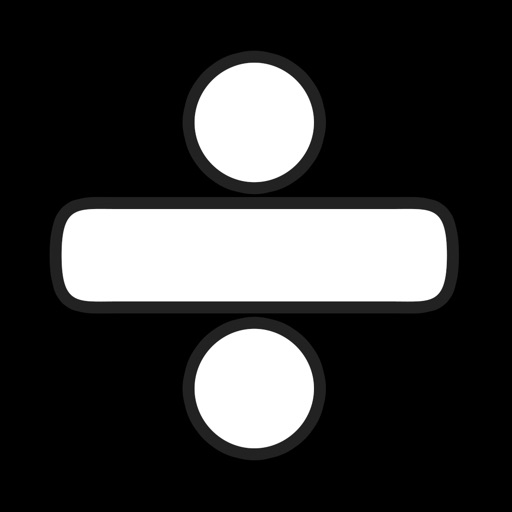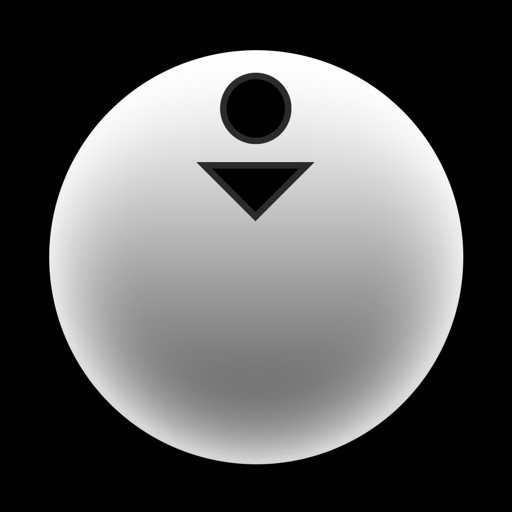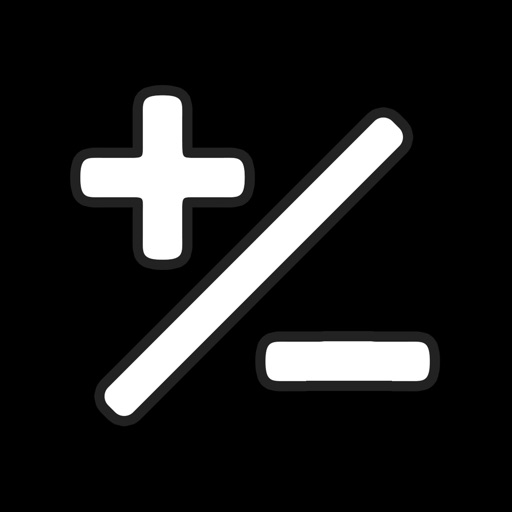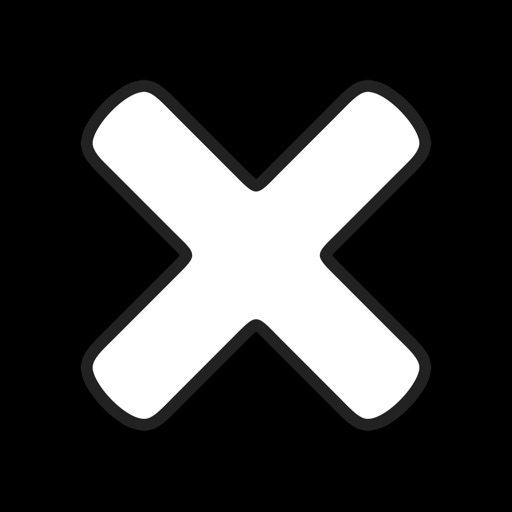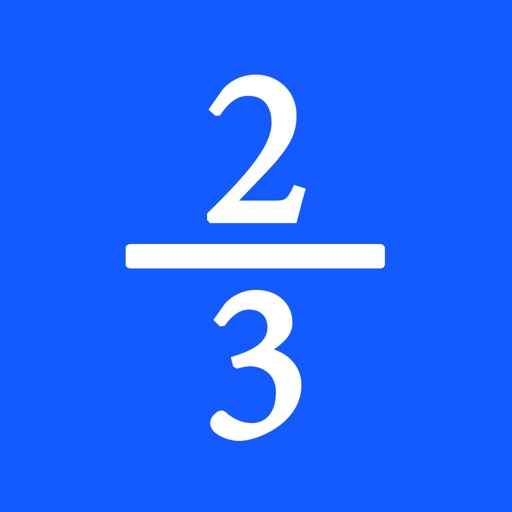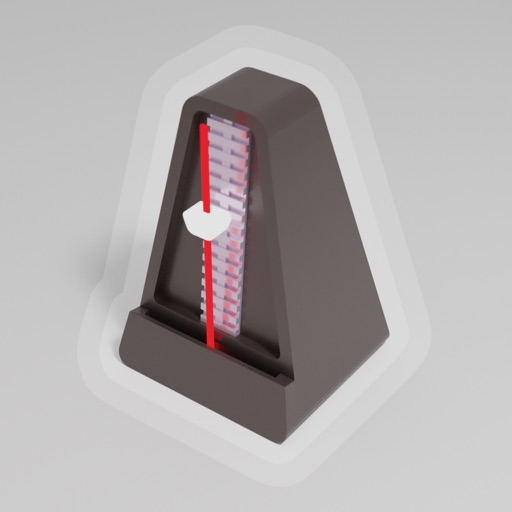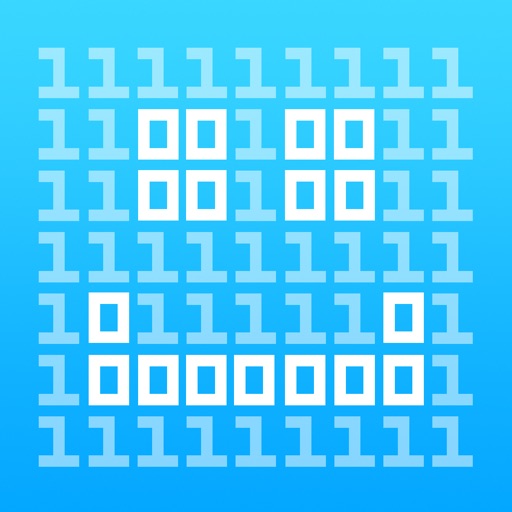What's New
- Update for Newest Devices
- Bug Fixed
App Description
Titanium Digital Clock - A series of Premium Digital Clocks for iOS Devices.
Download Titanium Digital Clock Collection and enjoy this Beautiful Clock on your new iPhone or iPad.
Features:
- Swipe on screen to switch clock style.
- Option to show or hide Date.
- Option to show or hide Second.
- Option to show or hide Battery Level.
- Option to set reminder or timely notification.
- Energy Efficient.
- Extra option to Adjust brightness of the Clock.
You can set the clock to move up and down slowly, this is a safety measurement for OLED panels.
Digital Clock is energy efficient and can achieves very low power consumption.
the iPhone Super Retina OLED display only emit light from pixels that are used, other than that pixel that aren't used are completely black and achieves low power consumption.
The Settings button goes off after few seconds, you can tap on the same location to access the setting menu.
Usage:
- You can set timer while take a nap and able to sneak for time any time you want.
- Set a Timer for your work mean while able to take a glance at time display.
- Anything else as you can imagine.
Thanks for your support and do visit nitrio.com for more apps for your iOS devices.
App Changes
- March 04, 2012 Initial release
- June 23, 2016 New version 1.3
- June 23, 2016 Price increase: $0.99 -> $1.99
- June 13, 2019 New version 1.5
- November 26, 2019 New version 1.6
- August 05, 2021 New version 1.7