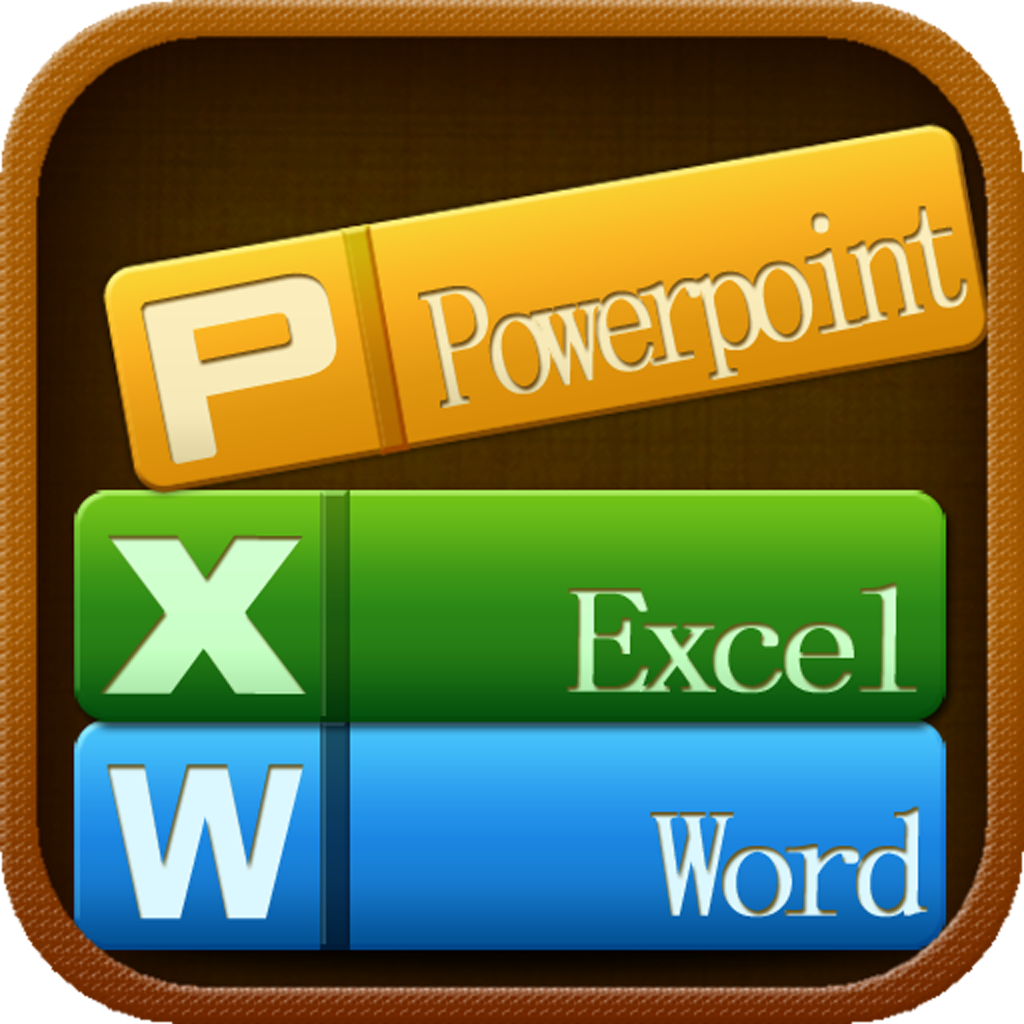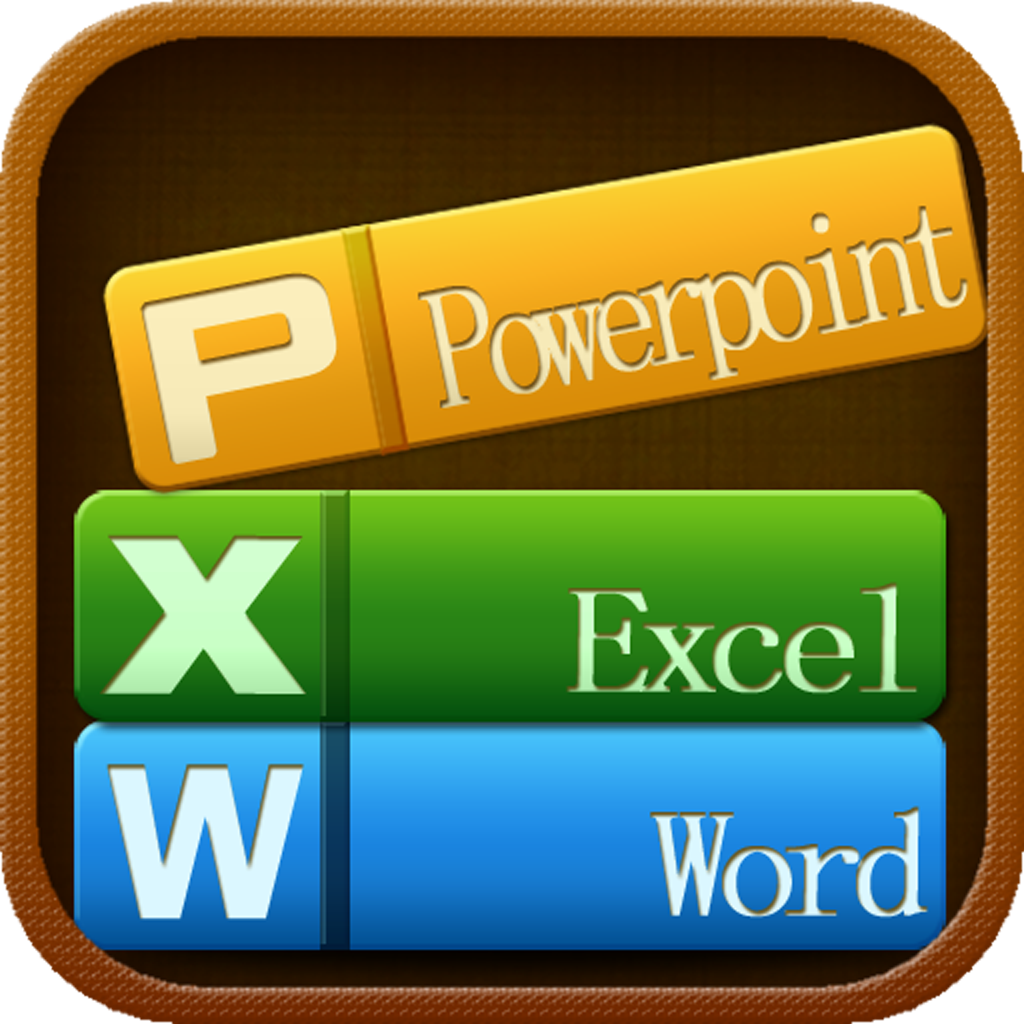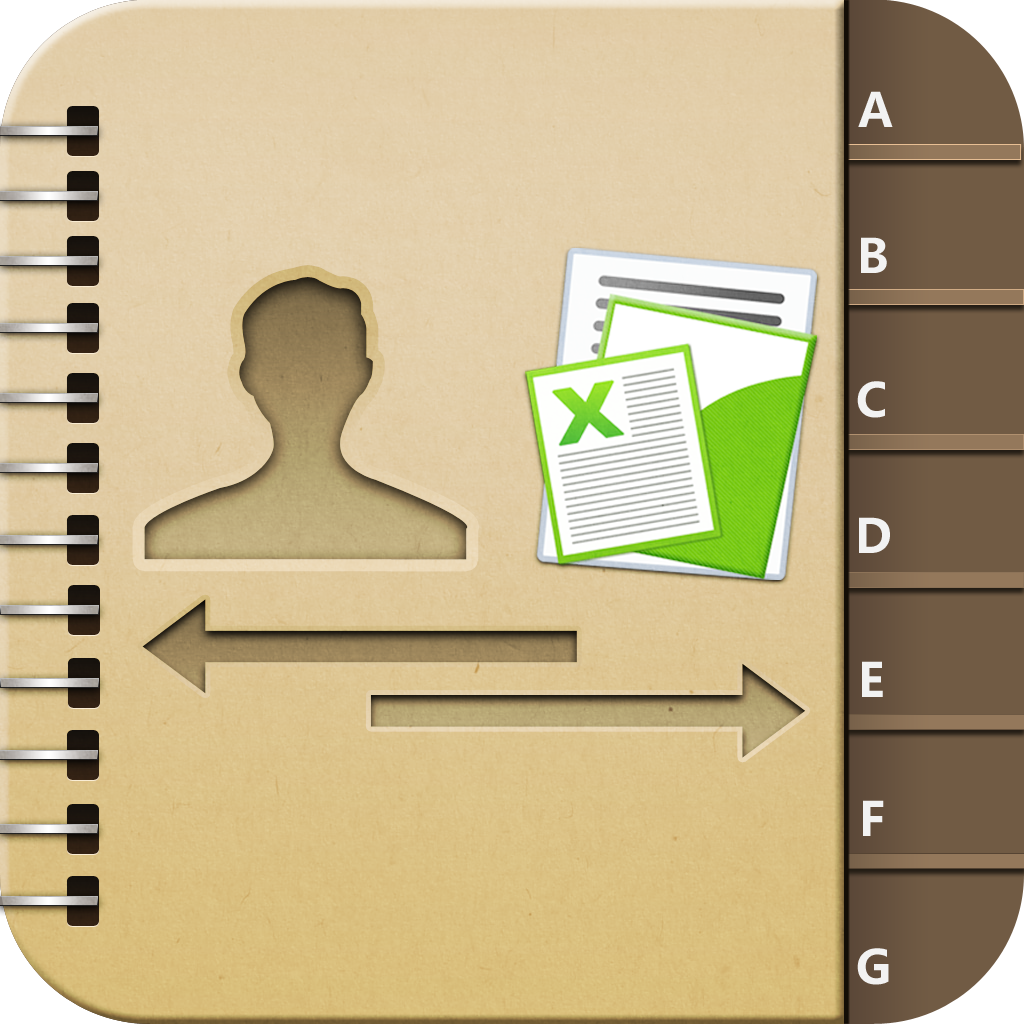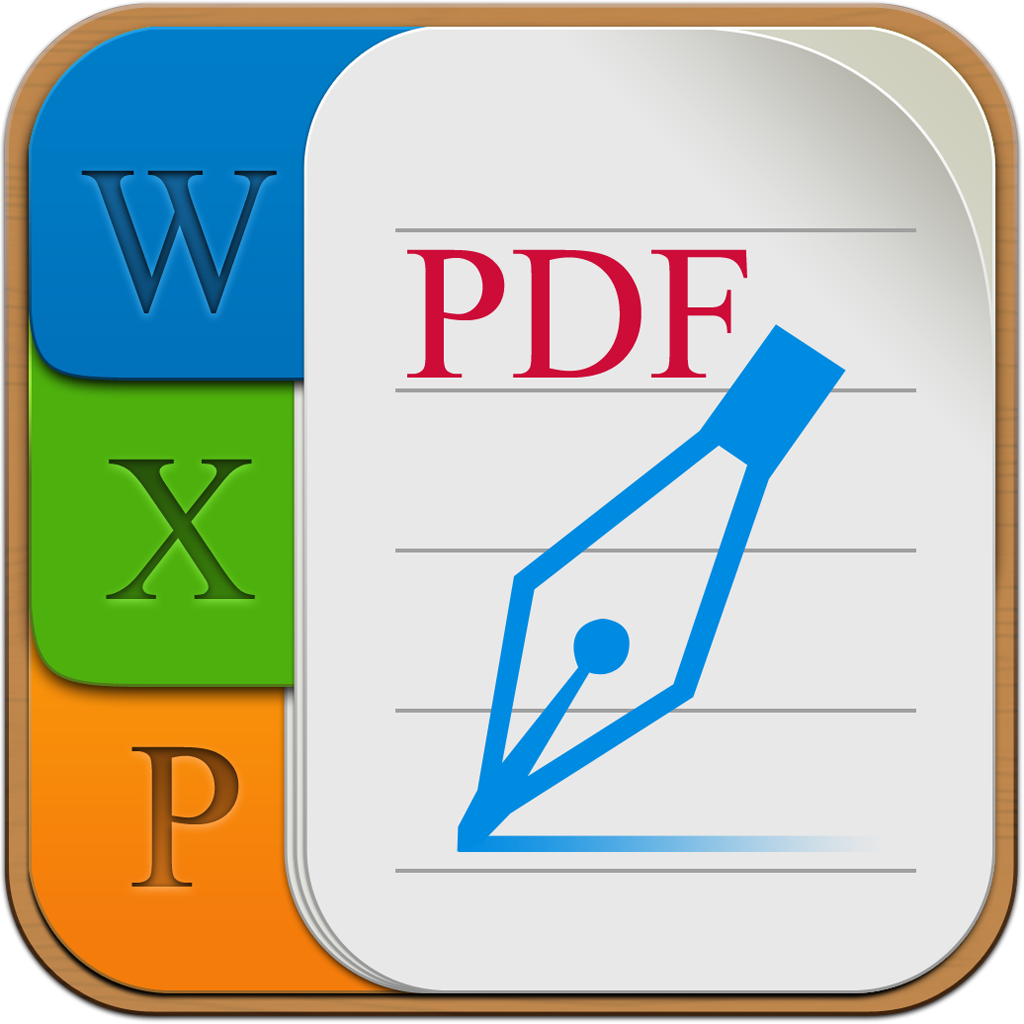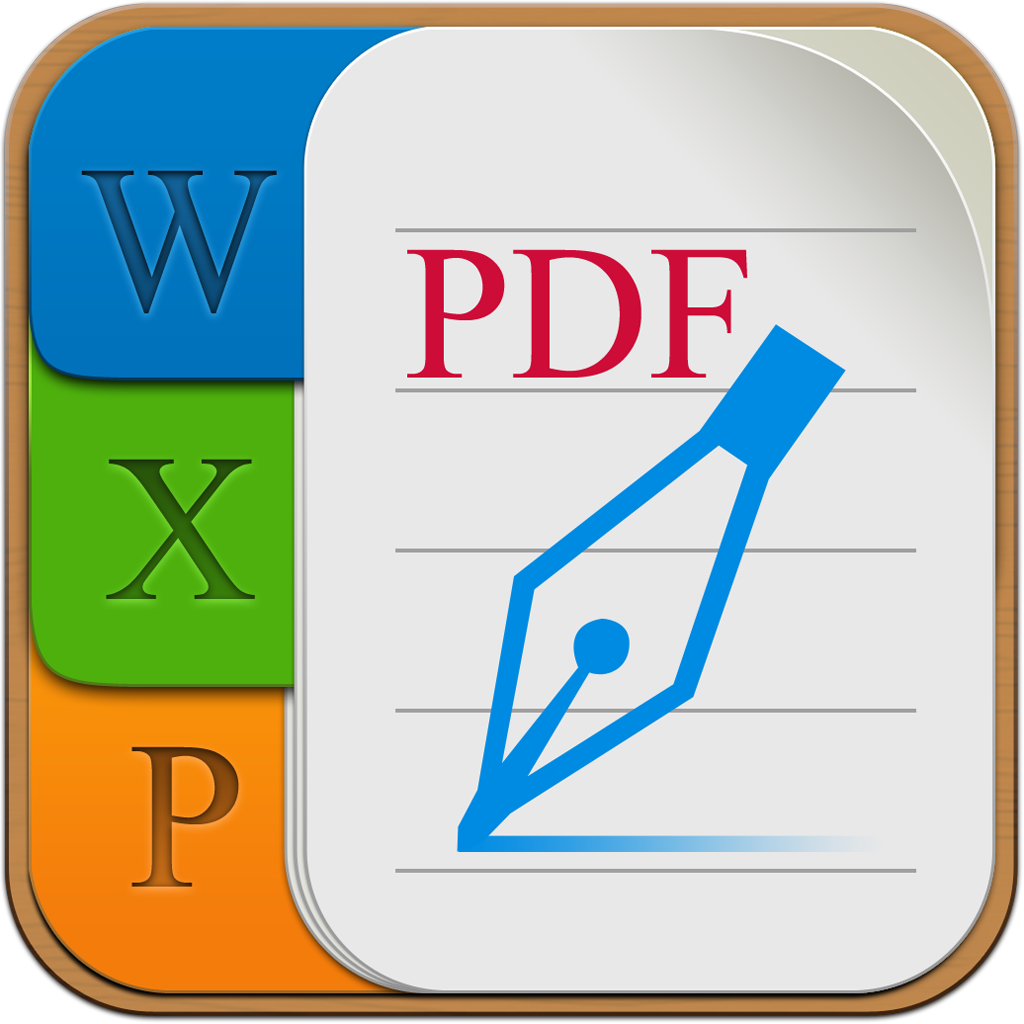What's New
1. Added a new word processor;
2. Fixed some bugs;
3. Added rating part to make your voice heard.
App Description
OliveOffice is a mobile office suit for iOS-based devices, which is integrated with Dropbox and GoogleDocs cloud service, providing the functionality of transferring files via Wi-Fi and allowing you to view, edit and manage all Microsoft® Office documents ANYTIME, from virtually ANYWHERE. Beyond that, OliveOffice is also the most pragmatic viewer with quite a lot of formats supported including .pdf, .mht, .odt, .chm, .txt, .rtf, .rar, .zip, .html and nearly all the picture formats.
NOTE: More features will be added in the later release.
KEY FEATURES:
Manage files: Delete, Move, New Folder, Rename, Mail sharing
●View files: zooming gestures, portrait and landscape orientation
●Create & Edit Word, Excel and PowerPoint files (Office 1997-2003 / 2007)
●Send & View & Edit mail attachments with supported formats
●Zip the compressed files (.rar / .zip)
●Convert Word and PPT formats to .pdf and sign
●Transfer files through Wi-Fi and USB cable
●Access cloud storage to view, upload and download files
Olive DOC Features:
●View / Edit / Create Word (.doc & .docx) files
●Save / Save as / Open In…
●Extensive character formatting: bold, italic, underline, strikethrough/double strikethrough, superscript, subscript, font, font size, font color, highlight color
●Various paragraph formatting: indent, alignment, line spacing, spacing before/after paragraph
●Multiple bullets / numbering styles
●Insert / delete pictures and tables
●Insert / delete / locate Bookmark
●Find
Olive XLS Features:
●View / Edit / Create Excel (.xls & .xlsx) files
● Extensive cell formatting: font, font color, fill color, paragraph alignment
●Add & Delete worksheets
Olive PPT Features:
●View PPT files and outline Edit
●Remotely control the display of the PowerPoint in PC or other mobile devices
●Switch between Reading and Presentation Mode
●Go to the specific slide page
●Copy & Delete slides
●Time counting during presenting
App Changes
- June 11, 2014 Initial release