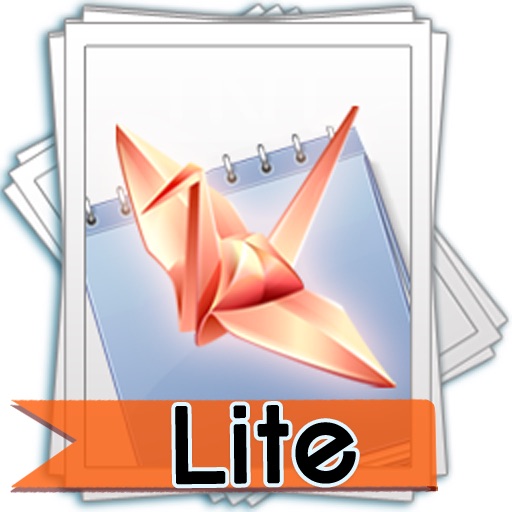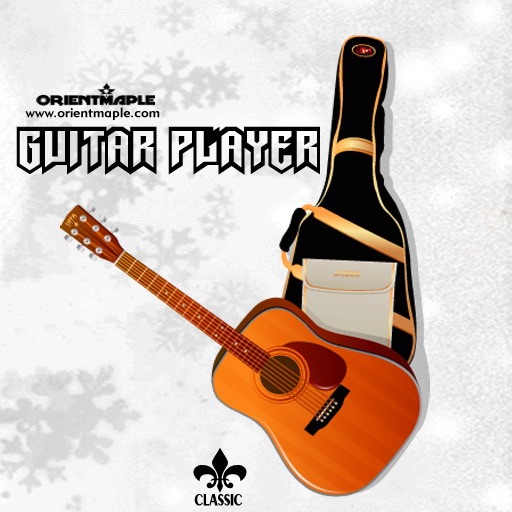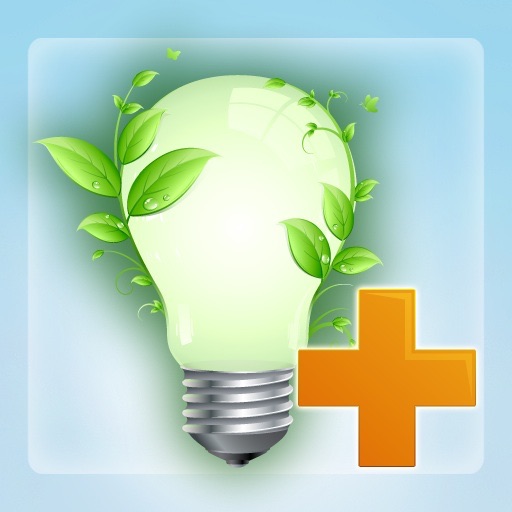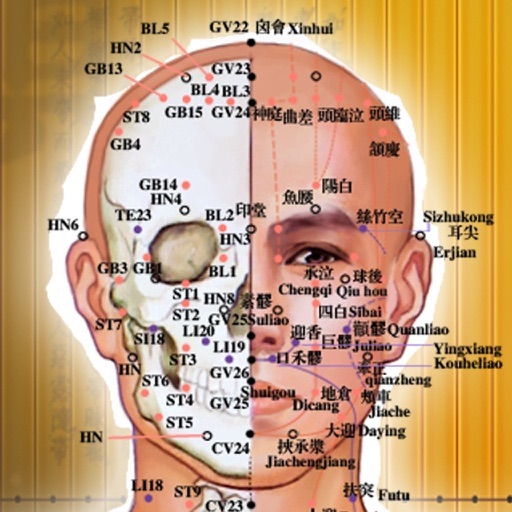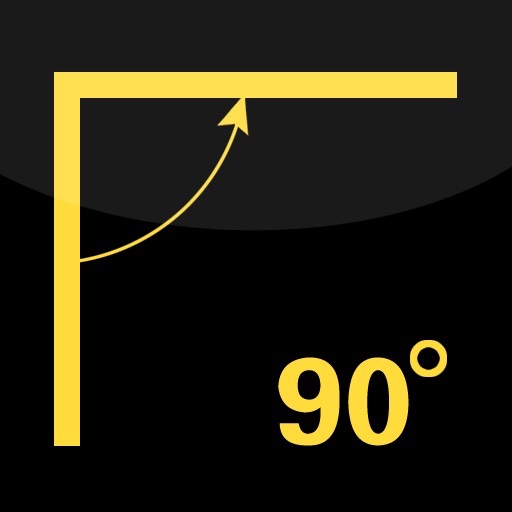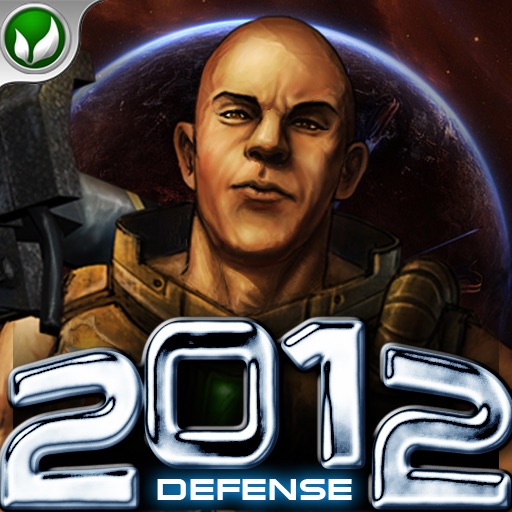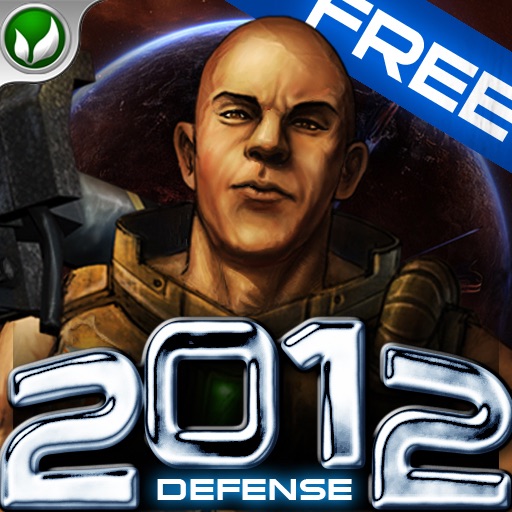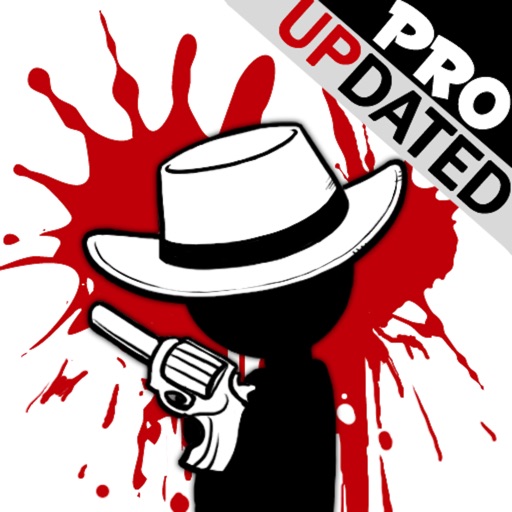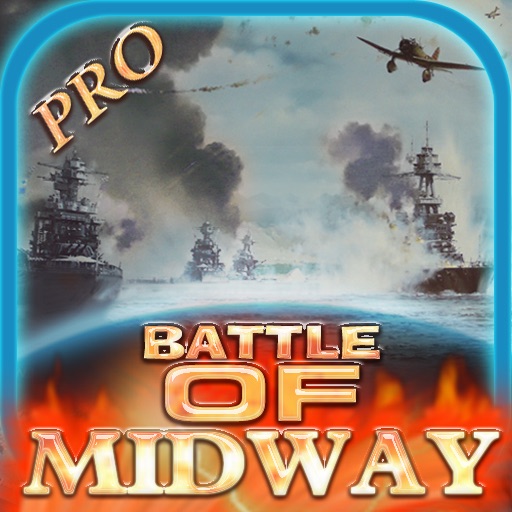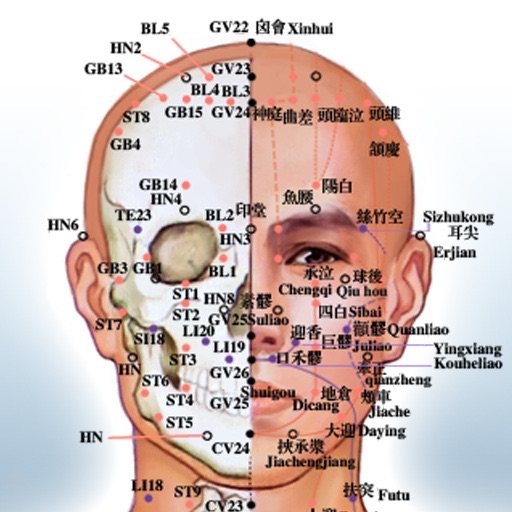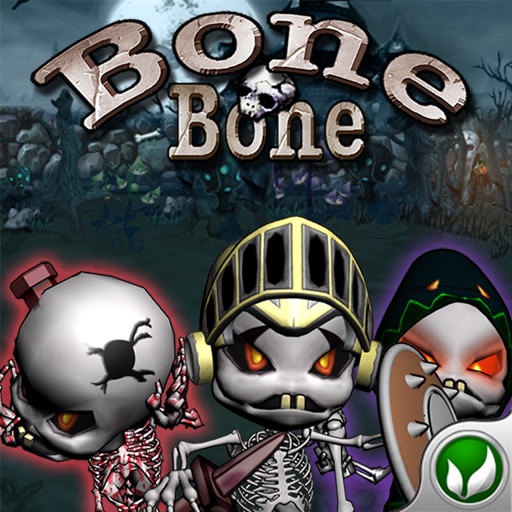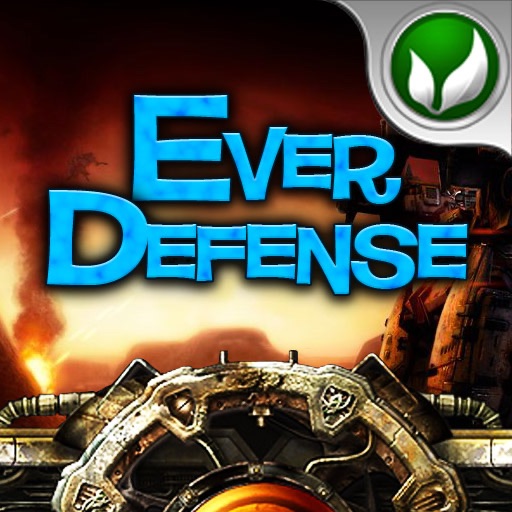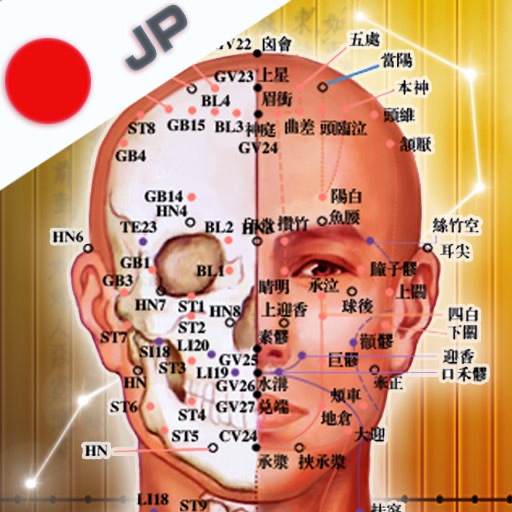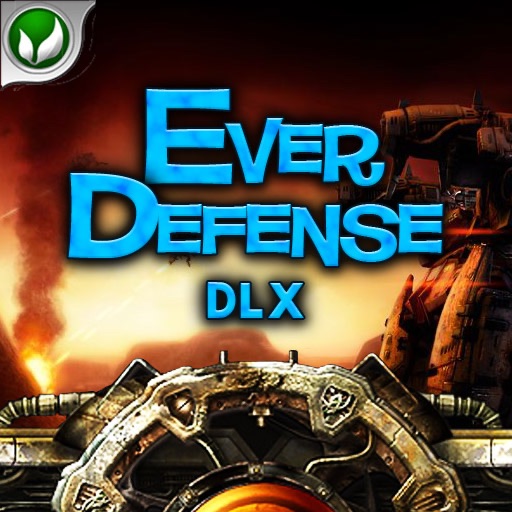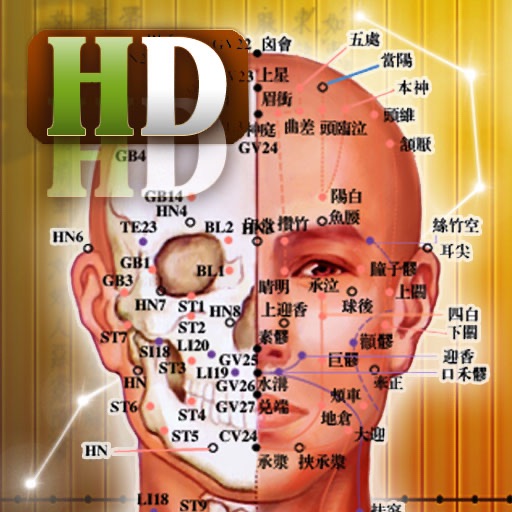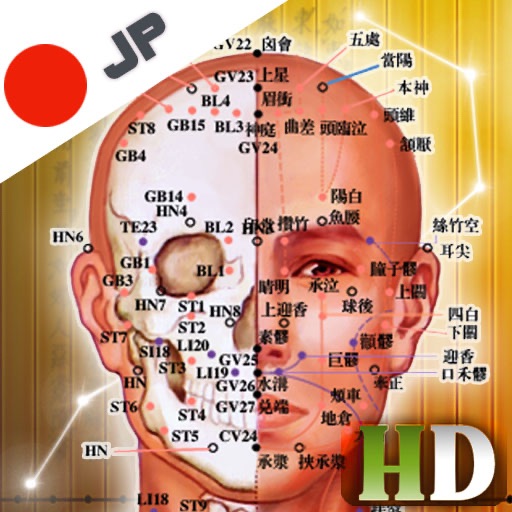What's New
Added a new song Jingle Bells
Fixed a minor bug may crash the app
Solved an issue when users play consecutive notes music under autoplay mode, sonic boom generated continually.
App Description
★★★★★★★★★★★★★★★★★★★★★★★★★★
Using Headset to Get More Professional Sound Effect
★★★★★★★★★★★★★★★★★★★★★★★★★★
This is an educational music application, designed to teach users of all ages to learn music and play the piano while having fun without being aware that they are in the “learning” process.
Amazing Piano makes it easy to play piano even though you don’t know anything about this instrument. Amazing Piano makes it as easy as tapping the keyboard.
The skill of the musician is tested as notes are played on a music staff. Just tap the correct letter in the virtual keyboard to match the note displayed on the screen.
Under the practice mode, you can judge whether you tap the keys right or not through changes of the water globule in the middle of the screen. Blue is the default color, green means the right-tap, and red means the wrong-tap. When users tap the keys correctly according to the prompt, the color will turn from monochrome into colorful.
Use it to train your musical skill. Smarten your ears and fingers.
Time to make it a must-have! Become a Pianist with iPod and iPhone Touch!!
√ FEATURES:
Brand new audio engine
16-bit high-quality sounds
Hint function guiding you how to play piano
Autoplay function
Realistic actions when you need
Judge whether you tap the keys right or not
Colorful letter hint
Full-featured playback
Keep the recordings all in one list
Play personal record
Friendly operator interface
Real-time and play, no delay
3 levels of music speed
2 modes: Free and Practice
Keyboard piano style
No clicks
No distortion
Super rapid loading speed
Effects volume function
Right-hand or left-hand preferring set
√ HOW TO USE THE FREE MODE:
1) There is one to one correspondence between A to G & 1 to 7 (Numbered musical notation)
2) Same reason but certificate H to N means 1 to 7 (Augmented);
3) Go round and round, until Z.
4) Enjoy it, Have fun!
√ Note:
When you are in the game interface, tap the area of piano keys to return to the main menu.
Below there is a step by step tutorial guiding you how to use Amazing Piano background music function:
1) Start your iPod application(in your iPhone or iPod Touch);
2) Choose your preferred song and play it;
3) Click your Home Button;
4) Start Amazing Piano;
5) Enjoy it, and play your favorite songs!
√ Song List:
(Every song is divided into 3 speed levels, slow, middle and fast. So there are 45 singles you can play)
A Time for Us
Corydon
Cherry Blossom
Edelweiss
Fairy Tale Love
Happy Birthday
Jingle Bells
Katjusha
Kiss the Rain
Song of Joy
Song of Harvest
Song of Matador
The Marriage of Figaro
Twinkle Little Star
Wedding March
√ SUPPORT:
If you have any further questions, comments or suggestions, please email to [email protected]