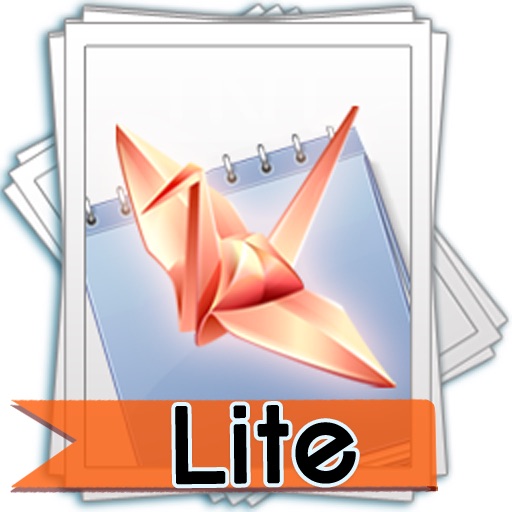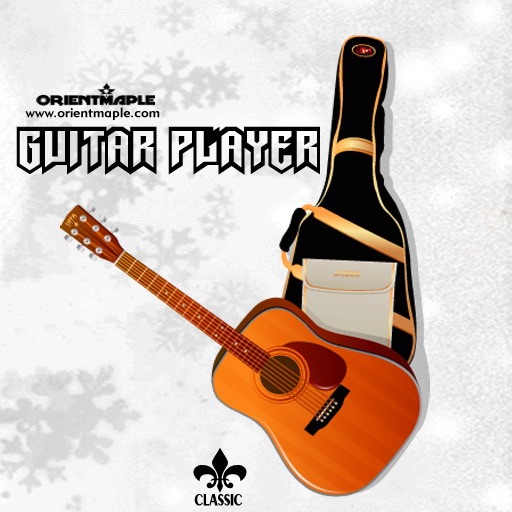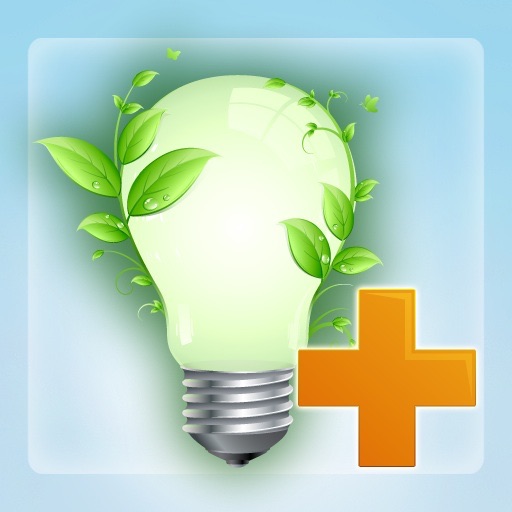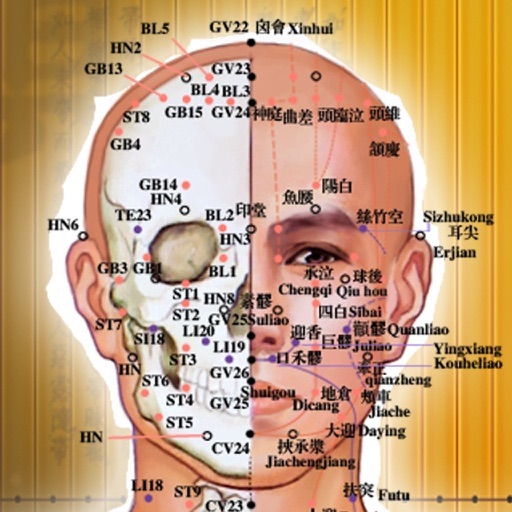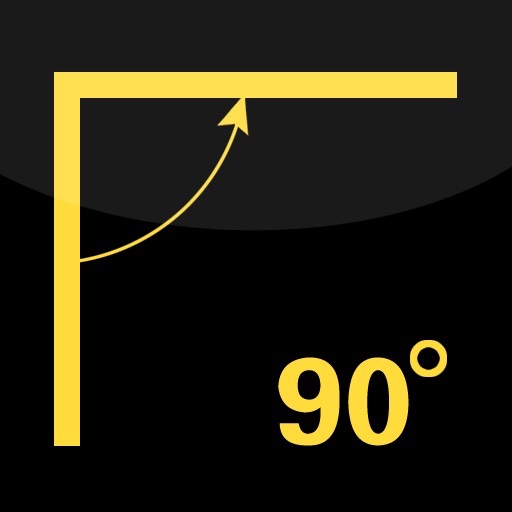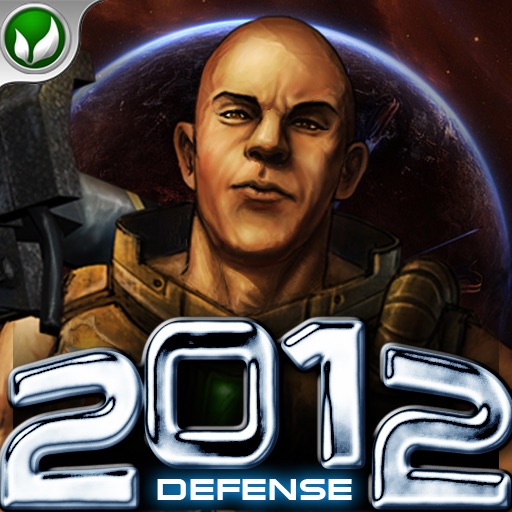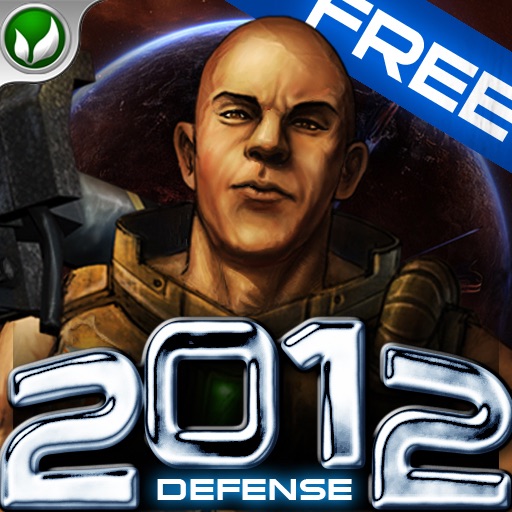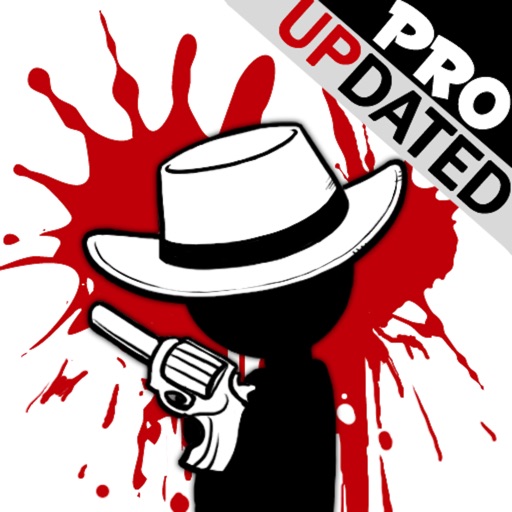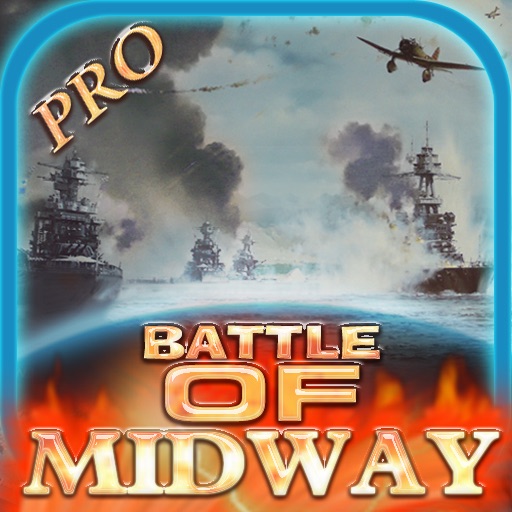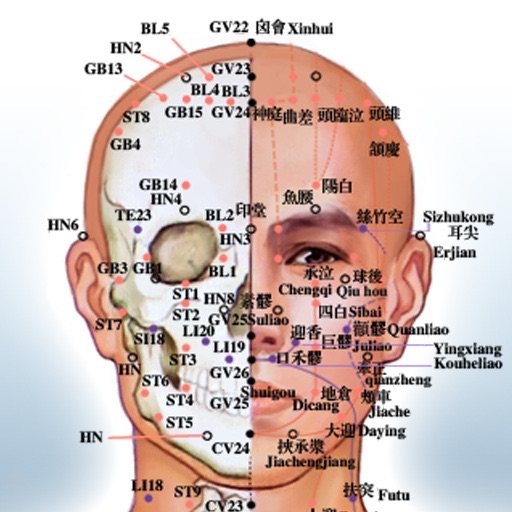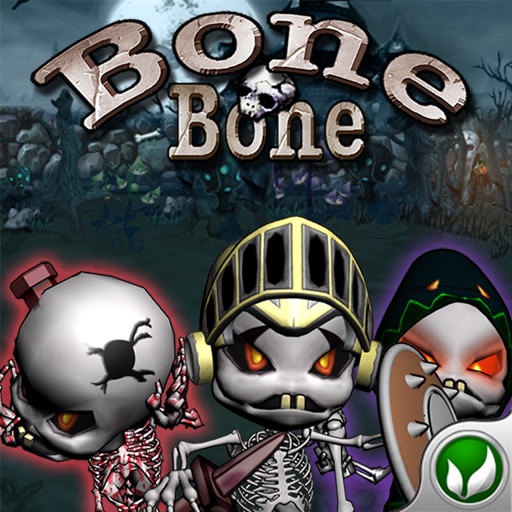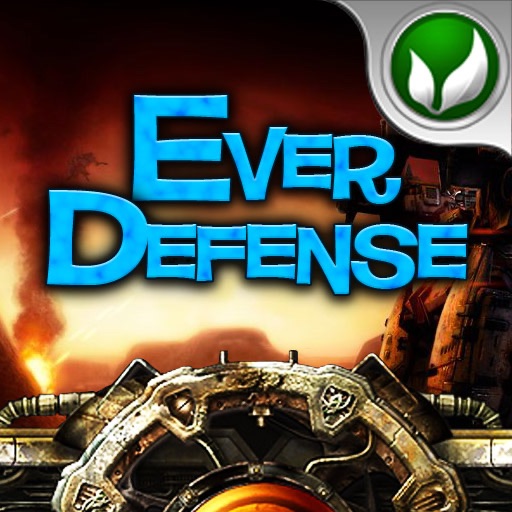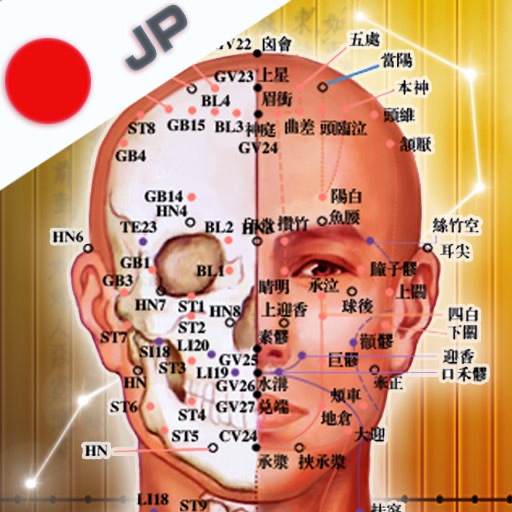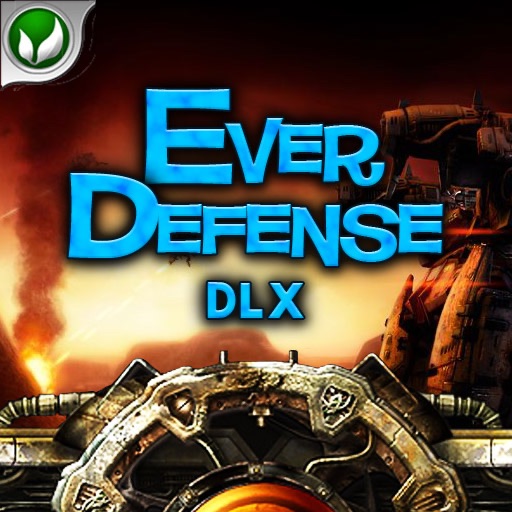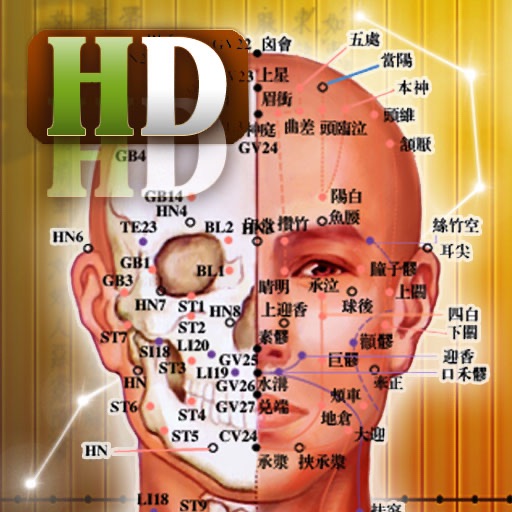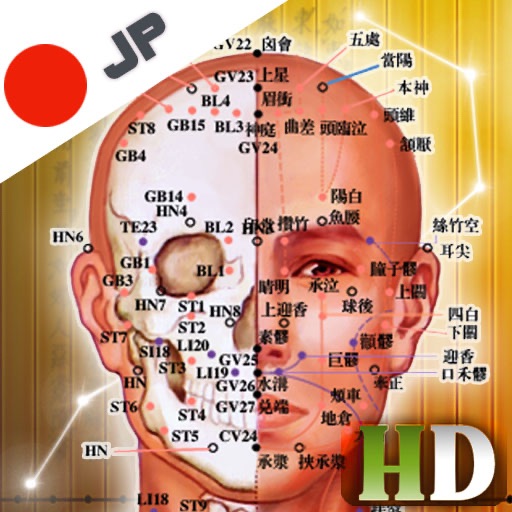What's New
More compatible with OS4.2.1
Added 30 ambient sounds
Added 22 preset relax themes
When user customize favorite scene, not only can use all sounds from current category, but also can add other categories' sounds to make your configuration more freely.
Adjusted the function of the Favorite category. Now this category will come into the role in coping your fond scene from previous 4 categories weather, nature, society, and relax. If you like a particular theme, you can tap the favorite button at the top of screen, then app will copy the configuration of this theme to favorite.
App Description
√ The ripple effect fully supported OS3.0 or later, improved the efficiency.
√ Fixed the bug may freeze the app when user start it
√ Using Headset to Get More Professional Sound Effects
√ 'Virtual scene set' allow users more intuitively and effectively deploy the scene and sound effect, and following are ways to use it:
1. When dragging the sound icon on the left and right of ears, you can control the balance attribute
2. Drag the sound icon up and down, and it will change into high pass or low pass when beyond the broken line
3. Support two kinds of operations to work simultaneously
★★★★★★★★★★★★★★★★★★★★★★★★★★
Relax Helper is a professional edition of Relax Helper Free with much more sounds and background images to make customized relaxing ambiance. It classifies 82 different scenes and 161 ambient sounds into 5 Categories. For instance, nature species contain Beach, Jungle, Waterfall, and so on. You can get them from the list of all present relax themes. It is designed to ease your mind and help you sleep within minutes. You can keep playing sounds when iPhone or iPod Touch goes into sleep mode.
Sometimes the surrounding noise effects can be damaging while you are at work. White Noise in the Society category can be chosen to obscure it. You can enhance it by creating a simulative ambient atmosphere such as Office, Square and Train.
Moreover, you can control the mode in your own relaxation world by mixing several ambient sounds and configuring some options. We have made it easy to switch between worlds.
What you should pay attention to is that you can’t set the sound in between categories. Only the Favorite category contains all the ambient sounds of the above four categories.
You deserve it! Just get a copy!
√ FEATURES:
Ripple effect
Virtual scene set
Keep playing sounds when iPhone or iPod Touch goes into sleep mode
High quality ambient sound
Classify all scenes into 5 Categories
82 scenes for preset themes
Remaining play-time display on theme page
Setting random additional time between intervals
Setting speed control and balance for sound effects
Separately configure the volume of ambient sounds
Setting ambient sounds as loop sounds like campfire or occasional sounds like thunder
Setting Echo, Flange, Distortion, Chorus, Frequency, High pass, Low pass
Touching the dial to set relax time
Next scene or wake up alarm or exit application when timer ends
√ NOTE:
It is dangerous to use this application while driving, walking, operating machinery.
√ List of a part of relax themes:
* Weather *
Thunder Storm
Rainy Day
Heavy Rain
Gale
Snow
Hurricane
Rainy Day [Virtual]
Snow [Virtual]
* Nature *
Brooklet
Beach
Garden
Dripping
Ocean
Waterfall
Jungle
Field
Country Morning
Seabed
Running Water
Under Water
Bubbles
Waterfall [Virtual]
Jungle [Virtual]
Ocean [Virtual]
* Society *
White Noise
Office
Square
Discussion
Train Travel
Airplane
Rainy Day Driving
Boat Traveling
Pingpong
Ablare Street
Environs Night
* Relax *
Fishing Time
Chimes Chiming
Grandfather's Clock
Fairyland
Piano
Scotland
Classic Music
Drumbeat
Romance
Ancient Civilization
Waltz
Chaitya
Church
Wonderland
Relaxed
Camping [Virtual]
* Favorite *
Babysitting
Helicopter
Bathroom
Tap Dance
Heavy Metal Music
Cats
Disco
Cats [Virtual]
Sleeping Cat [Virtual]
√ SUPPORT:
If you have any further questions, comments or suggestions, please email to [email protected]