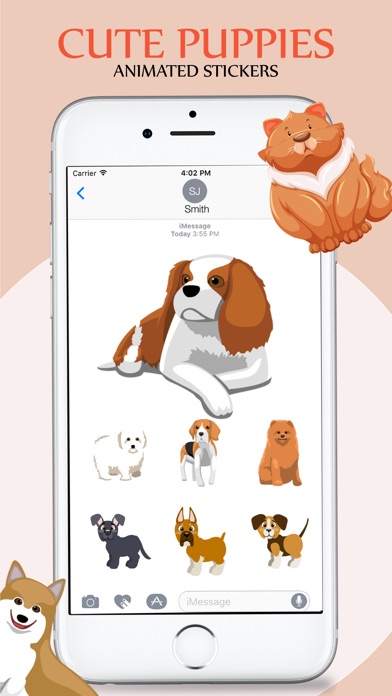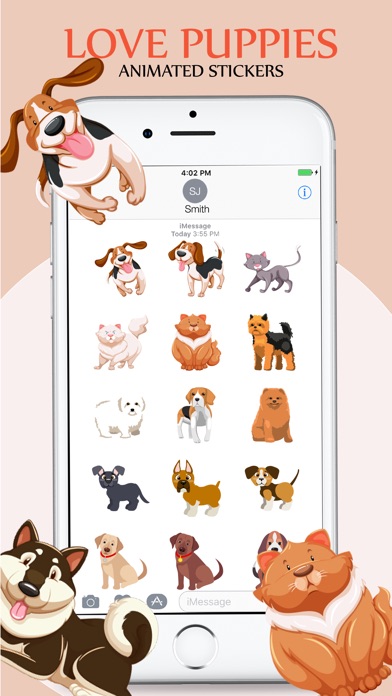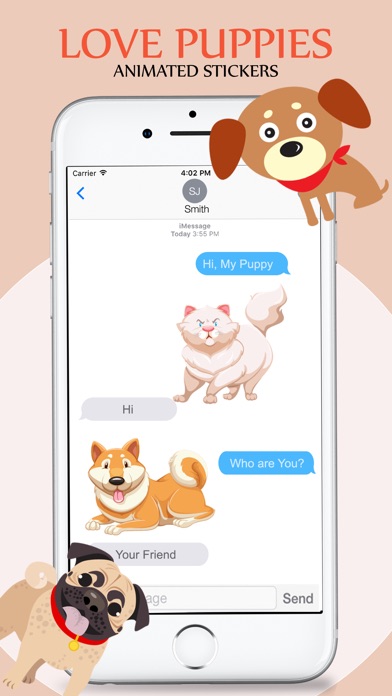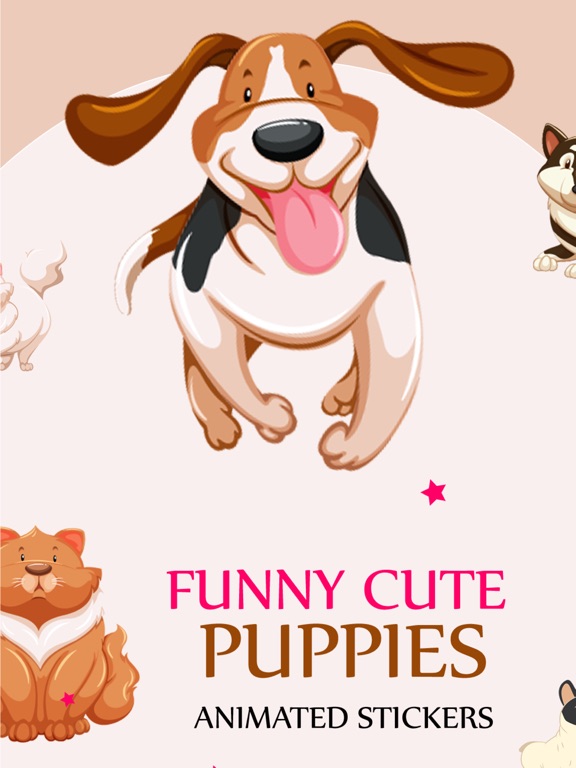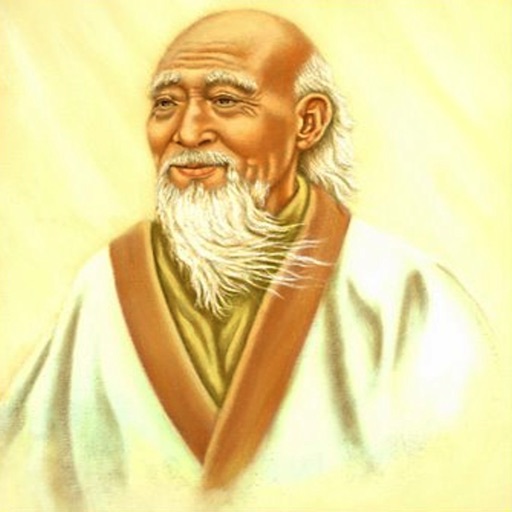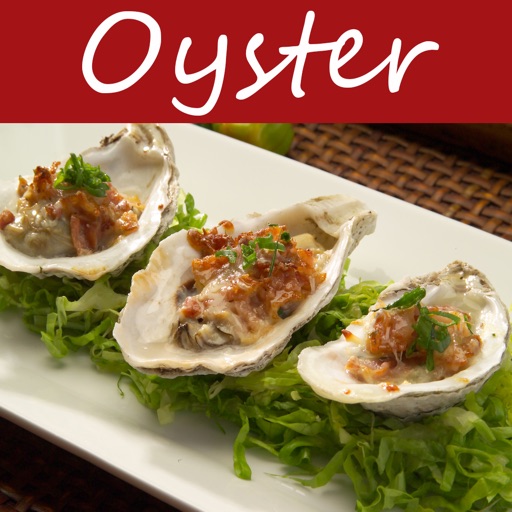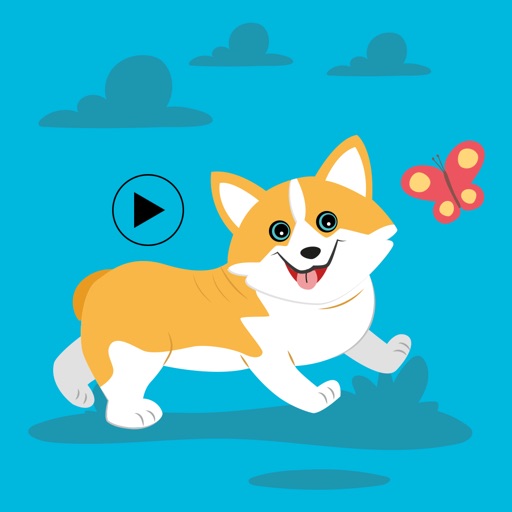What's New
- Stability and enhancement fixes with new stickers.
App Description
Better way to express how you feel ? Use Animated Puppies and express your feelings to your friends.
Tips how to installing stickers:
• To access Messages apps, compose a new Messages to a friend and tap the Messages App Store icon alongside the compose field.
• Tap the four oval icon on the lower left corner to open the app drawer. From there, tap the plus icon labelled 'Store' to access the Messages App Store.
• In the App Store, tap the Manage tab in the top right to add your purchased apps to your app drawer.
How to Use Stickers:
- Open iMessage from your iPhone.
- Select your app's sticker
- Just with a single tap send stickers.
- Also simply long touch and peel off the stickers to add them with your texts!! or existing stickers.
- Scale & Rotate stickers by using a second finger before you place it on a bubble.
Please see our other sticker packs by clicking our name “Prashant Yadav” above.
App Changes
- September 25, 2017 Initial release
- July 14, 2020 New version 1.1
- August 06, 2021 Price increase: $0.99 -> $1.99
- October 04, 2023 New version 1.2
- October 04, 2023 Price decrease: $1.99 -> $0.99