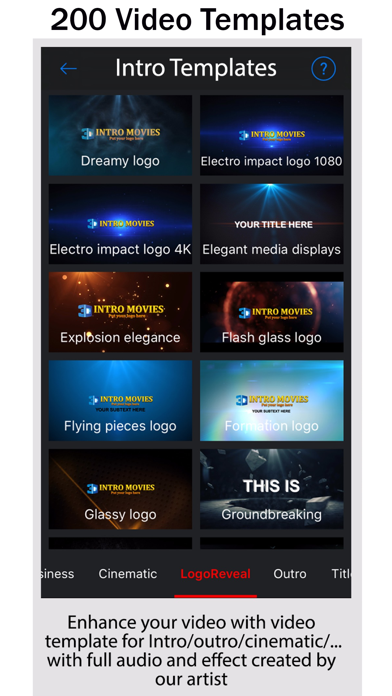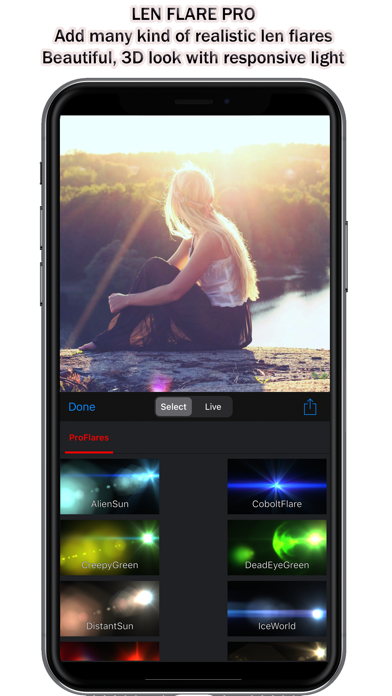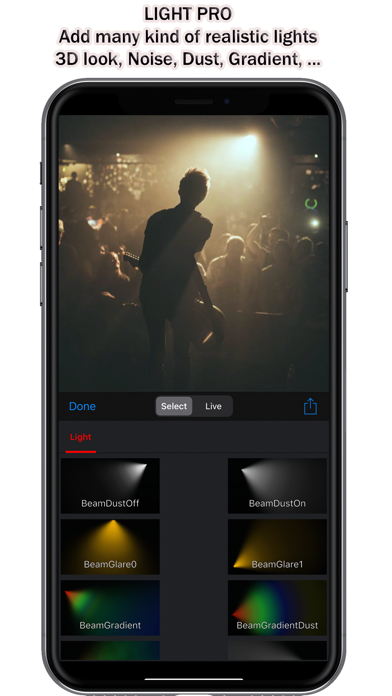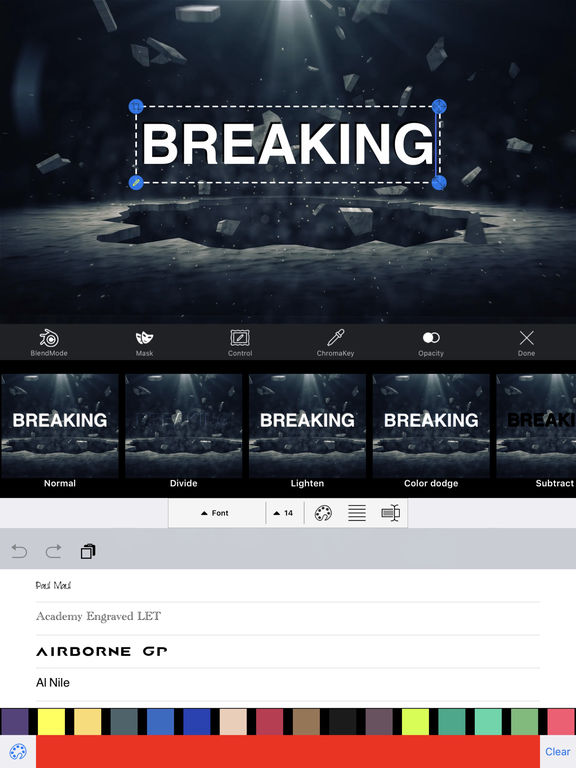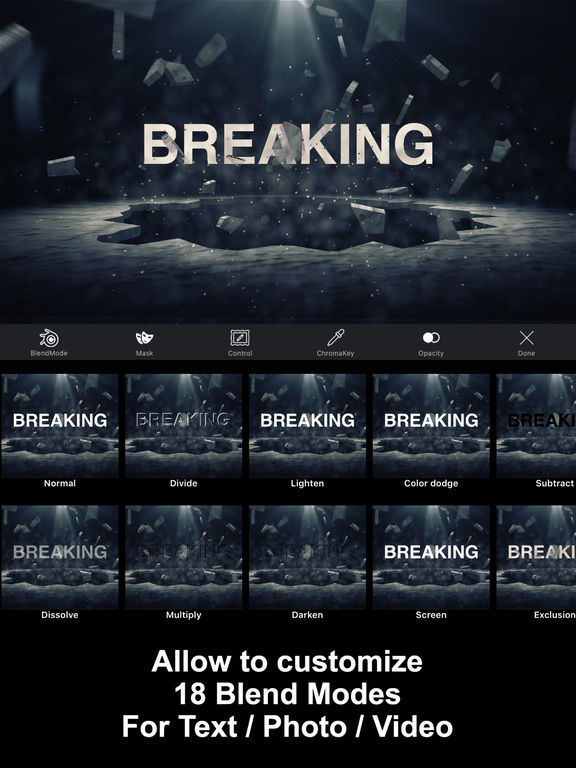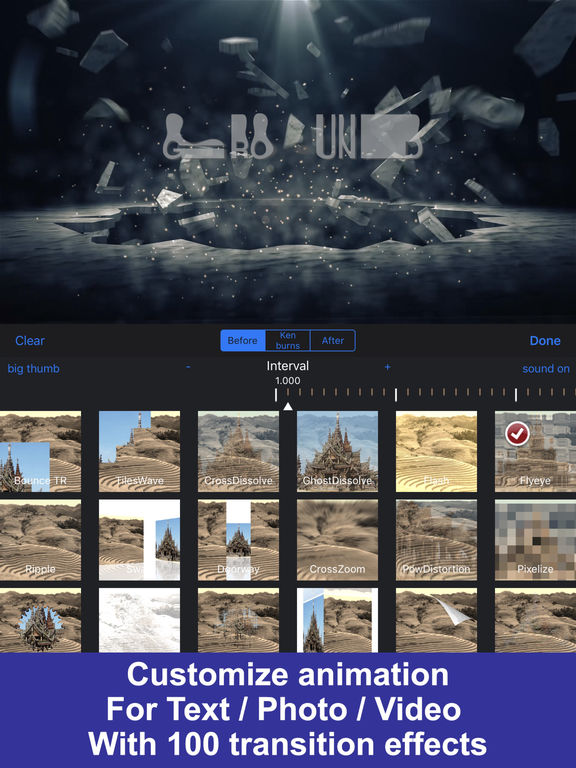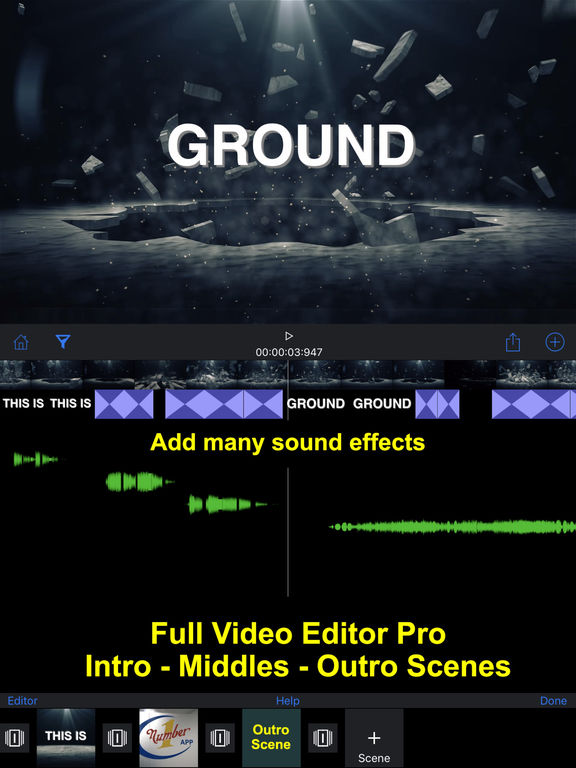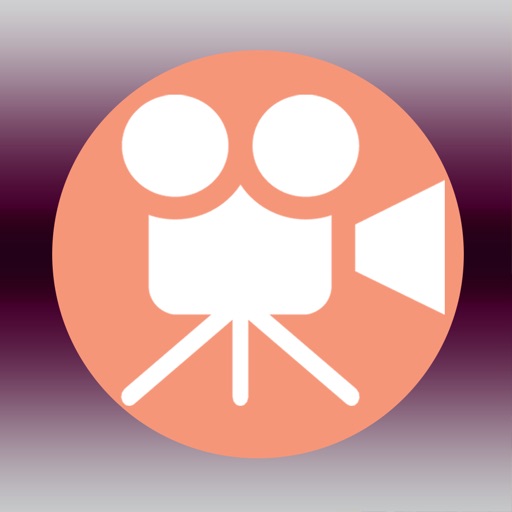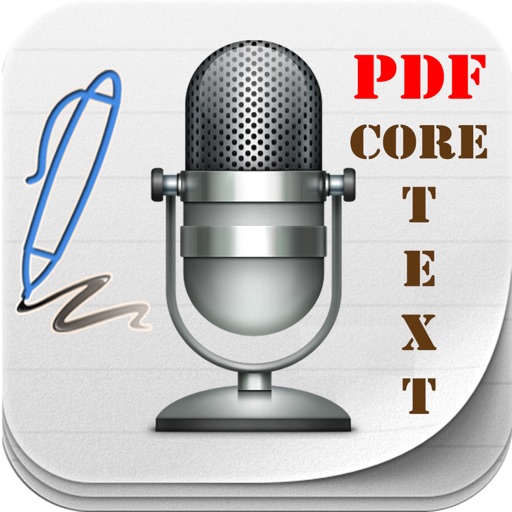What's New
Fix bug
App Description
GemMovie is the perfect video editor with all pro feature. Saving your time when editing video with intro/outro templates, video effect scenes.
Make beautiful Full HD intro movies, openers, end credits, announcements and more, using our professional and stunning templates. In just three steps: Choose - Customize - Export , you can create special intros and then join with your videos using your favorite video editor or built in professional video editor to be flexible to change theme and switch between template, or can append OUTRO to your editing. Easy like that.
Enhance your memories with a professional touch ! Select from a variety of well crafted template designs which cloned from native famous After Effect templates.
Each unique template is provided with a proper soundtrack and sound effects, and can be customized with your titles, add more text, more photo/video/sticker/shapes. And can be customized with many video effect footage with 10 blend modes to have unique look
You can change text captions, fonts, position, size and add sticker, shapes, photo, video, … with simple touch. Then pick your photo, adjust, preview your composition in real time...and Export - in Full HD quality! The possibilities are endless!
***** FEATURES *****
• Choose from 200 professional templates in 8 category with various designs
• Customize or enhance the template with:
- Many video effect footage in many category (abstract, vintage, Bokeh, Disco, Fireburn, Fire, Flash, Flower, LensFlares, Lightsleak, Lights, Love, Music, Particles, Valentine, Snow, …) to be able to blend it to the template directly with 18 blend mode or change video background
- 200 sticker with full animation for starting/ending showing
- 200 shapes to mask with photo/video
- 200 sound effects package
- 100 transition effect to enhance animation when showing or hiding the text / photo / video
• Add more photo/video/text/sticker and mask photo/video with shapes.
• Move, zoom and rotate photo/video/text/sticker/shapes for the perfect fit naturally.
• Change template texts. Customize texts fonts, size and position with rich text editor
• Exclusive vector text technology allows perfect text animation without pixelation.
• Edit And preview your composition in Real Time with true video timeline as in iMovie, MovieShop, Adobe Premiers ( On PC ), …
• Export movie in Full HD (1920x1080) to camera roll and/or share via Facebook, Youtube, e-mail.
• Support many video ratio: 1:1, 4:3, 16:9 by change setting with simple touch
• Export with or without Music and SoundFX (independently).
• Save your projects and customize them anytime you want.
• Support/Feedback forms directly from app.
More Templates and features are on the way!
DEMO VIDEO is also available on our Website.
GemMovie Subscription:
- You can subscribe for unlimited access to all features and content offered for purchase within GemMovie.
- Subscriptions are billed monthly or annually at the rate selected depending on the subscription plan.
- Payments will be charged to iTunes Account at the point of purchase confirmation. Subscriptions automatically renew unless auto-renew is turned off at least 24-hours before the end of the current period. Your account will be charged for renewal within 24-hours prior to the end of the current period, and you will be charged according to your payment plan selection. Subscriptions may be managed by the user and auto-renewal may be turned off by going to the user's Account Settings after purchase. Any unused portion of a free trial period will be annulled when the user purchases a subscription to that publication.
Terms of Use: https://apps.gemx.pro/gemx-terms
Privacy: https://apps.gemx.pro/gemx-policy
E-mail support: [email protected]
App Changes
- November 08, 2016 Initial release
- November 26, 2016 Price decrease: $3.99 -> FREE!
- December 16, 2016 Price increase: FREE! -> $3.99
- October 22, 2020 New version 1.6
- October 22, 2020 Price decrease: $3.99 -> FREE!