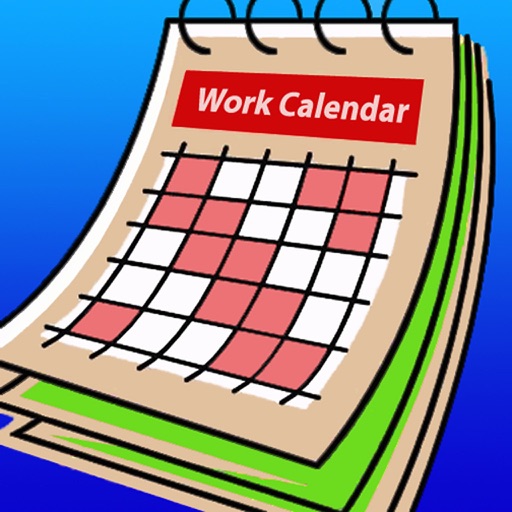Tag: Employment »
Resume Designer Pro Review
Workdays Helps The Shift Worker Organize Their Lives
The app calculates the schedule according to how many days are worked before a set amount of holiday. It can then calculate this for a number of months into the future thus ensuring that the user always knows what's coming up. Workdays are colored in grey while days off are more colorful making it easy to just glance at the calender and determine if the user is working on that day.
The color scheme can be changed according to preference and users can create and edit appointments and events for each date making Workdays a pretty flexible tool for the shift worker.
It's out now and is priced at $0.99.
Favorite 4: Apps to Help You Find a Job
Within all the iPad coverage last week, some of you might have missed Jeff’s Favorite Four: Apps for Baseball Fans. If so, check it out here.
This week I’m looking at apps that help the millions of job seekers out there. With the economy the way it is, and no clear determination on when these troubles are going to end, it’s important to equip yourself with as many tools as possible when looking for a job. Competition is fierce, and employers are able to choose from a much larger job pool.
Here are a few to search and prepare for job interviews:
1. Career BuilderCareer Builder boasts an impressive library of almost 2 million jobs at any given time. The Career Builder app takes this powerful database and makes it available on the go. This free app is a powerful tool for any job seeker. The only downside is that Career Builder is focused on U.S. jobs only.
2. Indeed: I’ve included two separate job search apps on purpose. Where Career Builder is a website specific search engine for jobs, Indeed takes finding the job that next step. Instead of one specific search, Indeed accesses thousands of websites and millions of job postings to find the most accurate jobs you’re searching for.
3. Audio Job Interview Professional : If you didn’t get it drilled into your head by your mother, coach, teacher, or director, I am here to tell you that practice makes perfect. Luckily for you, developers Halosys Technologies Inc. & ImageTek agree. They’ve put together a set of standard questions from an interview that can be replied to, saved, and sent out as part of an electronic application. If that’s a bit much for you, the questions are excellent study tools.
4. Linked In: Last, but certainly not least, is LinkedIn. LinkedIn for iPhone puts your professional network just a touch away. I just recently started a LinkedIn profile and I was shocked at how powerful this networking database really is. The LinkedIn app gives you immediate access for real time updates and on the go advice.
I’m not a job expert, but I know it doesn’t help to get discouraged in the job hunt. There are many other apps, and plenty of websites, out there to access. Use these resources, and everything you can get your hands on, and best of luck in your job hunting!
Know of any other job finding apps? Let us know!