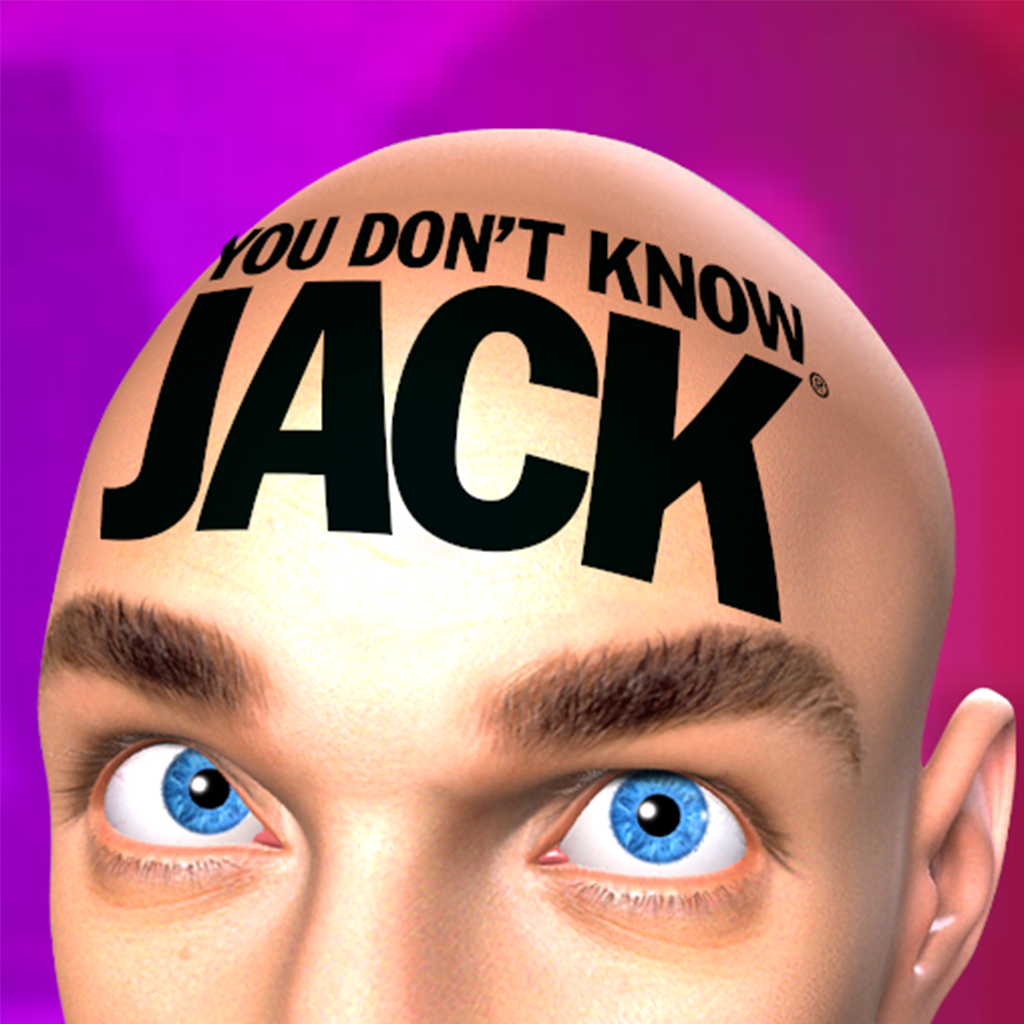Search results for: "ipod games" »
675 post results found (showing 46-60):
Fetch Review
Match-Up! By Big Fish Review
Sherlock Holmes: The Awakened HD Review
Stardust Hero Review
How To: Display Your iPhone, iPod touch, or iPad on a TV
iPhones are great. iPads are great too, what with their big screens. They can play all sorts of music video, and games from many different sources. But don't forget about the big TV screen when using these devices. Yes, there are ways to take the picture from your iPhone, iPod touch, or iPad, and put it on your TV. Here's how to do that either through the Apple TV or through direct output cables.
Apple TV
The benefit of using an Apple TV is simple: no need to plug in a cable when wanting to view a video on TV, not to mention no wires getting in the way of holding the device when displaying photos or games on TV.

To start viewing your device on TV, set up your Apple TV, have it plugged in, and on the same network as your iOS device. It does not necessarily need to be actively on, with the front light glowing. Now, on your iOS device, call up the multitasking bar by double-tapping the home button. Swipe to the left until you see the AirPlay icon, which looks like this:. You will need to swipe twice on the iPhone and iPod touch, and once on the iPad. Tap the AirPlay icon. Choose your Apple TV. If you have multiple Apple TVs in the same network, it may help to give them custom names in each box's settings.

For those with an iPhone 4S, iPhone 5, iPod touch 5th Generation, or any iPad except the very first model, AirPlay Mirroring for displaying your whole screen on TV is available. By default, mirroring will be off, which means that only audio and apps that support AirPlay video output directly will be displayed. Enabling it will send the entire contents of your screen to your TV. Apps that support video ouput will switch over to that mode instead of using mirroring.

Note that the big drawback to AirPlay Mirroring is that for gaming, it has a noticeable amount of latency; use our previous guide for reducing latency to help out with this.
Video Output Cables
Apple also sells video output cables for those who prefer direct connections, need to output to analog video connections, or want to save some money by not buying a $99 Apple TV.

Simply plugging the cable in to your device, and then plugging the necessary video cable(s) in to your TV will do the trick. HDMI adapters carry audio, analog video adapters have RCA audio outputs, and the VGA adapter requires using a separate audio cable to output through the headphone jack. Digital video connections and VGA will not offer resolution options, though the device will generally output what the TV reports back as the maximum possible resolution.
If you have a device with a Lightning connector and a video output cable with the dock connector, it will not work with the lightning-to-dock adapter currently available. In general, these should lead to better results with gaming due to less video latency.
By following this guide, you can now easily display all the content available on your iOS device on your TV easily.
Real Racing 3 - Design Breakthroughs and Challenges
Last time we took a look at the history behind Firemint and its popular Real Racing series. In this post we are going to go into a bit more detail on just how these games came about: design troubles, device compatibility considerations, gameplay mechanics, and ideas that help to define a developer and its products. Enjoy!
Everything To Everyone

The original Real Racing was developed in 2009: the middle of the iPhone 3G’s life cycle. Since the 3G was built around the earlier generations of iPhone, compatibility wasn’t too much of an issue. Real Racing 2, however, pushed things quite a bit further and gave the team a little difficulty when making it compatible with older devices. The game hit the App Store when the 3GS was still going strong and the iPhone 4 had only recently become available. According to Real Racing 3’s Development Director, Kynan Woodman, “Real Racing 2 was the first game where challenges with legacy hardware arose, but we managed to support everything back to the first iPhone on Real Racing 2.”
Even with a still comparably small list of devices and iOS software to worry about, things were starting to get more complicated. Firemint even went so far as to develop two separate base sets of code for its follow-up racing game: one designed to take full advantage of the iPhone 4 and fourth generation iPod touch’s specs, and one for everything that came before it. The different codes were then tailored to make the best use of their intended devices as possible by way of including different art assets, using higher framerates, etc.
Moving Forward

Real Racing 3, on the other hand, will most likely break with that tradition of near-universal iOS compatibility. A number of older devices are incompatible with iOS 6, and many of them also lack the processing power to manage more demanding games. Compatible devices haven’t been officially announced yet but Real Racing 3 is “... using Open GL ES 2.0 and relies on this for the advanced lighting," said Woodman. "Everything prior to the iPhone 3GS only supported OpenGL 1.0.” Given the specificity of that statement, it’s looking like support for anything predating the 3GS is off the table. It’s amazing to think that the lighting is what’s primarily responsible for the game’s hardware compatibility. Of course, iOS hardware upgrades are always an option and with each new release, prior versions become even more affordable.
What’s really interesting and even downright commendable about Firemonkey’s approach to Real Racing 3’s development, which began mid-2011, is the way it didn’t let hardware limitations dictate the design. “When we started developing Real Racing 3," Woodman said, "we started out with a core question: ‘What could we achieve, if we imagine, even just for a moment, that we have no limitations whatsoever.’” It was a question meant to steer (no pun intended) people away from worrying about whether or not their ideas would be feasible on any particular iOS device and get them thinking much more freely.
In other words, they tossed all preconceived limits out the window and let their imaginations run wild. So they got to work creating the racing game they wanted to create, with no consideration as to whether or not the hardware could handle any of it. “We went into this project anticipating hardware as powerful as the iPhone 5," Woodman said, "so when the iPhone 5 did come along, we were ready."
Dream Big

The idea was to design the game first, then worry about hardware specs later. It gave the team at Firemonkeys more of a chance to explore their ideas, and to play around with any concepts they could dream up and give them a real shot before deciding if they would work in Real Racing 3 or not.
So they worked backwards; developing Real Racing 3 as they saw fit, then hoping they could find a way to put it on Apple’s current and at the time future hardware. Ideas were given time to be fleshed-out rather than getting the axe early on thanks to the “no limits” approach. This led to the inclusion of an honest-to-goodness rearview mirror to help keep an eye on everyone currently eating your dust, a larger number of racers on the track (22 instead of the previous 16), new events that have never been used in a Real Racing game before that also sadly haven’t been specifically named, and real world racetracks like Indianapolis Motor Speedway and Silverstone.
Incorporating these tracks into Real Racing 3 is something that Firemonkeys is understandably excited about, especially considering all the work that went into the process. Each raceway needed to be thoroughly documented and multiple reference photos had to be taken. Once that step was finished it was time to research each track's elevation data and use it to create a close digital approximation. It's not a simple process, but the results are well worth it.
Of course, there's also the Time Shifted Multiplayer everybody’s been talking about that allows players to race against friends and foes anytime, anywhere. “We didn’t start out with Time Shifted Multiplayer," Woodman said, "we started out by putting real names on the cars and pretending that we had the ultimate multiplayer mode. It felt great and we worked our way back from there to Time Shifted Multiplayer.” It’s a method that’s resulted in some impressive new software technology that’s garnered a fair amount of attention since its announcement. It may not have ever come into being without such an open approach to design.
We’re still a ways off from Real Racing 3’s February release date, but that hasn’t kept people from talking about it. Not just the pretty graphics or the smooth controls, but also the unexpected surprises such as the Time Shifted Multiplayer which we'll be taking a look at in the next post in this series. Even so, Firemonkeys is still holding a few of its cards close to its vest. It’s exciting to take a moment to consider just what it is we haven’t been told yet.
The iOS Version Of Roblox Is A Vital Factor In The Game's Phenomenal Growth

Build-your-own-game site, Roblox, is calling its universal app on iOS as a major factor in the continued growth seen in its gaming community in the last year. Roblox for the iPhone and iPad allows kids to connect to and play in any user-created games built with the Roblox system.
ROBLOX’s accelerated growth in 2012 is complemented by the popularity of its recently released ROBLOX Mobile app, where users play ROBLOX on the iPad, iPhone, and iPod Touch. The app is available in the iTunes store for free and brings a substantial subset of the ROBLOX desktop experience to mobile, including the ability to discover and play user-created levels, browse user-built models, and purchase user-crafted avatar clothing. Since July, there have been more than 250,000 downloads of the mobile app; in December, more than a third of all ROBLOX Mobile users played at least 10 times, turning ROBLOX into a mobile habit.
Lode Runner Classic Review
Zen Training Review
Sponsored: Free App Slots announced as sponsor of Best App Ever

Free App Slots is a new service where you can win everything from the hottest premium apps - including Angry Birds Star Wars, Rayman Jungle Run, Need For Speed: Most Wanted, and more - all the way up to iTunes Gifts Cards and the latest iPad, iPad mini, and iPod touch.
With Free App Slots, everyone's a winner. That's because every person that plays is guaranteed to walk away with something fantastic.

Getting hold of them's really easy, too: simply visit FreeAppSlots.com on your iOS device, hit 'Play', and you'll be presented with a one-armed bandit.
Tap the 'Spin' button and - hey, presto - you're earning Credits that you can exchange for premium games. If you're dedicated, you can even get enough Credits to win Amazon vouchers, iPods, and the brand-new iPad.
You're given a whole bunch of free spins just for taking part, by the way. But, if you do ever run out, all you have to do is download a free game or app listed under the bright pink 'Get More Spins' button.
Super-quick, super-easy, super... well... super. Go win some awesome games by pointing the browser on your iPhone, iPad, or iPod touch towards FreeAppSlots.com.
iWALK Link 1700i Review
Announcing the Nominees of the 5th Annual Best App Ever Awards!
We are proud to announce the nominees for the fifth annual Best App Ever Awards. The awards that celebrate the best apps available, not just the best selling. This year we saw an amazing response with over 715,000 nominations submitted for 6,755 unique apps!
Voting is now open and will remain open through January 31st, 2013. Winners will be announced in February and details on that are to come.
Best App Ever
The overall best app of the year. Nominees are the apps that received the most nominations across all categories
» Action Movie FX from Bad Robot Interactive
» Clear from Realmac Software
» Evernote from Evernote
» Google Maps from Google, Inc.
» Minecraft – Pocket Edition from Mojang
» Modern Combat 4: Zero Hour from Gameloft
» Outwitters from One Man Left
» Punch Quest from Rocketcat Games
» The Room from Fireproof Games
» Walking Dead: The Game from Telltale Inc
Hit the jump for the list of the remaining nominees in the 100+ categories. Or head right on over to Best App Ever to start voting. Best of luck everyone!
Apps Invade The Toy Aisle
In the last few weeks, I've noticed an interesting trend among my young cousins. No longer do they want cuddly toys or regular action figures from Santa. This year, it's all about iPhones and iPads--a marked change from the increasingly distant days when I was a kid. Given the importance of such devices this Christmas, we thought we'd take a look at just how apps are invading the toy aisle and offer a few ideas for festive presents.
Ideas for Babies and Toddlers

Fisher Price offer plenty of great ways of integrating iPhones or iPads with your kids' playtime. The Laugh & Learn Apptivity Case turns devices into a form of 21st century rattle. Noisy beads keep them interested, while a mirror means that baby can take a look at themselves. There's peace of mind too, as the case can withstand drool, teething and a certain amount of throwing around. It comes in iPhone/iPod Touch and iPad varieties.

The Apptivity brand continues from there, too. There's a Storybook Reader, which turns an iOS device into a book that can be turned just as easily as a conventional tome.

For the more active baby, there's the Gym, allowing babies to hone their motor skills in conventional ways, while also playing peek-a-boo with the Fisher Price app.

Finally, there's the Monkey, with its cuddly toy nature combined with the power of some fun iOS games for the youngster.

Toddlers can enjoy the fun of Dora the Explorer Let's Play Backpack, which lets kids place a toy backpack on an iPad in order to unlock new activities to learn logic, Spanish and many other important skills.
Toy Vehicles for the 21st Century

Remember as a kid how much fun it was to play with toy cars? Disney and its AppMATes toys have brought that up to date. Disney Cars2 AppMATes come in two varieties: Lightning McQueen/Holley Shiftwell and Mater/Finn McMissile. In both cases, kids place the car on the iPad screen before taking it for a spin around Radiator Springs. It's perfectly safe for the screen, too, thanks to the rubber contacts, although doesn't work through screen protectors.
For the Scientific Child

iTikes offers a great range of toys that turn iOS devices into more educational tools. The Map Explorer uses a form of Augmented Reality to help kids interact with a world map, as well as learn about the Solar System, dinosaurs and animals.

Other toys such as the Microscope, Keyboard and Canvas offer a similar mix of educational fun. It's all helped by the fact that kids don't require an iOS device at all times to enjoy the toy.
You Don't Know Jack Streaks Onto The iTunes App Store

It's here, it's sassy, and it's on your iPhone, iPad, or iPod touch - You Don't Know Jack brings its irreverent humor to the quiz show genre once more, with Facebook connectivity and new content released weekly.
Players on iOS will access the same content as those using the Facebook version. Cookie Masterson, the game’s popular and sassy host is back, as is the game’s core structure, with outrageous questions that range from Mozart to Psy. The game will be free-to-play with free games provided frequently. Users can also win free games through achievements, and multi-token packs are available for purchase.