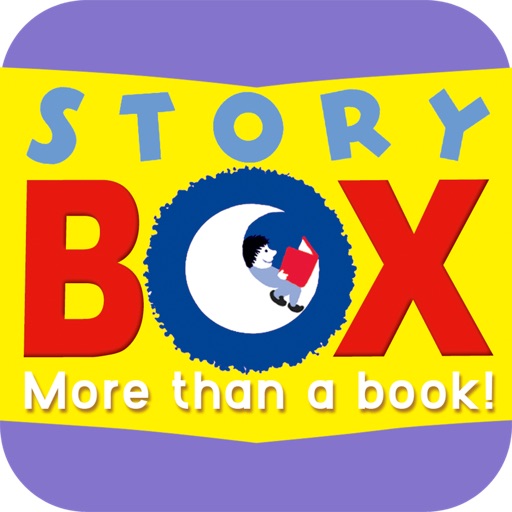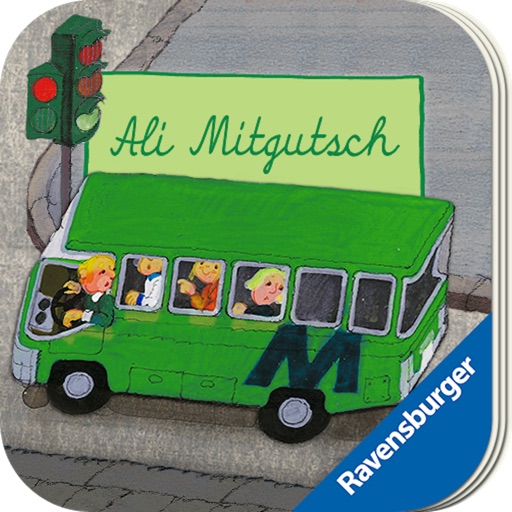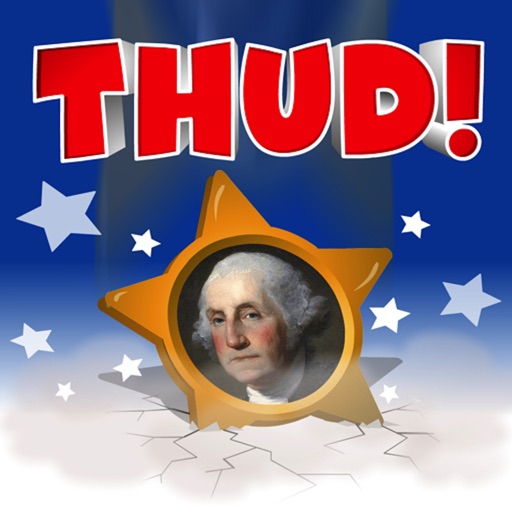Wombi Treasures - a treasure hunt game for kids Review
I am delighted to introduce readers to a new universal role-playing app, Wombi Treasures which allows children and adults to travel the world and go on expeditions looking for relics from the past.
This terrific app opens up to a world map complete with X’s marking spots of interest. I enjoy how this app takes a global approach with sections that may include North America, Central or South America, Europe, Africa, or Asia.
I have been uniformly impressed with the look and style of the Wombi apps, and Wombi Treasure is no exception, as this app is lovingly reminiscent of Raiders of the Lost Ark, with a period, distressed map and vintage airplane and pilot wearing period bomber jacket and scarf circa 1930’s.
A tap on one of these X’s brings players into the P.O.V. of specialized period equipment used for digging up treasure. At left of the screen is a view of the exact area where one is looking to excavate. Drag a finger across the center screen moving around until the view finder lines up with the area one is looking for, adding a nice level of difficulty to this terrific app.
It is also worth noting that a red button can be pressed to mark the spot for digging with a red X making it easier to find the correct spot, as help is sometimes welcome when searching more desolate areas such as the deserts of Egypt.
After finding the correct spot to dig in, one will be brought to a new screen that may not look like much at first. Here is where the work comes in, as one uses archeologists' tools to uncover treasures such as a mattock to break through rocks, a hand broom to brush away sand, a trowel to dig up loose earth and a sifter as well as a pair of gloves to pick up objects by hand.
Do try various tools to see if one can make any headway. If not, players will know by an audio hint and continue to find the correct tool for the job.
The uncovering of treasures can be time-consuming in real life, and this is touched upon here as a fair amount of time is needed to chip away at, dig, sweep or sift earth looking for any signs of something hidden below, adding to the suspense my son experiences while exploring this app.
The magic of first seeing a treasure take shape - first dark and hard to see as it is slowly becomes uncovered and sometimes needing to go through two distinct layers such as ice, rock, or sand - never loses its newness. It is good to know that the placement of these dig sites are both plentiful as well as random, so no game will be the same, keeping the newness alive as my son plays Wombi Treasure again and again.
Adults will smile at the treasures uncovered and based on real artifacts such as the iconic King Tut’s coffin, Roman gold coins, Native American spearheads, Norse artifacts or a Ming vase found under plywood boards and presumably hidden so that they would not be destroyed during China’s Cultural Revolution.
When the five sites have been dug and the treasures have been collected, this game ends on a high note, with the adventurous pilot Scouty showing off what he has found in a museum exhibit.
As is mentioned in the parents' section of this app, Wombi Treasures can be used as a springboard for children’s interests in history and archeology, but there will be some parents and many children who will not understand the significance of what has been found.
I am not looking to change the style of these Wombi Apps, language-neutral and with few explanations necessary, but I would love an option to be able to tap the pieces after being sent to the museum to be told what the artifact is as this information may be needed if parents and children want to search further about these points in history.
Even with this note, Wombi Treasures is the new family favorite app in our house. My son loves both to search for the area in which to dig as well as to use various tools to excavate, and I always get a kick out of seeing what treasures has been chosen to be included.
I can’t recommend Wombi Treasures strong enough, reminding me a great deal of another recent Wombi app, Wombi Detective.
Wombi is a Swedish developer that knows how to make wonderfully realized role-playing games for children that really draw in kids as well as adults.
I can’t wait to see what they come up with next.