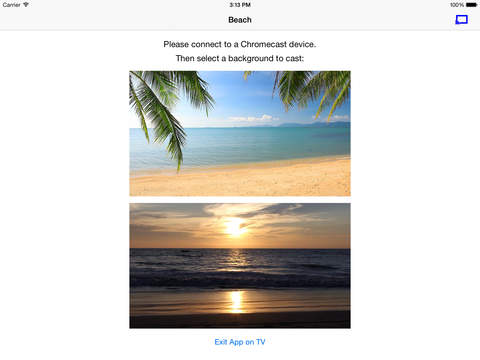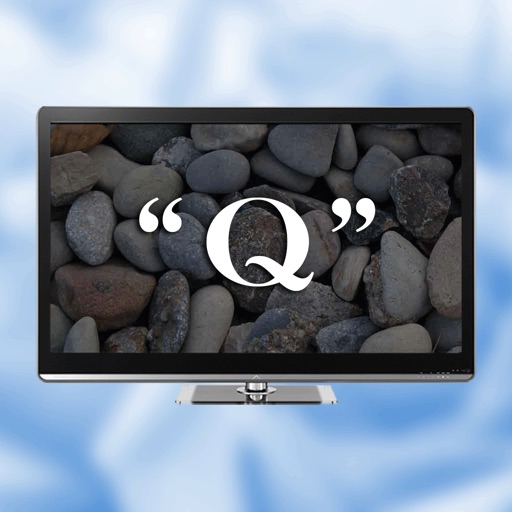What's New
Fixed the issue of the video not showing up on some Cast devices.
Please restart your Chromecast device or TV if you still don't see the video (and can only hear the audio).
App Description
See great beach views on your TV!
You can see a beach view as the live background for your TV (that has a connected Chromecast device or Google TV). You can select the background (two beaches ave available) with your iPhone or iPad.
The beach views are *not* static images, but are alive and moving, with background audio (ocean waves).
FEATURES:
• High quality live backgrounds - you can pick from a tropical beach or a beach view at sunset.
• These are not streamed from the internet and so, you can keep the live backgrounds running for hours without wasting your network bandwidth.
• Once loaded, there are no buffering delays while watching the live backgrounds.
• Background audio of ocean waves.
• The live background will keep showing even after you disconnect your iPhone or iPad (Tap the 'Exit app on TV' button to quit the application on your TV).
• No lags - Just fullscreen beach views on the TV!
So go ahead, make your TV a window to beautiful beaches! :-)
NOTE:
** A Chromecast device is needed to use this application. Please install it *only* if you have a Chromecast device **
If you find any issues, please contact us before giving us a low rating - we would really appreciate it and do our best to fix them! Thanks!
App Changes
- May 20, 2015 Initial release
- October 27, 2015 New version 1.1
- September 16, 2023 New version 1.4