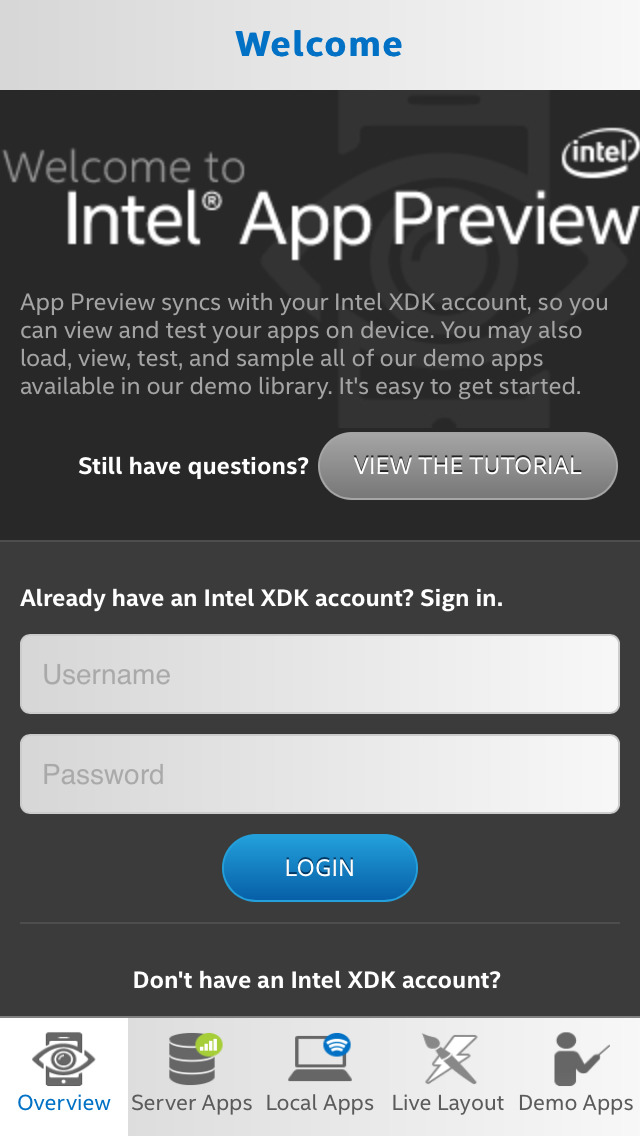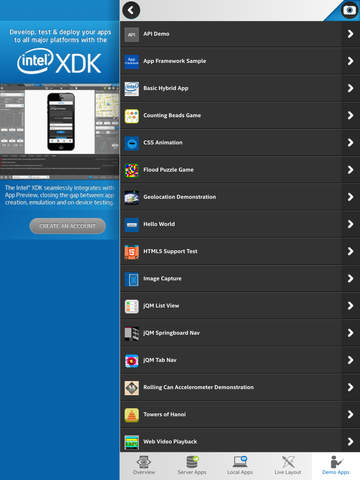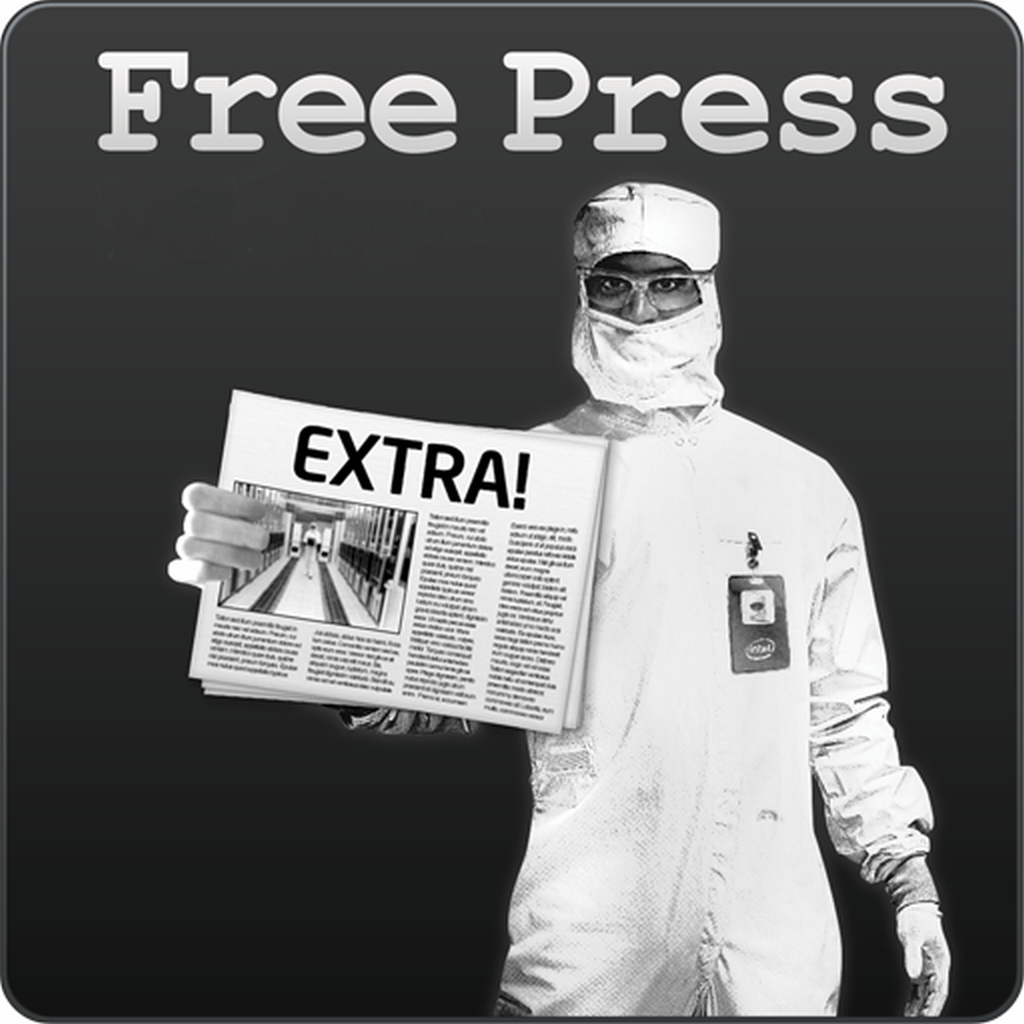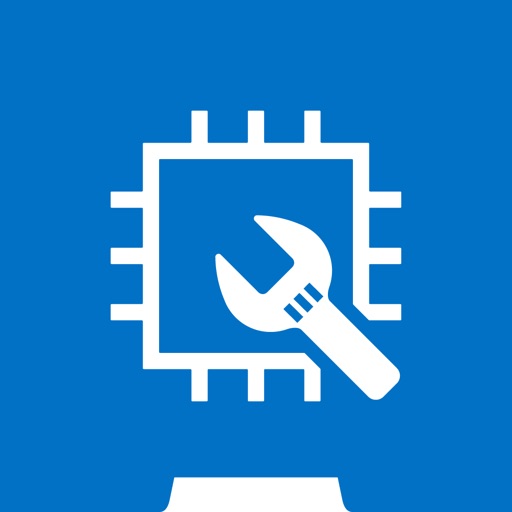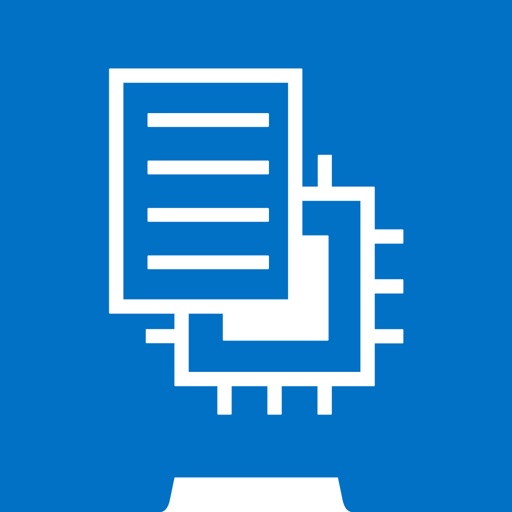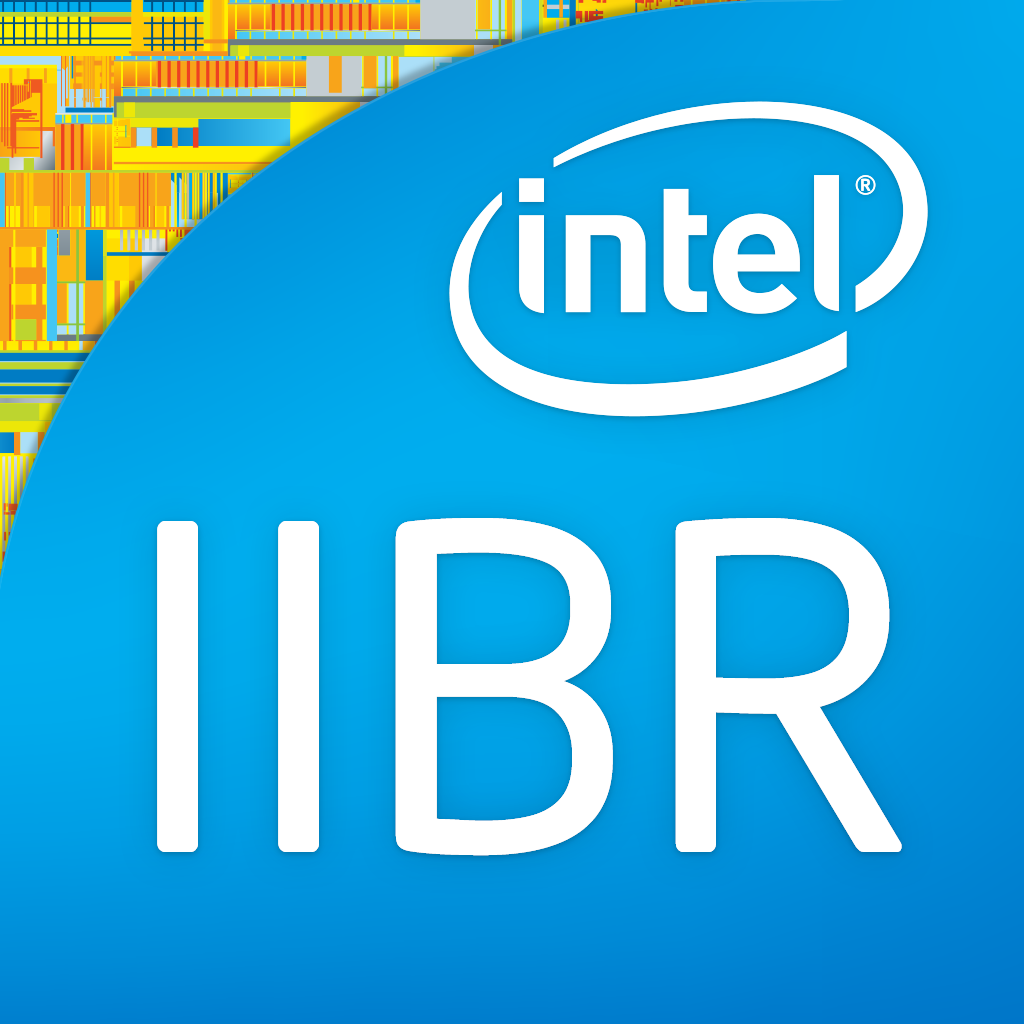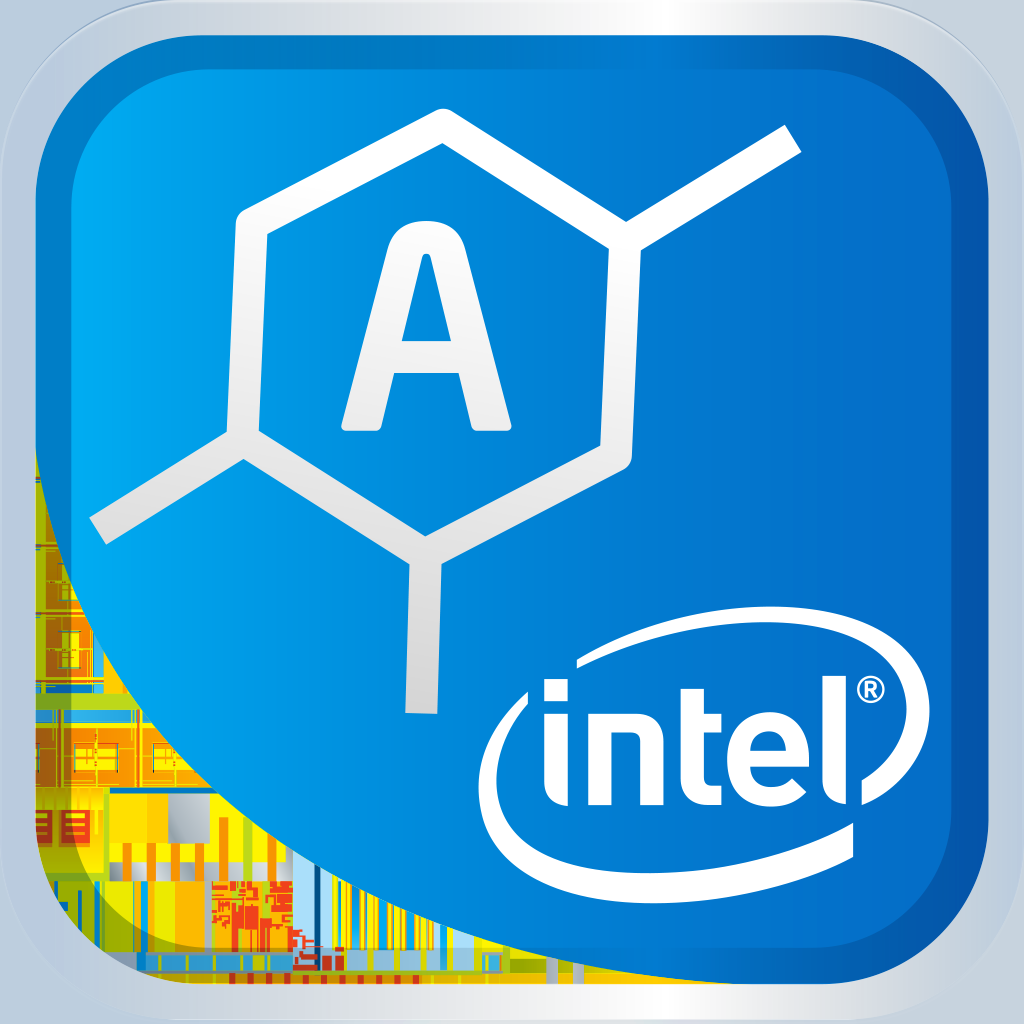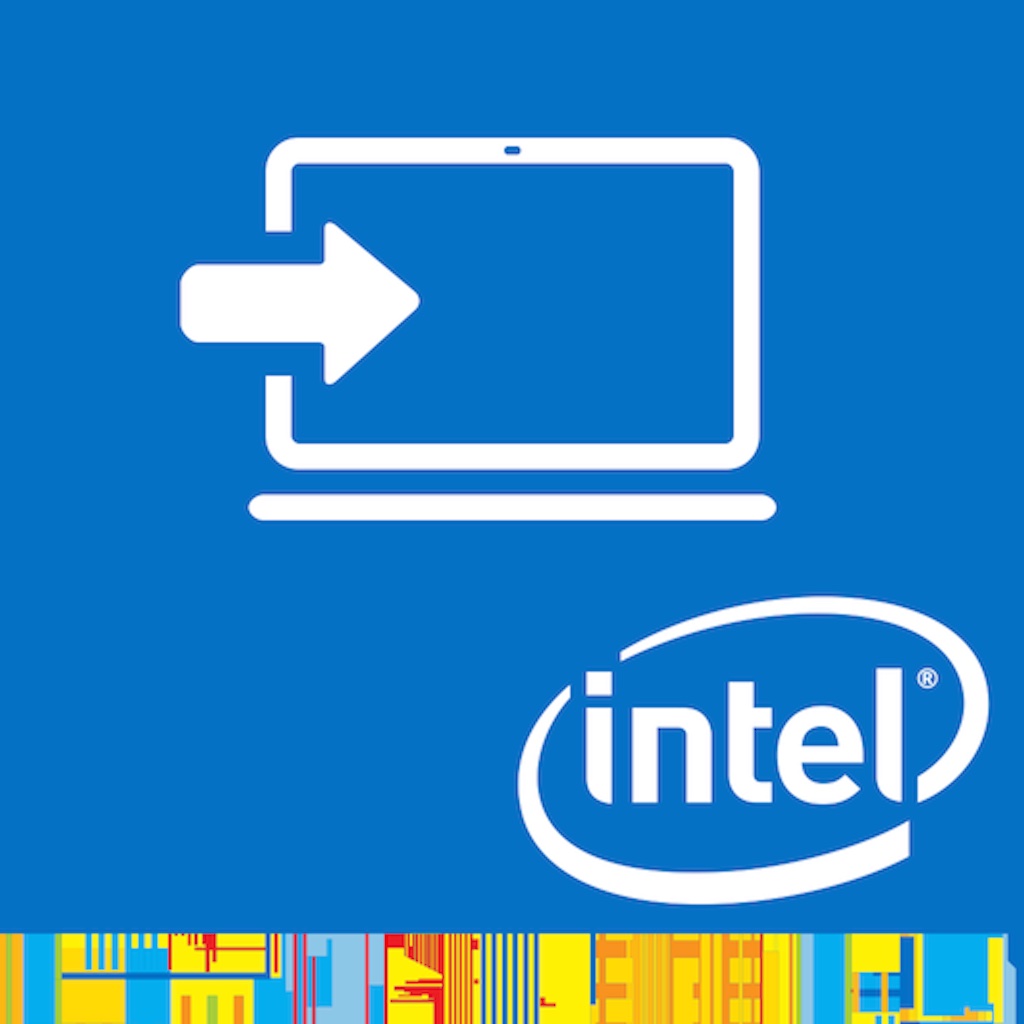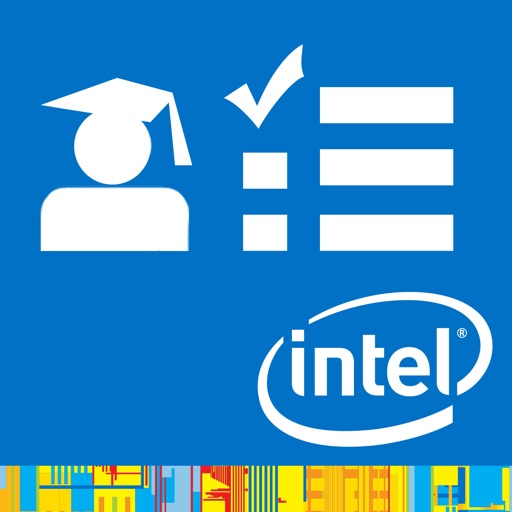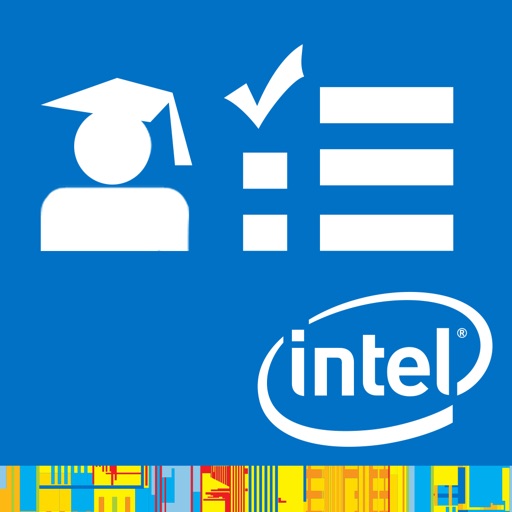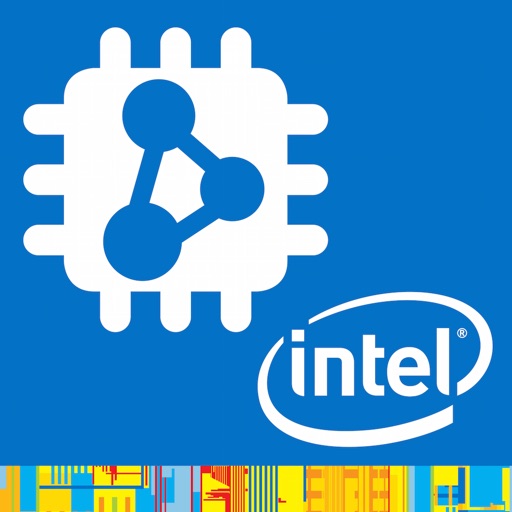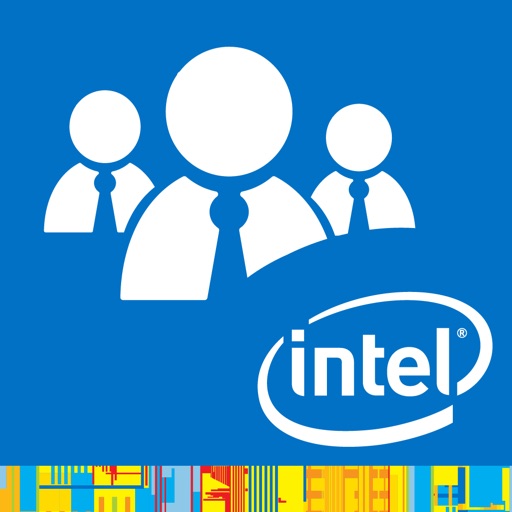What's New
* More blue, more white! Updated UI styling to match latest Intel brand guidelines.
* Updated Cordova plugins to match the default versions for the July release of Intel XDK.
* Updated to latest version of Intel Security Plugin and removed support several Intel XDK API Plugins.
* Usability improvements and bug fixes.
App Description
App Preview allows web designers and developers who are using the Intel® XDK to preview their apps on real devices.
About the Intel® XDK:
Write Your App
If you can write it for the web using HTML/HTML5, CSS3 and JavaScript*, you can use the Intel XDK to build it as an HTML5 web app or as a native app.
Emulate & Test
The Intel® XDK makes it easy for developers to check the look and feel of their apps with on-screen emulation on a wide variety of devices. Intel’s App Preview app allows you to test your apps on a physical device.
Build for App Store
Once your app is finalized, move over to Intel's App Dev Center where you can package your HTML5 apps for distribution.
*Other names and brands may be claimed as the property of others.
App Changes
- June 07, 2014 Initial release
- September 05, 2014 New version 2.0.0
- January 06, 2015 New version 2.2.1
- January 17, 2015 New version 2.2.2
- April 14, 2015 New version 2.3.0
- May 14, 2015 New version 2.3.3
- September 22, 2015 New version 2.5.0
- November 21, 2015 New version 2.6.1
- December 21, 2015 New version 2.7.0
- March 17, 2016 New version 2.8.0
- June 22, 2016 New version 2.8.1
- July 20, 2016 New version 3.0.0