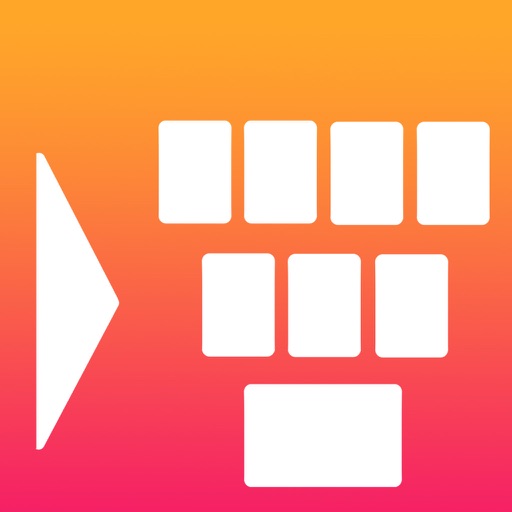What's New
Graphic Filters
• Text - Added keywords with fields from the EXIF metadata
• Text - Added GPS keywords for Latitude, Longitude, and Altitude
Functionality
• SFTP support for securely uploading your images!
• Universal Mac app (Apple Sillicon & Intel)
• Updated for macOS Sanoma (14)
• Edit Names - Added option to reset the counter for each folder
• Option to test the (S)FTP connection
Image Formats
• HEIF - Added support for Apple's High Efficiency Image Format
• WEBP - Added support for Google's image format
• AVIF - New image format derived from the keyframes of AV1 video
• Updated support for new DSLR digital cameras
Interface
• New thumbnails film strip view in Step 2
• Other interface improvements
App Description
PhotoMarks from Bits&Coffee is a fully-featured solution for visually watermarking your copyrighted images in batch mode. Why use a complicated, general-use photo editor when you can use a lightweight specially built tool to perform the same task?
With PhotoMarks you can completely customize the appearance of your text and logo marks, as well as perform additional edits like Resize, Rename, Auto Rotate, or add Graphical Frames to your photos in the same session.
It works by editing photos in batch mode and takes advantage of multi-core processors for speeding up the process. You can also save your settings as profiles to easily reuse them later.
PhotoMarks is an elegant solution with a greatly designed user interface, where previews are available for every step of the process.
Functionality
• Batch photo processing with support for Multi-Core Processors for greatly improving the editing speed
• Add multiple layers of text and logo marks as well as other filters
• Save settings as Profiles and easy reuse them later
• Upload directly to SFTP or send via Email
• Support for 50 image formats, including RAW formats from DSLR digital cameras
• Easily Rename images with keywords and search & replace in filenames
• Support for undo & redo
Text Mark
• Drag & drop interface
• Pixel-perfect positioning with 9 pre-defined zones
• Multi-line text with keywords and alignment
• Tile mode
• Rotation
• Custom & textured fonts
• Stroke fx
• Shadow fx
• Bounding-box fx
Logo Mark
• Drag & drop interface
• Pixel-perfect positioning with 9 pre-defined zones
• Tile Mode
• Rotation & Scaling
• Shadow fx
• Stroke fx
Mask Mark
• Add an image overlay over the entire image
• The option to specify a separate landscape image overlay
• Custom transparency
And more
• Resize filter for reducing image size in pixels
• Auto Rotate filter for automatically rotating photos to the correct orientation
• Graphically decorate photos with beautifully designed Grunge, Vintage, Picture, and Shape Frames
• Shadow, Raise, and Border Effects
App Changes
- June 13, 2014 Initial release
- September 13, 2015 New version 2.0
- September 15, 2015 Price increase: $19.99 -> $29.99
- November 17, 2016 New version 3.0
- June 15, 2019 New version 3.1
- November 15, 2023 New version 4.0