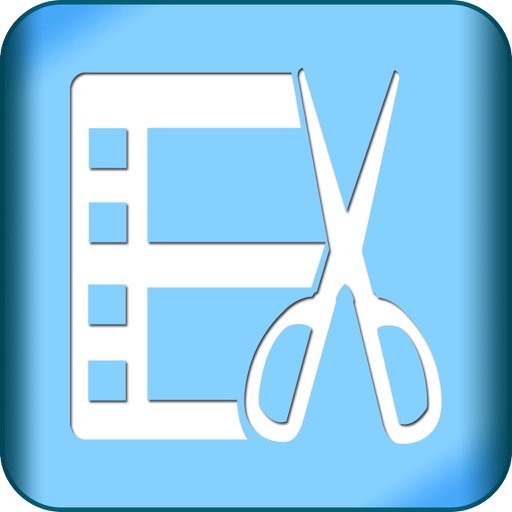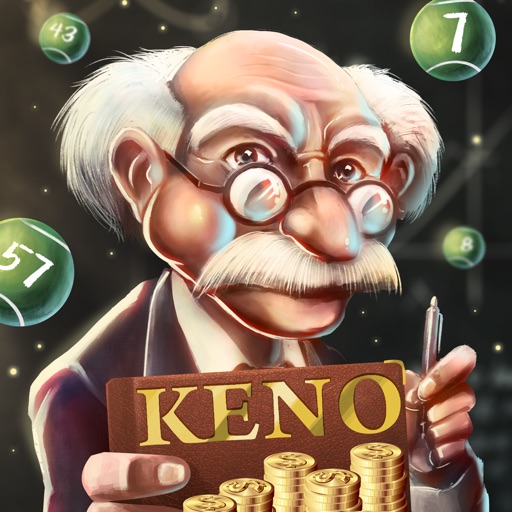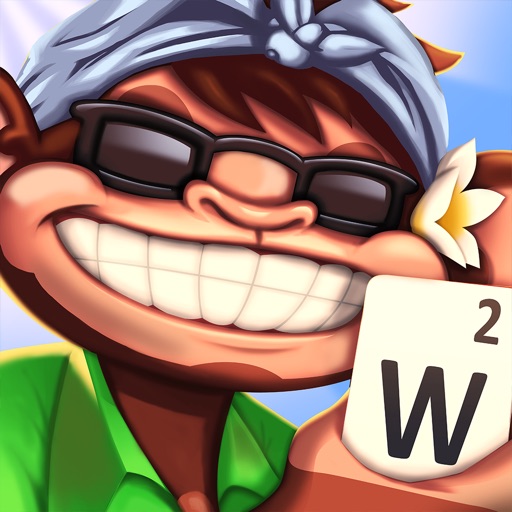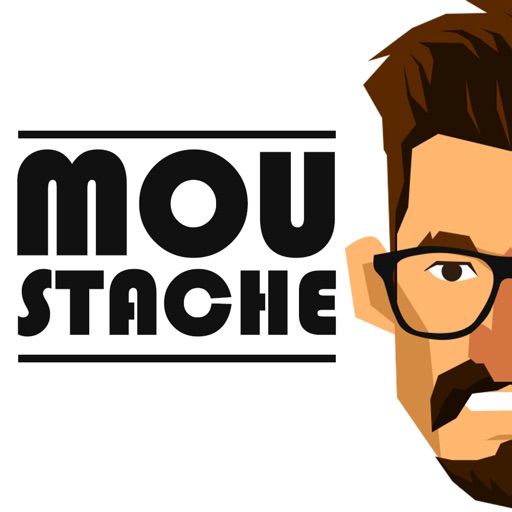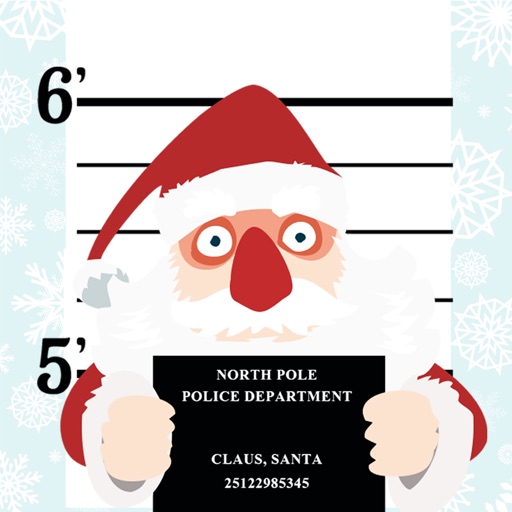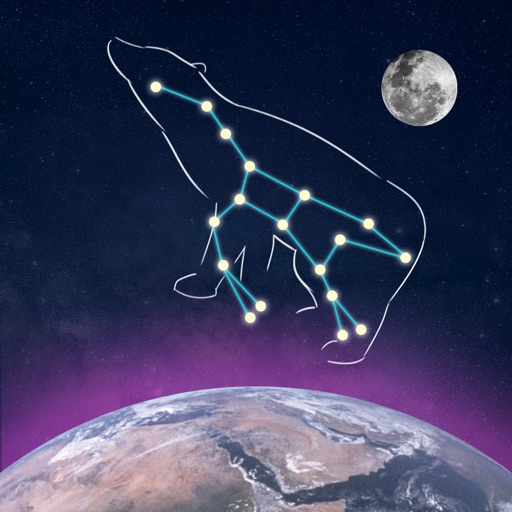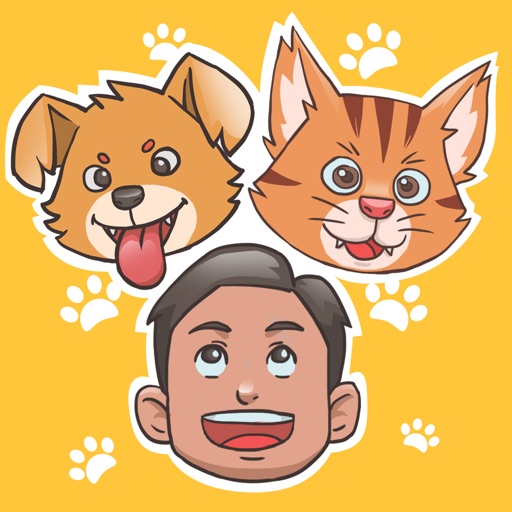What's New
Added 64-Bit Compatibility for the latest iOS
App Description
Welcome to AwesomeSMS - The Free app that let's you choose over 110 different sounds over 11 categories to select as your SMS tones / alerts!
Featuring gorgeous Retina graphics, compatibility with iPad, iPhone, iPod Touch & Full Screen iPhone 5 Support!
Easy to use, simply follow these instructions!
1. Select your tone you would like to use and download the Alert Tone file to your computer by emailing it directly from within the AwesomeSMS application!
2. Open it in iTunes or drag the file across to iTunes Tones Folder.
3. Your Tone will appear under the Tones section in iTunes.
4. Connect your iPhone, iPad or iPod Touch Device to the Computer and make sure you have selected 'Sync all Tones' or choose only the tone you want to sync in iTunes.
5. On your iPhone, iPad or iPod Touch device go to Settings > Sounds > Text Tone. Locate your new Alert Tone and enjoy!
Easy as that!
No subscriptions needed! So what are you waiting for?
Get started today with AwesomeSMS!
App Changes
- March 09, 2013 Initial release
- April 21, 2013 New version 2.1
- July 21, 2013 New version 2.2.0
- April 02, 2014 New version 2.2.1
- June 13, 2019 New version 2.2.2