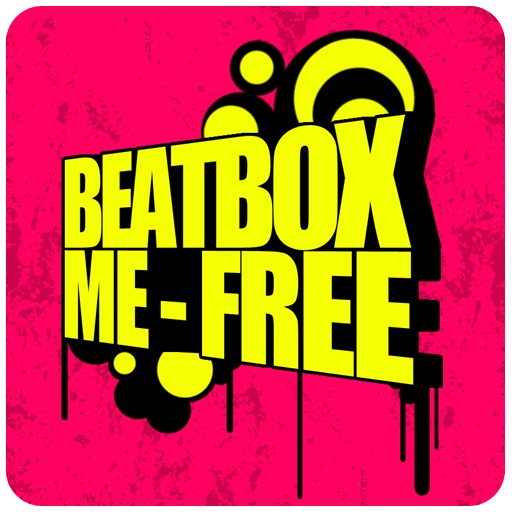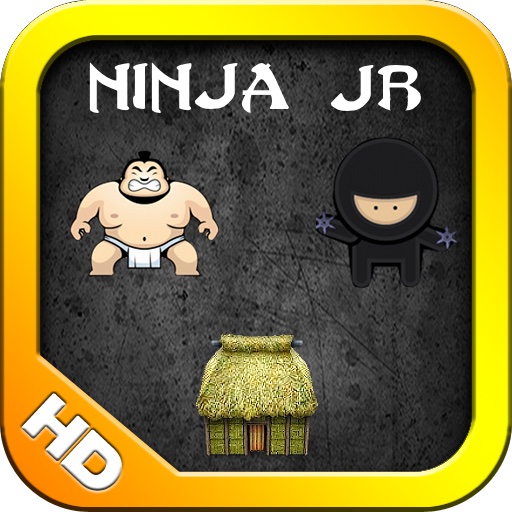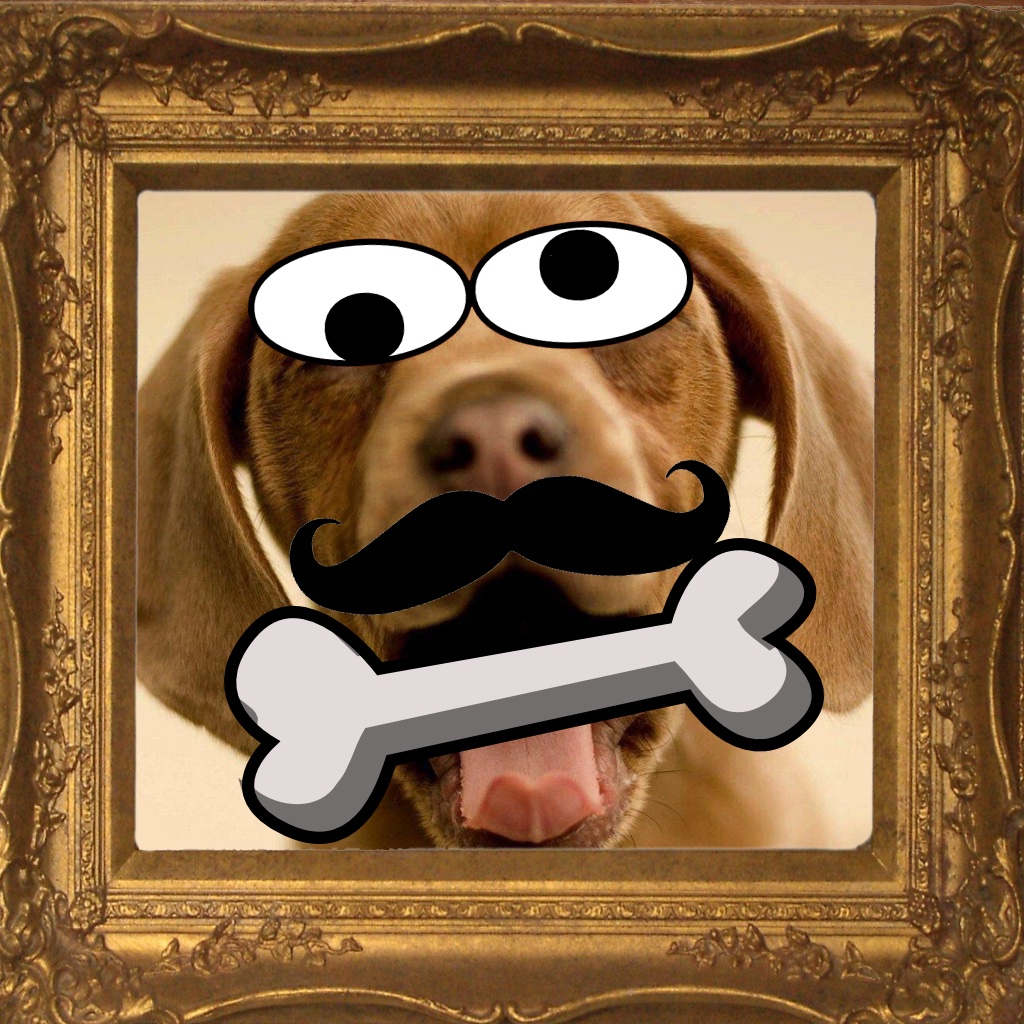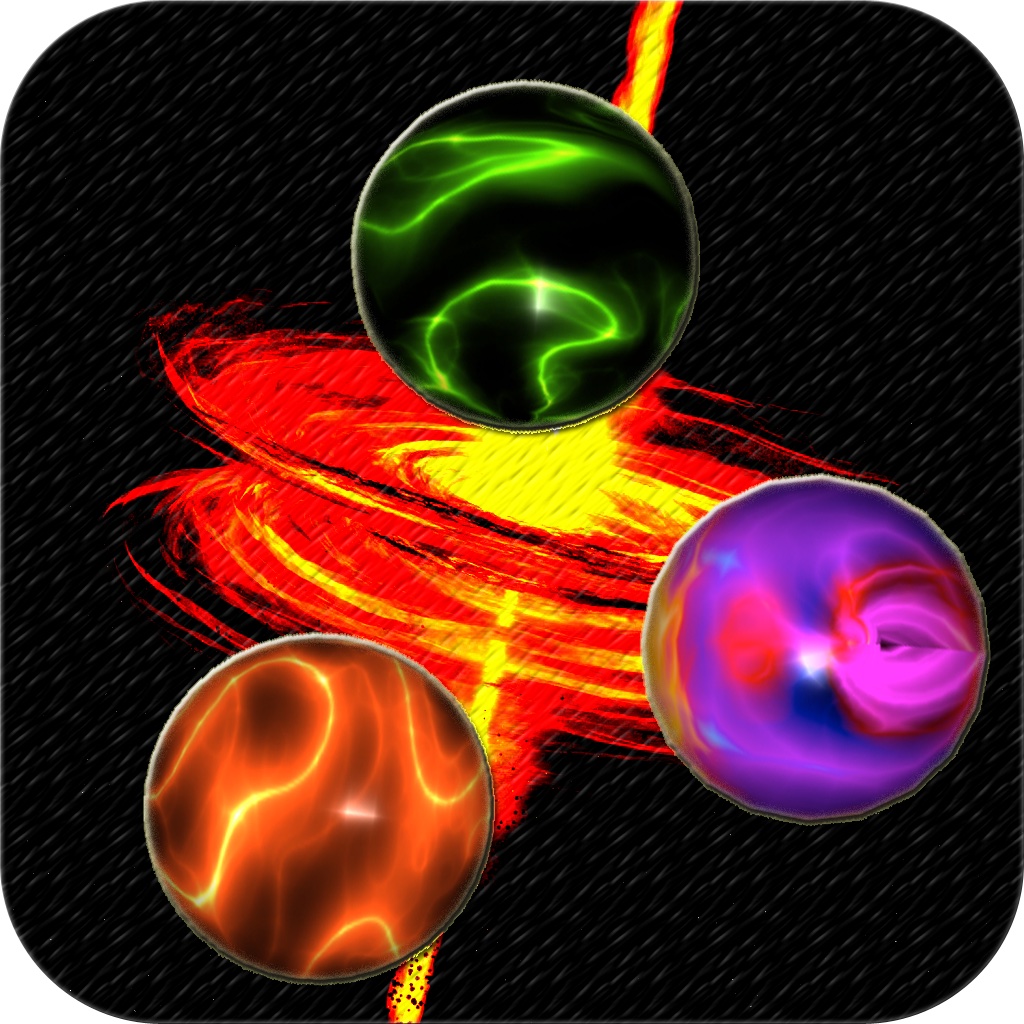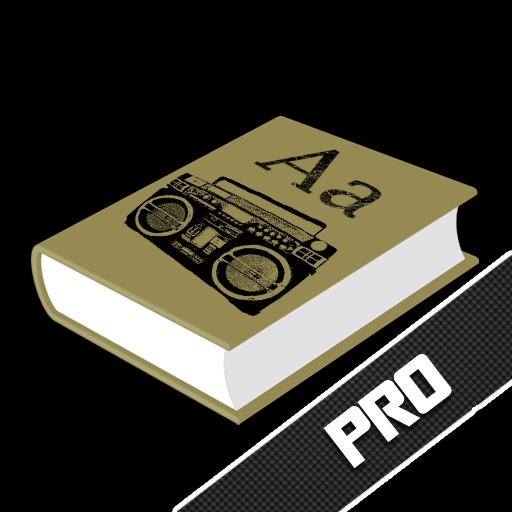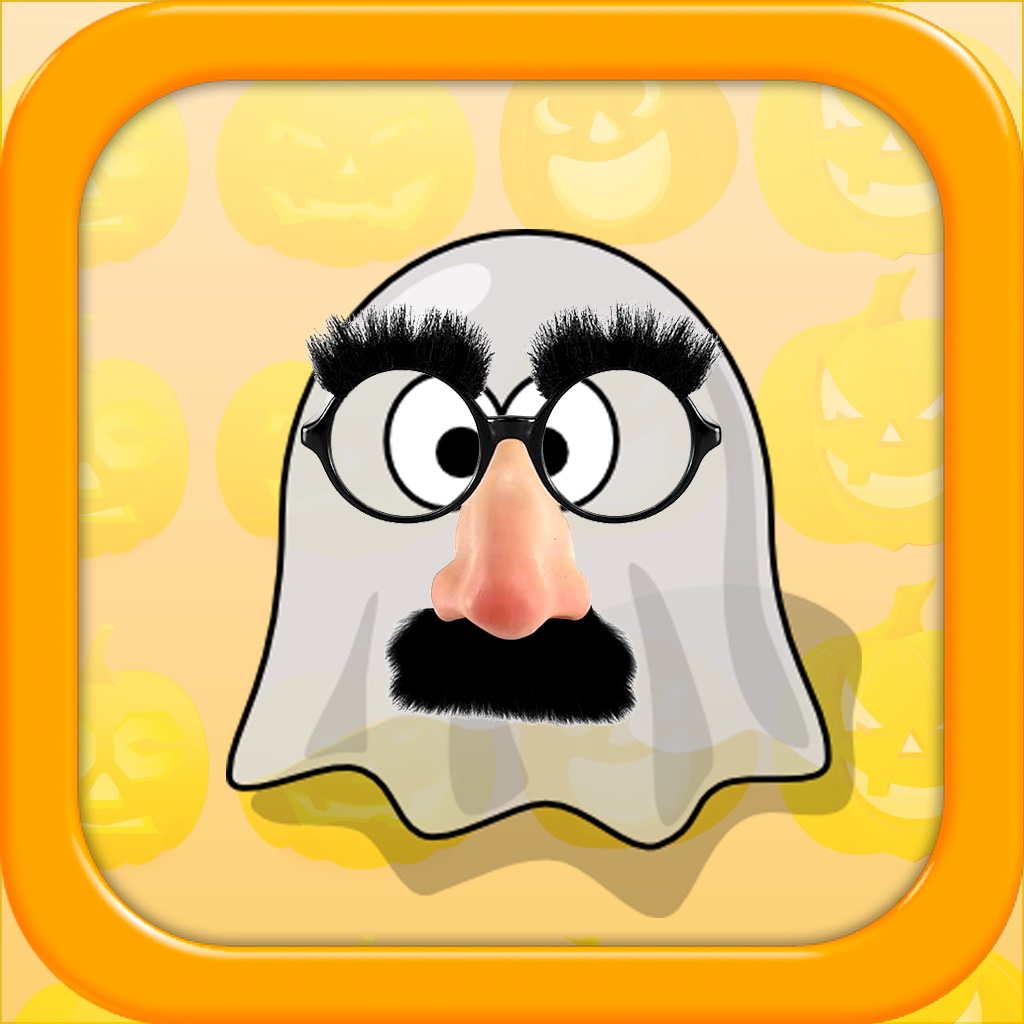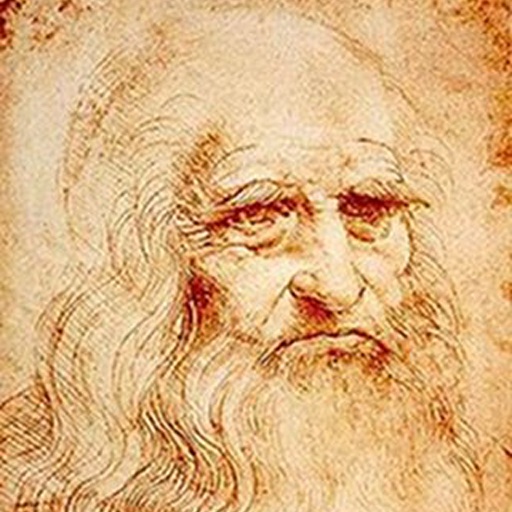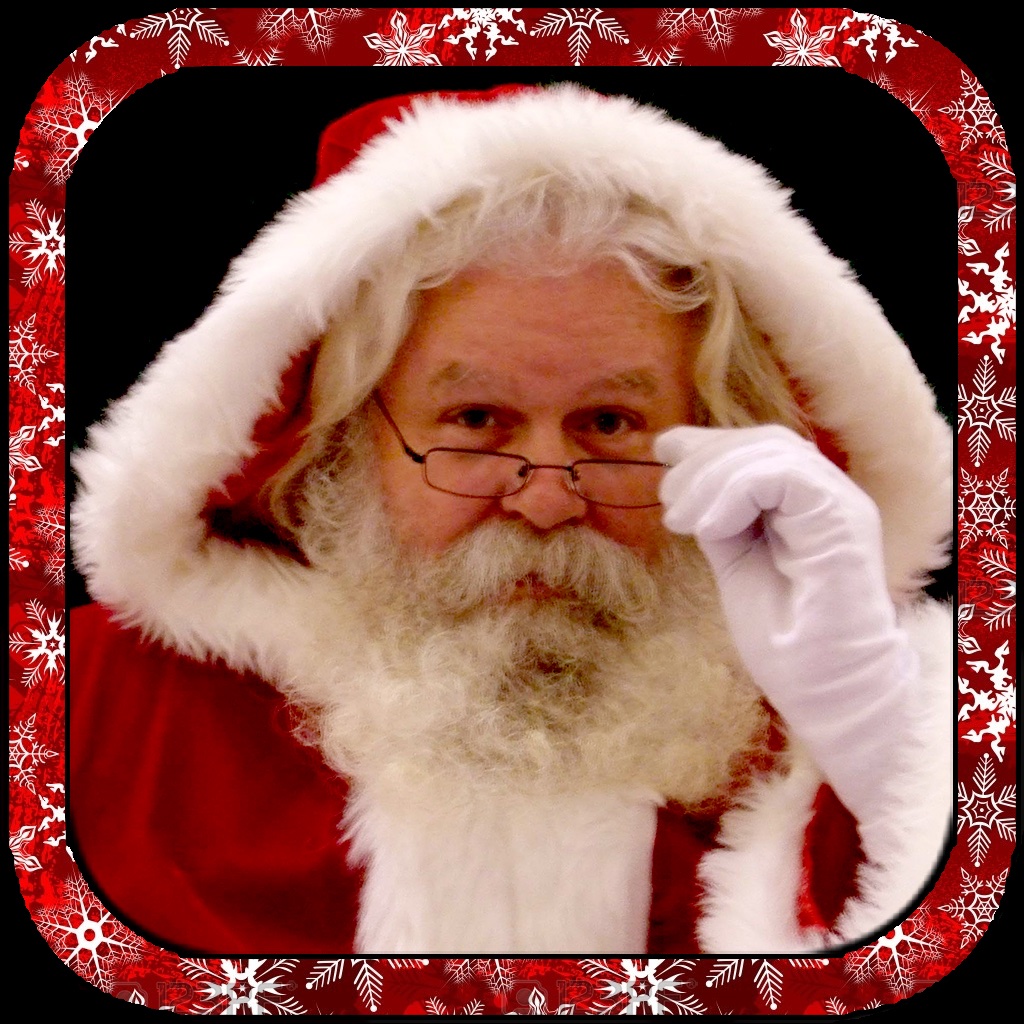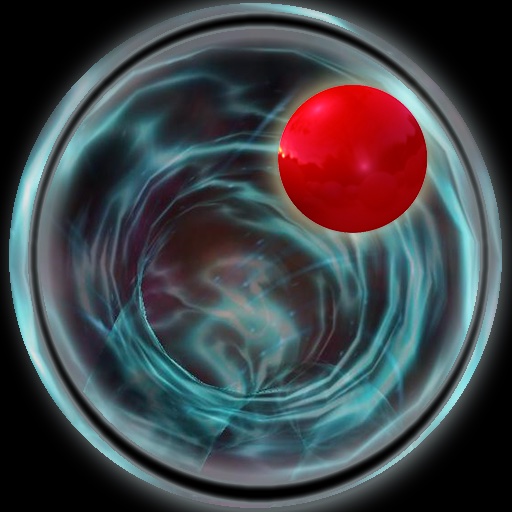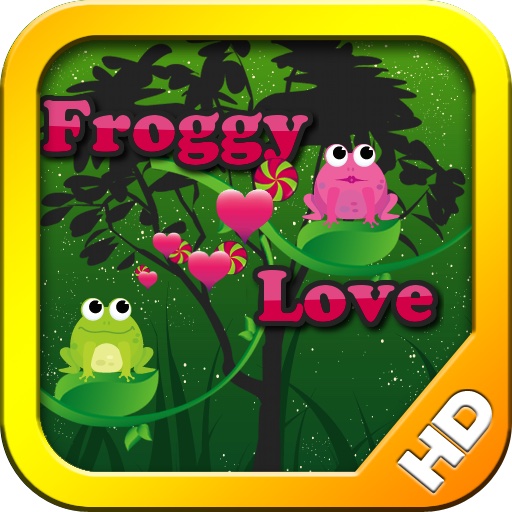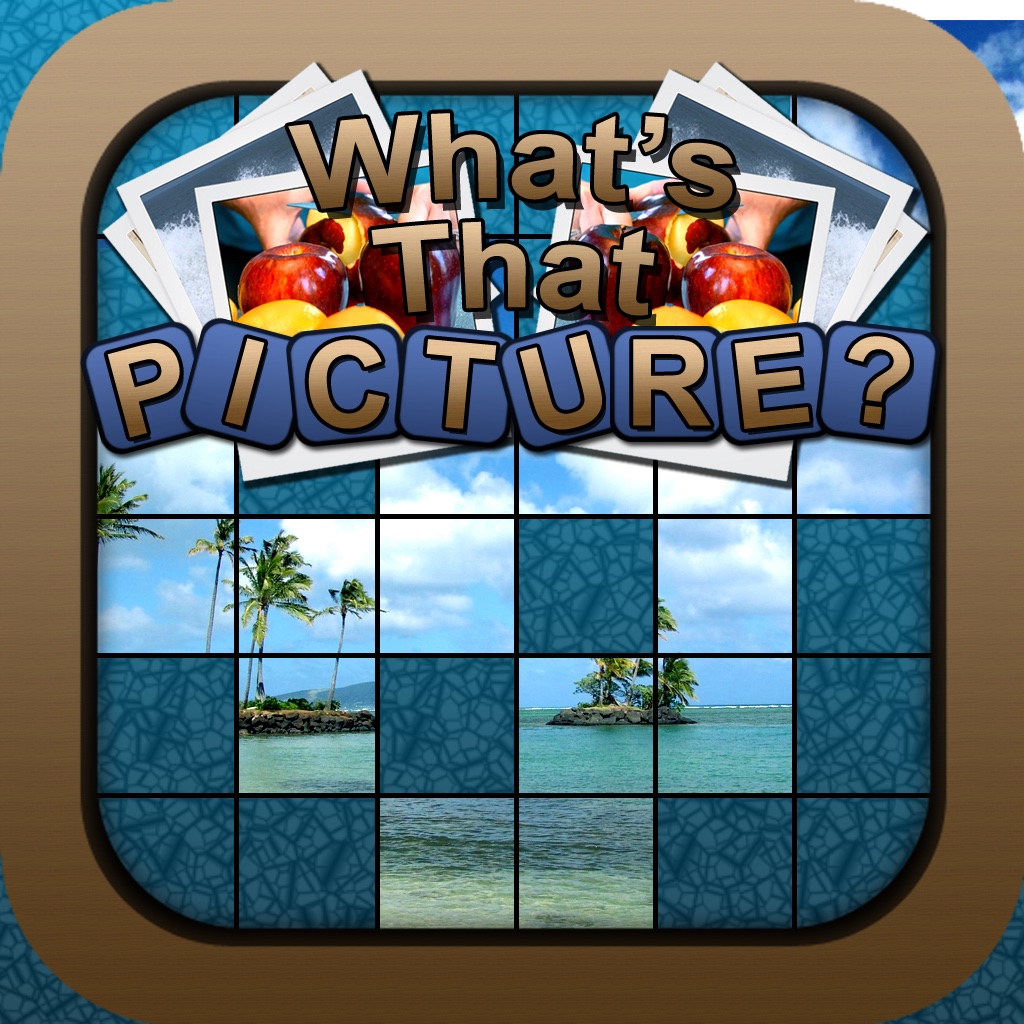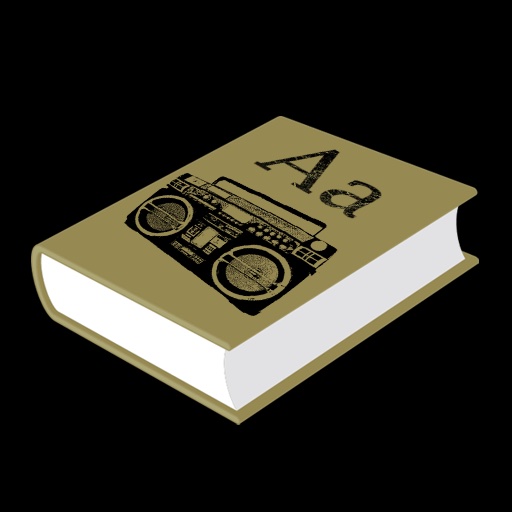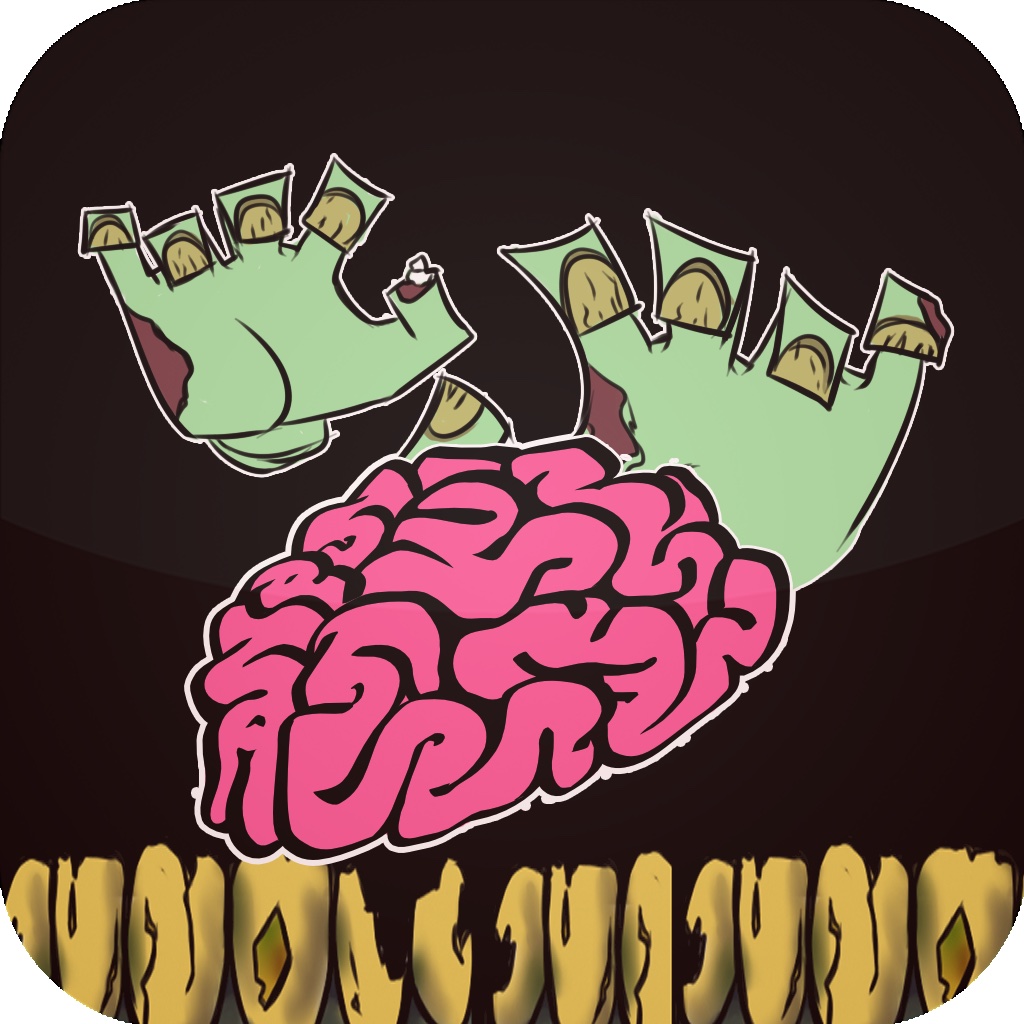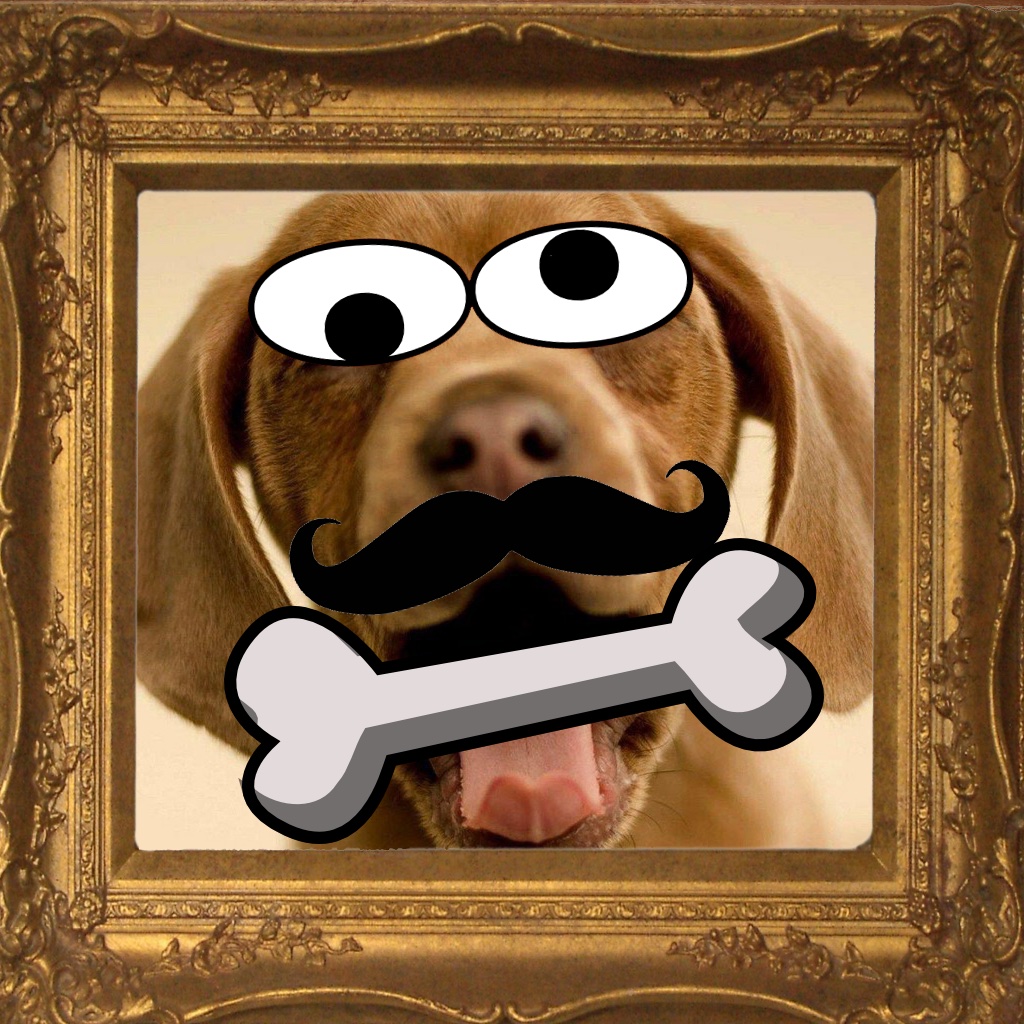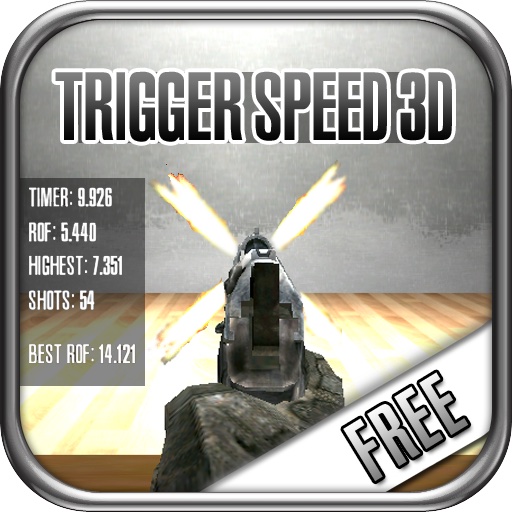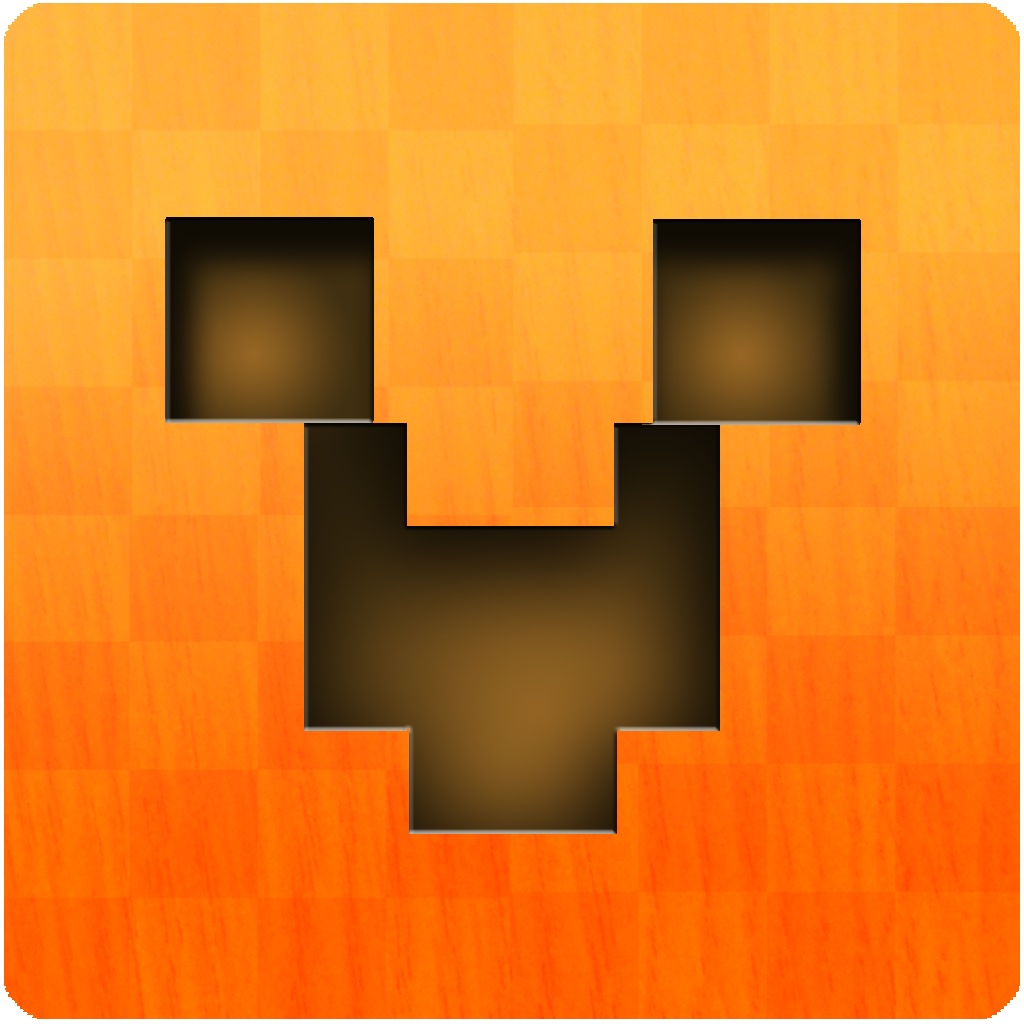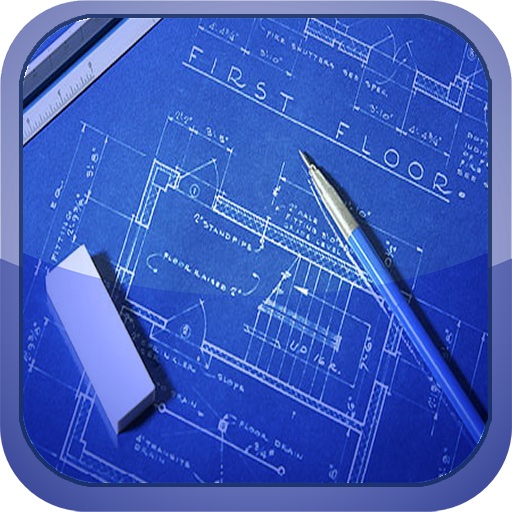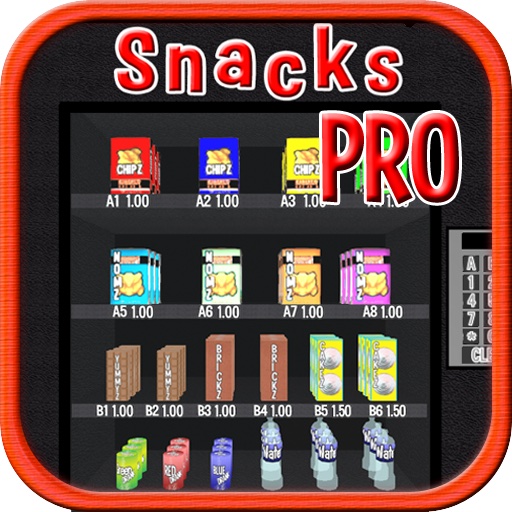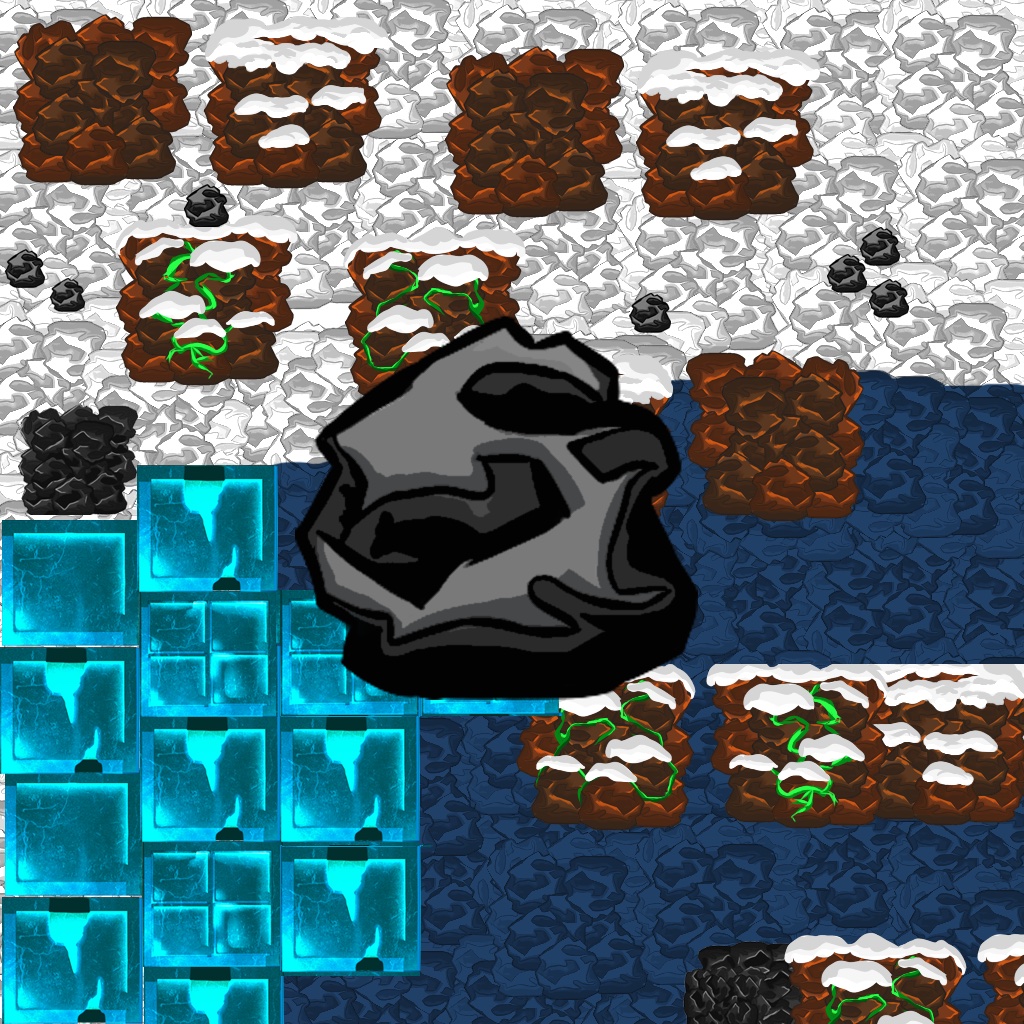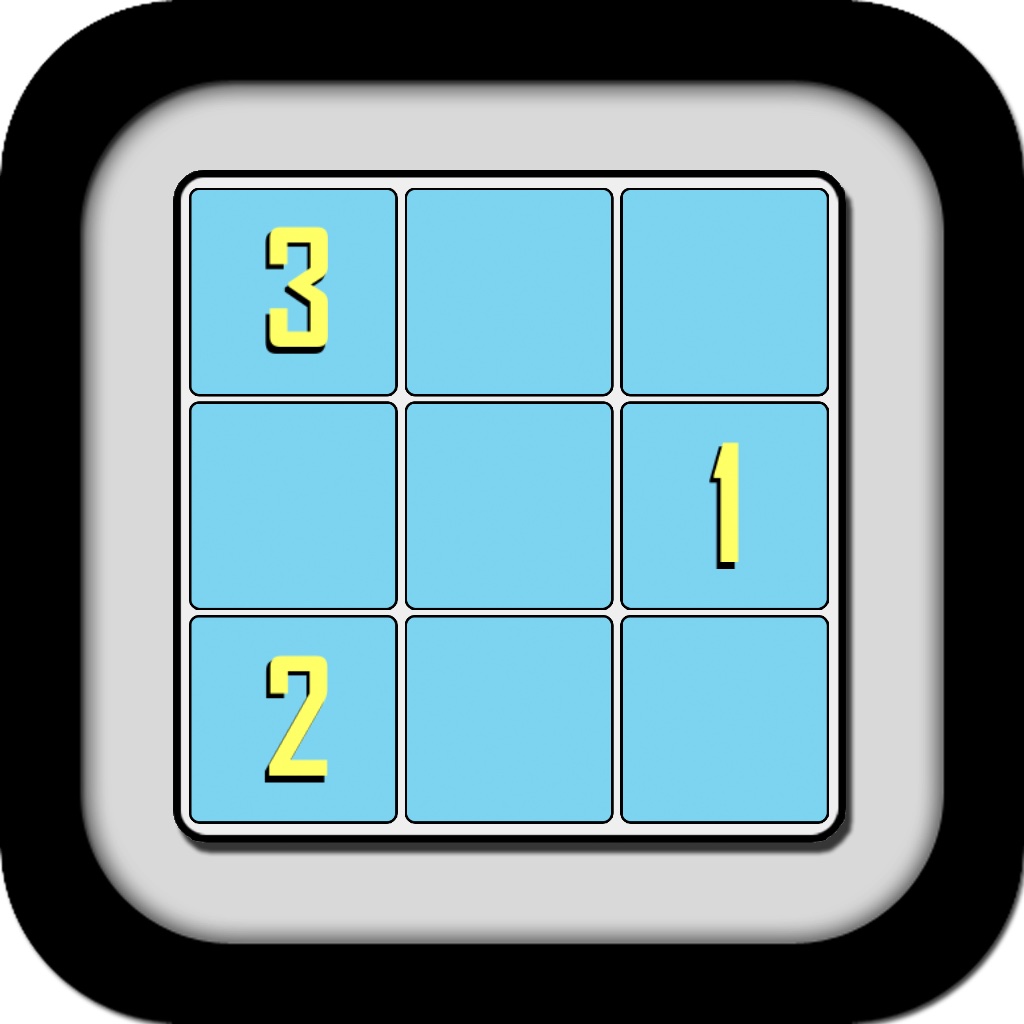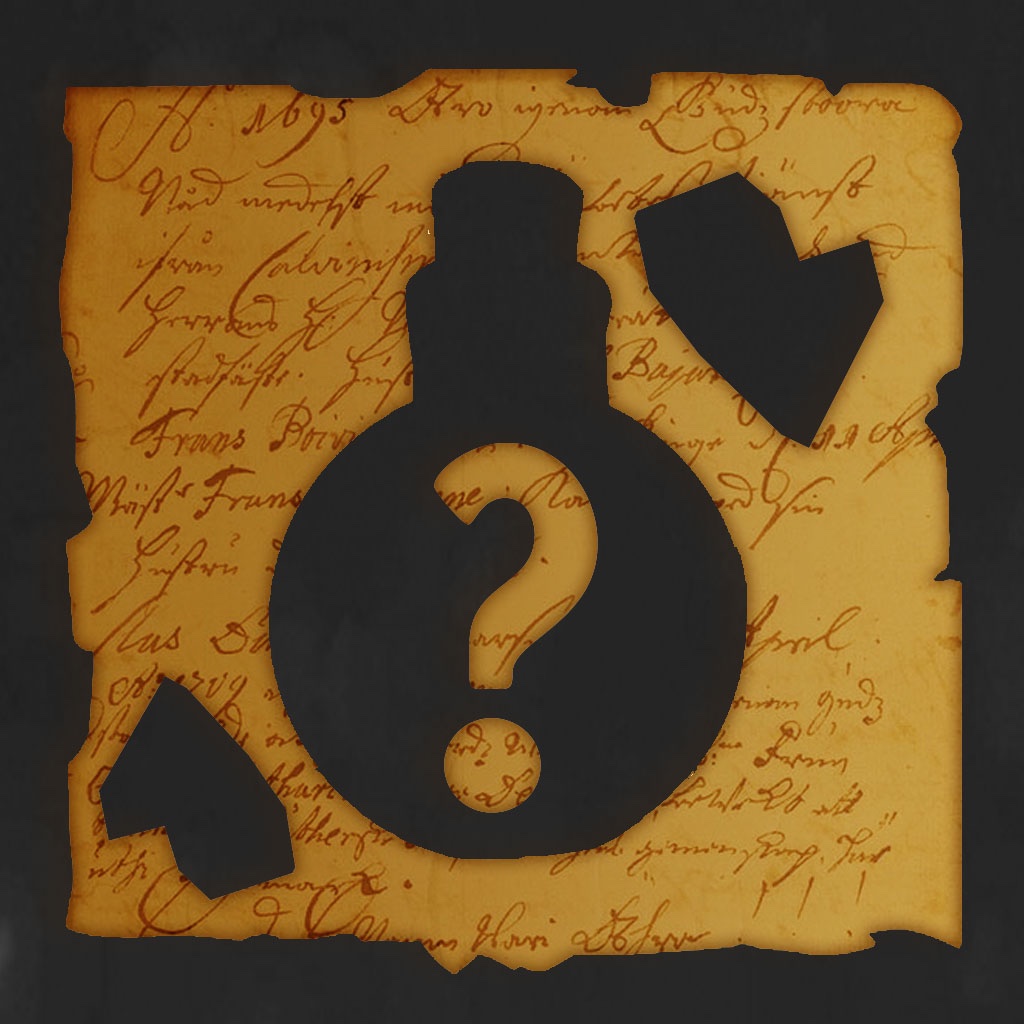What's New
- Optimized for iPhone 5 use
- App will now stay awake unless closed
- Changed app display name to "Private"
- Fixed minor security bugs
- Removed ad banner for optimal viewing space
- Unlocked Landscape Mode
App Description
Private and Secure Password-Protected Web Browsing from your iPhone or iPad. Now you never have to worry about internet history, cookies, or bookmarks being viewed by anyone who uses your phone. Lock the screen with the press of a button.
You are the only person with access to this application. For increased security, there is no password reset available. Even if somebody has access to your personal email, they won't be able to get your password.
Features:
- Password required for access
- Notifies you of break-in attempts at next login
- Lock the app at any time to prevent snooping
- Save favorite sites for future viewing
- Set your own Homepage
- App jumps to homepage on lock...use back button to return
*note: If the application is locking when you are prompted for location services and you'd like it not to, please be sure to enable location services for Surf Safe in your devices Settings, under Location Services.
App Changes
- June 07, 2014 Initial release