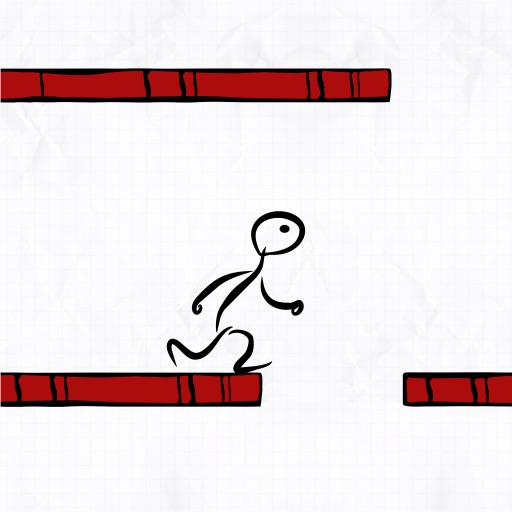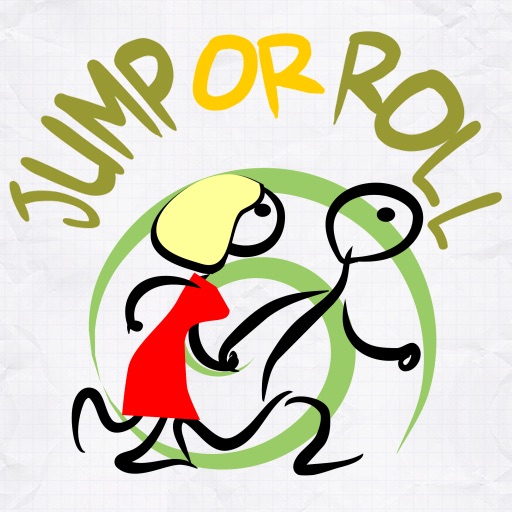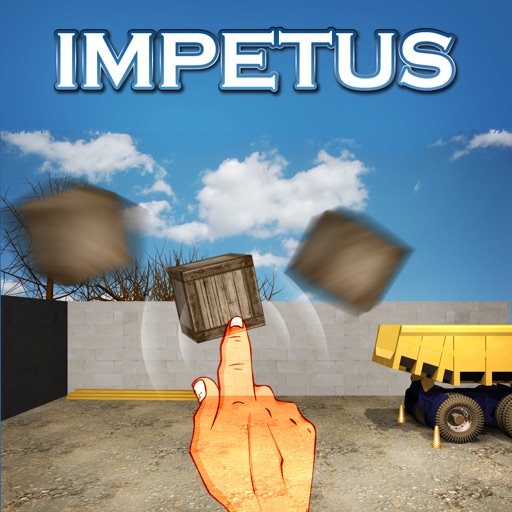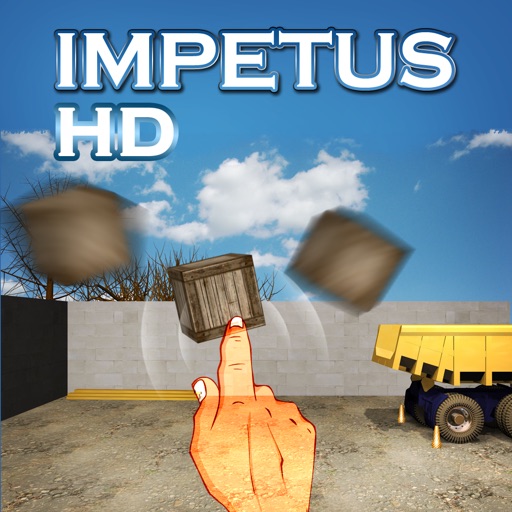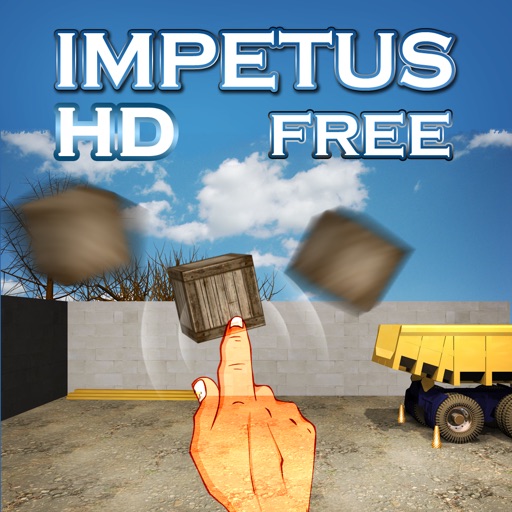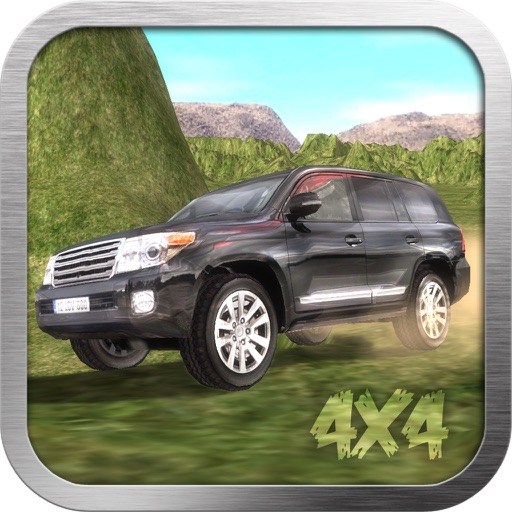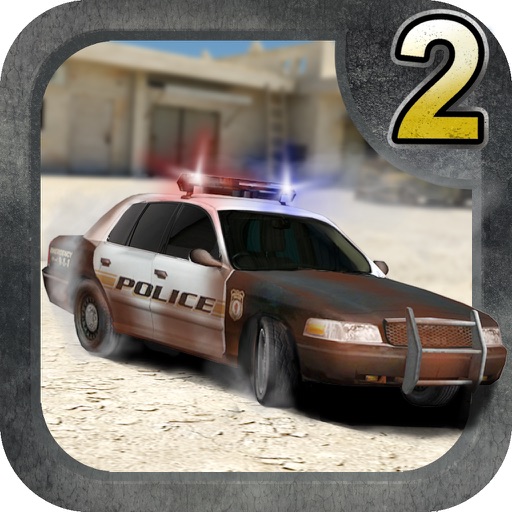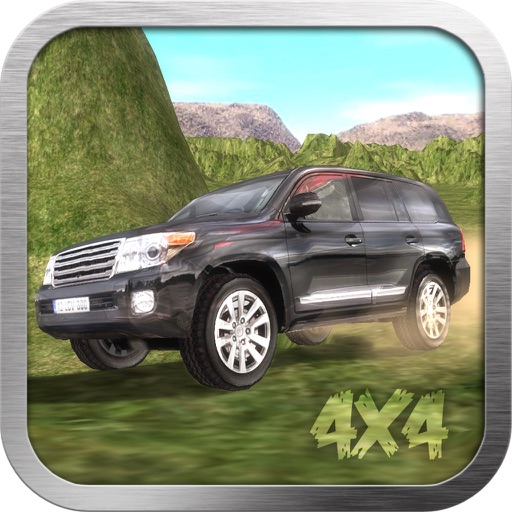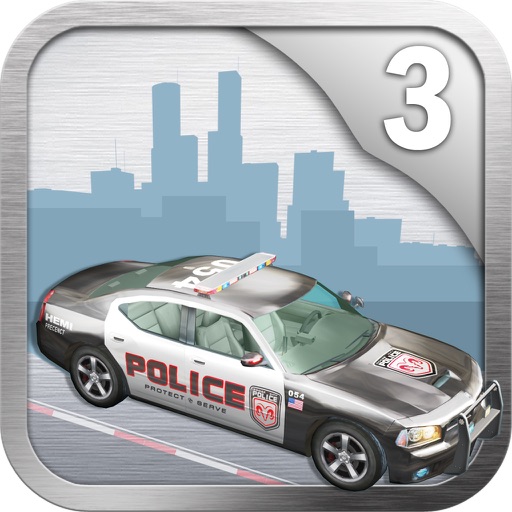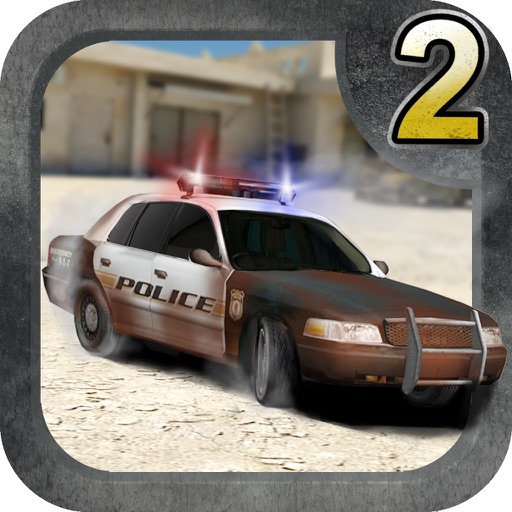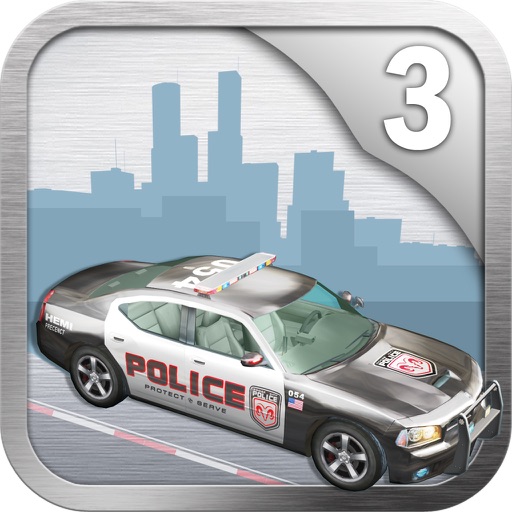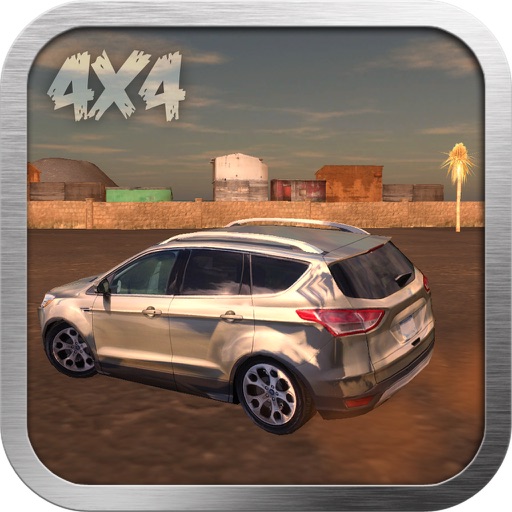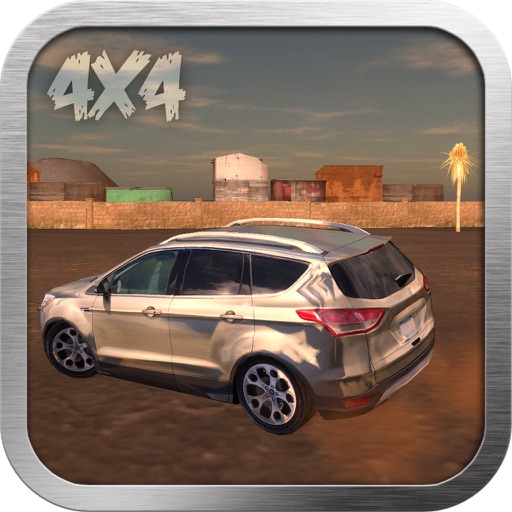What's New
Bug fixes
App Description
Over 2 million app downloads!
Play Guitar on your iPhone & iPad with this great 6 string, 15 fret guitar app.
- “Guitar Chords app is a great music app that enables one to play guitar on iOS devices.” -Best10Apps
- “Guitar Chords is an absolutely beautiful guitar learning app for iPhone and iPad” -Feedmyapp
- “This is a great opportunity to learn how to play the chords.” -iPhone App Review
FEATURES
• Sophisticated user interface for guitar playing
• Scrollable fretboard with 15 frets
• Learn how to play the guitar chords
• Chord table mapping on the guitar fretboard
• Strings enable/disable mode, strum with precision
• Guitar orientation for right & left handed people
• Different guitar sounds to choose from
• Sharing with your Facebook friends
• Tested and designed for the latest Apple phones and tablets
HOW TO PLAY
Tap on the fretboard to select the frets you want, swipe over it to move to higher and lower frets.
Tap on the buttons at the edge of the fretboard to enable and disable individual guitar strings.
Pick and strum the guitar strings, either manually or automatically by pressing the strum button.
Select the chords you want to learn by using the chord selector at the top of the screen.
PURCHASES
The "Lifetime Pack" in-app purchase includes all guitar sounds, ads removal and everything added in the future!
Some guitar sounds are free and the rest are offered as in-app purchases.
CONTACT US
If you have any problems or questions contact us at [email protected]
Do not forget to visit http://sonotap.com to discover more apps for your iPhone & iPad.
App Changes
- June 08, 2014 Initial release
- January 03, 2017 New version 2.2
- January 06, 2017 New version 2.3
- June 14, 2019 New version 2.6
- May 06, 2021 New version 2.7